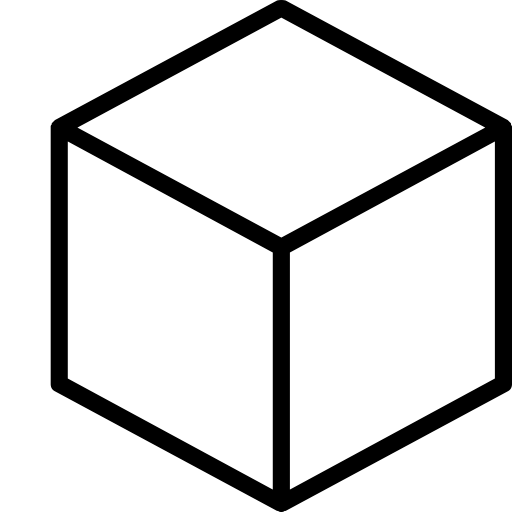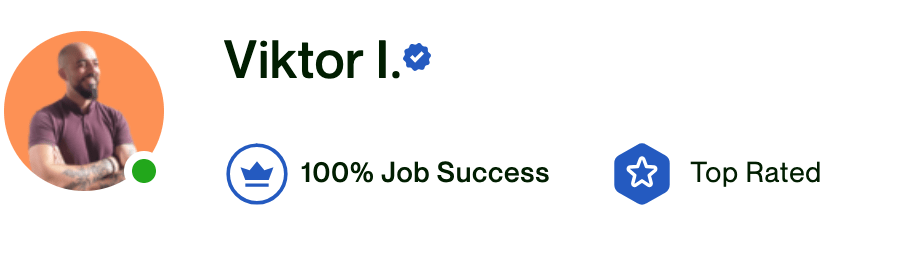Presenting your ERP solution is like organizing a public speaking event.
The spotlight? Not you. It’s never you (just like it’s never your fault, despite what your ex-es are telling you)
It’s on your ERP pitch deck. Imagine this: You’re in a room with potential investors, the air thick with anticipation. Your pitch deck isn’t just a set of slides; it’s the narrative of your solution’s journey, potential, and promise.
Navigating the intricate world of Enterprise Resource Planning (ERP) isn’t a walk in the park, and securing funding for your ERP venture? Even more daunting.
That’s where this guide comes in.
Hey, I’m Viktor, a pitch deck expert, and creative strategist. Over the past thirteen years, I’ve helped businesses secure over $100 million in funding and I’m sharing it here in this ERP pitch deck guide.
My ERP Pitch Deck Guide is tailored to equip you with insights, structures, and examples.
Let’s do this.
Book a free personalized pitch deck consultation and save over 20 hours of your time.
Join hundreds of successful entrepreneurs who’ve transformed their pitch decks with my help.
Let me develop an investor ready deck by using my hands-off approach, which includes: market research, copy, design, financials, narrative and strategy.
One week turnaround time.
The least you will get is 10 actionable tips & strategies to own that next presentation, worth $599, for free.

- What is an ERP Pitch Deck?
- What Does An ERP Pitch Deck Include?
- How to Create an ERP Pitch Deck Presentation?
- The Exact ERP Pitch Deck Slide Structure You Can Steal And Use
- Secure Your Customized Pitch Deck Framework That Helped Clients Get Over $100 Million in Funding
- Why is it important to understand your audience when creating an ERP pitch deck?
- Why is it important to craft a compelling story when creating an ERP pitch deck?
- How important are design and visuals when creating an ERP pitch deck?
- How to prepare for questions and objections when presenting an ERP pitch deck?
- What are the best practices when creating an ERP pitch deck?
- ERP Pitch Deck Examples To Inspire You
- Questions That Investors Ask ERP Startup Owners:
- ERP Pitch Deck Guide: Last Words
- More Resources
What is an ERP Pitch Deck?
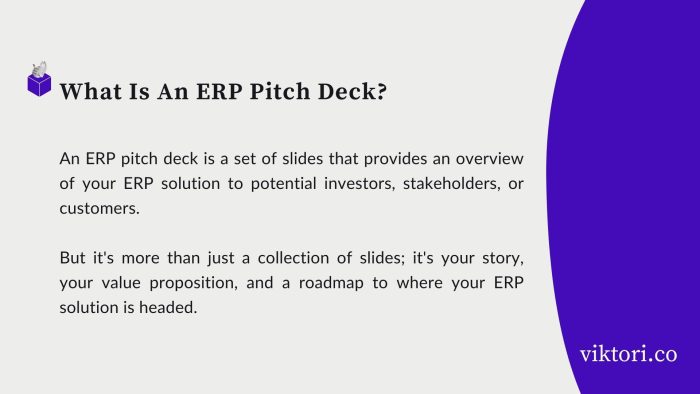
An ERP pitch deck is a set of slides that provides an overview of your ERP solution to potential investors, stakeholders, or customers. But it’s more than just a collection of slides; it’s your story, your value proposition, and a roadmap to where your ERP solution is headed.
Think of ERP as the central nervous system of a company, connecting various business processes and ensuring they communicate seamlessly.
Now, your pitch deck is the narrative that illustrates how your ERP solution stands out, how it addresses specific pain points, and how it promises a return on investment.
Crafting a persuasive ERP pitch deck is a blend of art and science. It’s about showcasing the strengths of your solution while addressing the intricacies of business operations, data management, and system integration.
The deck needs to speak both to the tech-savvy and the decision-makers who look at bottom lines and big pictures.
With numerous ERP solutions out there, how crucial is it to nail that pitch? Let’s delve into the importance of a compelling ERP pitch deck when gunning for funding.
What Does An ERP Pitch Deck Include?
Here’s a breakdown of the must-have components that together, craft a persuasive narrative:
- Introduction Slide: A brief snapshot about who you are and what your company does. First impressions matter, and this sets the tone.
- Problem Statement: Clearly articulate the pain points businesses face without an efficient ERP system. Remember, every great product addresses a palpable problem.
- Solution Overview: Present your ERP system as the game-changer. Highlight its unique features, capabilities, and how it addresses the defined problems.
- Market Size & Opportunity: Using data and research, illustrate the potential of the ERP market. Show investors the golden opportunity they’d be tapping into.
- Business Model: Describe how you plan to make money. Whether it’s subscription-based, a one-time purchase, or a hybrid model, give a clear picture.
- Product Demo: A sneak peek into how your ERP solution works. This visual representation can be a slide or a brief video, demonstrating key functionalities.
- Go-to-Market Strategy: Outline how you intend to introduce your ERP solution to the market. Include marketing strategies, partnerships, and sales channels.
- Competitive Landscape: Identify your competitors and showcase how your solution stands out. This highlights your awareness of the market dynamics and the unique value you bring.
- Traction: If applicable, provide metrics showcasing your ERP solution’s success so far – number of users, revenue figures, or significant partnerships.
- Financial Projections: Give investors a glimpse into the future. Lay out your projected revenue, profits, and other key financial metrics over the next 3-5 years.
- Team: Introduce the masterminds behind the ERP solution. Highlighting key team members and their expertise reinforces credibility.
- Ask: Clearly state what you’re seeking – be it a specific funding amount, partnerships, or other resources. This slide culminates your pitch and directs the conversation forward.
- Closing & Thank You: A slide to wrap up the presentation, reiterate the opportunity, and express gratitude for the time and consideration.
Assembling these pieces with precision, relevance, and flair ensures that your pitch deck doesn’t just inform but persuades and captivates.
But, knowing the components is just half the battle. How do you effectively string them together into a winning presentation? Let’s dive into crafting the ultimate ERP pitch deck.
How to Create an ERP Pitch Deck Presentation?
Crafting an ERP pitch deck is not merely about throwing together slides. It’s an art. The canvas? Your slides. The paints? Your data, insights, and narratives. The masterpiece? A compelling story that captivates your audience.
Here’s your guide to painting that perfect picture:
- Understand Your Audience: Before you even open a slide deck tool, put yourself in your audience’s shoes. What are investors or stakeholders looking for? What are their concerns? Tailor your content to address these.
- Start Strong: Capture attention right from the get-go. Your introduction should be powerful and engaging, setting the stage for what’s to follow.
- Narrative Flow: Ensure your presentation has a clear beginning, middle, and end. The sequence should be logical, leading your audience from problem to solution to opportunity seamlessly.
- Less is More: Avoid clutter. Use minimal text, ensuring slides are visually appealing. Make each word count, ensuring clarity and simplicity.
- Visual Consistency: Use consistent fonts, colors, and styles. This not only looks professional but also ensures your audience isn’t distracted by varying aesthetics.
- Data Visualization: Graphs, charts, and infographics can communicate complex data in an easily digestible manner. Remember, a picture is worth a thousand words.
- Tell a Story: Humans resonate with stories. Weave your ERP solution’s journey into a narrative. Describe the ‘why’ behind your solution, the challenges faced, and the triumphs celebrated.
- Use Analogies and Metaphors: Simplify complex ERP concepts using familiar references. For instance, liken the ERP system to the “central nervous system of a company”, bridging various business processes.
- Engage with Rhetorical Questions: Pose questions like, “What if businesses could integrate processes seamlessly?” This not only gets your audience thinking but also keeps them engaged.
- Practice, Practice, Practice: Once your deck is ready, rehearse your presentation multiple times. Familiarize yourself with every slide, anticipate questions, and refine your delivery.
- Feedback Loop: Before the big pitch, present to colleagues or mentors. Their feedback can offer fresh perspectives and highlight areas for improvement.
Creating an ERP pitch deck presentation requires a balance of technical depth and creative flair. It’s about showcasing the potential of your solution, while also engaging and resonating with your audience.
Now that you’ve got the blueprint, are you curious about the exact structure to emulate for success? Let’s uncover that secret sauce in the next segment!
The Exact ERP Pitch Deck Slide Structure You Can Steal And Use
A potent pitch deck has a structured flow, guiding your audience effortlessly from one point to the next.
Here’s a proven ERP pitch deck structure you can emulate:
- Title Slide:
- Components: Company logo, tagline, and presenter’s name and title.
- Purpose: Establishes brand identity and sets the stage.
- Agenda:
- Components: Brief bullet points on what will be covered.
- Purpose: Prepares the audience for the flow of the presentation.
- Problem Statement:
- Components: Key pain points, supported by data or anecdotes.
- Purpose: Establishes the need for your ERP solution.
- Solution Overview:
- Components: Highlight of your ERP’s features and benefits.
- Purpose: Presents your product as the solution to the previously identified problems.
- Product Demo:
- Components: Screenshots, brief video, or interactive element showcasing the ERP in action.
- Purpose: Allows the audience to visualize the user experience.
- Market Size & Opportunity:
- Components: Data-driven representation of the potential market size.
- Purpose: Demonstrates the growth potential and profitability of the venture.
- Business Model:
- Components: Revenue streams, pricing strategies, and customer acquisition costs.
- Purpose: Outlines how the business intends to make money.
- Go-to-Market Strategy:
- Components: Marketing, sales, and distribution plans.
- Purpose: Showcases the plan to penetrate the market and acquire customers.
- Competitive Landscape:
- Components: Market positioning map, competitor analysis.
- Purpose: Highlights your unique value proposition and differentiators.
- Traction:
- Components: Metrics like user numbers, growth rate, revenue.
- Purpose: Offers proof of concept and potential scalability.
- Financial Projections:
- Components: Forecasted revenue, profit margins, and other vital stats for the next 3-5 years.
- Purpose: Provides a glimpse of the anticipated financial growth trajectory.
- Team:
- Components: Key team member profiles with brief credentials.
- Purpose: Builds credibility by showcasing the strength and expertise of your team.
- Ask:
- Components: Funding ask, resources required, intended use of funds.
- Purpose: Clearly conveys what you’re seeking from potential investors.
- Thank You & Q&A:
- Components: Appreciation note and open the floor for questions.
- Purpose: Wraps up the presentation and engages in direct interaction.
Following this structure ensures a cohesive flow, hitting all the key points investors look for, while also maintaining engagement.
Check out the in depth version of this ERP pitch deck guide outline.
Secure Your Customized Pitch Deck Framework That Helped Clients Get Over $100 Million in Funding
In the ERP sector, attracting potential investors and purchasers is crucial. This demands a carefully curated presentation that effectively showcases your offering. While platforms like Canva, Slidesgo, and Google Slides offer ready-to-use templates, they might not resonate with your brand’s essence, leading to extensive adjustments to match your brand’s ethos.
However, there’s a more efficient solution.
Choosing a bespoke template structure not only saves time but also ensures your investor pitch aligns with your brand’s distinct character.
Using this approach, I’ve guided my clients in crafting compelling pitch decks, resulting in securing funds, deals, and investments surpassing $100 million.
If you’re seeking an efficient method to create a pitch deck tailored for your ERP business, reach out below to access the tried-and-true pitch deck template framework that has already set many on the path to triumph.
Why is it important to understand your audience when creating an ERP pitch deck?
Imagine watching a thrilling movie in a language you don’t understand without subtitles. The visuals might be captivating, but the essence gets lost.
Similarly, presenting an ERP pitch deck without understanding your audience is like screening that foreign film – visually compelling, but missing the mark on connection and comprehension.
- Tailoring the Message: Different audiences have varying priorities. Venture capitalists seek growth potential, while angel investors might emphasize innovation. Understanding who you’re speaking to allows you to emphasize the aspects they care about most.
- Building Trust: Demonstrating that you understand and anticipate your audience’s concerns and questions establishes credibility. It shows you’ve done your homework and are tuned into their wavelength.
- Engaging Effectively: If you know your audience’s background, you can incorporate relevant anecdotes, metaphors, or examples. This ensures your message resonates and remains memorable.
- Addressing Concerns Proactively: By understanding potential investors’ usual reservations or queries, you can address these within your presentation, reducing the chances of post-presentation doubts or hesitations.
- Setting the Tone: The depth of technicality or the degree of simplicity you need will depend on your audience. A tech-savvy audience would appreciate detailed insights, while others might prefer a bird’s-eye view.
- Ensuring Clarity: Understanding the knowledge level of your audience helps in avoiding jargon or, conversely, oversimplifying. Both can be off-putting. Strike the right balance, so your message is clear and impactful.
- Maximizing Engagement: When you align your narrative with the interests and needs of your audience, you ensure they remain engaged throughout. The result? Better reception, more significant impact, and higher chances of securing that crucial buy-in or funding.
In essence, understanding your audience is like having a GPS for your presentation. It guides you, ensuring you’re on the right path, communicating effectively, and reaching your intended destination.
Speaking of connecting with the audience, have you ever realized the power of a well-crafted story in achieving just that?
Let’s delve deeper into the world of storytelling in the context of ERP pitch decks, shall we?
Why is it important to craft a compelling story when creating an ERP pitch deck?
You know the thrill when you’re engrossed in a gripping novel or movie?
The world fades away, and you’re right there, living the narrative. Now, imagine if your ERP pitch deck could emulate just a fraction of that engagement.
That’s the magic of storytelling. But why is it so crucial, especially for something as technical as an ERP system?
- Humanizing the Technical: ERP systems, at their core, can be complex, dry, and technical. Weaving a story around it transforms this maze of functionalities into relatable scenarios. It makes the abstract concrete and personal.
- Building an Emotional Connection: Facts inform, but stories move. When investors feel emotionally invested in your narrative, they’re not just investing in a product; they’re investing in a vision, a journey, and the characters leading it (that’s you!).
- Aid in Memory: Our brains are hardwired to remember stories better than isolated facts or data points. Crafting a narrative ensures your pitch lingers in the minds of your audience long after the presentation ends.
- Clarifying the Value Proposition: Through storytelling, you can vividly illustrate the problems your ERP system addresses, making the value you’re offering crystal clear.
- Differentiation in a Crowded Market: Numerous ERP solutions are vying for attention. A compelling story can be the differentiator, setting you apart from competitors.
- Driving the Narrative: Instead of letting your audience form their interpretations, a well-crafted story lets you control the narrative. You guide their perceptions, emotions, and conclusions.
- Simplifying Complex Ideas: Analogies and metaphors, key storytelling tools, can break down intricate concepts into digestible, relatable bites. Remember the likening of the ERP system to the “central nervous system of a company”? That’s storytelling at work.
Imagine this: A bustling manufacturing unit facing coordination hiccups, missed deadlines, and frustrated employees.
Enter your ERP solution, seamlessly weaving departments together, turning chaos into symphony. Profits soar, employees smile, and the company thrives.
Now, isn’t that more captivating than merely stating features?
To help you improve your narrative, check this selection on the best books for pitching. The authors have won billions in $ thanks to their ability to create stories when pitching and are sharing their methods with you.
It’s an art that blends emotion and logic, ensuring your pitch not only informs but also inspires. And while a good story can captivate, can we overlook the aesthetics?
Up next, let’s dive into the realm of design and visuals and their undeniable significance in an ERP pitch deck.
How important are design and visuals when creating an ERP pitch deck?
“Seeing is believing,” (or as Journey the band sang, don’t stop believing!) they say, and in the realm of pitch decks, this couldn’t be truer.
While a compelling narrative captivates the mind, it’s the harmonious blend of design and visuals that ensnares the senses.
But what exactly is it about design and visuals that elevates an ERP pitch deck to the realm of the unforgettable?
- First Impressions Matter: Before you utter your first word, your slides speak volumes. Clean, modern design signals professionalism, innovation, and meticulous attention to detail—qualities investors love.
- Simplification of Complex Data: Let’s face it; ERP systems can be dense. Graphs, infographics, and visual representations can distill heaps of data into digestible, insightful nuggets. A well-designed chart can convey what paragraphs might struggle to achieve.
- Enhanced Engagement: A visually appealing pitch deck retains attention. The seamless flow from one slide to the next, aided by consistent design elements, ensures your audience remains glued to the screen and your narrative.
- Emotion Amplification: Ever noticed how colors can evoke emotions? The cool blues exuding trust, vibrant reds sparking excitement, or calming greens promoting growth. Intentional color choices can subtly influence investor sentiment.
- Visual Memory Boost: The human brain processes visuals 60,000 times faster than text. An iconic image or a distinctive design can linger in memory, ensuring recall long after the pitch is done.
- Reinforces Brand Identity: Using brand colors, fonts, and logos consistently not only makes the pitch deck aesthetically pleasing but also imprints your brand identity, fostering familiarity.
- Reduces Cognitive Load: A cluttered slide is the visual equivalent of a tongue-twister. Streamlined designs with balanced visuals and whitespace let the audience effortlessly absorb information without feeling overwhelmed.
- Narrative Support: Just as a film score accentuates a scene’s emotions, the right visual elements enhance and support your story, driving home key points with added oomph.
Imagine describing a sunset without evoking its mesmerizing hues or discussing a product’s growth trajectory without a soaring upward chart. Seems incomplete, doesn’t it? That’s the power of visuals.
In essence, while the story forms the soul of your ERP pitch deck, design and visuals are its heartbeats, bringing the narrative to vibrant, pulsating life.
Hold on. You might want to check my list on the best presentation books. Why?
It’s 1O crucial books that will help you improve the design and structure of your presentations, besides improving its delivery. Check it out below.
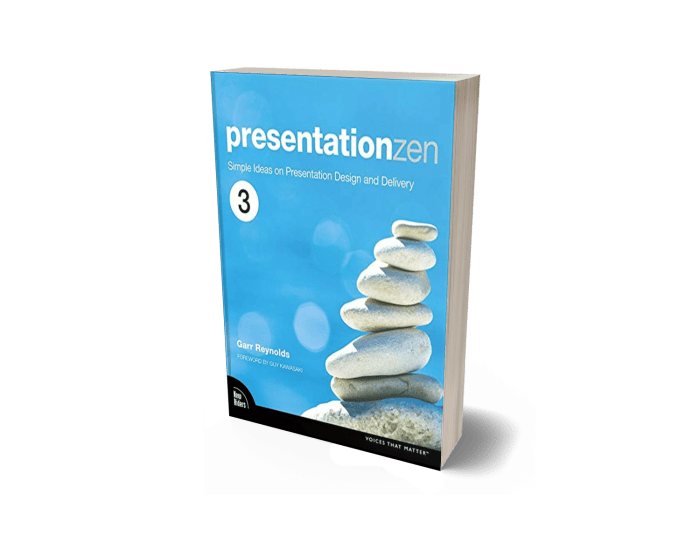
So, you’ve got the content, the story, the design—what’s next?
Brace yourself for the unpredictable: questions and objections. How do you navigate that terrain?
How to prepare for questions and objections when presenting an ERP pitch deck?
It’s like the final boss battle in a video game. You’ve journeyed through levels (slides), conquered challenges (attention spans), and now, the last hurdle awaits.
But with preparation, this battle can transform from an anxiety-ridden face-off to an engaging conversation. Here’s how:
- Anticipate and List: Begin by brainstorming potential questions. Consider different angles: technical, financial, operational, competitive, and strategic. Create a list, and for every question, craft a concise, clear, and compelling response.
- Role-play: Engage a colleague or mentor to simulate the Q&A. They play the skeptic; you play the confident founder. This dress rehearsal can help you fine-tune responses, gauge reaction time, and get comfortable with the unpredictability.
- Back It with Data: Facts are your trusty shield. When faced with challenging questions, supporting your answers with relevant data or research can lend credibility and substance.
- Master the Elevator Pitch: Some questions might require you to revisit your core proposition. Perfect a 30-second elevator pitch that encapsulates your ERP’s unique value, ensuring you can always bring discussions back to the central message.
- Stay Calm and Poised: Not every query will be a softball. Some might challenge your assumptions or predict doom. Instead of getting defensive, take a breath, acknowledge the objection, and respond with grace and facts.
- Admit When You Don’t Know: It’s okay not to have all the answers. If stumped, it’s better to admit it and promise a follow-up than to fumble or fabricate.
- Engage with Visuals: Have a few “backup” slides handy. These can be deeper dives into areas you anticipate questions on. When queried, flipping to a relevant chart or graphic can enhance clarity.
- Rehearse Transition Techniques: Not all questions will be relevant. Master techniques to gracefully steer discussions back on track. Phrases like “That’s an interesting point; however, the core focus here is…” can be invaluable.
- Feedback Loop: After each pitch, jot down the questions asked. It helps you prepare better for the next round and refines your main presentation to address recurring queries proactively.
- Stay Updated: The ERP landscape evolves. Stay updated with industry trends, competitor moves, and technological shifts. This ensures your answers are current, relevant, and authoritative.
Remember, questions and objections aren’t adversarial. They signify engagement, interest, and an opportunity to delve deeper.
Treat them as golden chances to further illuminate the value of your ERP, to bond with potential investors, and to refine your narrative.
Speaking of refining, while handling objections is crucial, wouldn’t it be wonderful to craft a pitch so compelling that objections reduce?
Let’s explore some best practices when creating that standout ERP pitch deck.
What are the best practices when creating an ERP pitch deck?
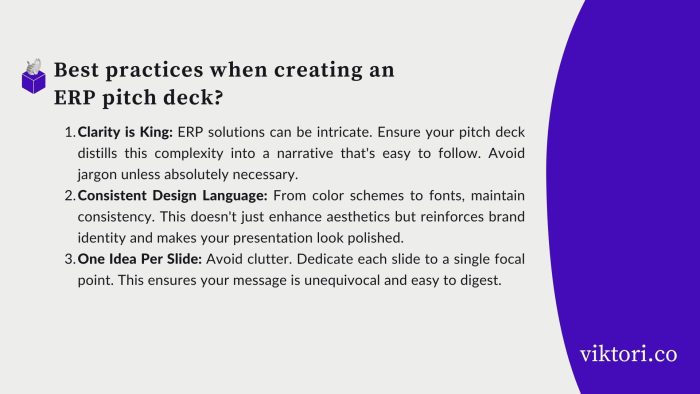
Crafting an ERP pitch deck is an art, an exercise in persuasion, clarity, and vision. But fret not, for every artist has a toolkit.
And in the world of pitch decks, these best practices serve as your trusty brushes, paints, and canvas. Let’s delve into the secrets of creating a masterpiece:
- Clarity is King: ERP solutions can be intricate. Ensure your pitch deck distills this complexity into a narrative that’s easy to follow. Avoid jargon unless absolutely necessary.
- Consistent Design Language: From color schemes to fonts, maintain consistency. This doesn’t just enhance aesthetics but reinforces brand identity and makes your presentation look polished.
- One Idea Per Slide: Avoid clutter. Dedicate each slide to a single focal point. This ensures your message is unequivocal and easy to digest.
- Engage with a Narrative: As previously discussed, stories captivate. Weave a tale around your ERP – its inception, its journey, its promise. Make it relatable.
- Use Data Wisely: While stats and figures lend credibility, avoid overwhelming your audience. Use graphs and infographics to represent data in a visually appealing manner.
- Be Concise: Remember, your pitch deck is an appetizer, not the main course. Offer just enough to tantalize and intrigue, prompting questions and deeper discussions.
- Highlight the Problem-Solution Dynamic: Clearly elucidate the problem your ERP addresses and showcase how your solution is not just apt but innovative.
- Tailor to Your Audience: Understanding your audience is pivotal. A VC firm might have different interests than an angel investor. Tailor your pitch to resonate with their specific concerns and interests.
- End with a Call to Action: What’s the next step? A demo? A trial? Investment discussions? Make sure you leave the audience with a clear direction post-presentation.
- Update Regularly: The tech landscape, especially around ERPs, is ever-evolving. Regularly update your deck to reflect the latest features, client testimonials, or market trends.
- Practice, Practice, Practice: A pitch deck is only as good as its presenter. Familiarize yourself with every slide, anticipate transitions, and ensure your oral narrative complements the visuals.
- Seek Feedback: Before the final pitch, present to mentors, colleagues, or industry peers. Fresh eyes might spot inconsistencies, ambiguities, or areas of improvement.
- Use High-Quality Visuals: Grainy images or pixelated icons can undermine your pitch’s professionalism. Ensure all visual elements are of high quality and relevant.
Remember, your ERP pitch deck is the golden key, opening doors to potential investors, partners, and collaborators. It’s the first impression, the elevator pitch, the hook, line, and sinker. Crafting it with care can set you on the path to success.
Now that we’ve armed you with best practices, let’s take a visual tour.
Up next, let’s delve into some ERP pitch deck examples that can set the stage on fire. Let’s get the show on the road!
ERP Pitch Deck Examples To Inspire You
The world of ERP startups has witnessed some stellar pitch decks that have charmed investors and set the cash registers ringing.
While I can’t showcase actual slides due to copyright restrictions, I can certainly a few fictitious but representative examples inspired by the dynamics of the industry. Hint: They’re from my drawer of ideas that I will never execute, but happy to share.
- NexERP: The Future of Retail
- Slide 1: Striking image of a bustling retail store, overlaid with text: “The Future of Retail. Now.”
- Slide 2: A graph showing the rise of retail complexity over the past decade.
- Slide 3: Introduction to NexERP with its sleek logo and tagline: “Simplifying Retail. Amplifying Profits.”
- Slide 4: The problem statement: Depicting common challenges retailers face, using concise bullet points.
- Slide 5: The NexERP solution: A flowchart demonstrating the integrated processes NexERP offers.
- Slide 6: Testimonials from early adopters, complete with their logos and headshots.
- Slide 7: A growth graph showing NexERP’s trajectory since inception, highlighting milestones.
- Slide 8: User interface sneak peek – vibrant screenshots of the NexERP dashboard and mobile application.
- Slide 9: Competitive landscape – a matrix comparing NexERP with its primary competitors on key features.
- Slide 10: “Join the Retail Revolution” – an enticing call to action, complete with contact details.
- SyncSphere: ERP for the Modern Factory
- Slide 1: A captivating drone shot of a sprawling factory, with text: “Manufacturing Reimagined.”
- Slide 2: Depiction of typical factory challenges – from supply chain disruptions to inventory mismanagement.
- Slide 3: Introduction to SyncSphere: “Your Factory’s Digital Brain.”
- Slide 4: A visual representation of how SyncSphere integrates different factory functions, from procurement to dispatch.
- Slide 5: Notable partnerships and collaborations with industry leaders.
- Slide 6: User testimonials, highlighting efficiency gains and ROI.
- Slide 7: A roadmap – illustrating planned features and expansions for the next three years.
- Slide 8: A brief financial overview, emphasizing profitability and growth potential.
- Slide 9: The team: engaging headshots and brief bios of the core team members, showcasing their expertise.
- Slide 10: “Crafting the Factories of Tomorrow” – a poignant call to action urging investors to be part of the journey.
- GreenChain: ERP for Sustainable Supply Chains
- Slide 1: A vivid image of a green globe, with text: “Sustainability Meets Supply Chain”.
- Slide 2: The problem statement: Graphics showing the carbon footprint of typical supply chains.
- Slide 3: Introducing GreenChain: “Making Supply Chains Green, Efficient, and Responsible”.
- Slide 4: Unique Selling Points (USPs) displayed using impactful icons: “Carbon Tracking”, “Waste Reduction”, “Green Vendors”.
- Slide 5: Graphical representation of the GreenChain process: from procurement to distribution, highlighting sustainability metrics.
- Slide 6: Partnerships: Logos of eco-friendly brands and NGOs collaborating with GreenChain.
- Slide 7: User testimonials, focusing on environmental impact and cost savings.
- Slide 8: “Join the Green Revolution” – A call to action with contact details.
- RestoLink: ERP for Restaurant Chains
- Slide 1: Image of a bustling restaurant, with text overlay: “Serving Efficiency to Every Plate”.
- Slide 2: The problem: Infographics showcasing challenges in restaurant management, from inventory wastage to reservation mishaps.
- Slide 3: Introduction to RestoLink: “Linking Kitchens, Dining, and Administration Seamlessly”.
- Slide 4: USPs illustrated with icons: “Real-time Inventory”, “Smart Reservations”, “Employee Scheduling”.
- Slide 5: Flowchart showing RestoLink in action across a restaurant’s operations.
- Slide 6: Success stories: Brief case studies of chain restaurants benefitting from RestoLink.
- Slide 7: Growth trajectory graph, showing rapid adoption and expansion plans.
- Slide 8: “Let’s Cook Up Success Together” – Engaging call to action.
- Fit Manage: ERP for Gym
- Slide 1: Energizing image of a gym workout, text: “Where Fitness Meets Functionality”.
- Slide 2: The problem: Graphs illustrating membership drop-offs, equipment underutilization, and class scheduling woes.
- Slide 3: Welcoming FitManage: “Streamlining Gyms, One Rep at a Time”.
- Slide 4: USPs highlighted with dynamic visuals: “Membership Analytics”, “Equipment Tracking”, “Class Scheduling AI”.
- Slide 5: A diagram displaying how FitManage brings together all gym functions onto one platform.
- Slide 6: Partner gyms and testimonials, emphasizing efficiency gains.
- Slide 7: FitManage’s roadmap: Upcoming features and market expansion plans.
- Slide 8: “Let’s Flex Those Business Muscles” – Motivating call to action.
Each of these hypothetical ERP solutions tackles specific challenges within its niche, providing a comprehensive solution tailored to industry needs.
If you want to see the fleshed out version for each of these ideas, head over to my ERP Startup pitch deck examples guide.
But once the pitch is over, what questions might investors fire back? Let’s dive into that intriguing aspect next.
Questions That Investors Ask ERP Startup Owners:
When ERP startup founders step into the den of potential investors, they must be prepared for a barrage of questions that test the viability, scalability, and potential profitability of their solution.
Here are some common queries:
- Market Size & Potential:
- “How big is the target market for your ERP solution?”
- “What percentage of the market do you realistically aim to capture, and over what timeframe?”
- Differentiation:
- “How does your ERP solution stand out from existing competitors?”
- “What’s the unique value proposition of your product?”
- Monetization:
- “What’s your pricing strategy?”
- “How do you intend to achieve profitability?”
- Adoption and Onboarding:
- “How easy is it for businesses to transition to your ERP platform?”
- “What kind of support and training will you offer to new clients?”
- Future Roadmap:
- “Where do you see your product in the next 3-5 years?”
- “How do you plan to evolve based on market changes and technological advancements?”
- Team:
- “Tell me about your team’s background and expertise.”
- “How do you complement each other’s strengths and address gaps?”
- Pilot and Feedback:
- “Have you run any pilot programs or beta tests?”
- “What has been the feedback, and how have you incorporated it?”
- Financial Projections:
- “Can you break down your financial projections for the next few years?”
- “What are your expected costs, revenues, and, most importantly, profit margins?”
- Challenges:
- “What challenges do you foresee in the rollout or adoption of your ERP solution?”
- “How are you equipped to address them?”
- Exit Strategy:
- “If things don’t go as planned, what’s your exit strategy?”
- “Alternatively, if you succeed, are you looking for acquisition opportunities, or do you plan to scale independently?”
For ERP startup owners, understanding and anticipating these questions is half the battle. It’s crucial to not only have answers ready but to convey them with confidence, clarity, and conviction.
Remember, investors aren’t just investing in a product; they’re investing in a vision, a team, and a promise of returns.
Drawing to a close on these queries, let’s encapsulate everything we’ve explored about ERP pitch decks. How about a conclusion that sums it up with a dash of humor?
ERP Pitch Deck Guide: Last Words
Bottoms up to efficiency!
All jokes aside, a compelling ERP pitch deck isn’t just a ticket to funding; it’s a declaration of vision, passion, and the promise of a streamlined future for businesses.
So, as you set forth on this exhilarating journey, remember to pack a sense of humor along with your market insights.
After all, if ERP can get a chuckle out of someone, imagine what it can do for business operations! Cheers to making data dance and processes party!
You got this.
But if you don’t got it:
Join hundreds of successful entrepreneurs who’ve transformed their pitch decks with my help.
Let me develop an investor ready deck by using my hands-off approach, which includes: market research, copy, design, financials, narrative and strategy.
One week turnaround time.
The least you will get is 10 actionable tips & strategies to own that next presentation, worth $599, for free.

More Resources
If you want to really dive into the world of pitch decks, check out our complete collection of pitch deck guides, pitch deck outlines and pitch deck examples.
Or, check out my ultimate guide to pitch decks, that helped my clients to secure over $100,000,000 in funding.
You’ll get:
- Step-by-step tips on nailing each slide (hello, snappy elevator pitches and crucial money talks!)
- Inspiring peeks at successful startup decks for that extra spark and know-how.
- A look into what investors are really after, so your pitch stands out in the crowd.
- Clear do’s and don’ts, keeping those common pitch pitfalls at bay.
- Solid tricks to make your pitch not just heard, but really resonate.
Keen to dig deeper? There’s a heap of guides waiting to arm you with all you need to create a pitch that not only attracts, but hooks in those investment opportunities. Think of it as picking the perfect bait for your funding fishing trip:
Also don’t miss out on my massive presentation specialist guide, last minute presentations and best business projector buyers guide.