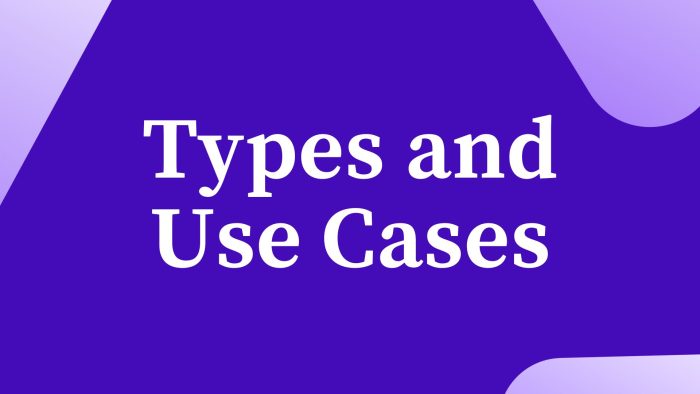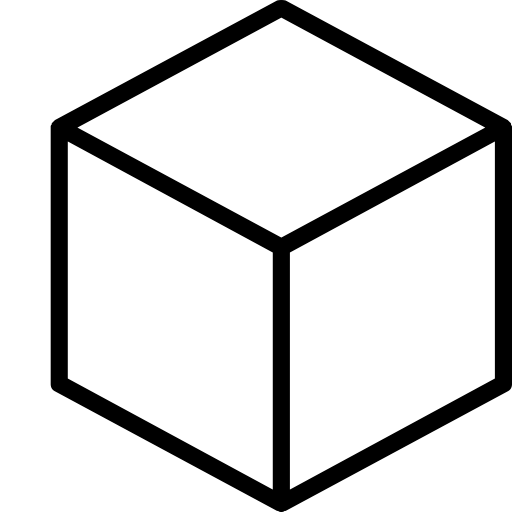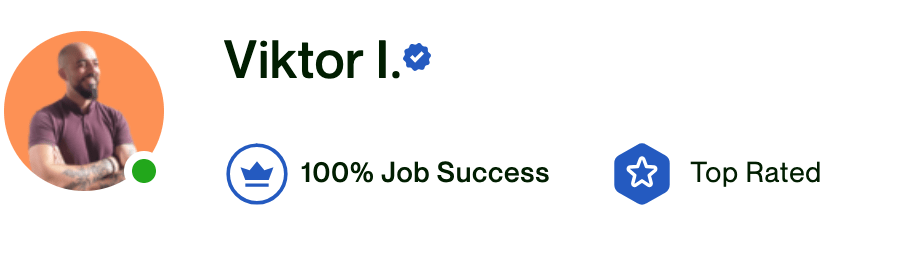In my years of experience as a presentation and pitch deck expert, I’ve seen how the right projector can elevate a pitch, making complex ideas more accessible and stories more vivid. Whether you’re presenting to a small team or a large audience, the clarity, color, and brightness of your visuals can significantly influence your audience’s engagement and understanding.
Quick Personal Story
A few years back, I was preparing for one of the most significant pitches of my career. The stakes were high, and the audience was a group of seasoned investors. I had prepared meticulously, but one element that I hadn’t given much thought to was the projector provided by the venue.
As the presentation began, I realized my mistake. The subpar projector failed to do justice to the detailed graphs and vibrant images in my deck. The colors were washed out, the text was hard to read, and the overall impact was underwhelming. Despite a strong narrative, I could sense the disconnect in the room. That day, I learned a crucial lesson — the quality of your visual aid can make or break your presentation and essentially ruin a perfectly designed pitch deck.
Fast forward to another pitch, this time with a carefully selected high-quality projector that I had tested beforehand. The difference was night and day. The vibrant colors and sharp images captivated the audience, my message was clear, and the engagement was palpable. That pitch was not just successful; it was memorable. It was a testament to how the right technology can amplify your message and leave a lasting impression.
These experiences taught me the value of considering every aspect of a presentation, especially the choice of projector. They drove me to delve deeper into understanding projector technology, leading to numerous successful pitches and presentations since then.
With the myriad of options available in the market, choosing the best projector can feel overwhelming. In pitches, where every second counts, a projector is your visual storyteller. It can emphasize key points, keep your audience engaged, and help you deliver a seamless story.
The right projector can create an environment where your audience is not just listening but experiencing your presentation. It’s about creating a connection, a visual dialogue between you and your audience, and a good projector is essential in facilitating this connection.
This guide is designed to navigate you through the nuances of projector technology, tailored to your specific needs for presentations and pitches. We’ll explore everything from understanding basic projector technology to picking the perfect model for your unique scenario.
Whether you are having a last minute presentation, or preparing for the agency pitch meeting, this guide is for you.
If you’re in a hurry, here are some quick jump links for you:
Top 3 Editor Picks
Looking for a presentation specialist? You’ve come to the right place. Hire the best presentation specialists to help you craft presentations whenever you need them.
- Top 3 Editor Picks
- Projector Basics
- 3. Determining Your Business Projector Needs
- 4. Key Features to Consider When Choosing The Best Projector
- Brightness: The Key to Visibility
- Resolution: Clarity and Detail
- Balancing Brightness and Resolution in Presentations
- Contrast Ratio: The Difference Maker
- Color Accuracy: Ensuring True-to-Life Representation
- Balancing Contrast Ratio and Color Accuracy
- Connectivity Options: HDMI, USB, wireless options, and their relevance in different settings
- 5. Projector Types and Their Best Use Cases
- 6. Budget Considerations
- 7. Top Projector Brands and Models
- Mini-reviews of the best projectors, highlighting features, pros, and cons
- 8. Additional Accessories and Considerations
- Maintenance tips and longevity factors
- 9. Case Studies
- Examples of how the right portable business projector made a difference in presentations and pitches
- 10. Conclusion
- 12. FAQs
- 1. What is the ideal brightness for a projector in a well-lit room?
- 2. How do I determine the right projector resolution for my needs?
- 3. Can I use a projector for outdoor presentations?
- 4. What is the difference between DLP and LCD projectors?
- 5. How often should I replace the projector lamp?
- 6. Do I need a special screen for my projector?
- 7. What maintenance does a projector require?
- 8. Can I connect my smartphone or tablet to a projector?
- 9. What should I consider for a portable projector for business travel?
- 10. Are interactive projectors worth the investment for educational purposes?
- 11. How Do I Choose the Right Projector for a Small Room?
- 12. Can Projectors Work Well in Daylight or Brightly Lit Rooms?
- 13. What's the Difference Between a Business and Home Theater Projector?
- 14. How Long Do Projector Lamps Last, and Are They Expensive to Replace?
- 15. Are Wireless Projectors Reliable? What Are Their Advantages?
- 16. How Can I Ensure the Best Image Quality from My Projector?
- 17. What Should I Look for in a Portable Projector for Presentations?
- 18. Is Fan Noise a Big Issue with Projectors?
- 19. How Do I Connect My Projector to Sound Systems?
- 10. Do I Need a 4K Projector for Powerpoint presentations?
Projector Basics
In this section, we will unravel the complexities of projector technology, a key aspect often overlooked yet integral to the success of your presentations.
Understanding the technology behind projectors is not about becoming a technical expert but about empowering you to make informed choices that align with your presentation needs.
LCD vs. DLP vs. LED: The Core Technologies
Projectors primarily use three types of technology: LCD (Liquid Crystal Display), DLP (Digital Light Processing), and LED (Light Emitting Diode). Each has its unique advantages and ideal use cases.
- LCD Projectors: Known for their sharp images and vibrant colors, LCD projectors work by passing light through three liquid crystal panels (red, green, and blue). They excel in delivering detailed images, making them suitable for presentations with intricate graphs or detailed visuals. Their downside? They tend to be bulkier and require regular maintenance to keep dust out.
- DLP Projectors: These projectors use a chip made of tiny microscopic mirrors and a spinning color wheel to project images. DLP technology is prized for providing smooth video quality and high contrast ratios, making them ideal for video presentations. They are more compact and less maintenance-intensive than LCD projectors but sometimes suffer from the ‘rainbow effect,’ a brief flash of colors some viewers may notice.
- LED Projectors: LED projectors use light-emitting diodes instead of traditional lamps. They stand out for their long lifespan, energy efficiency, and smaller size. While they may not be as bright as LCD or DLP projectors, they are perfect for small-scale, intimate presentations and are extremely portable.
Evolution and Trends in Portable Projector Technology
The evolution of projector technology has been driven by the need for higher quality images, user-friendly designs, and adaptability to various environments. Recent trends include:
- Increased Brightness and Resolution: Modern projectors offer higher lumens (brightness levels) and resolutions, ensuring that images are clear even in well-lit rooms.
- Wireless Connectivity: The ability to connect wirelessly to various devices enhances flexibility and ease of use, a must in our increasingly digital and mobile world.
- Interactive Projectors: Some projectors now come with interactive capabilities, allowing presenters to interact directly with the projected image, making presentations more dynamic and engaging.
By understanding these technologies and trends, you can better assess what type of projector aligns with your presentation style, content, and environment. Whether you need crisp, detailed images for a data-driven pitch or a compact, easy-to-use projector for travel presentations, knowing the ins and outs of projector technology will guide you to the right choice.
When it comes to projector technology, understanding the differences between LCD, DLP, and LED is crucial for making an informed choice that matches your presentation needs. Let’s break down these technologies to see how they differ and what each offers.
LCD (Liquid Crystal Display) Projectors
- How They Work: LCD projectors utilize a powerful light source that passes light through three liquid crystal panels (one each for red, green, and blue color channels). These panels, in turn, create the image that is then projected onto the screen.
- Key Features:
- Image Quality: LCD projectors are renowned for producing bright, vivid images with excellent color accuracy and sharpness, making them ideal for presentations that involve detailed charts or high-quality visuals.
- Brightness: They generally offer higher brightness levels compared to LED projectors, which is beneficial in well-lit rooms or larger venues.
- Energy Efficiency: While not as energy-efficient as LED projectors, modern LCD projectors have made significant improvements in this area.
- Considerations: LCD projectors can be bulkier and may require more maintenance (like filter cleaning) to prevent dust from affecting image quality.
DLP (Digital Light Processing) Projectors
- How They Work: DLP projectors use a chip known as a Digital Micromirror Device (DMD), consisting of thousands of tiny mirrors. Each mirror corresponds to a pixel in the projected image. Light is reflected off these mirrors, through a color wheel, and onto the screen.
- Key Features:
- Image and Video Quality: DLP projectors excel in producing smooth video and high contrast ratios, which is especially noticeable in darker scenes.
- Compact and Durable: They are generally more compact and less prone to dust-related issues than LCD projectors, making them more durable and portable.
- The Rainbow Effect: A potential downside for some users is the ‘rainbow effect,’ a brief separation of colors, which can be noticeable, especially in high-contrast scenes.
- Considerations: DLP projectors are versatile and well-suited for various types of presentations, especially those involving video content.
LED (Light Emitting Diode) Projectors
- How They Work: Instead of using traditional lamps, LED projectors use tiny red, green, and blue LEDs as the light source. These LEDs illuminate the image that is then projected.
- Key Features:
- Longevity and Energy Efficiency: LEDs have a much longer lifespan than traditional lamps and are more energy-efficient, reducing the need for frequent bulb replacements and maintenance.
- Portability and Convenience: LED projectors are typically smaller and more lightweight, making them ideal for mobile presentations and smaller groups.
- Lower Brightness Levels: While they offer several advantages, LED projectors generally have lower brightness levels compared to LCD or DLP projectors, which might limit their use in bright environments or large rooms.
- Considerations: LED projectors are a great choice for those prioritizing portability and energy efficiency, especially in intimate settings or presentations on the go.
- Discuss the evolution of projector technology and current trends
Projector technology has come a long way from its early days, evolving dramatically to meet the diverse needs of presenters and audiences. Let’s explore how this technology has evolved and the current trends shaping the projector market.
Historical Evolution
- Early Projectors: The earliest projectors were simple overhead projectors used primarily in educational settings. They were limited to displaying static, pre-printed materials.
- Advancements in Digital Technology: With the advent of digital technology, projectors evolved significantly. The introduction of LCD and DLP projectors in the 1980s and 1990s marked a pivotal shift, offering more dynamic and versatile presentation capabilities.
- Rise of Compact and Portable Projectors: The 2000s saw a surge in demand for compact, portable projectors, catering to the needs of business professionals and educators on the move.
Current Trends
- Increased Brightness and Higher Resolution: Modern projectors now boast higher lumens and resolutions, offering clearer and more vivid images even in well-lit rooms. This is critical for ensuring that presentations are effective irrespective of the ambient lighting.
- Wireless Connectivity: As we embrace a more wireless world, the latest projectors offer Wi-Fi and Bluetooth connectivity. This allows presenters to connect a variety of devices wirelessly, enhancing flexibility and ease of use.
- Laser and LED Light Sources: The shift towards laser and LED as light sources in projectors has been significant. These technologies offer longer life spans, lower maintenance, and more consistent brightness over time, compared to traditional lamp-based projectors.
- Interactive Features: Some of the latest projectors now come with interactive capabilities, such as touch and pen recognition, allowing presenters to engage with their content directly on the screen. This interactive feature is particularly popular in educational and collaborative work environments.
- 4K Resolution and HDR Support: The introduction of 4K resolution and HDR support in projectors mirrors trends in the television and monitor markets, offering stunning image quality for high-end presentations and home theaters.
- Eco-Friendly and Energy-Efficient Designs: As sustainability becomes more important, projector manufacturers are focusing on creating more energy-efficient and environmentally friendly models.
The Future of Projector Technology
Looking ahead, we can expect projector technology to continue evolving, with a focus on enhanced image quality, user-friendly interfaces, and integration with emerging technologies like augmented reality (AR) and virtual reality (VR). This evolution will further expand the possibilities for dynamic, engaging presentations in various fields, from business to education to entertainment.
3. Determining Your Business Projector Needs

Selecting the right projector is not just about the latest technology or the highest specifications; it’s about understanding and aligning the projector’s capabilities with your specific presentation needs. Here’s how to assess those needs effectively:
1. Evaluating the Presentation Environment
- Room Characteristics:
- Size: Larger rooms require projectors with higher brightness (lumens) to ensure the image is visible even at a distance.
- Lighting Conditions: In brightly lit rooms or outdoor settings, a projector with high lumens is essential to counteract ambient light.
- Screen or Surface:
- Consider the type of surface you’ll be projecting onto. A high-quality screen can enhance image clarity and brightness.
2. Understanding Audience Size and Layout
- Number of Viewers:
- For larger audiences, a projector with a larger throw ratio is needed to create a bigger image that everyone can see clearly.
- The throw ratio determines how large the image will be at a certain distance from the screen.
- Seating Arrangement:
- Wide seating arrangements might require a projector with a wider horizontal viewing angle.
3. Matching Content Type with Projector Features
- Text-Heavy Presentations:
- Opt for higher resolution projectors (Full HD or 4K) to ensure that text is crisp and legible from all parts of the room.
- Graphics and Videos:
- For presentations with lots of graphics or videos, consider projectors with high color accuracy and contrast ratios for vivid, lifelike images.
- Interactive Content:
- If your presentations involve audience interaction, look for projectors with interactive capabilities like touch or stylus input.
4. Frequency and Type of Use
- Regular Use:
- If the projector is to be used frequently, prioritize durability and ease of maintenance.
- Consider lamp life if opting for a traditional lamp projector. LED or laser projectors generally have longer lifespans.
- Portable Use:
- For presenters on the go, a portable, lightweight projector with easy setup features and robust build quality is ideal.
5. Connectivity and Compatibility
- Device Compatibility:
- Ensure the projector has the necessary ports (HDMI, VGA, USB) to connect with your typical devices like laptops, tablets, or smartphones.
- Wireless connectivity can be a boon for quick setups and reducing cable clutter.
6. Creating a Customized Checklist
To help you identify your specific projector requirements, here’s a detailed checklist and questionnaire. This tool will guide you in pinpointing the features and specifications that best suit your presentation needs.
- Environment and Setting:
- Indoor or outdoor use?
- Typical room size (small, medium, large)?
- Ambient lighting conditions (low light, bright, variable)?
- Audience Size:
- Estimated number of viewers (small group, medium-sized audience, large crowd)?
- Seating arrangement (close, spread out, multiple rows)?
- Content Type:
- Type of content predominantly used (text-heavy, images, videos, interactive)?
- Need for high resolution (1080p, 4K)?
- Importance of color accuracy and contrast?
- Portability and Setup:
- Frequency of travel with the projector?
- Need for quick and easy setup?
- Preference for lightweight and compact design?
- Technical Specifications:
- Desired brightness level (measured in lumens)?
- Preferred resolution (HD, Full HD, 4K)?
- Required throw ratio for your room size?
- Necessary connectivity options (HDMI, USB, Wi-Fi, Bluetooth)?
- Budget and Brand Preferences:
- Budget range for the projector?
- Preference for specific brands or manufacturers?
Projector Requirements Questionnaire
Answering these questions will further assist you in determining the most suitable projector for your needs:
- What type of presentations do you typically give? (e.g., business, educational, entertainment)
- How often do you use a projector for your presentations? (e.g., daily, weekly, occasionally)
- Describe the usual setting for your presentations. (e.g., small meeting rooms, large auditoriums, outdoors)
- What is the typical lighting condition in the environments where you present?
- Do your presentations include interactive elements that require audience participation?
- How important is the portability of the projector for your needs?
- What devices do you commonly connect to the projector? (e.g., laptop, tablet, smartphone)
- Are there any specific features or capabilities you are looking for in a projector?
- What challenges have you faced with projectors in the past?
- Do you have any brand preferences or models you’re already considering?
4. Key Features to Consider When Choosing The Best Projector
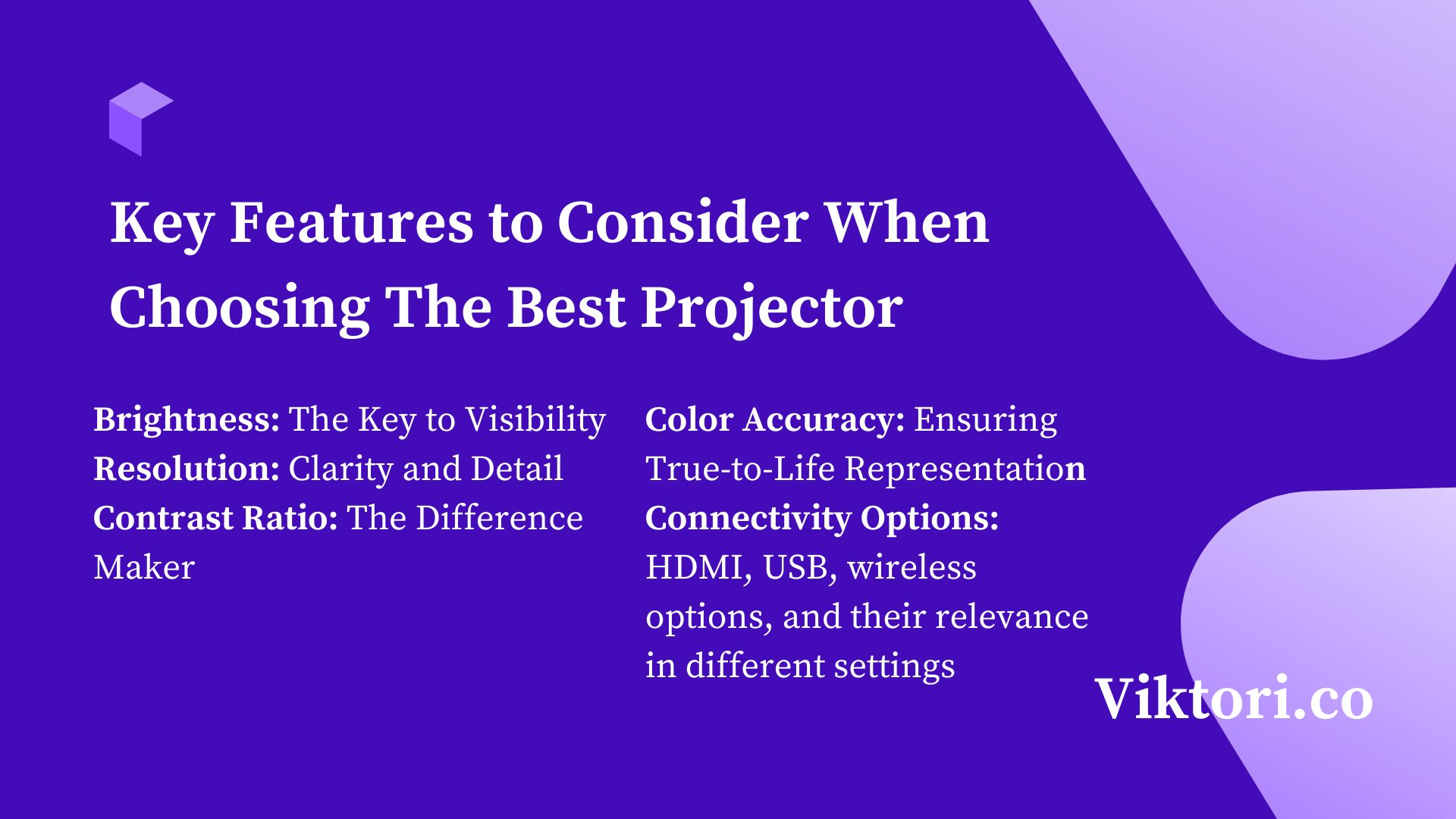
Selecting the right projector involves considering a range of features that can significantly impact the effectiveness of your presentations. Let’s explore the key features you should consider:
Brightness: The Key to Visibility
- Measured in Lumens: Brightness in projectors is measured in lumens. This measurement indicates how much light a projector can emit, impacting how easy it is to see the content under various lighting conditions.
- Room Size and Lighting Conditions: In large rooms or spaces with high ambient light (such as conference rooms with many windows), a projector with higher lumens is necessary to ensure that the images remain visible and vibrant.
- Audience Comfort: Insufficient brightness can lead to images that are difficult to see, causing eye strain for the audience. On the other hand, a projector that’s too bright for a small, dark room can be overpowering and uncomfortable.
Resolution: Clarity and Detail
- Definition of Resolution: Resolution refers to the number of pixels that make up the image on the screen, typically denoted as width x height (e.g., 1920×1080 for Full HD).
- Impact on Image Quality: Higher resolution means more pixels, resulting in clearer and more detailed images. This is especially important for presentations involving detailed graphs, high-resolution photos, or HD videos.
- Text Legibility: For presentations with a lot of text, a higher resolution ensures that even small fonts are crisp and easy to read from any part of the room.
Balancing Brightness and Resolution in Presentations
- Consider Your Content: If your presentations are mainly textual or involve standard-definition images, you may not need the highest resolution, but clarity is still important. For graphically intensive presentations, like architectural designs or high-quality videos, aim for a higher resolution.
- Environment Adaptability: The ideal combination of brightness and resolution will depend on where and how you’ll use the projector. In varied environments, a versatile projector that offers a balance of good brightness and resolution is ideal.
- Audience Engagement: Remember, the goal is to keep your audience engaged. A projector that makes your visuals clear and vibrant, regardless of room size or lighting, will help maintain the audience’s attention and deliver your message effectively.
In the context of pitch decks, where every visual element plays a crucial role in storytelling and persuasion, contrast ratio and color accuracy are not just technical specifications but key contributors to the effectiveness of your presentation. Let’s explore why these aspects are so vital.
Contrast Ratio: The Difference Maker
- What is Contrast Ratio? Contrast ratio refers to the difference in light intensity between the brightest white and the darkest black a projector can display. It is typically expressed as a ratio, such as 3000:1.
- Importance in Pitch Decks: A higher contrast ratio allows for deeper blacks and more vibrant whites, which is essential in making images and text pop off the screen. This is particularly crucial in pitch decks, where the clarity and impact of each visual element can influence the audience’s perception and decision-making.
- Creating Visual Depth: High contrast helps in creating a sense of depth and dimensionality in images, making them more lifelike and engaging. It enhances the overall visual appeal of the pitch, which can be critical in maintaining audience interest and conveying professionalism.
Color Accuracy: Ensuring True-to-Life Representation
- Understanding Color Accuracy: Color accuracy in projectors refers to how closely the colors projected on the screen match the original colors of the source material.
- Relevance in Pitch Decks: Accurate color reproduction is crucial in pitch decks, especially when presenting detailed charts, graphs, or branded content where specific colors are part of the company’s identity. Inaccurate colors can not only be distracting but can also misrepresent critical information.
- Consistency Across Devices: It’s essential that the colors in your pitch deck look consistent across different devices and screens. This consistency ensures that your presentation remains effective and professional, regardless of the viewing environment.
Balancing Contrast Ratio and Color Accuracy
- Tailoring to Content Needs: The ideal balance between contrast ratio and color accuracy depends on the content of your pitch deck. If your deck includes a lot of visual content, like photographs or videos, both high contrast and color accuracy are important.
- Enhancing Message Clarity: The right balance ensures that your visuals are clear, vibrant, and accurately represent your message, thereby enhancing the persuasiveness of your pitch.
- Audience Perception: Remember, the visual quality of your pitch deck can significantly influence how your audience perceives the quality of your content and, by extension, your message or product.
Connectivity Options: HDMI, USB, wireless options, and their relevance in different settings
The connectivity options of a projector are pivotal in determining how it interacts with other devices and in what settings it can be most effectively used. Understanding the relevance of HDMI, USB, and wireless connectivity can greatly influence the versatility and convenience of your presentations. Let’s break down these options and their significance.
HDMI: High-Definition Multimedia Interface
- Functionality: HDMI is the standard interface for transmitting high-quality audio and video over a single cable. It’s essential for connecting to most modern laptops, tablets, Blu-ray players, and gaming consoles.
- Importance in Presentations: An HDMI connection is vital for ensuring high-definition output for your presentations, crucial for delivering crisp and clear content.
- Setting Relevance: Ideal for settings where high-resolution content, like HD videos or detailed graphics, are a key part of the presentation.
USB: Universal Serial Bus
- Functionality: USB connections in projectors are typically used for running presentations directly from a USB drive, eliminating the need for a laptop or other source device.
- Convenience: This feature is particularly useful for quick, hassle-free setups or in situations where carrying additional devices is impractical.
- Setting Relevance: USB connectivity is advantageous in small meetings, educational settings, or for traveling professionals who need to present in various locations.
Wireless Options: Wi-Fi and Bluetooth
- Functionality: Wireless connectivity allows for the streaming of content from a device to the projector without the need for physical cables.
- Flexibility and Mobility: This feature enables presenters to move freely and interact more dynamically with the audience. It also facilitates seamless connectivity with multiple devices, including smartphones and tablets.
- Setting Relevance:
- Wi-Fi: Essential for collaborative environments where multiple users need to connect to the projector, such as classrooms or brainstorming sessions.
- Bluetooth: Useful for connecting external audio systems, enhancing the audio experience in larger venues or when high-quality sound is important.
Considering the Right Mix of Connectivity Options
- Assess Your Devices: Ensure the projector’s connectivity options match the devices you typically use for presentations.
- Consider Your Presentation Environment: In settings like conference rooms or auditoriums, a combination of HDMI and wireless connectivity might be ideal for flexibility and high-quality output.
- Ease of Use: In scenarios where ease of setup is paramount, USB and wireless options can significantly reduce setup time and complexity.
5. Projector Types and Their Best Use Cases
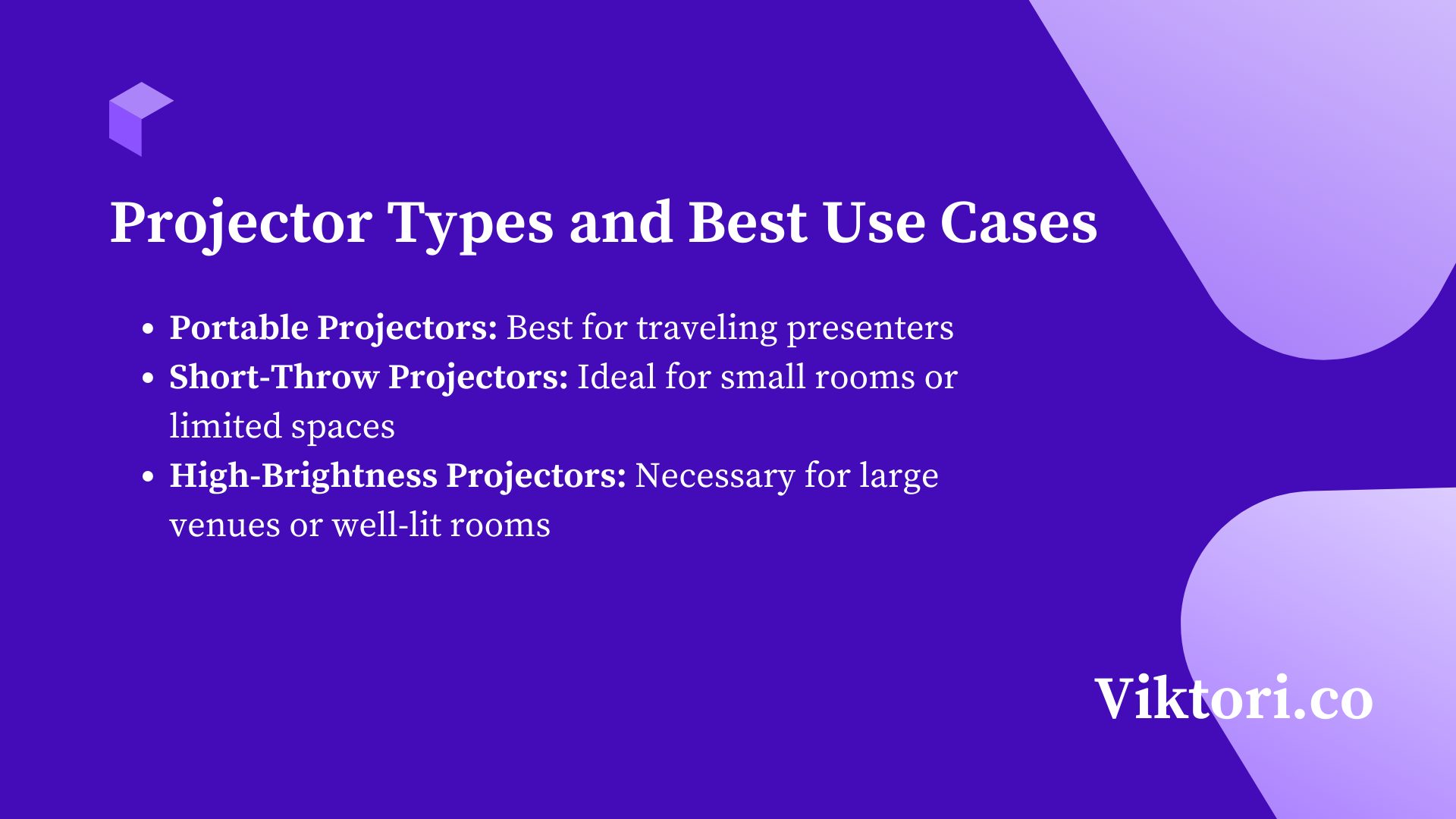
The world of projectors is diverse, with different types catering to specific needs and environments. Understanding these types and their ideal use cases is essential for choosing a projector that aligns perfectly with your presentation requirements. Let’s explore the most common types of projectors and where they excel.
Portable Projectors: Best for traveling presenters
Portable projectors have emerged as a game-changer for professionals who frequently travel. Let’s delve into why portable projectors are an excellent choice for traveling presenters.
Compact and Lightweight Design
- Ease of Transport: Portable projectors are designed with mobility in mind. They are compact and lightweight, making them easy to carry in a laptop bag or briefcase.
- Space-Saving: Their small size is ideal for presenters who need to set up in tight spaces, such as small meeting rooms or client offices.
Quick and Hassle-Free Setup
- Speedy Setup: Portable projectors are designed for quick and easy setup, a critical feature for presenters on tight schedules.
- Simplified Connectivity: Many portable projectors offer simple connectivity options, including wireless capabilities, allowing for rapid connection to laptops, tablets, or smartphones.
Battery-Powered Operation
- Cordless Convenience: Some portable projectors come with built-in rechargeable batteries, offering the ultimate convenience of cordless operation. This is particularly useful in environments where power outlets are scarce or inaccessible.
- Duration of Use: Battery-powered projectors typically offer a few hours of use on a single charge, sufficient for most presentations or meetings.
Adequate Performance for Small Audiences
- Brightness and Resolution: While portable projectors may not match the high brightness and resolution of larger, stationary models, they are generally well-suited for small audience presentations.
- Image Quality: Modern portable projectors offer respectable image quality, with many models supporting HD resolutions, ensuring that your presentations look professional and clear.
Versatility and Adaptability
- Diverse Environments: Portable projectors are adaptable to various settings, from impromptu sessions in a coffee shop to professional pitches in a client’s boardroom.
- Multi-Functional Use: Beyond presentations, they can be used for video viewing, making them a versatile tool in the presenter’s toolkit.
Short-Throw Projectors: Ideal for small rooms or limited spaces
Short-throw projectors are an exceptional choice for environments where space is limited but the need for a clear, large-scale display is essential. They are particularly ideal for small rooms or areas where a conventional projector setup is not feasible. Let’s explore the unique advantages of short-throw projectors for these settings.
Unique Lens Design for Close Proximity
- Close Range Projection: Short-throw projectors are designed with a special lens that allows them to project large images from a short distance, significantly closer to the screen than standard projectors.
- Space Efficiency: This capability is invaluable in small rooms or confined spaces where traditional projectors would require a considerable throw distance to achieve a similar-sized image.
Minimized Shadows and Glare
- Reduced Interference: Being closer to the screen means less likelihood of presenters or audience members casting shadows on the image or encountering glare, common issues in tight spaces.
- Enhanced Audience Engagement: With minimal shadows and glare, the audience can focus on the content without distractions, making for a more engaging presentation experience.
Ideal for Interactive Presentations
- Interactivity in Small Settings: Many short-throw projectors come with interactive features like touch or pen recognition, making them perfect for interactive presentations, especially in educational or collaborative work environments.
- Versatility: These projectors can turn almost any surface into an interactive workspace, ideal for brainstorming sessions, workshops, or classroom learning.
High-Quality Imaging in Compact Areas
- Resolution and Quality: Despite their compact size and short projection distance, short-throw projectors do not compromise on image quality. Many models offer high resolution and excellent color accuracy, ensuring that your presentations are both impactful and visually appealing.
- Adaptability to Room Size: They are versatile enough to provide clear and bright images in a variety of room sizes and lighting conditions, even in very confined spaces.
Easy Installation and Setup
- User-Friendly Installation: Short-throw projectors are typically easier to install and set up than traditional projectors, requiring less calibration and fewer adjustments to achieve the optimal image.
- Portability Options: While generally less portable than ultra-compact models, many short-throw projectors are still relatively easy to move and set up as needed, offering flexibility for different presentation scenarios.
High-Brightness Projectors: Necessary for large venues or well-lit rooms
For presentations in large venues or well-lit rooms, high-brightness projectors are not just a luxury, but a necessity. These projectors are specifically designed to ensure that your visuals remain vivid and clear, even in challenging lighting conditions or expansive spaces. Let’s examine why high-brightness projectors are essential in these settings.
Exceptional Lumen Output for Clarity
- Powerful Brightness: High-brightness projectors typically offer a lumen count significantly higher than standard models. This enhanced brightness is crucial for ensuring that images and text are visible even in brightly lit or large spaces.
- Overcoming Ambient Light: In environments with substantial ambient light, such as conference halls with natural lighting or outdoor settings, the high lumen output combats the dilution of image quality, maintaining the vibrancy and clarity of your presentation.
Ideal for Large-Scale Venues
- Visibility Across Distances: In large auditoriums or lecture halls, high-brightness projectors ensure that the content is clearly visible, even for audience members seated far from the screen.
- Scalability of Image Size: These projectors are capable of producing large images without losing brightness or clarity, making them ideal for venues where a wide viewing angle is necessary.
Enhanced Audience Engagement
- Maintaining Attention: Clear, bright visuals are more engaging for audiences. In settings where attendee focus is paramount, high-brightness projectors help keep the audience’s attention on the content.
- Professional Quality: The ability to deliver high-quality visuals in various environments enhances the professionalism of your presentation, reflecting positively on your message and brand.
Versatility in Diverse Settings
- Adaptability: High-brightness projectors are not restricted to just large venues; they are also adaptable to medium-sized rooms where lighting conditions vary.
- Multi-Functional Use: Beyond presentations, these projectors are suitable for events like exhibitions, conferences, and even high-quality movie screenings.
Considerations for Optimal Use
- Room Size and Setup: Assess the size of the venue and the typical lighting conditions to determine the necessary brightness level (measured in lumens).
- Energy Usage and Heat Output: Higher brightness can lead to increased energy consumption and heat generation, so consider these factors in your planning, especially for prolonged use.
6. Budget Considerations
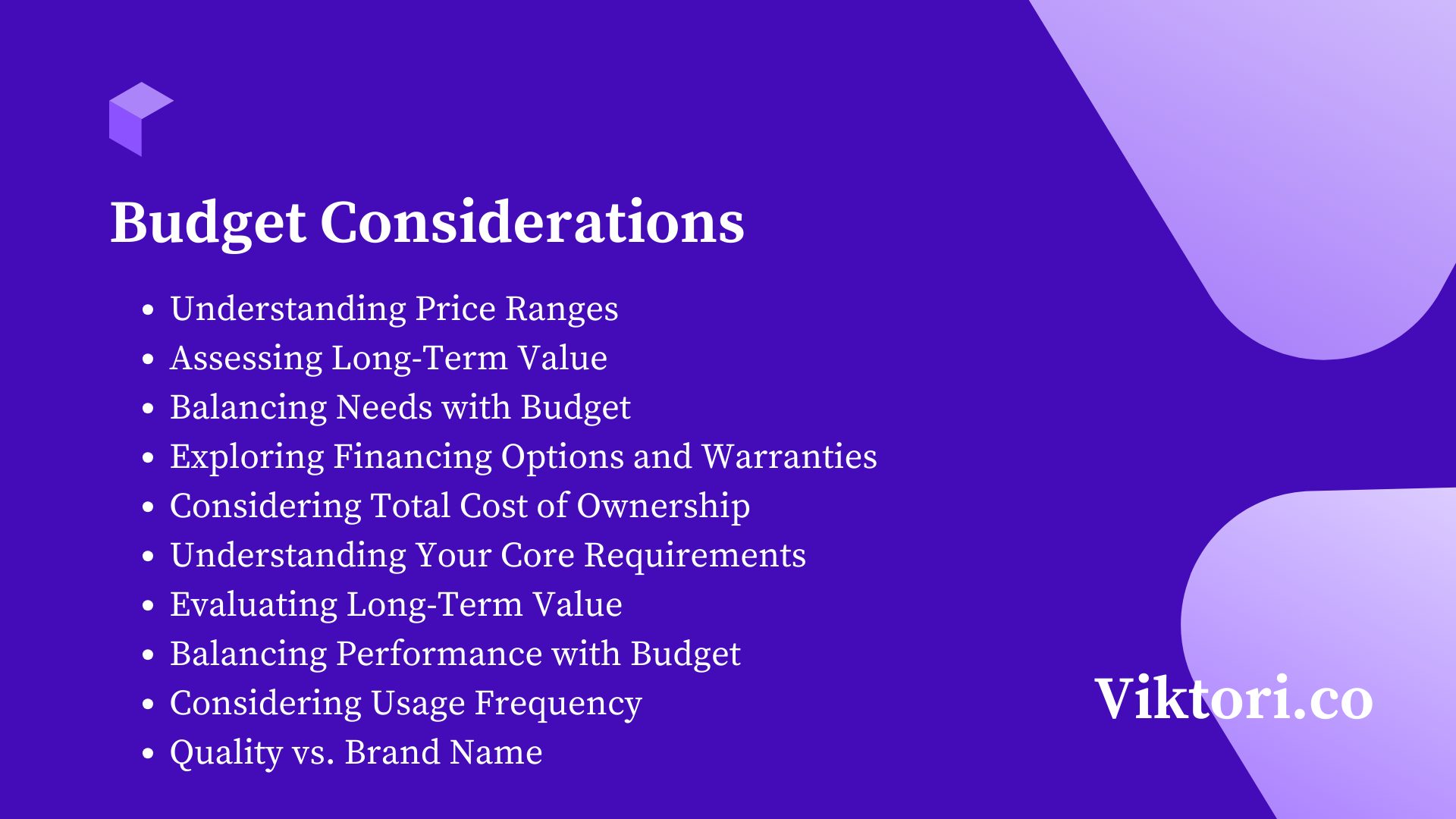
When it comes to selecting a projector, budget considerations play a crucial role. It’s important to balance cost with the quality and features necessary for your specific presentation needs. Let’s explore how to navigate budget considerations to make an informed and cost-effective projector purchase.
Understanding Price Ranges
Projectors come in a wide range of prices, each catering to different needs and expectations. Understanding what you can expect at each price point can help you make an informed decision that aligns with both your budget and your presentation requirements. Let’s break down the typical price ranges and the features typically associated with each.
Entry-Level Projectors (Low Budget)
- Price Range: Typically under $500.
- Features to Expect:
- Brightness and Resolution: Lower brightness (around 1,000 to 3,000 lumens) and basic resolution (often 800×600 to 1280×720).
- Basic Connectivity: Standard connectivity options like HDMI and VGA, but limited or no wireless connectivity.
- Lamp Life: Standard lamp life, with potential for higher long-term costs in lamp replacements.
- Suitable For: Small, less frequent presentations in controlled environments, personal use, or for educational purposes where high-end features are not critical.
Mid-Range Projectors (Moderate Budget)
- Price Range: Between $500 and $1,500.
- Features to Expect:
- Improved Brightness and Resolution: Brightness levels suitable for medium-sized rooms (around 3,000 to 5,000 lumens) and higher resolutions, including Full HD.
- Enhanced Connectivity: In addition to basic ports, some models may offer wireless connectivity and better integration with mobile devices.
- Additional Features: Features like basic keystone correction, improved color accuracy, and possibly short-throw capabilities.
- Suitable For: Regular professional use in various settings, including business meetings, classrooms, and medium-sized venues.
High-End Projectors (High Budget)
- Price Range: Above $1,500, often stretching into several thousand dollars.
- Features to Expect:
- High-Performance Brightness and Resolution: High lumen count (5,000 lumens and above) and resolutions up to 4K, offering exceptional image quality even in large and well-lit spaces.
- Advanced Features: High contrast ratios, superior color accuracy, long lamp life, and features like lens shift, advanced keystone correction, and powerful built-in speakers.
- Cutting-Edge Technology: Laser or LED light sources, 3D capabilities, and advanced wireless connectivity and networking options.
- Suitable For: Large-scale professional and commercial use, including large venues, auditoriums, high-end home theaters, and settings where top-tier visual quality is essential.
- Discuss the balance between cost and quality
When selecting a projector, finding the right balance between cost and quality is crucial. It’s about investing in a device that not only meets your current needs but also serves you well into the future. Let’s discuss how to strike this balance effectively.
Assessing Long-Term Value
- Lamp Life and Maintenance Costs: Consider the long-term costs associated with the projector, such as lamp replacements and maintenance. LED or laser projectors, though initially more expensive, often have longer lifespans and lower maintenance costs.
- Energy Efficiency: Energy-efficient models can save costs in the long run, especially important for projectors that will be used extensively.
Balancing Needs with Budget
- Prioritize Key Features: Identify the features most critical to your presentations (such as brightness, resolution, or portability) and prioritize these when making your decision.
- Avoid Over-Spending on Unnecessary Features: Be wary of paying for advanced features that you may not need. A projector with a massive lumens output, for example, is unnecessary for small, dimly lit rooms.
Exploring Financing Options and Warranties
- Financing Options: Some retailers offer financing options that can make higher-end projectors more accessible without an upfront lump sum payment.
- Warranties and Support: Check the warranty and support options. A good warranty can save significant costs in case of malfunction or defects.
Considering Total Cost of Ownership
- Calculate Total Cost: Beyond the purchase price, consider the total cost of ownership, which includes maintenance, supplies (like lamps), and energy consumption over the lifespan of the projector.
Understanding Your Core Requirements
- Assess Needs: Start by identifying the essential features you need. For instance, if you frequently present in large, well-lit venues, prioritize brightness and resolution.
- Avoid Overpaying for Extras: Be cautious of paying for advanced features that you may not use. For example, if you rarely need ultra-high-definition or 3D capabilities, you might not need a top-end projector.
Evaluating Long-Term Value
- Consider Durability and Lamp Life: A slightly more expensive projector with a longer lamp life and better build quality can be more cost-effective over time, reducing the need for replacements and repairs.
- Energy Efficiency: Projectors with better energy efficiency may have a higher upfront cost but can save money on electricity bills in the long term.
Balancing Performance with Budget
- Mid-Range as a Sweet Spot: Often, mid-range projectors offer a good balance of essential features and performance at a reasonable price, suitable for most standard business or educational needs.
- High-End for Specific Demands: If your presentations demand the highest quality (e.g., for large conferences, high-end home theaters), investing in a high-end projector could be worthwhile.
Considering Usage Frequency
- Infrequent Use: If you use a projector only occasionally, a basic model might suffice, saving you from investing in a high-end option.
- Regular Use: For frequent use, especially in professional settings, investing in a higher-quality projector ensures reliability and better performance, enhancing the overall presentation experience.
Quality vs. Brand Name
- Research Beyond Brands: Sometimes, lesser-known brands offer similar features and quality at a more affordable price. It’s worth researching and reading reviews to discover these hidden gems.
- Brand Reputation and Support: Established brands often provide better customer support and warranties, which can be crucial for troubleshooting and maintenance.
7. Top Projector Brands and Models
When selecting a projector, opting for a reputable brand can be a wise choice. These brands have established a track record of reliability, quality, and customer support. Below is an overview of some top projector brands and notable models that stand out in the market for their performance and features.
Epson
- Reputation: Known for producing high-quality LCD projectors with excellent color accuracy.
- Notable Models:
- Epson PowerLite Series: Offers a range of options for both portable and stationary needs, known for their brightness and clarity.
- Epson Home Cinema Models: Ideal for home theater enthusiasts, providing exceptional image quality and user-friendly features.
BenQ
- Reputation: Renowned for offering a wide array of projectors, including models with outstanding brightness and color performance.
- Notable Models:
- BenQ TK850: A favorite for home theater, known for its 4K resolution and HDR support.
- BenQ MW560: A versatile choice for business and educational purposes, offering clear images and easy setup.
Optoma
- Reputation: Delivers a diverse range of projectors, from compact and portable to high-end home theater models.
- Notable Models:
- Optoma UHD50X: Popular for its 4K UHD resolution and gaming capabilities.
- Optoma EH412ST: A short-throw projector, perfect for small spaces and interactive presentations.
Sony
- Reputation: Offers high-end projectors with excellent image quality, often pioneering new technologies in the projector space.
- Notable Models:
- Sony VPL-VW295ES: A high-end model offering true 4K resolution, favored in home theaters and professional setups.
- Sony MP-CD1: An ultra-portable option, ideal for presentations on the go with its compact design.
LG
- Reputation: Known for innovative and user-friendly projectors, often featuring LED technology.
- Notable Models:
- LG HU80KA: A unique, portable 4K UHD projector with a design that stands out for its versatility.
- LG PF50KA: Offers full HD resolution in a compact form, great for presentations and home entertainment.
Mini-reviews of the best projectors, highlighting features, pros, and cons
Here’s a closer look at some of the top projector models from reputable brands.
Epson Power Lite 1795f Review
The Epson PowerLite 1795F is an exceptional choice for professionals who need a reliable and high-quality projector for presentations and pitches.
With its ultra-slim design and lightweight profile, it’s incredibly portable, making it ideal for traveling presenters. One of its standout features is the Full HD 1080p resolution, which ensures that your presentations are displayed with crisp, clear visuals, enhancing the professional quality of your pitches.
The 3200 lumens of color and white brightness make it versatile for various lighting conditions, ensuring your slides are always visible and vibrant.
Additionally, the wireless functionality, including Miracast and NFC connectivity, is a significant advantage, allowing for easy and quick setup without the hassle of cords. Its automatic vertical and horizontal keystone correction is a time-saver, ensuring your images are always perfectly aligned. Overall, the Epson PowerLite 1795F combines portability, ease of use, and excellent image quality, making it a top-tier choice for dynamic and impactful presentations.
Pros
- Excellent image quality with vibrant colors.
- Portable with a sleek design, ideal for travel.
- Easy wireless setup and compatibility with smartphones and tablets.
Cons
- Higher price point compared to other portable models.
- Limited zoom capability.
BenQ TK850 Review
The BenQ TK850 stands out as a highly versatile projector, catering well to both home cinema enthusiasts and professionals who need a reliable projector for high-quality presentations. Its 4K UHD resolution is a standout feature, delivering exceptional image clarity and detail, which is vital for presentations that include intricate graphics or need to make a strong visual impact.
With 3000 lumens of brightness, the TK850 performs well in various lighting conditions, ensuring that your presentations remain vibrant and engaging, even in well-lit rooms. The HDR10 support enhances color accuracy and contrast, providing a visually rich experience.
However, it’s important to note that while the TK850 offers superior image quality, it is primarily designed with home entertainment in mind. This means some of its features, like the sports mode and gaming mode, might not be directly beneficial for standard business presentations.
In terms of connectivity, it includes essential ports like HDMI and USB, facilitating easy integration with most presentation devices. The built-in speakers are adequate for small to medium-sized rooms, but for larger venues, external speakers are recommended.
Overall, the BenQ TK850 is a solid choice for professionals who prioritize top-notch visual quality in their presentations and can also appreciate its multimedia capabilities for leisure purposes.
Pros
- Stunning 4K resolution with vivid color accuracy.
- Great for well-lit rooms due to high brightness.
- Ideal for sports and gaming with a low input lag.
Cons
- Slightly less effective black levels in dark scenes.
- No lens shift, requiring careful placement.
Optoma UHD50X Review
The Optoma UHD50X is a compelling choice for users who require a high-performance projector for both professional presentations and home entertainment. Its most notable feature is the true 4K UHD resolution, which delivers stunningly sharp and detailed images. This level of clarity is particularly beneficial for presentations that include intricate data visualizations, detailed architectural plans, or high-quality multimedia content.
One of the key strengths of the UHD50X is its 3,400 lumens of brightness, ensuring that images remain clear and vibrant even in well-lit rooms. This makes it versatile for various professional settings, from brightly lit conference rooms to dimly lit lecture halls.
For motion handling, the UHD50X stands out with its enhanced gaming mode, which, while designed for gaming, ensures smooth video playback, a feature that can be beneficial for dynamic video presentations.
Connectivity-wise, the projector includes a range of inputs like HDMI, VGA, and USB, offering flexibility for different presentation needs. The built-in speaker system provides decent sound quality, but for larger venues or more immersive audio experiences, external audio equipment might be necessary.
However, it’s worth noting that the UHD50X, with its emphasis on high resolution and gaming features, might offer more than what is typically necessary for standard business presentations. Its size and feature set are optimized for users who can also utilize its capabilities for high-definition movies or gaming, making it a versatile but somewhat specialized choice.
In summary, the Optoma UHD50X is an excellent option for professionals who demand exceptional image quality and versatility in their presentations, and it doubles effectively as a high-quality home entertainment projector.
Pros
- Sharp 4K images with good color reproduction.
- High refresh rate ideal for gaming.
- Flexible installation with vertical lens shift.
Cons
- Limited horizontal keystone adjustment.
- Fan noise can be noticeable in quiet environments.
Sony VPL-VW295ES Review
The Optoma GT1080HDR presents an excellent blend of functionality for both professional presentations and home entertainment. Its standout feature is the Full HD 1080p resolution, ensuring that your presentations are clear and detailed, which is particularly beneficial for slides with intricate graphics or fine text.
With 3800 lumens, it excels in delivering bright and vivid images, making it suitable for various lighting conditions, a crucial aspect for daytime presentations.
As a short-throw projector, it’s particularly adept for use in smaller spaces, able to project a large image from a short distance. This makes it ideal for compact meeting rooms or home environments. The HDR compatibility enhances color depth and contrast, adding vibrancy to your visuals.
While the built-in speaker is adequate for small to medium-sized rooms, external speakers might be needed for larger spaces. The Optoma GT1080HDR, with its manageable size and robust feature set, is a versatile choice for professionals seeking quality and convenience in their presentations.
Pros
- Exceptional picture quality with true 4K resolution.
- Good motion handling for fast-paced content.
- Reliable performance with a long-lasting lamp.
Cons
- Premium pricing.
- Larger and heavier than other models, less portable.
LG HU80KA Review
The LG HU80KA stands out in the projector market for its unique, tower-like design and high-quality performance. It’s particularly notable for its 4K UHD resolution which brings exceptional clarity and detail to your presentations, making it an ideal choice for professional environments where image quality is paramount. This resolution is beneficial for displaying intricate graphics or detailed data with crystal-clear precision.
With a brightness of 2500 lumens, the HU80KA performs well in various lighting conditions, ensuring that your presentations remain vibrant. This feature is especially useful in environments where you have limited control over ambient light.
Its portable design, featuring a convenient carry handle, makes it an excellent option for professionals on the move. Additionally, the projector offers versatile connectivity options, including wireless support, which is essential for easy setup and seamless presentations.
The LG HU80KA also includes a built-in speaker, providing decent sound quality for small to medium-sized rooms. For larger spaces or audiences, an external speaker system might be more appropriate.
In summary, the LG HU80KA is a superb choice for professionals who need a portable projector that doesn’t compromise on image quality, offering 4K resolution in a uniquely portable design.
Pros
- Unique and versatile design for easy portability.
- Smart TV functionality with streaming capability.
- Good brightness for various lighting conditions.
Cons
- The unique design might not appeal to all.
- More suitable for casual viewing than professional presentations.
8. Additional Accessories and Considerations
When setting up a projector, it’s not just the device itself that counts. The right accessories and environmental considerations can significantly enhance the overall experience and effectiveness of your presentations. Let’s explore some of these key accessories and additional considerations.
Projector Screens
- Types and Benefits:
- Manual or Motorized Pull-Down Screens: These are versatile and can be installed in various settings. Motorized screens offer convenience with remote control operation.
- Fixed-Frame Screens: Provide a flat, tensioned surface for optimal image quality. Ideal for dedicated home theaters or permanent conference room setups.
- Portable Screens: Essential for on-the-go presenters, these screens are lightweight and easy to set up anywhere.
- Material and Gain: Screen material can vary, with different gains (reflectivity levels) suited for different lighting conditions. Higher gain screens are better for brighter rooms, while lower gain screens offer wider viewing angles.
- Wrinkle-Free Material Screen: The 120 inch projector screen used foldable and washable polyester milk silk material to ensure wrinkle-free after folded and Keep it clean, providing high-resolution images,even support front &rear projection. With the 16:9 format and 160° wide viewing angle, you can experience movie night from different viewing positions.
- Lightweight and Detachable Tripod: Portable projector screen with tripod is very resistant and lightweight. Stable tripod is perfect for indoor or outdooruse. The screen for projector pairing with grounding spikes, ropes anda sandbag make it to sturdy enough to be used in outdoor.
- Easy to Assemble and Disassemble: TOWOND projector screen outdoor comes with an instruction manual to quickly set up and get started in just a few steps. Very quick and easy. Detachable crossbar can be assembled easily with no tools required, and the tripod can be opened and spliced quickly. Great for rapidly transferring places with less time.
- Convenient to Carry: At only 8.2 lbs, portable screen for projector can be easily folded into the attached carrying bag (7.5*15.74 in), a good choice for traveling and camping, which takes little space and can be easy to transported anywhere. Its portability allows it to be widely used for various activities outdoors or indoors, perfect for home, camping, school, office, wedding, church, etc.
- Professional After-sales Service: We focus on your shopping experience. If you have any problems with the movie projector screen, or missed any parts, or received the broken item in the package, please feel free to contact our after-sales team. We will give you a satisfactory answer within 24 hours!
- Screen High-Definition Multimedia Presentations with this 120inch(in Diagonal) Screens Manual Projector Screen. Our high gain screen delivers bright images in any lighting environment, making it perfect not only for home theater use, but also business and educational environments!
- 【Large & Adjustable Screen】 This projection screen features a 1:1 high gain that provides brighter images and its auto-locking system maintains your desired screen height adjustment. This manual projector’s 160-degree viewing angle displays clear images for audience members throughout the room.
- 【PRO Ultra HD & Dynamic Image】Approx 120 inch DIAGONAL, View Size: 84″ H x 84″ W. Overall Size: 90″ H x 87″. These materials are 4K Ultra HD and Active 3D ready, boasts full tension uniformity, and is fully black backed to eliminate light penetration.
- 【Black Borders Enhance Picture Contrast】All of our Projection Screens incorporate a black masking border that not only frames the screen but enhances overall picture contrast. Images on this screen are sharper, clearer, and more dynamic than ever.
- 【Anti-Dust&Acid Materials】Constructed of premium matte white screen that anti-dust or acid, sturdy for every day applications and easy to clean, simply use a cloth and some water to maintain!
- CONVENIENT TO STORAGE AND CARRY – Compact one-piece,lightweight and folding design. You can fold the screen in small size and put it in your backpack or suitcase
- WIDE APPLICATION – Ideal choice for home theater movie,office,education, conference room presentation, public display, outdoor movie and more
- ANTI-CREASE AND HIGH ABSORBANCE MATERIAL – Made with natural Polyester fabric that The projection is sharper and brighter than most other projection screens, The Projection Screen are thicken and smooth, no wrinkle when folded / crushed.
- EASY TO SET UP – The Projection Screen can be fastened easily with hooks, ropes, bracket, nails, double side tape on the wall/mount.
- FORMAT AND SIZE – 16:9 screen format, diagonal 120″ offer 104″ x 58″ viewing area
Ceiling Mounts
- Advantages: Secure and stable, ceiling mounts keep the projector out of the way and can be positioned for optimal image alignment.
- Considerations: Ensure the mount is compatible with your projector model and can support its weight. Professional installation might be required for safety.
- WIDE COMPATIBILITY: Fits most 26-65 inch LCD, LED, OLED flat screen TVs up to 110lbs with VESA mounting hole patterns 100x100mm to 400x400mm. Please verify the VESA pattern of your TV before purchase.
- HEIGHT ADJUSTMENT: This ceiling TV mount includes a mounting template for easier installation. The pole extends 19.69” to 29.61” from the ceiling to the TV plate to provide better viewing angles and flexibility.
- DURABLE & SPACE SAVING: Perfect solution for a restaurant, coffee shop, gym, grocery store, airport, shopping mall, or your home. Install the mount in a level ceiling or secure it in a room with a sloped ceiling.
- 360° OF SWIVEL: Features +/-3° level adjustment, +5°/-15° tilt to reduce glare, and 360° swivel to provide better viewing angles. A ceiling mount can be located out of the way and is a good option to save space.
- EASY INSTALLATION: The hollow tube design allows cables to be hidden in the center tube for a more professional and clean look. Includes instruction manual and standard mounting hardware for the simple installation.
- Compatibility: Fits most displays up to 65 inch, 110 lbs. Mounting hole pattern: 400×400 300×300 200×200 200×100 100x100mm.
- Heavy Duty: Solid steel construction securely holds display and makes installation a breeze. Can be mounted on flat or sloped ceiling, vaulted ceiling or 90° flat against side of joist.
- Adjustment: Tilt down 25°, Left-right swivel range of 360°, Rotate both ways 3°. 2” Incremental Height Adjustment of 18.5” to 35.2” from ceiling to center of mounting plate for the perfect viewing angles.
- Ideal Design: For high ceiling home, bars, restaurants, fitness centers, school, grocery stores, dental and medical offices, home installations, and more.
- Package Includes: TV Ceiling Mount x 1, Mounting Hardware Kit x 1, User Manual x 1, experienced and friendly US based customer support available to assist 7 days a week.
- Ceiling Display Mount – ideal for most 26-55″ LCD LED plasma flat panel display weigh up to 100lbs (45kg)
- Adjustment – 15° tilting of TV plate, +/-90° tilt of wall plate (or 360° swivel) to achieve the ideal screen viewing position
- Compatibility – compatible with VESA 100x100mm-400x400mm, fits both flat ceiling and sloped ceiling
- Feature – height adjustable from 21.25″ to 30.7″, integrated cable management
- Package – 1×ceiling mount, 1×standard installation kit, 1×user manual
Portable Stands
- Benefits: Ideal for mobile presentations, these stands are adjustable and easy to move.
- Versatility: Some stands come with additional features like adjustable heights and tilting mechanisms for quick image alignment.
- HD RESOLUTION – Our 80-inch foldable curtain projector screen offers stunning 4K HD images and is also compatible with rear projection, guaranteeing an exceptional viewing experience for movies, video, presentations, gaming, and more.
- PORTABILITY – Weighing in at a lightweight design and accompanied by a convenient carry bag, this projector screen is effortless to transport and suitable for travel, backyard, both indoor and outdoor use.
- OUTDOOR VIEWING – Boasting a generous 160-degree viewing angle, our premium PVC matte material ensures crystal-clear and vivid visuals for all audience members, making it perfect for outdoor film nights and backyard cinema experiences.
- PORTABLE SETUP – The innovative cross base design enhances stability and allows for tool-free, easy setup and teardown. However, it’s best not used in strong windy conditions for optimal performance.
- CONVENIENT CARRY BAG – Both the screen and stand can be neatly folded and stored in the included carrying bag, which measures a compact 32 X 3.5 X 3.3 inches. Take it along on your next camping adventure or backyard movie night without any hassle or bulk
- PORTABLE & MOBILE PROJECTION: The projection screen stand is lightweight and designed for quick setup, making it perfect for travel. The retractable design makes it convenient for presentations on the go
- HASSLE FREE SETUP: The digital projection screen is designed for simple setup and universal projection and portability. Perfect for the home, office or classroom
- VIVID & CLEAR IMAGE: The portable projector screen allows for vibrant image and video capture with a viewing size of 50-inches, a minimum height of 25-inches and a maximum height of 48-inches
- FIRST RATE VIEWING: The white projection screen is made of a premium matte fabric creating an optimal viewing surface. Also features a black masking border for increased image focus and alignment
- VERSATILE SET UP: The video projector screen was designed to stand on any flat floor surface or table, creating a myriad of options for placement. Great for outdoor movies, indoor viewing parties, as well as presentations in the classroom and office
- Projector Screen with Stand. 100-inch diagonal, 160°wide viewing angle, aspect ratio 1:1 and 16:9 4k HD portable projector screen is made of high quality polyester milk silk. Towond projector screen offers sharp and bright images. Thick and anti-crease design giving you more fun.
- Easy to Set Up. The outdoor movie projector screen comes with a foldable stand that takes only a few steps to quickly set up and begin using, no screws necessary. This project screen with stand is great for rapidly transfer place with less time You will feel it is convenient and get rid of the trouble when you use it.
- Stable Tripod Base: You have no need to worry about there is no device to hold your screen up,because this is a screen with an adjustable tripod, and the tripod legs with stable and firm base fits neatly into a carry bag. It easily stowed away in the CAR TRUNKS, Sedan included! That make it easy to travel along with for family trips, camping, or backyard movie night ect.
- Wide Application. The projector screen not only can be used indoors, but also outdoors. Displaying movie, sport games, photos, music video, games, etc, it make your life more fun. You can present your company graphics and data on the office, sharing your photos on your propose marriage. The hd projector screen also can be used as a gift to your family, friends, lovers. It is the perfect gift option for birthdays, holidays, anniversaries, Thanksgiving and Christmas.
- Professional After-sales Service: We focus on your shopping experience. If you have any problems with the movie projector screen, or missed any parts, or received the broken item in the package, please feel free to contact our after-sales team. We will give you a satisfactory answer within 12 hours!
Audio Equipment
- External Speakers:
- Necessity: Most projectors have limited built-in speaker quality and volume, making external speakers crucial for larger rooms or audiences.
- Options: From simple USB-powered speakers to more advanced Bluetooth or wired options, there’s a range to suit different needs and setups.
- Soundbars or PA Systems:
- Enhanced Audio Experience: Soundbars can provide a compact and easy-to-set-up audio solution with superior sound quality compared to built-in speakers.
- PA Systems: For large venues or outdoor presentations, a PA system may be necessary to ensure your audio is as clear and impactful as your visuals.
Cables and Adapters
- HDMI Cables: Essential for connecting to most modern devices. Ensure you have a high-quality HDMI cable that’s long enough for your setup.
- Adapters: With the variety of devices used for presentations, having a set of adapters (like HDMI-to-VGA or USB-C to HDMI) can be very useful.
Remote Control
Most projectors come with a remote, but consider a universal remote for added functionality.
- Remote Control for (PVO YG300 YG300PRO) & (WEWATCH V52) & (Vankyo Leisure 3 3W 410) & (Vankyo Cinemango 100) Mini Led LCD Portable Projector (with Mounting Bracket)
- No programming needed!
- 1X Remote Control+1X Wall Mounting Bracket
- No_battery included (AAA 1.5V *2PCS)
- Universal Projector Remote Controllor, Replacement Compatible with almost All Epson/Optoma/Samsung/Panasonic/Viewsonic/Infocus/Benq/Sanyo/Nec/Toshiba/Sony/Hitachi/Ricon/Mitsubishi/Sharp Projectors
- Easy to setup;
- Battery needed: 2 Pcs AAA Batteries;
Laser Pointers
Useful for highlighting key points during a presentation, especially in larger rooms.
- Presenter mode, built-in Class 2 laser pointer, intuitive touch-keys for easy slideshow control. Aa batteries required (best with Polaroid AA batteries)
- Bright red laser pointer – Easy to see against most backgrounds
- Up to 50-foot wireless range for freedom to move around the room
- 2.4GHz RF wireless technology, built-in docking bay stores receiver for easy pack up and portability
- There’s no software to install. Just plug the receiver into a USB port to begin. And when the show is over, you can store the receiver in the presenter
- [Long Range Control] Wireless presentation clicker for powerpoint presentations is a teacher must have for any classroom! It advances your Google slides without having to walk back to your computer. The red laser pointer is a nice addition which can help you keep students focused.
- [USB-A & USB-C Receiver] PowerPoint clicker’s dongle is not only fit for devices with USB-A interface, but also for devices with USB-C interface, such as recent edition MacBook, Mac Mini, HP EliteBook 1050/755, Dell Latitude Vestro 7000/5000 Series, etc.
- [Compact & Pen Clip Design] 1.USB receiver can slide easily into slot of the end by magnetic. 2.Presentation remote can also easily hangs on your ID lanyard or puts perfectly in your shirt pocket without any worry about falling off. (Presentation pointer’s clip is thick enough for your pants pocket. )
- [Plug and Play] No need to install any software, just plug and play.Wireless presenter remote can immediately pair with your computer. PPT/Slide clicker support systems: Windows 2003, XP, Vista, 7, 8, 10, Mac OS, Linux. Computer clicker for presentations support software: Keynote, Google Slides, MS Word, Excel, PowerPoint, etc.
- [Pet’s Toy] Pets like chasing light. Power point clicker for presentations has a bright red light.Typical cat or dog toy lights have a stiff button that is a real pain to hold for a play session. This flat button is MUCH better on your thumb and doesn’t leave an imprint on your finger.
- 【PLUG & PLAY】 The clicker pointer for presentations is easy to use, just plug the usb receiver and it is ready to go, no need to download any software. (The USB fits into the bottom of the clicker. )
- 【PRESENTATION CLICKER FEATURE】Presentation pointer supports various functions:Page Forward/ Backward, Volume Control, Hyperlink, Switch Windows, Full/Black Screen.It is an efficient presentation tool for daily presentations.
- 【BRIGHT RED POINTER & 100FT LONG WIRELESS RANGE】 Powerpoint presentation clicker with bright red light that is easy to see against most backgrounds ((Not Recommended for LCD/LED/TV Screens);Wireless range of powerpoint presenter up to 100 foot, free to move around even in a large room.
- 【WITH SUPERIOR DETAILS】 ①One-piece magnetic usb storage, not easy to lose the usb ②Soft and rubber buttons ③Compact design & Space save and comfortable grip ④ Bumped-buttons design for easy slideshow control.⑤Operated by 1xAAA battery(Not included), with energy-saving auto-sleep function, one battery can be used for weeks.
Ambient Light and Room Setup
- Light Control: The effectiveness of your projector can be heavily influenced by ambient light. Blinds or curtains can help control natural light.
- Room Color: Dark-colored walls reduce light reflection, enhancing perceived image quality.
Maintenance Supplies
- Cleaning Kits: Regular cleaning of the lens and filters can significantly impact image quality and prolong the projector’s life.
- Replacement Lamps: For non-LED projectors, having a spare lamp can be a lifesaver in case of unexpected failures.
To maximize the impact of your projector, the right screen, mounting solution, and audio equipment are essential. These accessories not only improve the quality of your presentation but also contribute to the convenience and professionalism of your setup. Let’s delve into the details of these components.
Maintenance tips and longevity factors
Proper maintenance and understanding the factors that affect the longevity of your projector are essential for ensuring its optimal performance over time. Regular care can extend the life of your projector, save costs on repairs and replacements, and ensure consistently high-quality presentations. Here’s a guide to maintaining your projector and maximizing its lifespan.
Regular Cleaning
- Lens Care: Dust and smudges on the lens can significantly degrade image quality. Gently clean the lens with a soft, lint-free cloth and, if necessary, use a lens cleaning solution.
- Air Filter Maintenance: Many projectors have air filters to prevent dust from entering the internal components. Clean or replace these filters regularly to prevent overheating and damage.
Proper Usage and Handling
- Avoid Overheating: Ensure the projector is placed in a well-ventilated area. Overheating is one of the primary causes of projector malfunctions.
- Power Down Properly: Always turn off the projector using its power button and allow it to cool down before unplugging or moving it. This helps extend the life of the lamp.
Lamp Care
- Economize Lamp Use: The projector lamp is often the most expensive component to replace. Use the “eco” mode if available, as it reduces the brightness slightly but significantly extends lamp life.
- Timely Replacement: Replace the lamp once it reaches the end of its rated life. Using a lamp beyond its intended life can lead to decreased performance and potential damage.
Environmental Considerations
- Avoid Dust and Smoke: Keep the projector in a clean environment. Dust and smoke can accumulate inside the projector, leading to overheating and damage.
- Control Humidity and Temperature: Extreme temperatures and high humidity can adversely affect the projector’s electronic components. Store and use the projector in a controlled environment.
Software and Firmware Updates
- Stay Updated: Regularly check for and install software or firmware updates from the manufacturer. These updates can improve performance, add features, and fix bugs.
Professional Servicing
- Routine Check-ups: Consider having your projector professionally serviced periodically, especially if it’s used heavily. Technicians can perform deep cleaning and check for any potential issues.
Usage and Storage
- Proper Storage: If the projector won’t be used for an extended period, store it in a cool, dry place away from direct sunlight.
- Handling: Be cautious while transporting the projector. Use a padded carrying case to protect against bumps and drops.
9. Case Studies
Here are a couple of case studies that illustrate the transformative effect of choosing the right projector.
Case Study 1: Transforming a Classroom Experience
- Background: A local high school was struggling to engage students in its history and geography classes. The existing projectors were outdated, with dim images and frequent technical issues.
- Intervention: The school invested in high-resolution, short-throw projectors with interactive capabilities.
- Outcome:
- Enhanced Engagement: The new projectors offered brighter, more vivid images, making maps and historical documents more engaging for students.
- Interactive Learning: The interactive feature allowed teachers to annotate directly on the screen, making lessons more dynamic and participatory.
- Improved Understanding: Students reported a better understanding of complex topics, as visual aids were clearer and more appealing.
Case Study 2: Elevating Corporate Presentations
- Background: A tech startup was struggling to make an impact during investor pitches due to poor quality visuals from their low-brightness projector.
- Intervention: The company upgraded to a high-brightness, 4K resolution projector, suitable for the well-lit conference rooms where they often presented.
- Outcome:
- Professional Image: The new projector projected sharp, clear images, enhancing the professionalism of their presentations.
- Increased Clarity: Complex data visualizations were easier to see and understand, aiding in conveying the startup’s value proposition.
- Successful Funding: The improved quality of their pitches contributed to the startup successfully securing much-needed funding.
Case Study 3: Boosting Sales through Enhanced Product Demos
- Background: A car dealership was looking to enhance its customer experience by offering detailed, high-quality visual presentations of car features.
- Intervention: They installed a high-end laser projector with superior color accuracy in their showroom.
- Outcome:
- Vivid Displays: The projector provided life-like visuals of the cars, showcasing features in high detail.
- Increased Engagement: Customers were more engaged and spent more time exploring different models through the enhanced presentations.
- Rise in Sales: The dealership saw an increase in sales, attributing it partly to the improved customer experience and presentation quality.
Examples of how the right portable business projector made a difference in presentations and pitches
The effectiveness of a presentation or pitch can be greatly influenced by the quality of the visual aids used. The following real-life examples showcase how the right projector made a significant difference in various scenarios, enhancing the overall impact of presentations and pitches.
Example 1: Startup Pitch Success

- Scenario: A tech startup was preparing for a crucial pitch to potential investors in a brightly lit conference room.
- Challenge: Their previous pitches using a basic projector lacked visual impact, with washed-out images that failed to capture the investors’ attention.
- Solution: The startup invested in a high-brightness, high-resolution projector, capable of delivering vibrant and sharp images even in well-lit rooms.
- Result: The enhanced visual quality of their pitch deck, with clear, compelling graphics and videos, captivated the investors. The startup successfully secured funding, with several investors specifically mentioning the clarity and professionalism of the presentation.
Example 2: Interactive Classroom Learning
- Scenario: An elementary school teacher was struggling to engage her students in a geography lesson.
- Challenge: The outdated projector used in the classroom produced dull images that failed to capture the students’ interest.
- Solution: The school upgraded to an interactive short-throw projector, enabling the teacher to project large, bright maps and images even in the limited space of the classroom.
- Result: The interactive projector transformed the geography lessons into an engaging, hands-on experience. Students were able to interact directly with the maps, leading to increased participation and a deeper understanding of the subject matter.
Example 3: Corporate Training Enhanced
- Scenario: A corporation was conducting a series of training workshops for its employees.
- Challenge: The training materials were detailed and text-heavy, making them challenging to present effectively with the existing low-resolution projectors.
- Solution: The company switched to high-resolution projectors, ensuring that even fine text and intricate graphics were sharp and easy to read.
- Result: The clarity of the presented materials led to more effective training sessions, with participants reporting a better understanding of the content and a more enjoyable learning experience.
Example 4: Art Exhibition Comes to Life
- Scenario: An art gallery wanted to enhance its exhibition with digital reproductions of rare artworks.
- Challenge: The standard projectors they initially used did not accurately reproduce the colors and details of the art.
- Solution: The gallery invested in a high-quality projector with exceptional color accuracy and high resolution.
- Result: The projected artworks were vivid and lifelike, greatly enhancing the exhibition experience. Visitors appreciated the realistic reproductions, leading to increased engagement and extended visits.
10. Conclusion
The journey through the world of projectors, from understanding different technologies and features to recognizing the importance of additional accessories, highlights a clear message: the right projector can dramatically elevate the impact of your presentations.
Key Takeaways:
- Technology Alignment: Selecting a projector isn’t just about the highest specifications; it’s about finding the right fit for your specific needs, whether it’s a portable model for on-the-go presentations or a high-brightness projector for large venues.
- Quality Investment: Investing in a quality projector means not only enhanced visual clarity but also a more engaged audience. It’s an investment in your message and its delivery.
- Maintenance and Care: Proper care and maintenance of your projector are vital. Regular upkeep ensures longevity and consistent performance, safeguarding your investment.
- Adaptability and Versatility: The right projector adapts to your environment and audience, whether it’s through interactive features for educational settings or vivid color accuracy for art exhibitions.
- The Bigger Picture: Ultimately, a projector is more than just a piece of equipment; it’s a tool that, when used effectively, can transform the way we share information, tell stories, and connect with our audiences.
12. FAQs
When it comes to choosing and using projectors, several common questions often arise. Here’s a compilation of FAQs that address some of the key queries and concerns related to projectors.
1. What is the ideal brightness for a projector in a well-lit room?
- Answer: For well-lit rooms, projectors with a brightness of at least 3,000 lumens are recommended. However, for larger rooms or spaces with high ambient light, you may need a projector with 5,000 lumens or more.
2. How do I determine the right projector resolution for my needs?
- Answer: If your presentations include detailed graphics or HD videos, opt for a Full HD (1920×1080) or 4K resolution. For standard presentations with basic graphics and text, an HD (1280×720) or WXGA (1280×800) resolution may suffice.
3. Can I use a projector for outdoor presentations?
- Answer: Yes, but you will need a high-brightness projector (around 5,000 lumens or more) to counteract ambient light. Portable, battery-powered projectors are also a good choice for their mobility.
4. What is the difference between DLP and LCD projectors?
- Answer: DLP projectors use a chip with tiny mirrors and a spinning color wheel to project images and are known for their sharp images and portability. LCD projectors use liquid crystal displays and are recognized for their color accuracy and brighter images.
5. How often should I replace the projector lamp?
- Answer: The lifespan of a projector lamp varies by model and usage but typically ranges from 2,000 to 5,000 hours. Some newer models, especially those with LED or laser light sources, have longer lifespans.
6. Do I need a special screen for my projector?
- Answer: While a projector screen is not mandatory (a plain, white wall can also work), a dedicated screen provides better image quality and brightness. The type of screen depends on your projector type and room conditions.
7. What maintenance does a projector require?
- Answer: Regular maintenance includes cleaning the lens and air filter, ensuring proper ventilation to avoid overheating, and updating firmware as needed. Also, check and replace the lamp according to the manufacturer’s recommendations.
8. Can I connect my smartphone or tablet to a projector?
- Answer: Many modern projectors offer connectivity options like HDMI, USB, Wi-Fi, or Bluetooth, allowing you to connect smartphones or tablets either directly or via adapters.
9. What should I consider for a portable projector for business travel?
- Answer: Look for a lightweight, compact design, with easy setup features. Consider models with built-in batteries, good connectivity options, and sufficient brightness for variable lighting conditions.
10. Are interactive projectors worth the investment for educational purposes?
- Answer: Yes, especially in active learning environments. Interactive projectors allow direct interaction with the projected image, making them ideal for classrooms and training sessions where engagement and participation are key.
11. How Do I Choose the Right Projector for a Small Room?
- Answer: For small rooms, consider a short-throw projector which can project a large image from a short distance. Look for models with moderate brightness (around 2,000 to 3,000 lumens) and a resolution that matches your content needs.
12. Can Projectors Work Well in Daylight or Brightly Lit Rooms?
- Answer: Yes, but you’ll need a projector with high brightness, typically above 3,000 lumens. High-brightness projectors are designed to produce clearer, more vivid images in bright environments.
13. What’s the Difference Between a Business and Home Theater Projector?
- Answer: Business projectors are generally brighter to cope with well-lit office environments and are optimized for text and graphics. Home theater projectors prioritize color accuracy and contrast for movies and videos, and may not require as high brightness.
14. How Long Do Projector Lamps Last, and Are They Expensive to Replace?
- Answer: The lifespan of a projector lamp varies, typically lasting between 2,000 to 5,000 hours. LED or laser projectors often have longer lifespans. Replacement costs vary but can be a significant expense, especially for high-end projectors.
15. Are Wireless Projectors Reliable? What Are Their Advantages?
- Answer: Modern wireless projectors are quite reliable and offer the advantage of easy setup and the ability to connect multiple devices without cables. They are ideal for rooms where cable management is a concern.
16. How Can I Ensure the Best Image Quality from My Projector?
- Answer: Use a good quality screen or a flat, white surface. Regularly clean the lens and maintain the projector. Ensure the projector’s resolution matches or exceeds your source material’s resolution. Also, calibrate the colors and contrast based on your environment.
17. What Should I Look for in a Portable Projector for Presentations?
- Answer: Portability, ease of setup, and quick on/off times are key. Look for a model with a built-in battery, adequate brightness for diverse lighting conditions, and good connectivity options (like HDMI and wireless).
18. Is Fan Noise a Big Issue with Projectors?
- Answer: Fan noise varies by model and can be an issue in quieter environments. Look for projectors with a low noise rating or an “eco” mode, which reduces fan speed (and brightness) for quieter operation.
19. How Do I Connect My Projector to Sound Systems?
- Answer: Most projectors have an audio-out port to connect external speakers. For larger setups, you may need an audio receiver or a projector with Bluetooth capabilities for wireless audio connections.
10. Do I Need a 4K Projector for Powerpoint presentations?
- Answer: A 4K projector is ideal for high-resolution content and home theaters, offering sharper images and finer details. However, for standard presentations, Full HD or even lower resolutions may be sufficient and more cost-effective.
If you came this far, feel free to check out some of my pitch deck and presentation guides out: