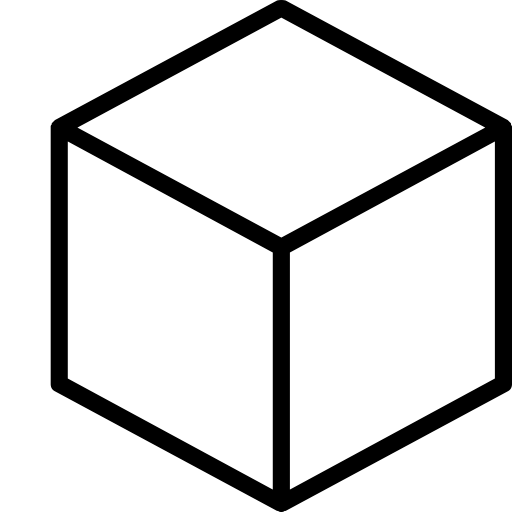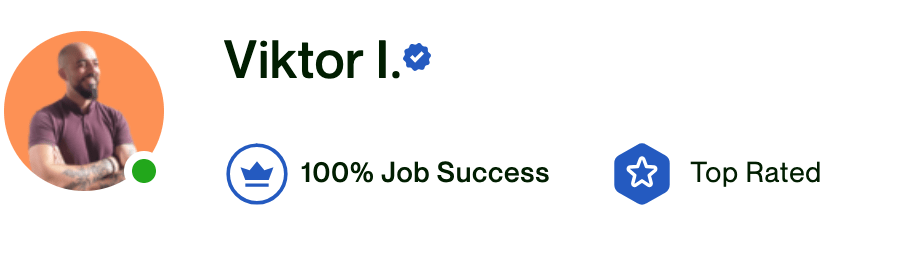If you’ve ever found yourself in the nerve-wracking situation of having to prepare a presentation at the eleventh hour, you’re not alone. The good news is that even with time against you, success is not only possible but achievable.
Last-minute presentations are a common challenge in the professional world.
They can arise due to unforeseen circumstances, changes in business priorities, or simply because time slipped away. These situations often bring a mix of anxiety, pressure, and the daunting task of delivering a coherent and impactful presentation with little to no preparation time.
As someone who has spent over 13 years crafting pitch decks and presentations for various industries and agencies, I understand the intricacies and pressures that come with last-minute presentation demands.
The struggle to quickly gather thoughts, create engaging slides, and deliver a message with confidence, all while the clock is ticking, is a scenario I’ve navigated countless times.
Drawing from my extensive experience, this guide is designed to equip you with practical strategies, tips, and insights to turn last-minute presentation challenges into opportunities for success.
Whether you’re a seasoned professional or new to the world of presentations, the methods outlined here will help you create clear, compelling, and visually appealing presentations, even under the most pressing deadlines.
Don’t have the time to create the presentation?
We can help you create it. It’s not just the design; We do the strategy, copy and research too. Same thing we did for leading companies in the medical field, real estate, IT and 40 other. Let’s talk about your presentation and get it in time
.
Schedule the 30 minute free call
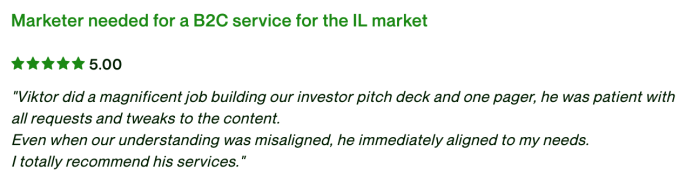
- The purpose of this guide
- The challenges of last-minute presentations
- Is it possible to deliver a stellar presentation despite having no time?
- Section 1: Understanding the Context
- Section 2: Rapid Slide Development
- Section 3: Designing the Presentation
- Section 4: Rehearsing and Delivery
- Section 5: Handling Q&A Sessions
- Section 6: Learning from the Experience
- Conclusion
- Additional Resources
- FAQs
The purpose of this guide
The essence of this guide is not just to acknowledge the challenges of last-minute presentations but to equip you with a toolkit of practical tips and strategies that can transform these daunting scenarios into opportunities for success.
This guide is designed as a roadmap to navigate the often turbulent waters of last-minute presentation preparation. Here’s what you can expect:
- Step-by-Step Guidance: This guide is structured to walk you through each phase of the last-minute presentation process. From understanding the context of your presentation to the final delivery, each section is crafted to provide actionable steps that you can follow to ensure a coherent and effective presentation.
- Efficient Content Development: We delve into techniques for rapid content development, focusing on how to gather, organize, and prioritize information quickly without compromising on quality. This includes tips on brainstorming, structuring your message, and ensuring your content is audience-centric.
- Design Tips for the Time-Pressed: Recognizing that design is a crucial, yet time-consuming, aspect of presentations, this guide offers advice on creating visually appealing slides in a time crunch. You’ll learn about leveraging templates, simplifying design elements, and using visuals effectively to enhance your message.
- Rehearsal and Delivery Techniques: Even with limited time, rehearsing your presentation is vital. This guide provides strategies for quick yet effective rehearsals, focusing on key areas such as mastering your opening and closing, refining your key points, and managing presentation timing.
- Handling Q&A Sessions: A comprehensive section is dedicated to preparing for and handling Q&A sessions. This includes anticipating potential questions, strategies for thinking on your feet, and tips for maintaining composure under pressure.
- Stress Management and Confidence Building: Given the anxiety that often accompanies last-minute preparations, this guide offers advice on managing stress and building confidence. Techniques for staying calm, focused, and poised during your presentation are discussed in detail.
- Leveraging Technology and Resources: In today’s digital age, various tools and resources can aid in quick presentation preparation. This guide highlights these resources, from online research tools to presentation software features that can save time and enhance your presentation.
In essence, this guide is more than just a collection of tips; it’s a comprehensive resource for anyone facing the challenge of a last-minute presentation.
Whether you’re a seasoned professional or a student, the strategies outlined here will help you deliver a compelling, confident, and successful presentation, even under the most pressing deadlines.
Let’s see why last minute presentations are challenging.
The challenges of last-minute presentations
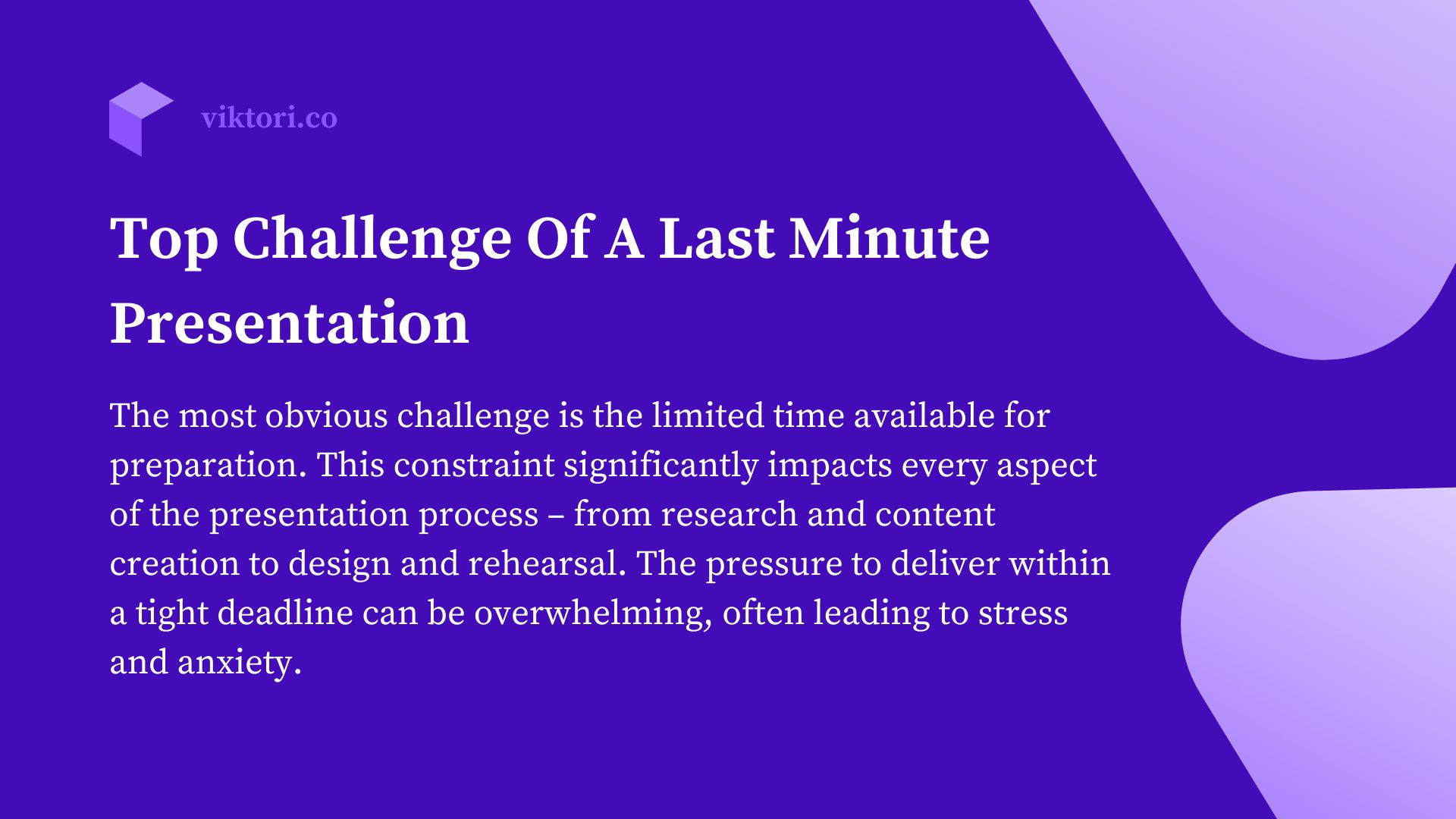
In the fast-paced world we live in, being tasked with a last-minute presentation is not uncommon.
Whether it’s due to unexpected circumstances, changes in business strategies, or simply a result of procrastination, the challenges of putting together a presentation at the eleventh hour are both unique and daunting. This section delves into the key hurdles one might encounter in such situations.
- Time Crunch: The most obvious challenge is the limited time available for preparation. This constraint significantly impacts every aspect of the presentation process – from research and content creation to design and rehearsal. The pressure to deliver within a tight deadline can be overwhelming, often leading to stress and anxiety.
- Content Quality Concerns: With limited time, there’s a risk of compromising the quality of the content. Ensuring that the presentation is both informative and engaging becomes a tougher task when you’re racing against the clock. There’s less opportunity for in-depth research, thoughtful organization, and refinement of ideas.
- Design and Aesthetics: A visually appealing presentation requires time and creativity. Last-minute scenarios often force presenters to rely on basic templates or hurriedly put-together slides, which may not be as effective in conveying the message or keeping the audience engaged.
- Lack of Rehearsal: Effective presentations are often the result of thorough rehearsal. In a last-minute situation, there’s little to no time to practice, which can lead to issues like not being able to smoothly deliver the content, manage time effectively during the presentation, or handle the Q&A session confidently.
- Increased Stress and Anxiety: The pressure to perform well with limited preparation time can heighten stress levels. This can affect not just the quality of the presentation, but also the presenter’s ability to communicate effectively. Nervousness, forgetfulness, and lack of focus are common under such stress.
- Technical Preparedness: Last-minute preparations can also lead to technical oversights, such as failing to check compatibility with presentation equipment, not having backups for critical elements, or overlooking the need for specific software or tools.
- Audience Perception: There’s also the challenge of audience perception. A presentation put together hastily might come across as unprofessional or under-prepared, which can impact the presenter’s credibility and the audience’s engagement.
So, this begs the question…
Is it possible to deliver a stellar presentation despite having no time?
While the challenges of last-minute presentations are real and significant, it’s crucial to recognize that success is not only possible but can be remarkably achieved even under tight deadlines.
This section aims to provide reassurance and instill confidence by highlighting key factors that can lead to a successful last-minute presentation.
- Leveraging Experience and Knowledge: Often, the necessity for a last-minute presentation arises in a familiar professional or academic context. This means you can draw upon your existing knowledge and experience in the subject matter. Your prior understanding can be a powerful tool in quickly assembling a coherent and insightful presentation.
- Focusing on Core Messages: Time constraints force you to distill your presentation down to its most essential elements. This can actually work in your favor, leading to a more focused and impactful presentation. Audiences often appreciate content that is direct, clear, and devoid of unnecessary fluff.
- Adopting a Flexible Mindset: Last-minute scenarios require a flexible approach. This adaptability can lead to creative and innovative ways of presenting. Sometimes, the best ideas come under pressure, and the spontaneity can add a fresh and engaging element to your presentation.
- Utilizing Modern Tools and Resources: The digital age has equipped us with a plethora of tools and resources that can expedite the presentation creation process. From online templates and design tools to vast databases of information, these resources can significantly reduce the time needed for various stages of presentation preparation.
- Harnessing the Power of Simplicity: A last-minute presentation doesn’t have to be complex to be effective. In fact, simplicity in design and content can enhance clarity and audience engagement. A straightforward, well-structured presentation often resonates more effectively than one that is overly complicated.
- Embracing the Challenge: There’s something to be said about the adrenaline rush and heightened focus that comes with a looming deadline. This heightened state of alertness can sharpen your thinking and presentation skills, leading to a dynamic and energetic delivery.
- Learning from the Experience: Each last-minute presentation is a learning opportunity. It hones your skills in quick thinking, efficiency, and adaptability. These experiences contribute to your growth as a professional or student, preparing you for future challenges.
Let’s go a bit deeper now.
Section 1: Understanding the Context
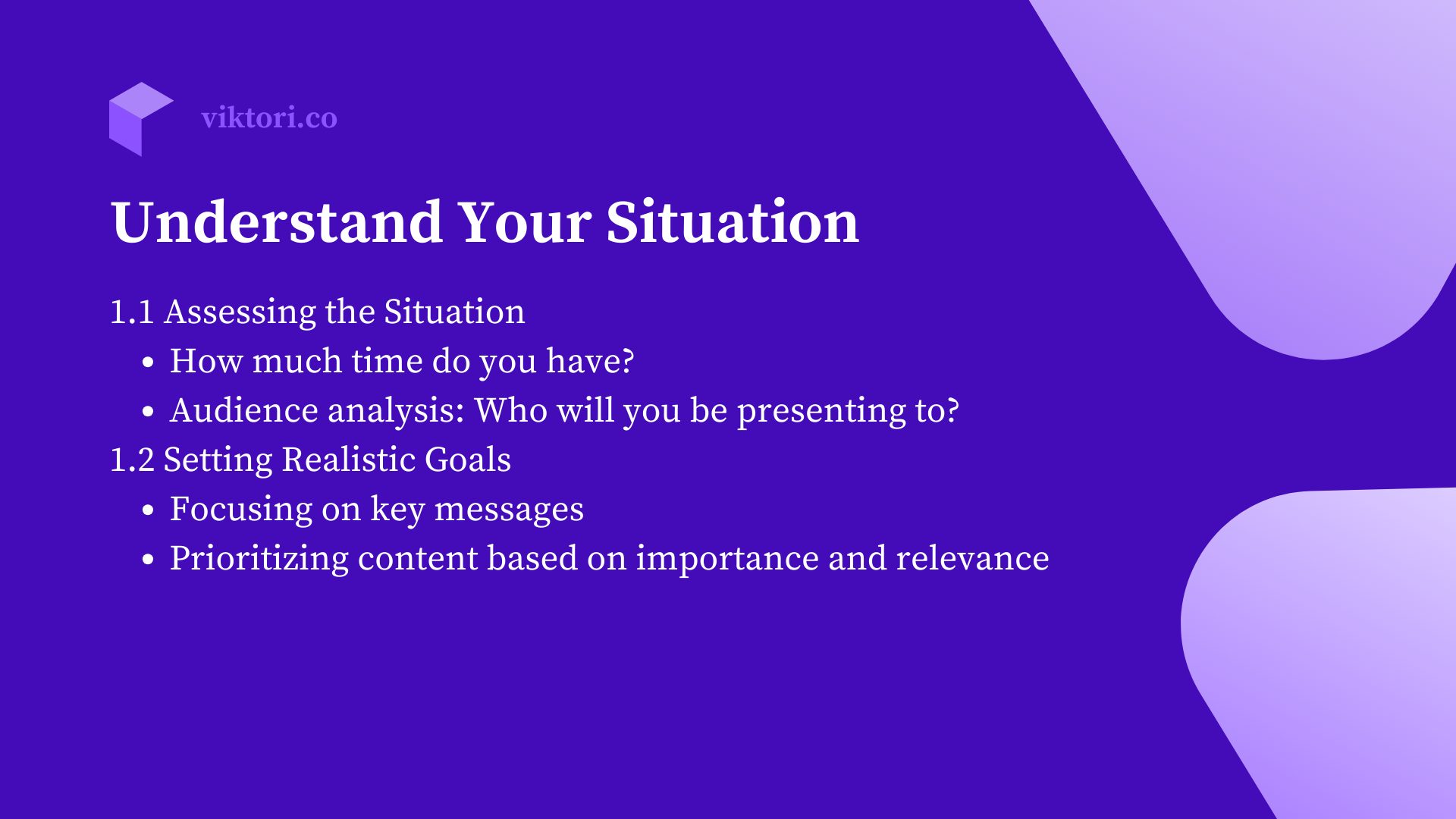
1.1 Assessing the Situation
How much time do you have?
One of the first and most critical steps in preparing for a last-minute presentation is to assess your time constraints.
Understanding exactly how much time you have before the presentation is key to planning your preparation effectively. Here’s how to approach this assessment:
- Determine the Deadline: Identify the exact time and date of your presentation. This is your endpoint. Knowing this allows you to work backward and plan your preparation schedule.
- Allocate Time for Each Phase: Break down the time you have into different phases of preparation. These phases typically include research, content creation, slide design, rehearsal, and final review. Assigning specific time slots to each phase helps in maintaining focus and ensures that all aspects of the presentation are covered.
- Prioritize Tasks: With a clear understanding of your time limits, prioritize tasks based on their importance and the time they require. For instance, if you have less than a day, you might need to focus more on content creation and less on intricate design details.
- Set Mini-Deadlines: Within your available time frame, set mini-deadlines for each task. For example, decide that by a certain hour, you will have the outline ready, and by another, the slides will be designed. This helps in tracking your progress and ensures that you are moving at a pace that will allow you to complete on time.
- Account for Unforeseen Delays: Always factor in some buffer time for unexpected delays or issues. This might include technical difficulties, additional research, or last-minute changes. Having a little extra time set aside can be a lifesaver in a last-minute preparation scenario.
- Be Realistic: It’s important to be realistic about what can be achieved in the time you have. This might mean simplifying your presentation, focusing on key points, or using more readily available resources.
- Time Management Techniques: Utilize time management techniques such as the Pomodoro Technique (working in short bursts with breaks) to maximize efficiency. This can be particularly helpful in maintaining focus and productivity when time is limited.
- Seek Help if Needed: If time is extremely tight, don’t hesitate to seek help. This could be in the form of delegating certain tasks, like design or research, to colleagues or friends.
By thoroughly assessing your time constraints and planning accordingly, you can create a realistic and effective strategy for preparing your presentation. This initial step is crucial in setting the foundation for a successful last-minute presentation.
Audience analysis: Who will you be presenting to?
After establishing your time constraints, the next critical step in preparing for a last-minute presentation is audience analysis. Understanding who you will be presenting to is crucial for tailoring your content, tone, and delivery to make your presentation as effective and engaging as possible. Here’s how to conduct a quick yet thorough audience analysis:
- Identify the Audience Demographics: Gather basic information about your audience, such as their age range, professional background, and level of expertise in the topic you’re presenting. This helps in determining the complexity of the content and the language you should use.
- Understand the Audience’s Expectations and Needs: Try to ascertain what your audience is expecting to gain from your presentation. Are they seeking detailed information, an overview, specific solutions, or insights into a particular issue? Aligning your presentation with their expectations and needs is key to making it relevant and impactful.
- Consider the Audience’s Prior Knowledge: Assess the level of knowledge your audience likely has about your topic. This will help you decide how much background information to include and how deeply you should dive into the subject matter.
- Cultural and Organizational Context: If applicable, consider the cultural and organizational context of your audience. This includes understanding the cultural norms, values, and the organizational hierarchy or structure that might influence how your message is received.
- Engagement Level: Think about how you can engage your audience. This might involve considering their interests, the questions they might have, and the type of presentation style (formal, informal, interactive) that would resonate best with them.
- Adapting to Audience Size: The size of your audience can also influence your presentation style. A large audience might require a more formal approach and less interaction, whereas a smaller group might benefit from a more conversational and interactive style.
- Feedback Mechanisms: Plan for how you will receive feedback from your audience. This could be through Q&A sessions, interactive polls, or informal discussions post-presentation. Understanding how you’ll engage with your audience’s feedback can help tailor your presentation more effectively.
- Accessibility Considerations: Ensure that your presentation is accessible to all audience members. This includes considering any needs for accommodations like subtitles, sign language interpretation, or ensuring your presentation is easily viewable for all attendees.
By conducting a thorough audience analysis, even in a limited timeframe, you can significantly enhance the effectiveness of your presentation. Tailoring your content, style, and delivery to your audience’s characteristics and needs is a key step in ensuring that your last-minute presentation is well-received and impactful.
1.2 Setting Realistic Goals
Focusing on key messages.
In the rush of preparing a last-minute presentation, it’s easy to get overwhelmed by the amount of information you might want to include. However, with limited preparation time, it’s crucial to set realistic goals, focusing primarily on conveying key messages. Here’s how to approach this:
- Identify the Core Message: Start by identifying the central theme or core message of your presentation. This is the primary takeaway you want your audience to remember. It should be concise, clear, and directly related to the purpose of your presentation.
- Limit the Number of Key Points: Given the time constraints, it’s practical to limit yourself to three to five key points that support your core message. This not only makes your preparation more manageable but also helps in keeping your audience focused and engaged.
- Prioritize Clarity and Conciseness: Each key point should be clear and concise. Avoid the temptation to delve into too many details or tangential topics. Remember, the goal is to convey your main ideas effectively within the limited time you have.
- Align Key Points with Audience Needs: Ensure that your key points are aligned with what your audience cares about or needs to know. This alignment increases the relevance and impact of your presentation.
- Create a Logical Flow: Organize your key points in a logical sequence. This could be in order of importance, chronological order, or any structure that makes sense for your topic and audience. A logical flow aids in better comprehension and retention.
- Use Stories or Examples: Where possible, use stories, examples, or anecdotes to illustrate your key points. This not only makes your presentation more engaging but also helps in explaining complex ideas more simply and memorably.
- Prepare a Strong Opening and Closing: Your opening should clearly state your core message and what the audience can expect. The closing should reinforce your key points and leave a lasting impression. These are crucial parts of your presentation, especially when time is limited.
- Be Flexible and Adaptable: Be prepared to adapt your key points based on audience feedback or questions during the presentation. Flexibility is important in a last-minute preparation scenario.
By setting realistic goals and focusing on your key messages, you can create a presentation that is both effective and manageable, even under tight time constraints. This approach ensures that your presentation remains focused, clear, and impactful, delivering the core message to your audience in the most efficient way possible.
Prioritizing content based on importance and relevance
When preparing a last-minute presentation, effectively prioritizing your content is crucial. This means selecting and organizing your material based on its importance and relevance to your core message and audience. Here’s a structured approach to help you prioritize your content efficiently:
- Evaluate Content Relevance: Begin by evaluating each piece of content for its relevance to your core message. Ask yourself, does this information directly support or enhance the understanding of my main points? If the answer is no, consider putting it aside.
- Rank Information by Importance: Once you’ve identified content that is relevant, rank it based on its importance. What information is critical for your audience to know? What can be considered supplementary? Focus on delivering the most critical information first.
- Consider Audience Interest and Value: Align your content with what your audience finds valuable and interesting. Information that resonates with the audience’s interests or solves their problems should be given priority.
- Balance Depth and Breadth: Given the time constraints, decide how deeply you need to dive into each topic. It’s often more effective to cover fewer topics in more depth than to skim over many points superficially.
- Use the ‘Must Know’, ‘Should Know’, ‘Could Know’ Framework: Categorize your content into:
- Must Know: Essential information that your audience needs to understand your core message.
- Should Know: Additional information that provides more depth and context.
- Could Know: Interesting but non-essential information that could be included if time allows.
- Trim Excess Content: Be ruthless in cutting out content that doesn’t serve your main objectives. This might include redundant examples, overly complex data, or tangential information.
- Create a Strong Narrative: Organize your prioritized content into a narrative that makes sense. A story-like structure can help maintain audience engagement and make your points more memorable.
- Prepare for Flexibility: Have a flexible mindset about your content. Be prepared to skip certain parts or adjust the depth of coverage based on time constraints or audience feedback during the presentation.
- Visualize the Content Flow: Use a flowchart or mind map to visualize how your content fits together. This can help you see the big picture and ensure a logical flow.
By prioritizing your content based on importance and relevance, you ensure that your presentation is not only time-efficient but also impactful and tailored to your audience’s needs. This approach helps in delivering a focused, coherent, and engaging presentation, even when time is not on your side.
Let’s see how to put that in action.
Section 2: Rapid Slide Development
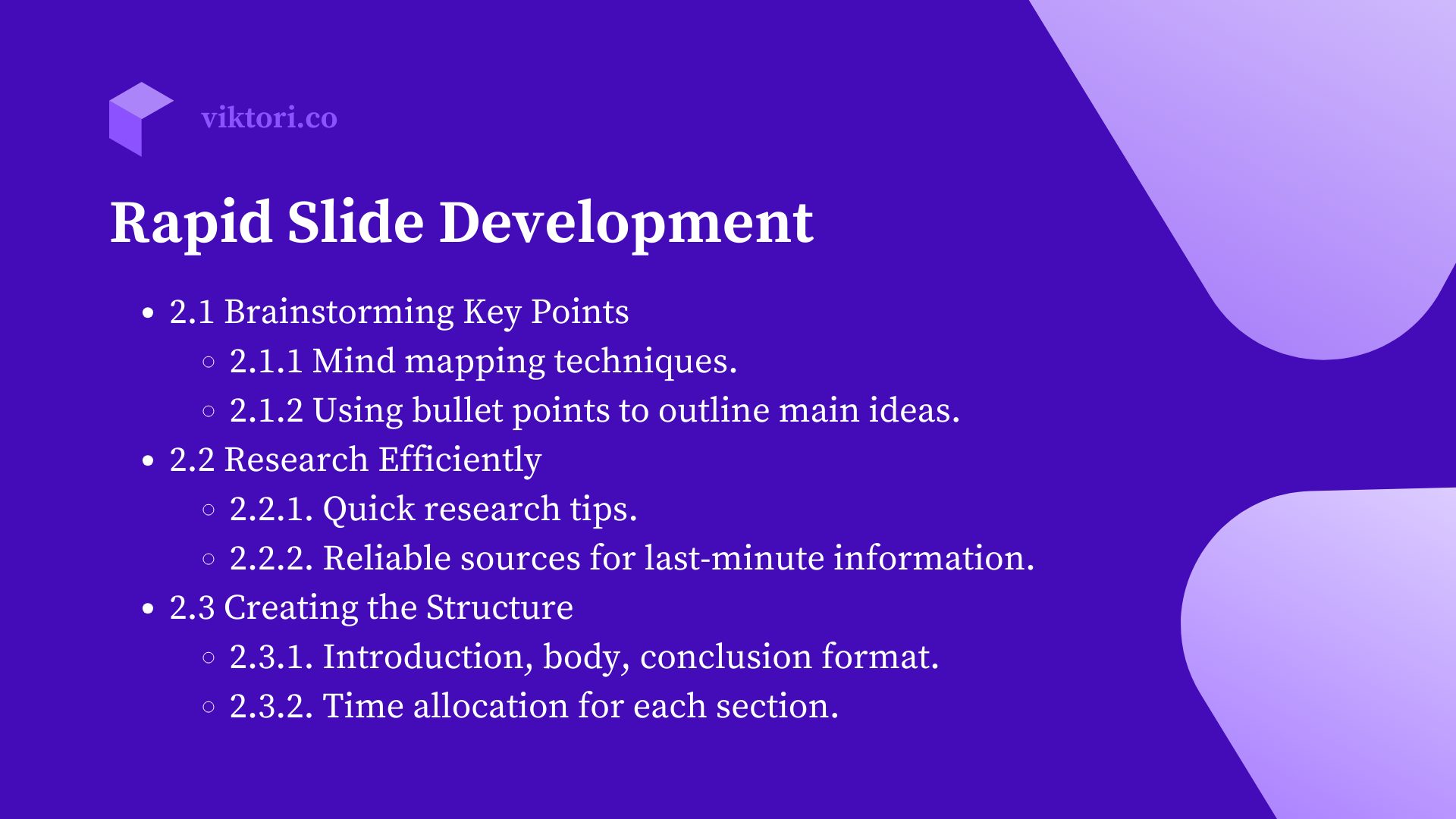
2.1 Brainstorming Key Points
2.1.1 Mind mapping techniques.
Brainstorming is a critical step in developing the content for your presentation, especially when time is of the essence. Mind mapping is an effective technique for brainstorming key points as it helps in organizing thoughts visually and stimulates creative thinking. Here’s how to use mind mapping effectively in the context of a last-minute presentation:
- Start with the Central Idea: Place the main topic or core message of your presentation at the center of your mind map. This central idea acts as the starting point for your brainstorming.
- Add Major Themes as Main Branches: From the central idea, draw branches outwards for each of the major themes or key points you want to cover in your presentation. These branches represent the primary categories or sections of your content.
- Expand with Sub-Branches: For each main branch, add sub-branches to explore more specific ideas, facts, or arguments related to that theme. This could include supporting data, examples, anecdotes, or any relevant details.
- Use Keywords and Phrases: On each branch and sub-branch, use keywords or short phrases instead of long sentences. This makes the mind map easier to read and helps in quickly recalling ideas during later stages of your presentation preparation.
- Incorporate Visual Elements: Mind maps are inherently visual. Use colors, symbols, or images to differentiate between themes, highlight important points, or denote connections between different ideas. This not only makes your mind map more engaging but also aids in memory and comprehension.
- Look for Connections and Patterns: As your mind map grows, look for connections, patterns, or themes that emerge. These connections can help in structuring your presentation logically and ensuring a cohesive flow of ideas.
- Prioritize and Simplify: Once you have a comprehensive mind map, start prioritizing. Identify the most crucial points that align with your core message and audience’s interests. Simplify complex branches by breaking them down into more digestible pieces of information.
- Flexible and Dynamic Process: Remember, mind mapping is a flexible process. Feel free to rearrange, add, or remove elements as your ideas evolve. The goal is to develop a clear and structured overview of your presentation’s content.
- Digital Tools for Mind Mapping: If time allows, consider using digital mind mapping tools. These tools offer functionalities like easy editing, sharing, and can be particularly useful for collaborative brainstorming if you’re working with a team.
By employing mind mapping techniques in your brainstorming process, you can quickly generate and organize ideas for your presentation. This visual and creative approach not only saves time but also ensures that your content is well-structured and aligned with your presentation’s core message.
2.1.2 Using bullet points to outline main ideas.
When time is limited, using bullet points to outline your main ideas is an efficient and straightforward method to structure your presentation’s content. Bullet points help in organizing thoughts in a clear, concise, and easily digestible format. Here’s how to effectively use bullet points for brainstorming and outlining your presentation:
- Start with a Blank Outline: Begin with a blank document or a piece of paper. Write down the title or main topic of your presentation at the top. This sets the stage for what follows.
- List Down Main Ideas as Major Bullet Points: Under the main topic, list your major ideas or sections as main bullet points. These points should represent the key themes or messages you want to convey in your presentation.
- Expand with Sub-Bullet Points: For each main bullet point, add sub-bullet points to detail the specific points, arguments, facts, or examples that support the main idea. This hierarchical structure helps in breaking down complex ideas into manageable chunks.
- Keep It Concise: Each bullet point should be concise and to the point. Avoid long sentences or paragraphs. The goal is to capture the essence of your ideas in a few words or phrases.
- Prioritize and Arrange: Once you have all your main ideas and supporting points listed, prioritize and arrange them in a logical order. This could be based on the flow of your argument, the importance of the information, or the structure that best fits your presentation style.
- Use Bullet Points as Speaking Prompts: In a last-minute presentation scenario, your bullet-point outline can double as speaking prompts. They are easier to glance at and remember during the presentation, compared to lengthy notes or scripts.
- Incorporate Transitions: Think about how you will transition from one point to the next. Adding brief notes on transitions in your outline can help in maintaining a smooth flow during your presentation.
- Refine and Edit: Review your bullet-point outline and refine it. Remove any redundant points or add missing information. Ensure that each bullet point adds value and clarity to your presentation.
- Visualize the Presentation Flow: As you finalize your bullet points, visualize how your presentation will flow. This mental rehearsal can help you identify any gaps or areas that need more emphasis.
- Flexibility for Last-Minute Changes: Keep your outline flexible. Be prepared to make last-minute adjustments based on time constraints or audience dynamics.
Using bullet points to outline your presentation is a time-efficient way to organize and prioritize your content. It provides a clear roadmap for your presentation, ensuring that you cover all key points in a structured and coherent manner, even under tight deadlines.
2.2 Research Efficiently
2.2.1. Quick research tips.
Efficient research is key in preparing a last-minute presentation. You need to gather relevant information quickly without getting bogged down in unnecessary details. Here are some quick research tips to help you gather the necessary information efficiently:
- Start with What You Know: Begin by jotting down the key points and facts you already know about the topic. This can form the foundation of your presentation and reduce the amount of research needed.
- Use Reliable Online Sources: Leverage the power of the internet. Use reputable online sources such as academic journals, official websites, and respected news outlets for quick and reliable information. Tools like Google Scholar can be particularly useful for finding scholarly articles.
- Utilize Search Engine Tricks: Use specific search engine tricks to speed up your research. For instance, using quotation marks for exact phrases, or the ‘site:’ function to search within a particular website, can yield more targeted results.
- Leverage Summary Sites and Fact Databases: Websites that provide summaries or fact databases can be great time-savers. Sites like SparkNotes, Executive Summaries, or industry-specific fact databases can provide quick insights into various topics.
- Bookmark and Organize Sources: As you find useful sources, bookmark them for easy access. Organizing your sources into categories based on the sections of your presentation can save time when you start compiling and synthesizing information.
- Skim for Key Information: When reading through sources, learn to skim effectively. Look for headings, bullet points, and summaries to find relevant information quickly. Focus on extracting key facts, figures, and quotes that directly support your presentation.
- Use Multimedia Sources: Don’t limit yourself to text-based sources. Videos, podcasts, and infographics can be excellent sources of information and can be digested more quickly than traditional articles or reports.
- Take Efficient Notes: As you research, take notes efficiently. Write down only the essential information like key facts, statistics, quotes, or ideas that directly contribute to your presentation points.
- Set a Time Limit for Research: To avoid getting lost in endless research, set a strict time limit for this phase. Once the time is up, start synthesizing the information you have gathered into your presentation.
- Validate Information: Ensure the accuracy of your information, especially when researching under time constraints. Cross-check facts and figures with multiple sources to maintain credibility.
By following these quick research tips, you can gather the necessary information for your presentation efficiently and effectively, ensuring that your content is both accurate and relevant, even when working against the clock.
2.2.2. Reliable sources for last-minute information.
When you’re pressed for time, knowing where to find reliable information quickly is crucial. Here’s a guide to some dependable sources that can provide accurate and relevant data for your last-minute presentation:
- Educational Institutions and Research Organizations: Websites of universities, colleges, and research institutions often have a wealth of information, including published papers, articles, and research findings. Look for sections dedicated to publications or research in your topic area.
- Government Websites and Publications: For statistics, policy information, and authoritative data, government websites are invaluable. They often provide reports, surveys, and analysis on a wide range of topics.
- Industry-Specific Websites and Trade Journals: Websites and online journals specific to your industry can offer up-to-date and detailed information. They are particularly useful for finding niche content and industry-specific data.
- Reputable News Outlets: Established news websites can be a good source for recent developments and current affairs related to your topic. Opt for outlets known for their journalistic integrity.
- Online Scholarly Databases: Databases like Google Scholar, JSTOR, and PubMed provide access to academic papers, journals, and scholarly articles. These are excellent for finding in-depth research and detailed analyses.
- Professional Organizations and Associations: Websites of professional bodies often contain a wealth of resources, including white papers, case studies, and industry insights that can be very useful for presentations.
- Digital Libraries and Archives: Digital libraries like the Internet Archive or specific digital collections in public libraries can be great for historical information, primary sources, and diverse perspectives on a range of topics.
- TED Talks and Educational Videos: For inspirational content, innovative ideas, or explanations of complex topics, platforms like TED Talks can be extremely useful. They provide insights from experts in a concise and engaging format.
- Social Media and Forums: Platforms like LinkedIn, industry-specific forums, or even Twitter can be sources for the latest trends, opinions, and expert insights. Be cautious and cross-verify any information obtained from these platforms.
- Fact-Checking Websites: Websites like Snopes, FactCheck.org, or PolitiFact can be useful for quickly verifying facts, especially when dealing with current events or widely circulated information.
Remember, even when researching quickly, it’s important to cross-check information from multiple sources to ensure accuracy and reliability. These sources can provide a solid foundation for your presentation content, offering credible information even when time is limited.
2.3 Creating the Structure
2.3.1. Introduction, body, conclusion format.
- Introduction:
- Hook: Start with something engaging to grab your audience’s attention. This could be a startling statistic, a provocative question, or a compelling story.
- Purpose and Relevance: Clearly state the purpose of your presentation and why it’s relevant to your audience. This sets the context and expectations.
- Overview: Provide a brief overview of what you will cover. This helps the audience follow along and understand the structure of your presentation.
- Body:
- Organize into Main Points: Divide the body into a series of main points or sections. Each should focus on a specific aspect of your topic and support your overall message.
- Use Supporting Details: For each main point, include supporting details like facts, statistics, examples, or anecdotes. This adds depth and credibility to your presentation.
- Transitions: Ensure smooth transitions between points. This helps maintain the flow and keeps your audience engaged.
- Conclusion:
- Summarize Key Points: Concisely summarize the main points of your presentation. This reinforces your message and helps with retention.
- Call to Action or Final Thought: End with a call to action or a thought-provoking final statement. This leaves a lasting impression on your audience.
- Thank the Audience and Open for Questions: Show appreciation for the audience’s attention and invite questions. This encourages engagement and interaction.
- Keep It Balanced: Aim for a balance in the length and depth of each section. The introduction and conclusion should be shorter than the body, but still substantial enough to frame your presentation effectively.
- Be Flexible: Be prepared to adjust your structure based on your audience’s response or if you’re running out of time. Knowing what can be condensed or expanded on the fly is crucial in a last-minute scenario.
- Rehearse the Flow: Once your structure is in place, do a quick run-through to ensure that the flow feels natural and your points are clearly articulated.
By structuring your presentation with a clear introduction, a well-organized body, and a strong conclusion, you create a coherent and compelling narrative. This format not only helps in delivering your message effectively but also aids in keeping your preparation focused and efficient.
2.3.2. Time allocation for each section.
Effective time management is crucial in a last-minute presentation. Allocating specific time slots to each section of your presentation ensures that you cover all the important points without rushing or overextending any part. Here’s how to allocate time for the introduction, body, and conclusion:
- Introduction (10-15% of Your Time):
- Duration: For a 30-minute presentation, spend about 3-4.5 minutes on the introduction.
- Focus: Use this time to present the hook, set the context, and provide an overview of the presentation.
- Rationale: A concise introduction sets the stage without taking up too much time, keeping the audience engaged and curious.
- Body (70-80% of Your Time):
- Duration: In a 30-minute presentation, allocate around 21-24 minutes to the body.
- Divide Among Key Points: If you have three main points, spend about 7-8 minutes on each.
- Balance: Ensure each point gets its due time. Avoid spending too much time on one point at the expense of others.
- Conclusion (10-15% of Your Time):
- Duration: For a 30-minute presentation, allocate about 3-4.5 minutes to the conclusion.
- Summarize and Close: Use this time to summarize key points and present your final thoughts or call to action.
- Importance: A strong conclusion is essential for reinforcing your message and leaving a lasting impression.
- Include Buffer Time:
- Allow for Transitions and Pauses: Factor in a little extra time for transitions between points and natural pauses.
- Adjust for Audience Interaction: If you expect questions or interactions during your presentation, allocate time accordingly.
- Rehearse with Timing:
- Practice Runs: Do a few timed run-throughs of your presentation to ensure you’re staying within the allocated time for each section.
- Adjust as Needed: If you find yourself consistently over or under time in certain sections, adjust your content or speaking pace.
- Be Prepared to Adapt:
- Flexibility: Be ready to adapt your timing based on the audience’s engagement or if certain sections require more explanation.
By thoughtfully allocating time to each section of your presentation, you can create a well-paced, engaging, and effective presentation. This approach ensures that you deliver your message within the allotted time, without missing any key points or overwhelming your audience with too much information at once.
Onwards to the visual part.
Section 3: Designing the Presentation
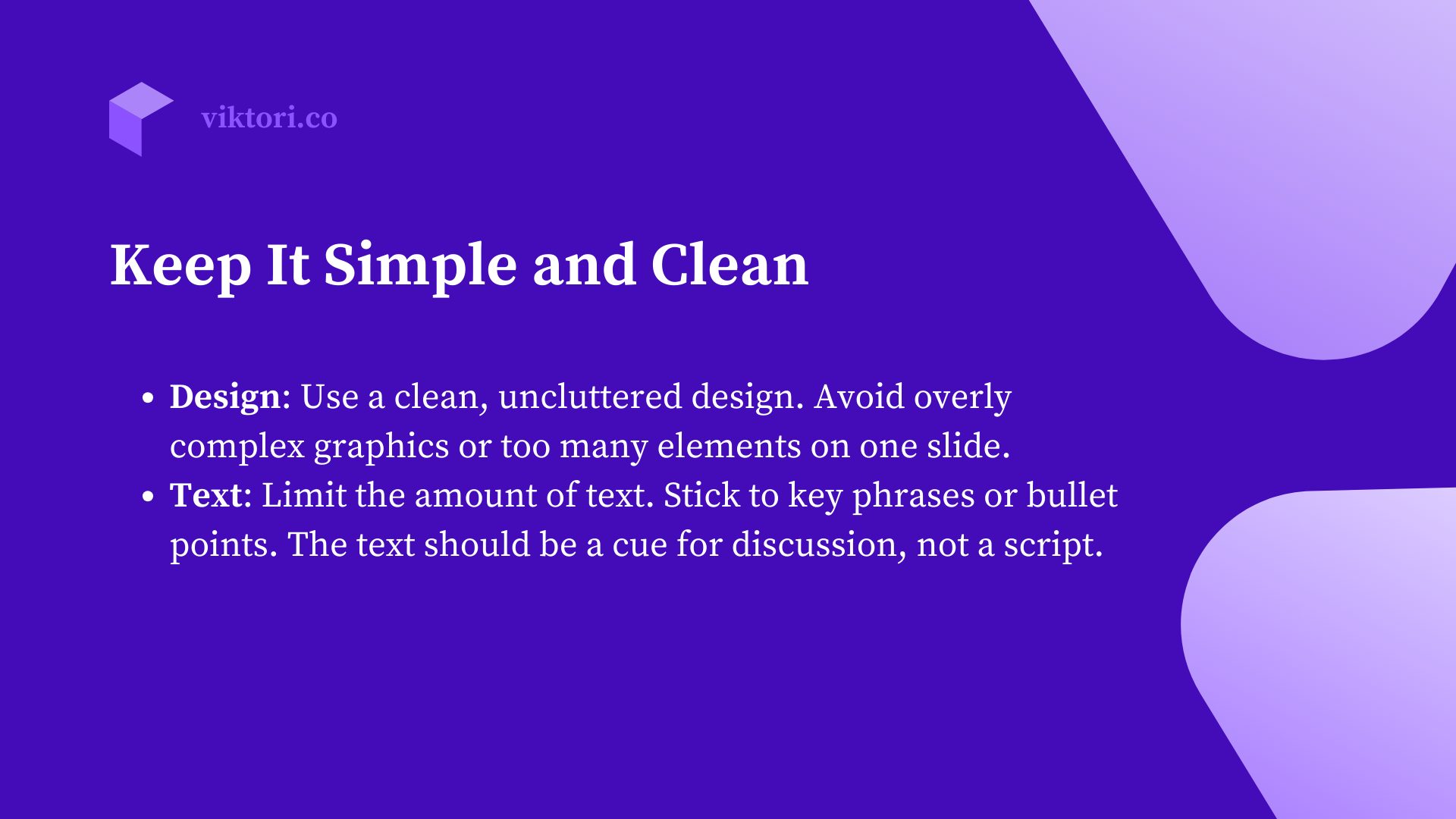
3.1 Visual Aids
3.1.1 Quick design tips for slides
Visual aids, particularly slides, play a crucial role in enhancing the effectiveness of your presentation, especially when time is limited. Here are some quick design tips to create impactful slides:
- Keep It Simple and Clean:
- Design: Use a clean, uncluttered design. Avoid overly complex graphics or too many elements on one slide.
- Text: Limit the amount of text. Stick to key phrases or bullet points. The text should be a cue for discussion, not a script.
- Consistent Formatting:
- Template: Use a consistent template throughout your presentation for a professional look.
- Fonts and Colors: Choose easy-to-read fonts and a color scheme that is visually appealing but not distracting.
- Use High-Quality Images and Graphics:
- Relevance: Use images and graphics that are directly relevant to your content.
- Quality: Ensure images and graphics are of high resolution and don’t appear pixelated on large screens.
- Effective Use of Visuals:
- Graphs and Charts: Use graphs and charts to represent data or trends. They should be simple and easy to understand at a glance.
- Infographics: Infographics can be effective in summarizing complex information in an engaging, visual format.
- Minimal Text per Slide:
- Rule of Thumb: Follow the 6×6 rule – no more than six words per bullet, six bullets per slide.
- Focus: Each slide should convey only one main idea or concept.
- Use Animations Sparingly:
- Purposeful Animation: Use animations only if they add to the understanding of the content. Avoid unnecessary or overly complex animations.
- Include Visual Cues:
- Highlighting: Use visual cues like arrows, circles, or bolding to draw attention to key points on your slides.
- Ensure Readability:
- Font Size: Make sure your text is large enough to be easily read from the back of the room.
- Contrast: Use high contrast between text and background for readability.
- Quick Slide Creation Tools:
- Templates: Utilize pre-designed templates from PowerPoint, Google Slides, or other presentation software to save time.
- Online Resources: Websites like Canva offer quick, professional-looking slide designs.
- Final Review:
- Consistency Check: Do a quick review of your slides for consistency in fonts, colors, and styles.
- Error Check: Proofread to ensure there are no spelling or grammatical errors.
By following these quick design tips, you can create slides that are visually appealing, easy to follow, and enhance the overall impact of your last-minute presentation.
3.1.2 Utilizing pre-designed templates
In a last-minute presentation scenario, pre-designed templates can be a lifesaver. They provide a professional look with minimal effort and time. Here’s how to make the most out of pre-designed templates for your slides:
- Choose Appropriate Templates:
- Relevance: Select a template that suits the tone and subject of your presentation. A business presentation might require a more formal template compared to a creative topic.
- Branding: If applicable, use templates that align with your organization’s branding, including colors, logos, and fonts.
- Customize to Fit Your Needs:
- Modify Layouts: While templates provide a basic structure, feel free to modify the layouts to better suit your content. For instance, you might want to change a two-column layout to a single column for clarity.
- Adapt Color Schemes: Most templates allow you to adapt the color scheme. Customize it to make your presentation more engaging or to align with your branding.
- Consistency is Key:
- Uniformity: Ensure that the template is used consistently throughout the presentation. Avoid mixing different templates, as it can be distracting and appear unprofessional.
- Focus on Content, Not Design:
- Content First: With the design aspect taken care of, focus your efforts on refining your content. Ensure your text, images, and data are well-organized and clearly presented.
- Use Built-In Features:
- Smart Art and Charts: Many templates come with built-in features like Smart Art, charts, and graphs. Utilize these features to present data visually and effectively.
- Avoid Overcrowding:
- Space Management: Even with a template, it’s important to manage space wisely. Avoid overcrowding slides with too much text or too many images.
- Incorporate Multimedia:
- Videos and Audio: Some templates support multimedia elements. Use these features to include relevant videos or audio clips that enhance your presentation.
- Leverage Online Resources:
- Online Template Libraries: Platforms like Microsoft Office, Google Slides, Canva, and SlideModel offer a wide range of templates. Explore these resources to find the one that best fits your presentation.
- Quick Customization:
- Fast Edits: Templates allow for quick edits. You can easily replace placeholder text and images with your own content.
- Preview and Test:
- Slide Show Test: Before finalizing, run a slide show to see how your content looks in the chosen template. Make sure everything is readable and visually appealing.
If you think a predesigned template is what you need, then reach out, book a free call here, and I’ll help you build this template in no time.
Using pre-designed templates effectively can significantly reduce the time and effort needed in creating visually appealing slides, allowing you to concentrate more on the content and delivery of your last-minute presentation.
3.2 Simplicity is Key
3.2.1. Minimalistic design principles
Adopting a minimalistic approach in your slide design can greatly enhance the effectiveness of your presentation, especially when time is limited. Minimalism in design focuses on simplicity and the ‘less is more’ philosophy. Here are key principles to follow:
- Limit Text on Slides:
- Conciseness: Use only essential words or phrases. Each slide should convey a single idea clearly and succinctly.
- Bullet Points: Use bullet points to break down information into easily digestible pieces.
- Use Space Effectively:
- White Space: Embrace white space (or negative space). It helps in reducing clutter and makes your content more readable.
- Balance: Ensure there is a balance between text, images, and empty space on each slide.
- Choose Colors Wisely:
- Limited Palette: Stick to a limited color palette. Too many colors can be distracting. Choose one or two primary colors and use them consistently.
- Contrast: Use high contrast between text and background for readability.
- Simplify Visual Elements:
- Simple Graphics: Use simple, clean graphics and icons. Avoid overly complex or detailed images.
- Consistent Style: Ensure all visual elements have a consistent style and tone.
- Readable Fonts:
- Legibility: Choose fonts that are easy to read, even from a distance. Sans-serif fonts like Arial or Helvetica are often a good choice.
- Font Size: Ensure the font size is large enough to be easily read by your audience.
- Avoid Unnecessary Decorations:
- No Frills: Avoid decorative fonts, excessive animations, or ornamental graphics that don’t add value to your content.
- Focus on Key Points:
- Highlighting: Use techniques like bolding or color highlighting to draw attention to key points or data.
- Consistent Layouts:
- Uniformity: Use a consistent layout across all slides. This helps in maintaining a cohesive look and feel.
- Effective Use of Images:
- Relevance: Use images that are directly relevant to your content. Ensure they are high quality and add to the message you are conveying.
- Review and Refine:
- Simplicity Check: Review your slides to ensure that each element serves a purpose. Remove anything that doesn’t contribute to your message or understanding.
By adhering to minimalistic design principles, your slides will not only look professional and clean but also aid in effectively communicating your message without overwhelming your audience with too much visual information.
3.2.2. Importance of readability and clear visuals
In the realm of last-minute presentations, the design principle of simplicity becomes even more crucial. Here’s why focusing on readability and clear visuals is essential:
- Enhances Audience Comprehension:
- Clear Communication: Simple and readable visuals ensure that your audience can easily understand and retain the information being presented. Complex or cluttered slides can confuse or distract.
- Focus on Key Messages:
- Direct Attention: By keeping slides simple, you direct the audience’s attention to the most important points. This helps in emphasizing your key messages without overwhelming the audience with too much information.
- Quick and Efficient Design:
- Time-Saving: Simplicity in design is not only beneficial for the audience but also practical for you. Simple slides can be created more quickly, which is crucial when time is limited.
- Professional Appearance:
- Clean Aesthetics: Simple designs tend to look more professional. A clean and uncluttered slide reflects well on the presenter and helps in maintaining the audience’s interest.
- Readability is Crucial:
- Legible Text: Ensure that your text is easy to read from a distance. Use large, clear fonts and high-contrast colors. Avoid long paragraphs, opting instead for bullet points or short statements.
- Effective Use of Visuals:
- Purposeful Imagery: Use visuals like images, charts, and graphs purposefully. Each visual should support or clarify your message, not just fill space.
- Consistency in Design:
- Unified Theme: Maintain a consistent theme throughout your presentation. This includes using a consistent color scheme, font style, and layout. Consistency helps in creating a cohesive and professional-looking presentation.
- Avoiding Distractions:
- Minimize Noise: Avoid using flashy animations or too many transitions, as these can be distracting and may appear unprofessional, especially in a business or academic context.
- Adapting to Content:
- Content-Appropriate Design: Tailor your design to suit the content. For instance, a financial report might require a more conservative design compared to a creative marketing pitch.
- Testing for Clarity:
- Pre-Presentation Check: If time allows, test your slides on someone unfamiliar with the topic to ensure that your key points are coming across clearly.
By embracing simplicity in your presentation design, you ensure that your message is delivered clearly and effectively, even under the constraints of last-minute preparation.
Section 4: Rehearsing and Delivery
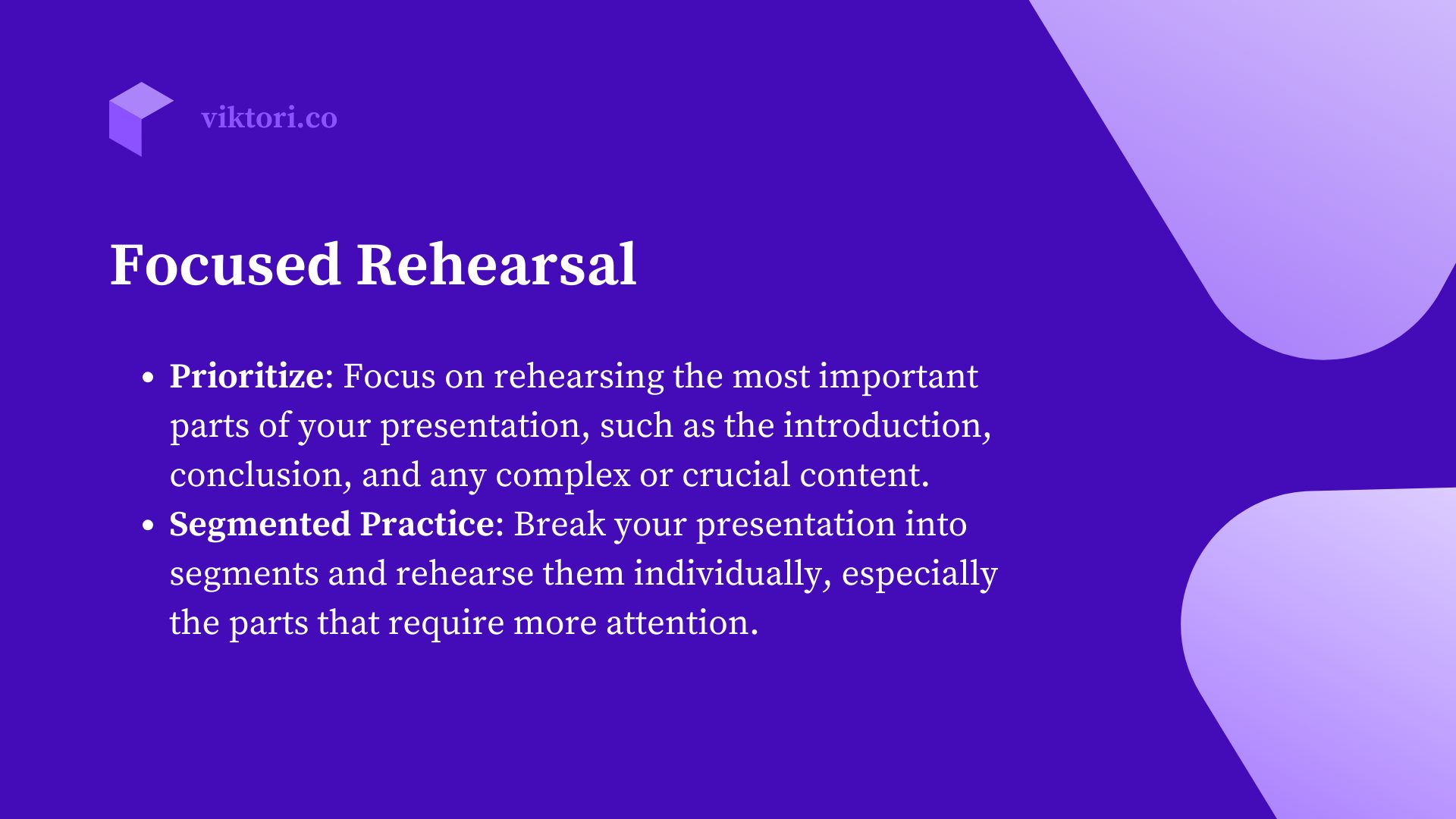
4.1. Effective Rehearsal Techniques
4.1.1. Time-saving rehearsal strategies
When preparing for a last-minute presentation, efficient rehearsal is key to ensuring a confident and effective delivery. Here are some time-saving rehearsal strategies:
- Focused Rehearsals:
- Prioritize: Focus on rehearsing the most important parts of your presentation, such as the introduction, conclusion, and any complex or crucial content.
- Segmented Practice: Break your presentation into segments and rehearse them individually, especially the parts that require more attention.
- Use a Timer:
- Time Management: Rehearse with a timer to keep track of how long each section takes. This helps in ensuring your presentation fits within the allotted time.
- Adjust Content: If you’re over time, identify areas where you can be more concise. If under time, decide where to add more detail or slow down.
- Practice Out Loud:
- Realistic Delivery: Rehearse out loud to get a feel for how your words sound and to practice your intonation and pacing.
- Voice Modulation: Pay attention to where you need to emphasize points or change your tone to keep the audience engaged.
- Mirror or Video Rehearsal:
- Body Language: Practice in front of a mirror or record yourself. This allows you to observe your body language and make adjustments to appear more confident and engaging.
- Rehearse with Slides:
- Slide Timing: Practice with your slides to ensure smooth transitions and to familiarize yourself with the content on each slide.
- Cue Syncing: Get comfortable with when to click for the next slide, so it becomes a natural part of your presentation.
- Mental Rehearsal:
- Visualization: Visualize yourself giving the presentation successfully. Mental rehearsal can boost confidence and reduce anxiety.
- Peer Feedback:
- Constructive Criticism: If possible, rehearse in front of a colleague or friend and ask for feedback on clarity, pacing, and engagement.
- Key Point Focus:
- Memorize Key Points: Instead of memorizing the entire presentation, focus on memorizing the key points and main ideas. This allows for more natural delivery.
- Last-Minute Review:
- Quick Refresher: Before the actual presentation, do a quick review of your main points and any difficult sections to reinforce them in your memory.
- Relaxation Techniques:
- Stay Calm: Use deep breathing or other relaxation techniques right before your presentation to calm nerves and focus your mind.
By employing these time-saving rehearsal strategies, you can effectively prepare for your presentation, ensuring a confident delivery even with limited preparation time.
If you need some last minute feedback on your presentation, book a free call with me and I’ll help you.
4.1.2. Focusing on key sections
When time is limited, focusing your rehearsal on key sections of your presentation can greatly enhance your delivery. Here’s how to prioritize and effectively rehearse these crucial parts:
- Introduction and Conclusion:
- First Impressions: The introduction sets the tone for your presentation. Rehearse it to ensure a strong, engaging start.
- Lasting Impact: The conclusion is what people often remember most. Practice it to leave a strong, clear final message.
- Transitions Between Points:
- Smooth Flow: Practice transitions to ensure a smooth flow from one point to the next. This helps maintain audience engagement and keeps your presentation coherent.
- Complex or Data-Heavy Sections:
- Clarity in Complexity: Rehearse sections that are complex or include data to ensure you can present them clearly and confidently.
- Simplify Explanation: Practice explaining difficult concepts or data in simple terms, especially if your audience is not specialized in the topic.
- Key Messages:
- Core Points: Identify the core messages of your presentation and focus on rehearsing these. Ensure they are clearly articulated and emphasized.
- Engaging Stories or Examples:
- Memorable Content: Stories or examples are often what make a presentation memorable. Practice these to ensure they are well-delivered and effectively illustrate your points.
- Question and Answer Preparation:
- Anticipate Questions: Think about potential questions the audience might ask and rehearse concise, informative responses.
- Time-Sensitive Content:
- Up-to-Date Information: If your presentation includes time-sensitive information, such as recent developments or data, give these sections extra attention to ensure accuracy.
- Personalization for the Audience:
- Audience Relevance: Tailor parts of your presentation to the specific audience. Practice how you will make your content relevant and engaging for them.
- Call to Action:
- Motivating Conclusion: If your presentation has a call to action, rehearse this part to make it compelling and clear.
- Confidence Building Sections:
- Boosting Confidence: Rehearse sections where you feel most confident to build your overall confidence in the presentation.
By focusing your rehearsal on these key sections, you ensure that the most important parts of your presentation are well-prepared and effectively delivered, maximizing the impact of your message within the constraints of limited preparation time.
4.2. Mastering the Delivery
4.2.1. Tips for confident speaking
Delivering a presentation confidently, especially when it’s prepared at the last minute, can significantly influence its effectiveness. Here are some tips to help you speak with confidence:
- Practice Deep Breathing:
- Relaxation Technique: Before you start, take deep breaths to calm your nerves. This helps in reducing anxiety and improves voice control.
- Maintain Eye Contact:
- Engagement: Make eye contact with different members of the audience. This creates a connection and makes your delivery appear more confident and engaging.
- Use Positive Body Language:
- Posture: Stand straight and use open gestures. This conveys confidence.
- Movement: Use the space available to you. Moving around slightly can make you appear more dynamic.
- Speak Clearly and at a Moderate Pace:
- Articulation: Speak clearly and articulate your words. Avoid mumbling.
- Pacing: Be mindful of your speaking pace. Speaking too fast can be a sign of nervousness, while too slow can bore the audience.
- Pause for Emphasis:
- Strategic Pauses: Use pauses to emphasize points and to give the audience time to absorb information.
- Vary Your Tone and Volume:
- Engagement: Varying your tone keeps the audience engaged. Adjust your volume as necessary to ensure everyone can hear you.
- Be Prepared for Mishaps:
- Stay Calm: If you make a mistake or lose your place, stay calm. Take a moment to gather your thoughts before continuing.
- Know Your Material:
- Familiarity: Be as familiar with your material as possible. This reduces reliance on notes and increases confidence.
- Use Notes Wisely:
- Reference Points: Use notes or cue cards as reference points rather than reading from them verbatim.
- Rehearse with Feedback:
- Constructive Criticism: Practice in front of friends or colleagues and ask for feedback on your delivery style.
- Visualize Success:
- Positive Imagery: Visualize yourself delivering a successful presentation. This mental rehearsal can boost confidence.
- Dress for Success:
- Comfort and Professionalism: Wear something that is comfortable and makes you feel confident. Dressing appropriately for the occasion can also boost your self-assurance.
By incorporating these tips into your preparation and delivery, you can present more confidently, even under the pressure of last-minute preparations. Confidence in speaking is key to engaging your audience and effectively conveying your message.
4.2.2. Handling nerves under time pressure
Delivering a presentation under time pressure can significantly heighten nerves. Here are strategies to help you manage anxiety and deliver your presentation effectively, even under tight deadlines:
- Acknowledge Your Nerves:
- Acceptance: Understand that it’s normal to feel nervous, especially under time constraints. Accepting your nerves can be the first step in managing them.
- Preparation is Key:
- Familiarity with Content: Even with limited time, familiarize yourself as much as possible with your material. Confidence in your knowledge can help ease nerves.
- Focus on Breathing:
- Deep Breathing: Practice deep breathing exercises. Deep, steady breaths can help reduce anxiety and calm your mind.
- Positive Self-Talk:
- Encouragement: Engage in positive self-talk. Remind yourself of your expertise and your ability to handle this challenge.
- Visualize Success:
- Mental Rehearsal: Visualize yourself delivering a successful presentation. This can help build confidence and reduce anxiety.
- Stay Hydrated:
- Water: Keep a bottle of water handy. Dry mouth is a common symptom of nervousness, and staying hydrated can help.
- Practice Mindfulness and Grounding Techniques:
- Present Moment Focus: Engage in mindfulness or grounding techniques to keep yourself in the present moment and reduce anxiety.
- Use Nervous Energy Positively:
- Channel Energy: Convert nervous energy into enthusiasm and passion for your topic. This can make your presentation more dynamic.
- Rehearse Under Similar Conditions:
- Simulate Environment: If possible, practice in an environment similar to where you’ll be presenting. This can help acclimate you to the setting.
- Have a Backup Plan:
- Preparedness: Have a plan for potential issues, like technical difficulties. Knowing you have a backup can reduce stress.
- Connect with the Audience:
- Engagement: Start by connecting with your audience through a question or a relatable statement. This can help create a more relaxed atmosphere.
- Physical Exercise:
- Stress Relief: If time allows, engage in some form of physical exercise before your presentation. Exercise can be an effective stress reliever.
- Limit Caffeine and Sugar:
- Dietary Choices: Avoid excessive caffeine or sugar before your presentation as they can heighten anxiety.
By employing these strategies, you can better manage your nerves and focus on delivering a compelling presentation, even when under significant time pressure.
Section 5: Handling Q&A Sessions
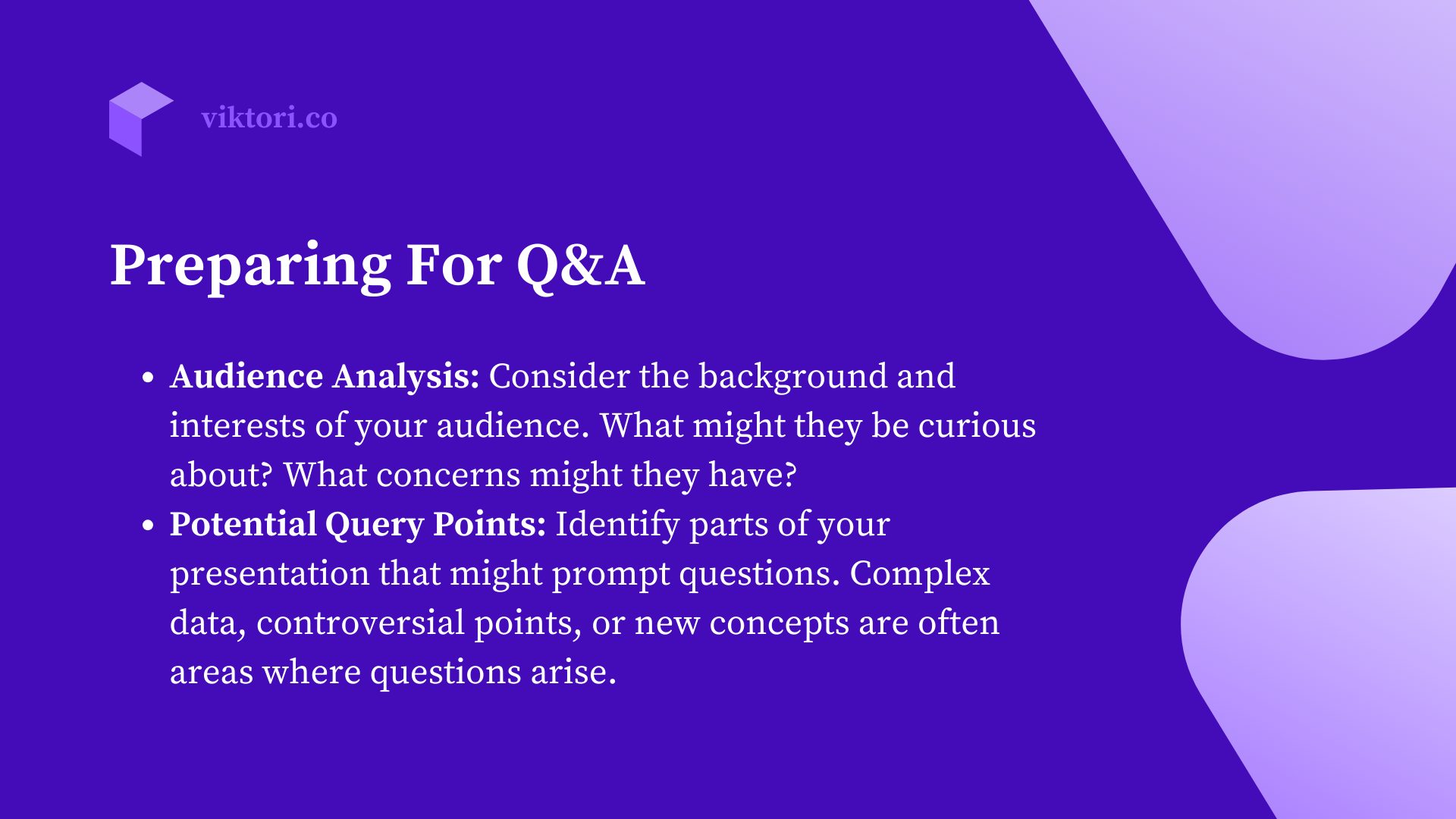
5.1. Preparing for Potential Questions
5.1.1. Anticipating audience inquiries
Effectively handling audience questions can significantly enhance the impact of your presentation. Anticipating and preparing for these inquiries is key, especially when your preparation time is limited. Here’s how to get ready for potential questions:
- Understand Your Audience:
- Audience Analysis: Consider the background and interests of your audience. What might they be curious about? What concerns might they have?
- Review Your Content:
- Potential Query Points: Identify parts of your presentation that might prompt questions. Complex data, controversial points, or new concepts are often areas where questions arise.
- Prepare Responses:
- Key Points: Prepare concise responses for potential questions. Focus on clarity and brevity in your answers.
- Supporting Data: Have supporting data or examples ready for more in-depth explanations if needed.
- Practice Responses:
- Rehearsal: Practice answering these questions aloud. This helps in refining your responses and makes you more comfortable when addressing them live.
- Stay Informed:
- Current Developments: If your topic is subject to recent developments, stay updated. This ensures you can handle questions on current or emerging trends.
- Plan for Open-Ended Questions:
- Flexibility: Prepare to handle open-ended questions that might require a more thoughtful or detailed response.
- Develop a Strategy for Unknown Answers:
- Honesty: If you don’t know the answer to a question, it’s okay to admit it. Offer to follow up after the presentation with the information.
- Interactive Elements:
- Engagement: Consider including interactive elements like polls or Q&A sessions to anticipate and address questions throughout your presentation.
- Confidence and Composure:
- Non-Verbal Cues: Maintain eye contact and a calm demeanor when answering questions. This conveys confidence and control.
- Feedback Loop:
- Clarification: After answering, you can ask if your response addressed their query, ensuring effective communication.
By anticipating potential questions and preparing thoughtful responses, you can engage more effectively with your audience, enhancing the overall impact of your presentation.
5.1.2 Quick thinking strategies
Handling spontaneous questions during a presentation requires quick thinking. Here are strategies to help you respond effectively and confidently, even when caught off guard:
- Pause Before Responding:
- Collect Your Thoughts: Take a brief pause to gather your thoughts before answering. This gives you a moment to formulate a coherent response.
- Repeat or Rephrase the Question:
- Clarification: Repeat or rephrase the question to ensure you’ve understood it correctly and to buy yourself some extra time to think.
- Use Structured Thinking:
- Framework: Apply a simple structure to your response, such as Problem-Solution-Benefit, to organize your thoughts quickly and effectively.
- Draw on Your Knowledge and Experience:
- Relevant Information: Leverage your expertise and experiences related to the topic. This can help in formulating a knowledgeable response.
- Stay on Topic:
- Relevance: Keep your answers relevant to the presentation’s topic. Avoid straying into unrelated areas which can lead to confusion.
- Use Examples or Analogies:
- Illustration: If applicable, use examples or analogies to explain your point. This can make your response clearer and more relatable.
- Admit When You Don’t Know:
- Honesty: It’s okay to admit if you don’t know the answer. Offer to find out and get back to the person after the presentation.
- Control the Pace:
- No Rush: Don’t feel pressured to respond immediately. It’s better to take a moment to respond thoughtfully than to rush and give a poor answer.
- Redirect Complex Questions:
- Post-Presentation Discussion: For complex or detailed questions, suggest discussing them after the presentation to avoid taking too much time.
- Stay Calm and Composed:
- Non-Verbal Communication: Maintain a calm demeanor. Use confident body language to convey that you are in control of the situation.
- Practice with Mock Questions:
- Preparation: Practice with potential questions you might face. This can improve your ability to think on your feet.
- Build a Knowledge Base:
- Continuous Learning: Regularly update your knowledge about your field. A strong knowledge base allows for quicker and more accurate responses.
By employing these quick thinking strategies, you can handle spontaneous questions more effectively, maintaining the flow and integrity of your presentation while engaging with your audience.
5.2 Staying Composed
5.2.1. Techniques for maintaining composure
Maintaining composure during a presentation, especially under pressure, is crucial for effective delivery. Here are techniques to help you stay composed throughout your presentation:
- Deep Breathing Exercises:
- Relaxation: Practice deep breathing exercises before and during your presentation to calm nerves and reduce stress.
- Mental Rehearsal: Visualize yourself delivering a successful presentation. This positive imagery can boost confidence and composure.
- Know Your Material: Being thoroughly prepared and familiar with your material can significantly reduce anxiety and help maintain composure.
- Stay in the Moment: Practice mindfulness to keep your focus on the present moment, reducing worry about potential mistakes or audience reactions.
- Posture and Gestures: Be aware of your posture and gestures. Maintaining an open and confident stance can help you feel more composed.
- Use Pauses: Don’t be afraid to take short pauses to collect your thoughts and breathe, especially before responding to questions or transitioning to new topics.
- Controlled Speaking: Speak at a controlled pace. Rushing through your presentation can increase anxiety and reduce clarity.
- Positive Channeling: Channel any nervous energy into enthusiasm for your topic, transforming it into a positive force.
- Water Breaks: Keep water handy and take small sips throughout your presentation to stay hydrated and keep your throat clear.
- Resilience: If you make a mistake, acknowledge it if necessary, and move on. Dwelling on errors can disrupt your composure.
- Build Confidence: Regularly practicing public speaking can improve your confidence and ability to stay composed under pressure.
- Constructive Criticism: Seek feedback on your speaking skills and work on areas of improvement. This can help in building a more composed demeanor.
5.2.2. How to gracefully handle unknown answers
Encountering questions or topics you’re unfamiliar with during a presentation can be challenging. Here’s how to handle such situations gracefully while maintaining your composure:
- Admitting Unknowns:
- Honesty: If you don’t know the answer, it’s okay to admit it. Honesty is often appreciated and maintains your credibility.
- Offer to Follow Up:
- Responsiveness: Offer to find out the answer and get back to the questioner after the presentation. This shows your commitment to providing accurate information.
- Redirecting the Question:
- Audience Engagement: Sometimes, redirecting the question to the audience can be effective, especially if it’s a subjective or opinion-based question.
- General Response:
- Broad Knowledge: Provide a general response based on your knowledge of the field. Acknowledge that it’s a broader perspective and may not directly answer the specific question.
- Stay Calm and Composed:
- Non-Verbal Cues: Maintain a calm demeanor. Avoid showing signs of stress or discomfort, as this can undermine your confidence.
- Use it as a Learning Opportunity:
- Curiosity: Express your interest in the topic and mention that it’s an area you’d like to explore further. This can turn a potentially awkward moment into a positive one.
- Avoid Guessing or Fabricating:
- Integrity: Avoid guessing or providing potentially incorrect information. It’s better to admit ignorance than to provide misinformation.
- Maintain Confidence:
- Self-Assurance: Keep your tone and posture confident. Your response should convey that not knowing this particular answer doesn’t undermine your overall expertise.
- Transition Smoothly:
- Seamless Shift: After addressing the question, transition smoothly back to your presentation to maintain the flow.
- Prepare for Common Unknowns:
- Anticipation: Think about potential areas outside your expertise that might come up and prepare a strategy for addressing them.
- Encourage Post-Presentation Discussion:
- Extended Interaction: Suggest discussing the question further after the presentation, which can also be an opportunity for networking and relationship building.
- Reflect and Learn:
- Post-Presentation Review: After the presentation, take time to research the question. This not only prepares you for future queries but also expands your knowledge base.
Handling unknown answers with grace and confidence can actually enhance your credibility and audience respect. It shows that you are knowledgeable yet open to learning and engaging with new ideas.
Section 6: Learning from the Experience
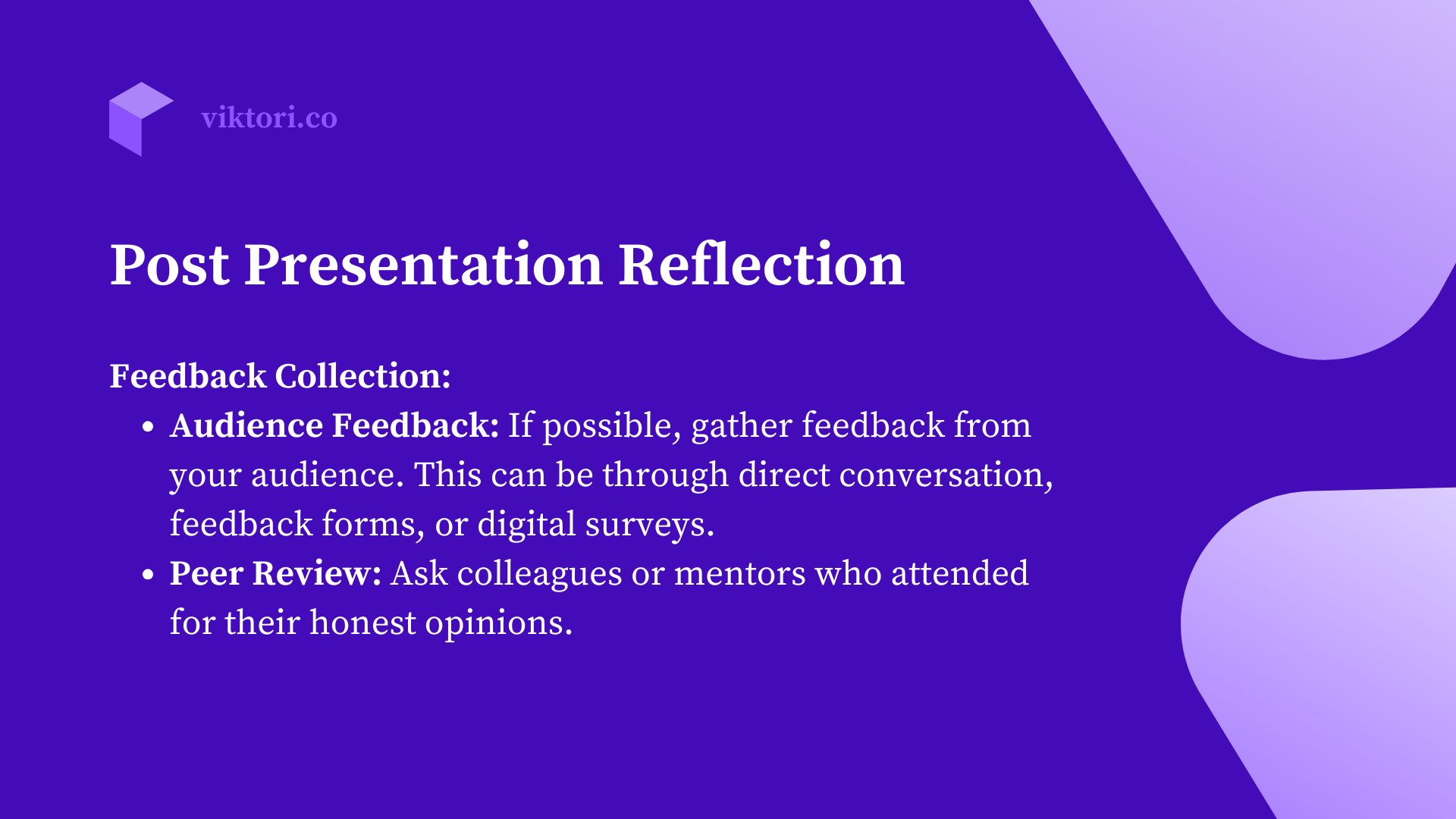
6.1 Post-Presentation Reflection
6.1.1. Analyzing what went well and what didn’t
Reflecting on your presentation is crucial for continuous improvement. Here’s how to effectively analyze both the successes and areas for improvement:
- Self-Evaluation:
- Immediate Impressions: Right after your presentation, jot down your immediate thoughts on what felt successful and what didn’t.
- Feedback Collection:
- Audience Feedback: If possible, gather feedback from your audience. This can be through direct conversation, feedback forms, or digital surveys.
- Peer Review: Ask colleagues or mentors who attended for their honest opinions.
- Review Recorded Presentation:
- Objective Analysis: If your presentation was recorded, watch it. This allows you to see yourself from the audience’s perspective.
- Assess Audience Engagement:
- Engagement Indicators: Reflect on the audience’s body language and engagement levels during your presentation. Were they attentive, did they ask questions, or did they seem distracted?
- Evaluate Content Delivery:
- Clarity and Pace: Analyze how well you delivered the content. Was your speech clear and well-paced? Did you cover all key points effectively?
- Analyze Q&A Sessions:
- Response Effectiveness: Reflect on the question-and-answer portion. Were you able to answer questions confidently and accurately?
- Check Time Management:
- Duration: Did you manage your time effectively? Were you able to cover all points within the allotted time without rushing?
- Visual Aid Effectiveness:
- Slide Impact: Evaluate the effectiveness of your visual aids. Were they clear, relevant, and helpful in conveying your message?
- Identify Specific Areas for Improvement:
- Targeted Reflection: Pinpoint specific areas, such as handling nerves, engaging the audience, or using visual aids more effectively.
- Reflect on Personal Feelings:
- Comfort and Confidence: Consider how you felt during the presentation. Were you nervous, confident, or comfortable? How did your emotions affect your delivery?
- Plan for Improvement:
- Actionable Steps: Based on your reflection, create a plan for improvement. Set specific, achievable goals for your next presentation.
- Celebrate Successes:
- Positive Reinforcement: Acknowledge what you did well. Celebrating your successes is important for building confidence.
Post-presentation reflection is a powerful tool for personal and professional growth. By critically analyzing your performance, you can identify strengths to build upon and areas for development, leading to more effective and impactful presentations in the future.
6.1.2. Lessons learned for future presentations
Reflecting on your presentation not only helps in identifying areas of improvement but also in extracting valuable lessons for future presentations. Here’s how to distill these lessons:
- Identify Key Takeaways:
- Core Lessons: From your analysis, identify the most significant lessons learned. These could be about content organization, audience engagement, or handling unexpected situations.
- Document Your Insights:
- Record Keeping: Keep a journal or file where you document these insights. This can become a valuable resource for future reference.
- Improvement in Content Preparation:
- Content Refinement: Reflect on how your content was received. Consider adjustments in how you research, organize, and present information.
- Enhancing Delivery Skills:
- Presentation Style: Identify what aspects of your delivery worked well and what could be improved, such as voice modulation, body language, or use of technology.
- Audience Interaction and Engagement:
- Engagement Techniques: Learn from the audience’s reactions. What techniques helped in keeping them engaged? How can you incorporate more interactive elements?
- Time Management Insights:
- Pacing and Timing: Reflect on your time management. Did you allocate enough time for each section? How can you better pace your presentation?
- Handling Questions More Effectively:
- Q&A Strategy: Consider how you handled the Q&A session. Plan strategies for dealing with difficult questions or how to engage more with the audience through questions.
- Adapting to Different Audiences:
- Audience Adaptation: Each audience is different. Reflect on how well you adapted your presentation to the specific audience and what you can learn from this.
- Stress and Nerve Management:
- Coping Mechanisms: Evaluate how you handled stress and nerves. What techniques worked for you, and what can you try next time?
- Visual Aid Usage:
- Effective Visuals: Assess the effectiveness of your visual aids. Consider how you can make them more impactful and relevant.
- Incorporating Feedback:
- Feedback Utilization: Use the feedback received to guide your improvements. This can be a direct insight into what the audience values and expects.
- Setting Goals for Future Presentations:
- Future Objectives: Based on these lessons, set specific goals for your next presentation. This could be improving certain skills or trying new techniques.
By systematically reflecting on and learning from each presentation, you can continuously improve your skills and effectiveness as a presenter. These lessons become building blocks for your future success in public speaking.
6.2 Planning Ahead
6.2.1. Tips for avoiding last-minute scenarios
While last-minute presentations can be managed effectively, the best strategy is to avoid such scenarios when possible. Here are tips to help you plan ahead and minimize the need for last-minute preparations:
- Start Early:
- Timely Preparation: Begin preparing for your presentation as soon as you know about it. Early preparation gives you ample time to research, organize, and refine your content.
- Set Mini-Deadlines:
- Milestones: Break down the preparation process into smaller tasks with individual deadlines. This helps in managing the workload and avoiding procrastination.
- Regular Review Sessions:
- Progress Checks: Schedule regular intervals to review and update your presentation. This ensures continuous progress and helps identify any areas needing more work.
- Organize Your Resources:
- Resource Management: Gather and organize all necessary resources (research materials, visual aids, etc.) well in advance. This prevents last-minute scrambles for information.
- Practice Time Management:
- Effective Scheduling: Allocate specific times for presentation preparation in your schedule. Treat these times as non-negotiable appointments.
- Backup Plans:
- Contingency Preparations: Have backup plans for potential issues, such as technical difficulties or changes in presentation format.
- Seek Early Feedback:
- Preliminary Reviews: Get feedback on your presentation’s draft from colleagues or mentors. Early input can guide significant improvements.
- Rehearse Regularly:
- Consistent Practice: Practice your presentation multiple times. This not only improves your delivery but also helps in memorizing the content, reducing reliance on notes.
- Stay Informed:
- Current Knowledge: Keep up-to-date with the latest developments in your field. This reduces the need for extensive last-minute research.
- Use Technology Wisely:
- Digital Tools: Utilize project management and reminder tools to keep track of your preparation progress and upcoming deadlines.
- Mindfulness and Stress Management:
- Well-being: Engage in stress-reduction activities like meditation or exercise. A calm mind is more efficient and less prone to last-minute panic.
- Reflect on Past Experiences:
- Learning from History: Reflect on past presentations, especially those prepared last minute. Identify what led to those scenarios and how you can avoid them in the future.
By implementing these strategies, you can significantly reduce the likelihood of finding yourself in a last-minute preparation scenario, leading to more polished, confident, and effective presentations.
6.2.2. Time management strategies for future presentations
Effective time management is key to avoiding last-minute rushes and ensuring a well-prepared presentation. Here are strategies to help you manage your time efficiently for future presentations:
- Create a Timeline:
- Structured Schedule: As soon as you know about your presentation, create a timeline with specific milestones. Include time for research, content creation, design, rehearsal, and revision.
- Break Down Tasks:
- Task Segmentation: Divide the preparation into smaller, manageable tasks. This makes the process less overwhelming and easier to handle.
- Prioritize Tasks:
- Importance and Urgency: Prioritize tasks based on their importance and urgency. Focus on the most critical aspects of your presentation first.
- Set Realistic Goals:
- Achievable Objectives: Set realistic and achievable goals for each session of your preparation. Avoid setting overly ambitious targets that may lead to frustration.
- Use a Planner or Digital Tools:
- Organizational Tools: Utilize planners, calendars, or digital project management tools to keep track of deadlines and tasks.
- Allocate Time for Research and Design:
- Dedicated Periods: Ensure you allocate sufficient time for thorough research and the design of your presentation. Rushed research or design can impact the quality of your presentation.
- Regular Progress Reviews:
- Checkpoints: Schedule regular intervals to review your progress. This helps in staying on track and making any necessary adjustments.
- Avoid Multitasking:
- Focused Efforts: Focus on one task at a time. Multitasking can reduce efficiency and lead to errors.
- Buffer Time:
- Contingency Time: Include buffer time in your schedule for unexpected delays or additional revisions.
- Rehearsal Scheduling:
- Practice Sessions: Schedule ample time for rehearsals. This is crucial for a smooth delivery and helps in memorizing your content.
- Delegate When Possible:
- Task Sharing: If you have access to a team, delegate tasks where appropriate. This can free up your time to focus on the critical aspects of your presentation.
- Minimize Distractions:
- Focused Environment: Choose a work environment with minimal distractions. This can significantly improve your efficiency.
- Regular Breaks:
- Rest Periods: Take regular breaks to avoid burnout. Short breaks can improve focus and productivity.
- Reflect and Adjust:
- Continuous Improvement: After each presentation, reflect on your time management and adjust your strategies for future presentations.
By implementing these time management strategies, you can ensure a more organized and stress-free approach to preparing for presentations, leading to higher quality and more impactful delivery.
Conclusion
Recap of the key strategies for successful last-minute presentations
In wrapping up this comprehensive guide, let’s recap the essential strategies for pulling off a successful last-minute presentation:
- Assessing the Situation:
- Quickly determine the time available and understand your audience to tailor your presentation effectively.
- Setting Realistic Goals:
- Focus on delivering key messages and prioritize content based on its importance and relevance to your audience.
- Brainstorming Key Points:
- Use mind mapping techniques and bullet points to quickly organize your main ideas and structure your presentation.
- Research Efficiently:
- Conduct quick, targeted research, focusing on reliable sources for last-minute information.
- Creating the Structure:
- Stick to a clear introduction, body, and conclusion format, and allocate time appropriately for each section.
- Visual Aids:
- Use quick design tips and pre-designed templates for creating effective slides. Remember, simplicity is key.
- Effective Rehearsal Techniques:
- Employ time-saving rehearsal strategies, focusing on key sections to ensure a smooth delivery.
- Mastering the Delivery:
- Practice confident speaking and learn to handle nerves under time pressure.
- Preparing for Potential Questions:
- Anticipate audience inquiries and develop quick thinking strategies to handle unknown answers gracefully.
- Staying Composed:
- Use techniques for maintaining composure throughout your presentation, especially when faced with unexpected challenges.
- Post-Presentation Reflection:
- Analyze what went well and what didn’t, and learn lessons for future presentations.
- Planning Ahead:
- Implement time management strategies and tips for avoiding last-minute scenarios in future presentations.
By following these strategies, you can navigate the challenges of last-minute presentations with confidence and effectiveness. Remember, even with limited time, a well-structured, clear, and confidently delivered presentation can leave a lasting impact on your audience.
Some last words of encouragement
As we conclude this guide on mastering last-minute presentations, it’s important to remember that while preparation is key, adaptability and confidence are equally crucial. Here’s some encouragement and a motivational closing to inspire you:
- Believe in Your Abilities:
- Self-Confidence: Trust in your skills and knowledge. You have the expertise and experience needed to deliver a compelling presentation, even on short notice.
- Embrace the Challenge:
- Positive Outlook: View last-minute presentations as an opportunity to showcase your adaptability and quick thinking. These are valuable skills in any professional setting.
- Learning Opportunities:
- Growth Mindset: Each presentation, regardless of preparation time, is a chance to learn and grow. Embrace these experiences as steps in your professional development journey.
- Focus on Impact:
- Audience Connection: Remember, your goal is to make an impact on your audience. Focus on delivering a clear message that resonates, rather than on perfection.
- Resilience is Key:
- Overcoming Challenges: Every challenge you overcome adds to your resilience and capability as a presenter. You’re building a repertoire of skills that will serve you in all future endeavors.
- Celebrate Your Efforts:
- Acknowledgment: After your presentation, take a moment to acknowledge your effort and dedication. Celebrating these victories, big or small, is crucial for your motivation.
- Continuous Improvement:
- Lifelong Learning: Each presentation is a step forward in your journey of continuous improvement. Keep learning, adapting, and growing.
- Support Network:
- Seek Support: Remember, you’re not alone. Reach out to colleagues, mentors, or friends for support and feedback. A strong support network is invaluable.
- Stay Passionate:
- Passion for Your Work: Let your passion for your subject shine through. It’s your enthusiasm and energy that will engage and captivate your audience.
- Future Success:
- Looking Ahead: With each presentation, you’re paving the way for future successes. The skills you’re developing now are building blocks for your future achievements.
Remember, the path to becoming an exceptional presenter is a journey, not a destination. Each experience, each presentation, is a step forward. You got this.
Don’t have the time to create the presentation?
We can help you create it. It’s not just the design; We do the strategy, copy and research too. Same thing we did for leading companies in the medical field, real estate, IT and 40 other. Let’s talk about your presentation and get it in time
.
Schedule the 30 minute free call
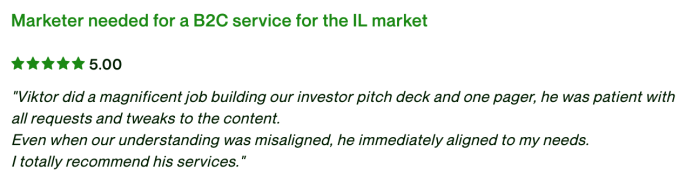
Additional Resources
- Links to tools and resources for presentation design.
To further assist you in your journey to mastering last-minute presentations, here are some valuable tools and resources for presentation design:
- Presentation Software:
- PowerPoint: A classic tool for creating professional presentations with a wide range of templates and features.
- Google Slides: A free, web-based tool that allows for easy collaboration and sharing.
- Prezi: Offers a dynamic, non-linear way of presenting information, ideal for engaging storytelling.
- Design Inspiration:
- SlideShare: Explore a vast collection of presentations for inspiration on various topics.
- Behance: Discover creative presentation designs from professionals around the world.
- Template Resources:
- Canva: Provides a user-friendly interface with a variety of customizable presentation templates.
- Envato Elements: A subscription-based service providing high-quality templates and visual assets.
- Image and Graphic Sources:
- Unsplash: Free, high-resolution photos for enhancing your slides.
- Pexels: Another great source for free stock photos and videos.
- Flaticon: Offers a vast collection of icons and vector graphics.
- Data Visualization Tools:
- Tableau: Ideal for creating complex, interactive data visualizations.
- Infogram: A user-friendly tool for creating infographics, charts, and maps.
- Font Libraries:
- Google Fonts: A wide selection of free fonts to add a unique touch to your presentations.
- Adobe Fonts: Offers a vast library of high-quality fonts for creative designs.
- Online Courses and Tutorials:
- LinkedIn Learning: Offers courses on presentation skills and design.
- Udemy: Find a variety of courses tailored to improving presentation skills and using different software.
- Public Speaking Resources:
- Toastmasters International: A non-profit educational organization that teaches public speaking and leadership skills.
- TED Talks: Watch engaging talks for inspiration on effective speaking and presentation styles.
- Collaboration Tools:
- Slack: For team communication and collaboration during the presentation design process.
- Trello: A project management tool to organize tasks and collaborate with team members.
- Feedback Platforms:
- SurveyMonkey: Create surveys to gather audience feedback post-presentation.
- Mentimeter: Interactive presentation software that allows real-time audience feedback.
These tools and resources can significantly enhance your presentation design process, helping you create more impactful and visually appealing presentations, even under time constraints.
Recommended books for presentations and further skill enhancement.
To further refine your presentation skills and knowledge, here’s a list of recommended books that cover various aspects of effective presentation design and delivery:
- “Slide:ology: The Art and Science of Creating Great Presentations” by Nancy Duarte:
- This book offers a deep dive into the art of creating compelling presentations. Duarte discusses how to craft a story, design impactful slides, and connect with your audience.
- “Talk Like TED: The 9 Public-Speaking Secrets of the World’s Top Minds” by Carmine Gallo:
- Gallo analyzes some of the best TED Talks to reveal the techniques used by the world’s top speakers. This book is great for learning how to captivate and inspire your audience.
- “Presentation Zen: Simple Ideas on Presentation Design and Delivery” by Garr Reynolds:
- Focusing on simplicity and storytelling, this book guides you through creating clear, visually engaging presentations and delivering them with authenticity.
- “Resonate: Present Visual Stories that Transform Audiences” by Nancy Duarte:
- Another masterpiece by Duarte, this book focuses on how to create a strong connection with your audience through storytelling and visual design.
- “The Presentation Secrets of Steve Jobs: How to Be Insanely Great in Front of Any Audience” by Carmine Gallo:
- This book dissects the presentation techniques of Steve Jobs, offering insights into how he captivated his audience.
- “Confessions of a Public Speaker” by Scott Berkun:
- Berkun shares humorous and insightful stories from his experiences as a professional speaker, offering practical advice on how to handle various speaking scenarios.
- “HBR Guide to Persuasive Presentations” by Nancy Duarte:
- A practical guide from Harvard Business Review that covers the essentials of persuasive presentations, from planning your message to delivering it with impact.
- “TED Talks: The Official TED Guide to Public Speaking” by Chris Anderson:
- Written by the head of TED, this guide provides invaluable tips on public speaking, drawn from the wealth of experience TED Talks have to offer.
- “Show and Tell: How Everybody Can Make Extraordinary Presentations” by Dan Roam:
- Roam emphasizes the power of simple drawings and visual aids in making presentations more engaging and memorable.
- “Speak Like Churchill, Stand Like Lincoln: 21 Powerful Secrets of History’s Greatest Speakers” by James C. Humes:
- This book explores the techniques of some of history’s greatest speakers, offering practical tips you can apply to your own presentations.
Check out my list on the best pitching books, best presentation books, and best communication books. It includes a review on most of the books mentioned above and why they work.
These books provide a wealth of knowledge and practical tips for anyone looking to enhance their presentation skills. They cover a range of topics from storytelling and design to public speaking and audience engagement, making them valuable resources for both novice and experienced presenters.
FAQs
Addressing common questions about last-minute presentations can provide additional clarity and guidance. Here are some frequently asked questions and their answers:
- How can I quickly decide what content to include in a last-minute presentation?
- Prioritize Key Messages: Focus on the most important points you need to convey. Ask yourself what the key takeaways for your audience should be and structure your content around these points.
- What are the best ways to calm nerves before a last-minute presentation?
- Breathing Techniques: Practice deep breathing exercises to calm your nerves.
- Positive Visualization: Imagine a successful presentation to boost confidence.
- Quick Rehearsal: Go over your main points to reassure yourself of your preparedness.
- How can I make my slides look professional in a short amount of time?
- Use Templates: Leverage pre-designed templates for a professional look.
- Keep It Simple: Use minimal text and high-quality images or graphics. Avoid cluttering your slides.
- Is it okay to use notes during a last-minute presentation?
- Yes, But Sparingly: It’s acceptable to use notes, especially in a last-minute scenario. However, try to keep them brief and use them only as prompts to maintain eye contact with your audience.
- How can I effectively engage my audience with limited preparation time?
- Ask Questions: Engage your audience by asking rhetorical or direct questions.
- Tell a Story: Use a short, relevant story to connect with your audience and make your points more memorable.
- What should I do if I’m asked a question I don’t know the answer to?
- Be Honest: It’s okay to admit if you don’t know the answer. Offer to follow up after the presentation with more information.
- Redirect: If possible, redirect the question to a related point you are knowledgeable about.
- How can I ensure I cover all key points in the limited time I have?
- Use Bullet Points: Outline your presentation with bullet points to ensure you cover all key topics.
- Practice Timing: Do a timed run-through of your presentation to make sure you can cover all points in the allotted time.
- Can I make my presentation interactive in a last-minute situation?
- Yes: Use simple interactive elements like quick polls, asking for a show of hands, or incorporating audience questions.
- How do I deal with technical issues during a last-minute presentation?
- Prepare for the Worst: Have a backup plan, like printed copies of your slides or a PDF version on a USB drive.
- Stay Calm: Keep your composure and try to resolve the issue quickly. If it can’t be fixed, continue without the technology.
- What’s the best way to conclude a last-minute presentation?
- Strong Closing: End with a summary of key points and a strong closing statement that reinforces your main message. Invite questions if time permits.
These answers provide practical advice and solutions to common concerns regarding last-minute presentations, helping presenters navigate these challenging situations more effectively.