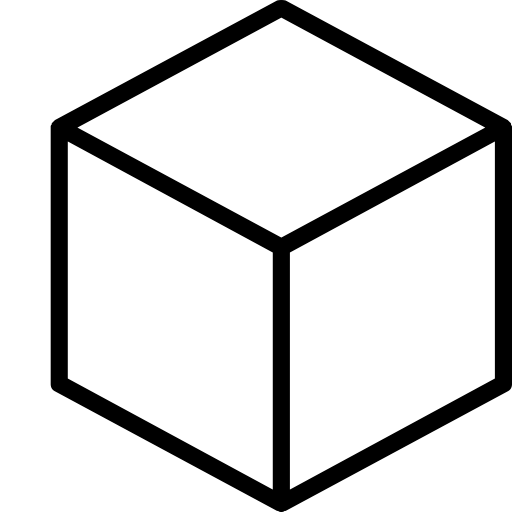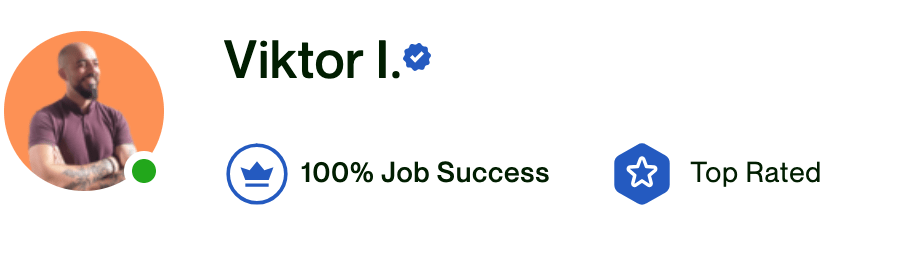Google Chrome Tab Groups is the most underrated organizational tool.
It’s free, It’s simple to use, and extremely flexible.
We spend about a third of our day working through them and counting on them to help us be more efficient and effective.
Yet, we don’t realize the potential that groups offer.
How Do We Organize Our Tabs Now?
Some executives prefer not to have many tabs open. So what they do is, whenever they need something done, they load chrome, type in the destination address, finish the task, close chrome.
Good for them.
For the rest of us, open tabs give us the comfort of knowing that when we wake up the following day and start work, we can immediately jump into executing campaigns and tasks.
Most times, the problem is that our chromefort zone becomes a chaos zone with 30+ simultaneously opened tabs.
From an organization’s point of view, this represents a problem.
First, you spend additional seconds trying to locate a specific tab visually. It might not sound much, but when you add those seconds up throughout the day, they turn out to be minutes and even hours.
Second, you stress easily because sometimes, during a crisis, you are frantically trying to locate a tab where a file is, but you can’t.
Your chrome tabs are your crucial access points for your daily to-do list for:
- Clients work
- Your work
So, why not organize them in that manner?
Enter Google Chrome Tab Groups.
It helps you go from this:
To this:
Who Is This For:
You’re a small agency owner or account director of a 1 to 50+ employee agency who needs to watch numerous clients’ campaigns or have easy access that allows them to react fast whenever an issue arises.
You’re heavily reliant on google suite and use different tools such as Coda, Trello, Buffer, convertkit, Klaviyo.
You’re running content production campaigns for different clients at the same time and need easy access to each client’s dashboard and production line. Speaking of content production, here’s a detailed step-by-step content production case study on how to produce 500k words per month.
Anyone that wants to add another layer of organization to their daily workflow.
Everybody who misses the file explorer from Office. Chrome Groups give you the feeling like you’re back then, organizing and sifting through tabs of folders.
Procrastinators trying to organize their week by figuring out which movies they’ll binge on today and during the rest of the week.
How To Organize Chrome Tab Groups (Video)
The Blank Structure
The general structure is simple:
- Group 1
- Group 2
- Group 3
- Group 4
See this structure through a hierarchical POW. The higher the number, the higher the importance of the tabs – more priority is given to the tabs in that group.
Group 1 should always be about the most high-level tools and resources you use: Your company comm channels and project management tools.
Group 2-4 and on: Could be organized either:
- Per client
- Per Team member
- Per service
Example Google Chrome Tabs Organization
Let’s say that we’re dealing with a lead generation agency, and we’re using google chrome tabs to better organize each person’s workflow.
People in the company
- Owner
- Client Director
- Ops Guy
- Marketing/Sales Exec
- Rockstar Assistant
- Contractors
Owner’s Chrome Groups
- Dashboard – to keep an eye on
- Company metrics and client results.
- Finances such as revenue, MRR, and expences
- PM and Comms – The project management tool the company is using and Slack
- CRM (assuming he is still doing calls)
Client Director
- PM and Comms – The project management tool the company is using and Slack
- Client Campaigns – An in-depth look into the client campaigns and how they’re behaving
- This group would have each client sheet or campaign dashboard is shown in a separate tab
- KPIs – metrics related to the client campaigns, contractors, and marketing/sales.
- BD and R&D – being a director requires time to improve processes and service. For a lead gen company, these tabs could be:
- Feedly feed feeding lead gen news from
- leading agencies in the industry
- Platforms where leads come from
- Product hunt for new and cheaper ways to generate leads
- Specific Gmail aimed to dump newsletters from websites offering the latest trends in particular industries that this lead gen company is working for.
- Reddit/Quora feeds that are relevant to the industry
- Feedly feed feeding lead gen news from
Ops Guy
- PM and Comms – The project management tool the company is using and Slack
- KPIs – metrics related to the client campaigns, contractors, and marketing/sales.
- Client Campaigns – Similar to the CD, the ops guy needs to have an overview of the client campaigns to know how they’re behaving and, if required, act to tweak them.
- Contractors – He has access to contractors and can issue tasks to contractors as needed. The contractor’s name could organize this group.
- Marketing and Sales – Internal campaigns – our ops guy needs to know how tasks are going within the company to assign more or less depending on the workload.
- Reports – he’d be the one sending the final reports to clients after analyzing and cleaning up the info gotten from the marketing/sales exec and VA.
Marketing/Sales Executive
- PM and Comms – The project management tool the company is using and Slack
- KPI’s – metrics related to marketing and sales performance. These metrics then get funneled up to the CD.
- Internal Marketing/Sales Campaigns – An overview of all the ongoing campaigns right now in the company.
- Website – Given the exec knows webflow, he would be responsible for managing the website and how it converts visitors to clients
- CRM – the marketing sales exec is the one that moves the needle when it comes to CRM. Updating leads, moving leads down the funnel, contacting them.
Rockstar Assistant
- PM and Comms – The project management tool the company is using and Slack
- Email accounts – handling the email account for both clients, employees of the company, and newsletters.
- Client Campaigns – Client lead gen spreadsheets group. Like the ops guys’ client campaigns, the VA does the labor, and researches/fills in the sheets with necessary info that keeps the campaigns running and generating leads.
- Client Reporting – Sheets that keep track of critical KPIs – the VA then funnels the info to the ops guy for further analysis.
- Social Media and other Marketing activities – any activities, such as Buffer scheduling, managing Facebook groups, posting in Linkedin Groups, go here.
All employees have more or less the same general groups, but the tabs and what they work on are different for each person. Sometimes, depending on the budget, these groups might be merged together.
More Tab Organization Ideas
Customer Journey Chrome Groups
Each group represents a different customer journey step.
- Awareness
- Consideration
- Acquisition
- Service
- Loyalty
Process Steps Chrome Groups
Each group represents the fils and tools for one step of the process.
- Briefing
- Analysis
- Proposal
- Execution
- Monitoring
Team Member Chrome Groups
Each group represents the files for one team member.
- Owner
- Client Director
- Ops Guy
- Marketing/Sales Expert
- Rockstar VA
- Contractors
- CV’s on-demand
Department Chrome Groups
If you want an overview of your departments.
- HR
- Marketing
- Sales
- Finance
- Business Development
Lessons As Chrome Groups
You can use groups to segment your lessons with the curriculum involved if you’re a student or teacher.
- Lesson 1
- Curriculum
- Homework
- Lesson 2
- Curriculum
- Homework
- Lesson 3
- Curriculum
- Homework
Kanban Chrome Groups
- Backlog
- In Progress
- In Review
- Completed
Additional Groupings
- Recipes
- Sweets
- Meat
- Vegan (none)
- Salads
- Videos to watch
- Weekly organizer or to do list
- Monday
- Tuesday
- Etc
Pro tip: Keep the tab group names short. Instead of Human Resources – HR. This way, the groups won’t take up too much space.
Ideas To Improve Google Chrome Groups
- Save the groups for future use. Sometimes, google crashes, or we press “close all tabs.” To avoid this happening, a “save group” option would work wonders
- Ability to share groups with other people in your workspace
- Activity notifications – whenever something happens in one of the groups, you’d get a red dot in the lower-left corner of the group
- Most of us got limited RAM in standby mode, and Chromezilla sometimes eats up a good chunk of that precious memory. What if, when groups are not used, they go into sleep mode to avoid eating up too much RAM?
- Merge groups.
Wrapping Up
Google chrome tab groups are not just one way to organize aspects of your private or personal life, but it’s a complementary tool that allows you to add one more layer of organization.
Whether you’re already using a set of organizational tools, groups will give you that additional structure you never realized you need.