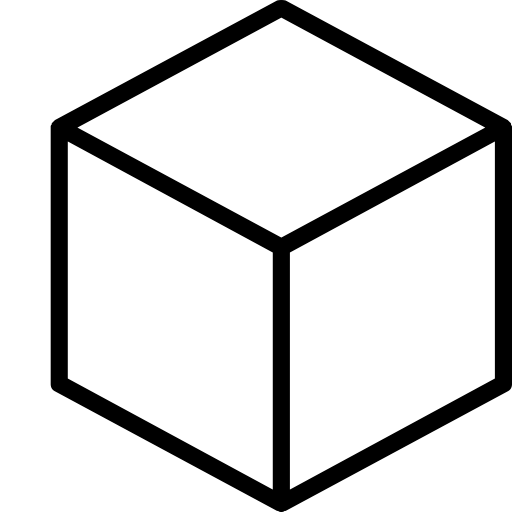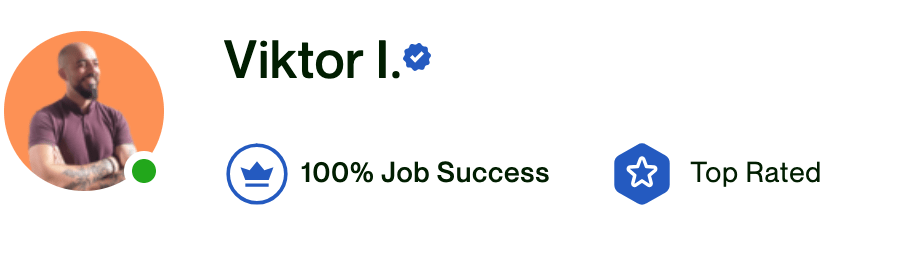In the bustling world of tech startups, standing out with a voice assistant app can be a formidable challenge. Entrepreneurs often struggle to visualize how their innovative app ideas can be effectively communicated in a pitch setting, especially in a market brimming with competition and high investor expectations.
The absence of a clear, compelling pitch can lead to promising ideas being overlooked. Crafting a pitch that not only showcases the technological innovation but also resonates with the market needs and investor interests requires more than just technical knowledge. It demands creativity, market savvy, and a storytelling flair that many tech entrepreneurs find daunting.
Hey, I’m Viktor, a pitch deck expert, and a presentation expert. Over the past 13 years, I’ve helped businesses secure millions of $ in funding thanks to my approach and I’m sharing it here in this voice assistant pitch examples guide.
In this article, we delve into hypothetical examples of pitch decks for voice assistant apps across various industries. These examples serve as inspiration and a framework for how to structure and present your unique app idea.
From healthcare to smart kitchens, each example demonstrates how to align technological features with market demands and investor interests, ensuring your pitch captures attention and ignites interest.
Let’s explore these examples to pave the way for crafting your own standout pitch deck.
Before we go into the examples, let me ask you: What are you pitching?
Sometimes, instead of sifting through ideas hoping to get inspired and build your pitch, it’s easier if you talk with me. I know what to ask you. 100s of clients have booked a free call and not only did they got clarity about what they’re pitching and how they want to pitch it, but I helped them build an investor proof pitch along the way.
The least you will get is 10 actionable tips & strategies to own that next presentation, worth $5999, for free.

- Pitch Example: Voice Assistant for Online Learning (EduVoice)
- Pitch deck outline for the Voice Assistant for Online Learning (EduVoice)
- Pitch Example: Voice Assistant for Elderly Care (CareVoice)
- Pitch deck outline for the Voice Assistant for Elderly Care (CareVoice)
- Pitch Example: Voice Assistant for Smart Kitchens (KitchenMate)
- Pitch deck outline for the Voice Assistant for Smart Kitchens (KitchenMate)
- Pitch Example: Voice Assistant for Fitness (FitVoice)
- Pitch deck outline for Voice Assistant for Fitness (FitVoice)
- Voice Assistant Pitch Examples: Last Words
Pitch Example: Voice Assistant for Online Learning (EduVoice)
Let’s flesh out the business idea for “EduVoice,” a voice assistant app designed for online learning.
Overview
Name: EduVoice Industry: E-Learning / Educational Technology Target Audience: Students, educators, and educational institutions involved in online learning.
Concept
EduVoice is an AI-powered voice assistant designed to enhance the online learning experience. It aims to make learning more interactive, accessible, and personalized through voice commands and responses.
Features
- Interactive Learning Sessions: Allows students to engage in voice-interactive learning, where they can ask questions and receive explanations in real-time.
- Voice-Controlled Navigation: Enables users to navigate through online course materials using voice commands, making it easier for students to access lessons, resources, and assessments.
- Personalized Learning Assistance: Tailors learning experiences based on individual student needs and progress, offering customized quizzes, revision sessions, and study reminders.
- Language Translation and Support: Offers multilingual support and real-time translation to assist non-native English speakers.
- Accessibility Features: Includes features for students with disabilities, such as voice commands for visually impaired students, making online learning more inclusive.
- Integration with Educational Platforms: Seamlessly integrates with popular learning management systems (LMS) and online educational platforms.
Market Need
With the rise of online education, there is a growing need for tools that make digital learning more engaging and accessible. EduVoice addresses this need by offering a more interactive and user-friendly way to navigate online learning environments.
Business Model
- B2C (Direct to Consumers): Subscription-based model for individual students and parents.
- B2B (Business to Business): Licensing the technology to educational institutions and online course providers.
Revenue Streams
- Subscription Fees: Monthly or annual subscription fees for individual users or families.
- Institutional Licensing: Fees charged to schools, universities, and online course platforms for integrating EduVoice.
- Premium Features: Additional features like advanced analytics, personalized learning plans, or additional language support available for a premium fee.
- Partnerships and Collaborations: Revenue from partnerships with educational content creators and publishers.
Go-to-Market Strategy
- Digital Marketing: Targeted online advertising, content marketing, and social media campaigns.
- Partnerships: Collaborations with educational institutions and online course platforms.
- Free Trials and Demos: Offering free trials to institutions and individual users to showcase the app’s capabilities.
Challenges and Solutions
- User Adoption: Offering free trials and conducting webinars to demonstrate the app’s value.
- Technology Integration: Working closely with educational institutions to ensure seamless integration with existing systems.
- Language and Accent Recognition: Continuously improving AI algorithms to better understand diverse accents and languages.
EduVoice aims to be at the forefront of the e-learning revolution, offering students and educators an innovative tool to enhance online learning experiences. By leveraging voice technology, EduVoice is set to make education more accessible, personalized, and engaging.
Pitch deck outline for the Voice Assistant for Online Learning (EduVoice)
Creating a pitch deck for “EduVoice,” the Voice Assistant for Online Learning, involves structuring the content to effectively communicate the app’s value proposition, relevance in the educational technology sector, and its potential impact. Here’s a comprehensive outline for the EduVoice pitch deck:
- Title Slide
- EduVoice logo and tagline.
- Presenter’s name and title.
- Introduction Slide
- Brief background of the company.
- Mission and vision of EduVoice.
- The Problem Slide
- Challenges in online learning (engagement, accessibility, personalization).
- How these issues affect students and educators.
- The Solution Slide
- Introduction of EduVoice as an innovative solution.
- Key features: Interactive learning, voice-controlled navigation, personalized assistance.
- Market Analysis Slide
- Size and growth of the e-learning market.
- Trends in educational technology and online learning.
- Target audience demographics and needs.
- Product Demo Slide
- Video or screenshots showing EduVoice in action.
- Demonstration of key features and user interface.
- Technology and Innovation Slide
- Overview of the technology behind EduVoice (AI, natural language processing).
- Innovations in voice interaction for educational purposes.
- Educational Impact Slide
- How EduVoice enhances learning outcomes.
- Case studies or testimonials from beta testing in educational settings.
- Business Model Slide
- Revenue model (subscriptions for individual users, licensing for institutions).
- Pricing strategy.
- Marketing and Growth Strategy Slide
- Marketing channels and strategies to reach target audiences.
- Partnerships with educational institutions and platforms.
- Competitive Landscape Slide
- Overview of competitors in the online learning space.
- EduVoice’s unique selling points and competitive advantages.
- User Traction and Feedback Slide
- Early adoption rates, user feedback, and testimonials.
- Key metrics demonstrating user engagement and satisfaction.
- Financial Projections Slide
- Projected revenue, user growth, and major cost areas.
- Break-even analysis and future financial plans.
- The Team Slide
- Background and expertise of the founding and management team.
- Advisory board or key supporters.
- Funding Request Slide
- Amount of funding sought.
- Planned use of funds and expected impact on growth.
- Conclusion and Call to Action Slide
- Recap of the EduVoice value proposition.
- Next steps for interested investors and contact information.
- Q&A Slide
- Invitation for questions from investors.
- Additional contact details for follow-up discussions.
This outline ensures that the pitch deck comprehensively covers all aspects crucial to investors, from the problem EduVoice addresses to its market potential, technological innovation, and financial projections, ultimately painting a compelling picture of its impact in the online learning space.
Pitch Example: Voice Assistant for Elderly Care (CareVoice)
Let’s develop the business idea for “CareVoice,” a voice assistant app designed for elderly care.
Overview
Name: CareVoice Industry: Healthcare / Elderly Care Technology Target Audience: Elderly individuals, caregivers, healthcare providers, and senior care facilities.
Concept
CareVoice is a specialized voice assistant app tailored to meet the needs of the elderly. It focuses on enhancing the quality of life for seniors by providing assistance with daily tasks, health monitoring, and emergency support through voice-activated technology.
Features
- Medication Reminders: Voice reminders for medication schedules, ensuring that elderly users take their medications on time.
- Emergency Assistance: Voice-activated emergency calls and alerts to designated caregivers or emergency services.
- Daily Task Assistance: Assistance with setting up daily routines, reminders for appointments, and help with basic queries about weather, news, etc.
- Health Monitoring: Integration with health-monitoring devices to track vital signs, with voice alerts for any irregularities.
- Companionship and Engagement: Interactive features like playing music, audiobooks, or simple games to keep the elderly engaged and mentally active.
- Voice-Controlled Smart Home Integration: Managing smart home devices like lights, thermostats, and locks through simple voice commands.
Market Need
With an aging population and increasing pressure on caregiving services, there is a significant need for solutions that support independent living for the elderly while ensuring their safety and well-being.
Business Model
- B2C (Direct to Consumers): Direct sales to elderly individuals or their families.
- B2B (Business to Business): Partnering with senior care facilities, healthcare providers, and home care services.
Revenue Streams
- Subscription Fees: Monthly or annual fees for app access with basic and premium feature tiers.
- Hardware Sales or Rentals: If the app requires specific hardware, such as smart speakers or health-monitoring devices.
- Service Partnerships: Collaborations with healthcare providers, emergency services, or smart home device companies.
- Customized Solutions for Facilities: Tailored packages for senior care facilities, including group subscriptions and specialized features.
Go-to-Market Strategy
- Partnership Development: Building relationships with senior care facilities, healthcare providers, and organizations focused on elderly care.
- Community Outreach: Engaging with community centers, senior clubs, and online forums to demonstrate the app’s benefits.
- Educational Content: Providing resources and information on elderly care and technology adoption to users and caregivers.
Challenges and Solutions
- Technological Adaptation: Offering user-friendly interfaces and hands-on training sessions to familiarize users with the technology.
- Privacy and Security: Ensuring strict data privacy measures and secure communications, especially for health-related information.
- Voice Recognition Accuracy: Continuously refining voice recognition to accommodate various speech patterns and potential impairments in elderly users.
CareVoice aims to empower the elderly with technology that respects their independence while ensuring their safety and health. It stands to bridge the gap in elderly care by providing a reliable, user-friendly voice assistant that caters to the unique needs of senior individuals.
Pitch deck outline for the Voice Assistant for Elderly Care (CareVoice)
Creating a pitch deck for “CareVoice,” the Voice Assistant for Elderly Care, involves outlining the key aspects that highlight the app’s value proposition, market potential, and impact in the elderly care sector. Here’s a structured outline for the CareVoice pitch deck:
- Title Slide
- CareVoice logo and tagline.
- Presenter’s name and title.
- Introduction Slide
- Overview of the company.
- Mission and vision focusing on elderly care.
- The Problem Slide
- Challenges faced by the elderly: medication management, emergency assistance, daily task management.
- How these issues affect elderly individuals and their caregivers.
- The Solution Slide
- Introduction of CareVoice as a comprehensive solution.
- Key features: Medication reminders, emergency assistance, daily task help, health monitoring, companionship features.
- Market Analysis Slide
- Size and growth of the elderly care market.
- Demographic trends and increasing need for elderly care solutions.
- Target audience segmentation (elderly individuals, caregivers, senior care facilities).
- Product Demo Slide
- Video or interactive demonstration of CareVoice in use.
- Showcasing voice interaction, reminders, and emergency features.
- Technology and Innovation Slide
- Overview of the technology behind CareVoice (voice recognition, AI algorithms).
- Unique technological solutions tailored for the elderly.
- Elderly Care Impact Slide
- The impact of CareVoice on improving the quality of life for the elderly.
- Testimonials or case studies from users or caregivers.
- Business Model Slide
- Explanation of the revenue model (subscriptions, institutional licensing).
- Pricing tiers and structure.
- Marketing and Distribution Strategy Slide
- Marketing approaches to reach the target audience.
- Channels for distribution: online platforms, healthcare providers, partnerships with elderly care facilities.
- Competitive Analysis Slide
- Market landscape of elderly care tech solutions.
- CareVoice’s competitive edge and differentiators.
- User Engagement and Feedback Slide
- Early adoption metrics, user feedback, and engagement levels.
- Key performance indicators showing the app’s effectiveness and user satisfaction.
- Financial Projections Slide
- Revenue forecasts and growth predictions.
- Break-even analysis and future financial planning.
- The Team Slide
- Backgrounds of key team members, highlighting expertise in healthcare tech and elderly care.
- Advisors and industry experts supporting the project.
- Funding Request Slide
- Amount of funding being sought.
- Detailed allocation of funds and their impact on CareVoice’s growth.
- Conclusion and Call to Action Slide
- Summarizing CareVoice’s value in the elderly care sector.
- Contact information for further discussions or investment inquiries.
- Q&A Slide
- Open floor for investors’ questions.
- Additional contact details for private consultations.
This outline ensures that the CareVoice pitch deck comprehensively addresses all critical aspects, from the specific needs in elderly care it addresses, to its technological foundation, market strategy, and expected financial trajectory, building a strong case for investment.
Pitch Example: Voice Assistant for Smart Kitchens (KitchenMate)
Let’s flesh out the business idea for “KitchenMate,” a voice assistant app designed for smart kitchens.
Overview
Name: KitchenMate Industry: Smart Home / Kitchen Technology Target Audience: Home cooks, culinary enthusiasts, busy professionals, and families.
Concept
KitchenMate is a voice-activated assistant specifically designed for kitchen use, aiming to revolutionize cooking experiences. It assists users in managing kitchen tasks, accessing recipes, and maintaining a healthy diet more efficiently.
Features
- Recipe Assistance: Offers a vast collection of voice-guided recipes. Users can ask for recipes based on ingredients they have, dietary restrictions, or meal preferences.
- Cooking Timers and Alerts: Sets multiple cooking timers and provides voice alerts for each task, helping to manage different dishes simultaneously.
- Grocery List Management: Users can add items to their grocery list through voice commands and access the list on their mobile device when shopping.
- Nutritional Information and Dietary Guidance: Provides nutritional information for recipes and can suggest meal options based on dietary needs like low-carb, vegan, or gluten-free.
- Smart Appliance Control: Integrates with smart kitchen appliances, allowing users to control devices like ovens, smart fridges, and coffee makers through voice commands.
- Interactive Cooking: Offers interactive cooking sessions where users can ask questions or get step-by-step guidance through a recipe.
Market Need
With the growing trend of smart homes and the increasing interest in home cooking, there’s a need for more integrated and interactive kitchen technology to make cooking more accessible and enjoyable.
Business Model
- B2C (Direct to Consumers): Direct sales to consumers through app stores.
- B2B (Business to Business): Partnerships with smart appliance manufacturers and kitchenware brands.
Revenue Streams
- Subscription Fees: Offering premium features like personalized dietary plans or exclusive recipes on a subscription basis.
- Affiliate Marketing: Earnings from directing users to partner grocery stores or kitchenware retailers.
- Data Insights: Providing anonymized cooking and usage data to culinary brands and food industry businesses for market insights.
- Branded Partnerships: Collaborations with food and kitchenware brands for featured recipes or product promotions.
Go-to-Market Strategy
- Digital Marketing Campaigns: Focused on culinary forums, cooking blogs, and social media platforms to reach cooking enthusiasts.
- Partnerships and Integrations: Collaborating with smart kitchen appliance manufacturers for pre-installed app integrations.
- Interactive Cooking Events: Hosting online cooking challenges or live cooking sessions to engage the community.
Challenges and Solutions
- User Interface Adaptability: Ensuring the app is easy to interact with during cooking, considering hands-free and mess-free operations.
- Integration with Various Appliances: Developing compatibility with a wide range of smart appliances and standardizing voice commands across different brands.
- Cultural and Regional Recipe Adaptation: Incorporating a diverse range of recipes and adapting to regional tastes and cooking methods.
KitchenMate aims to become an essential part of modern smart kitchens, enhancing the cooking experience with its advanced voice technology and interactive features. It’s designed to make cooking more efficient, enjoyable, and accessible to everyone, from novice cooks to culinary aficionados.
Pitch deck outline for the Voice Assistant for Smart Kitchens (KitchenMate)
Creating a pitch deck for “KitchenMate,” a Voice Assistant for Smart Kitchens, involves outlining essential aspects that effectively communicate the app’s value proposition, market potential, and impact in the smart kitchen and culinary industry. Here’s a structured outline for the KitchenMate pitch deck:
- Title Slide
- KitchenMate logo and slogan.
- Presenter’s name and title.
- Introduction Slide
- Brief overview of the company.
- Mission and vision, emphasizing innovation in kitchen technology.
- The Problem Slide
- Challenges faced in modern kitchens, such as multitasking complexities and recipe management.
- The need for technology integration in culinary practices.
- The Solution Slide
- Introduction to KitchenMate as a solution.
- Key features: Recipe assistance, cooking timers, grocery list management, nutritional information, smart appliance control.
- Market Analysis Slide
- Overview of the smart kitchen appliance market size and growth trends.
- Consumer behavior trends in home cooking and technology adoption.
- Target audience demographics.
- Product Demo Slide
- Video or interactive presentation showing KitchenMate in action.
- Showcase voice interaction capabilities and integration with smart kitchen devices.
- Technology and Innovation Slide
- Insights into the AI and voice recognition technology powering KitchenMate.
- Unique features tailored for the culinary environment.
- Culinary Impact Slide
- The impact of KitchenMate on home cooking efficiency and enjoyment.
- Testimonials or case studies from early adopters.
- Business Model Slide
- Revenue model (subscription-based features, affiliate marketing).
- Pricing strategy and partnership models.
- Marketing and Distribution Strategy Slide
- Marketing plan targeting home cooks and culinary enthusiasts.
- Distribution strategy through app stores, smart appliance partnerships, and culinary platforms.
- Competitive Analysis Slide
- Overview of the competitive landscape in kitchen technology.
- KitchenMate’s unique selling propositions and differentiators.
- User Engagement and Feedback Slide
- Early adoption rates, user feedback, and engagement metrics.
- Highlight success stories or positive reviews from users.
- Financial Projections Slide
- Projection of revenue and user growth.
- Key financial metrics and paths to profitability.
- The Team Slide
- Introduction to key team members, emphasizing expertise in technology and culinary fields.
- Advisory board or industry expert involvement.
- Funding Request Slide
- Amount of funding sought.
- Specific plans for fund utilization and expected impact on KitchenMate’s growth.
- Conclusion and Call to Action Slide
- Recap of KitchenMate’s potential to revolutionize kitchen experiences.
- Contact details for further discussions or investment opportunities.
- Q&A Slide
- Open the floor for questions from investors.
- Additional contact information for private consultations.
This outline is crafted to comprehensively cover all critical aspects for potential investors, from addressing the current challenges in kitchen management to KitchenMate’s innovative technological approach, market strategy, financial expectations, and team composition, building a persuasive case for investment.
Pitch Example: Voice Assistant for Fitness (FitVoice)
Let’s develop the business idea for “FitVoice,” a voice assistant app dedicated to fitness and health.
Overview
Name: FitVoice Industry: Health and Fitness Technology Target Audience: Fitness enthusiasts, individuals seeking a healthy lifestyle, personal trainers, and fitness centers.
Concept
FitVoice is a fitness-focused voice assistant that provides personalized workout guidance, tracks fitness progress, and offers motivational support, all through voice interaction. It aims to make fitness more accessible and engaging for users of all levels.
Features
- Personalized Workout Plans: Creates customized workout routines based on user goals, fitness levels, and preferences. Users can start, pause, and modify workouts using voice commands.
- Fitness Tracking and Reporting: Monitors workout progress and provides reports on calories burned, distance covered, and other metrics. Integrates with wearable devices for accurate tracking.
- Nutritional Guidance: Offers voice-guided nutritional advice and meal suggestions based on dietary goals and preferences.
- Motivational Support: Provides motivational messages and reminders to keep users engaged and on track with their fitness goals.
- Interactive Fitness Challenges: Hosts voice-activated fitness challenges and tracks user participation and achievements.
- Integration with Fitness Equipment: Syncs with smart fitness equipment to adjust settings and track usage through voice commands.
Market Need
In an era where health and fitness are increasingly prioritized, there is a demand for more interactive and convenient ways to stay fit. FitVoice meets this need by offering a hands-free, personalized fitness experience.
Business Model
- B2C (Direct to Consumers): Subscription-based access to premium features and personalized training plans.
- B2B (Business to Business): Partnerships with gyms and fitness centers to offer FitVoice as an added service to their clients.
Revenue Streams
- Subscription Fees: Monthly or annual subscription for access to advanced features, personalized plans, and exclusive content.
- Partnerships with Gyms and Fitness Centers: Licensing deals with fitness establishments to incorporate FitVoice into their offerings.
- Affiliate Marketing and Partnerships: Revenue from promoting fitness products, supplements, and equipment.
- Corporate Wellness Programs: Offering FitVoice as part of corporate wellness initiatives to improve employee health and fitness.
Go-to-Market Strategy
- Targeted Online Marketing: Engaging fitness enthusiasts through social media, fitness forums, and health blogs.
- Collaborations with Fitness Influencers: Partnering with fitness influencers to demonstrate and promote FitVoice.
- Free Trials and Promotions: Offering free trial periods to individual users and demo sessions to fitness centers.
Challenges and Solutions
- Adapting to Diverse Fitness Levels: Continuously updating the algorithm to cater to a wide range of fitness levels and preferences.
- Voice Recognition in Noisy Environments: Enhancing voice recognition technology to function effectively in noisy gym environments.
- User Engagement and Retention: Regularly updating workout content and features to keep the user experience fresh and engaging.
FitVoice aims to be a game-changer in the fitness tech industry, offering users a unique, voice-guided fitness experience that is both convenient and effective. It’s designed to motivate and guide users towards a healthier lifestyle, making fitness more accessible and enjoyable for everyone.
Pitch deck outline for Voice Assistant for Fitness (FitVoice)
Creating a pitch deck for “FitVoice,” a Voice Assistant for Fitness, involves outlining key points to effectively communicate the app’s unique value, its market potential, and impact in the fitness and health sector. Here’s a structured outline for the FitVoice pitch deck:
- Title Slide
- FitVoice logo and slogan.
- Presenter’s name and title.
- Introduction Slide
- Overview of the company.
- Mission and vision, focusing on fitness and health enhancement.
- The Problem Slide
- Challenges in maintaining a consistent fitness routine.
- Issues with personalization in fitness and the need for accessible guidance.
- The Solution Slide
- Introduction to FitVoice as an innovative fitness solution.
- Key features: Personalized workout plans, fitness tracking, nutritional guidance, motivational support.
- Market Analysis Slide
- Overview of the fitness app market size and growth potential.
- Trends in health and fitness technology.
- Target demographic details.
- Product Demo Slide
- Video or screenshots showing FitVoice in action.
- Demonstrations of workout planning, tracking features, and voice interaction.
- Technology and Innovation Slide
- Details on the technology behind FitVoice, including AI and voice recognition.
- Innovations in providing personalized fitness experiences.
- Fitness Impact Slide
- The impact of FitVoice on users’ fitness routines and health.
- Testimonials or case studies from early users or beta testers.
- Business Model Slide
- Revenue model (subscription-based access, premium features).
- Pricing strategy.
- Marketing and Growth Strategy Slide
- Strategies for reaching and engaging the target audience.
- Partnership opportunities with gyms, fitness influencers, and health brands.
- Competitive Landscape Slide
- Analysis of competitors in the fitness app market.
- FitVoice’s unique selling propositions and differentiators.
- User Engagement and Feedback Slide
- Early user adoption statistics, feedback, and engagement metrics.
- User success stories and reviews.
- Financial Projections Slide
- Projected revenue and growth over the next few years.
- Key financial metrics and break-even analysis.
- The Team Slide
- Introduction to key team members, highlighting expertise in health tech and fitness.
- Backgrounds of advisors or industry experts involved.
- Funding Request Slide
- Amount of funding sought.
- Specific use of funds and expected impact on FitVoice’s development and growth.
- Conclusion and Call to Action Slide
- Recap of FitVoice’s potential in the health and fitness market.
- Contact information for further engagement and investment opportunities.
- Q&A Slide
- Invitation for questions from potential investors.
- Additional contact details for further discussions.
Voice Assistant Pitch Examples: Last Words
The journey through these hypothetical voice assistant app pitch examples illustrates the power of a well-structured and thoughtfully presented pitch deck. Each example demonstrates the importance of aligning your app’s unique features with the specific needs of the market and the interests of potential investors.
Whether it’s enhancing elderly care, revolutionizing the home cooking experience, or transforming online learning, these examples provide a blueprint for effectively communicating your vision. They underscore the necessity of not just showcasing the technological prowess of your app but also weaving a compelling narrative that resonates with your audience.
As you embark on creating your own pitch deck, remember that your goal is to tell a story that captivates, convinces, and ultimately converts your audience into believers and supporters of your vision. With these insights and structures, you’re well-equipped to turn your innovative voice assistant app idea into a persuasive and impactful pitch, ready to make its mark in the competitive world of tech startups.
But if you don’t got it:
Join hundreds of successful entrepreneurs who’ve transformed their pitch decks with my help.
Let me develop an investor ready deck by using my hands-off approach, which includes: market research, copy, design, financials, narrative and strategy.
One week turnaround time.
The least you will get is 10 actionable tips & strategies to own that next presentation, worth $599, for free.

If you want to really dive into the world of pitch decks, check out our complete collection of pitch deck guides, pitch deck outlines and pitch deck examples.
For more guidance, check out my voice assistant pitch deck guide and my restaurant pitch deck outline article.