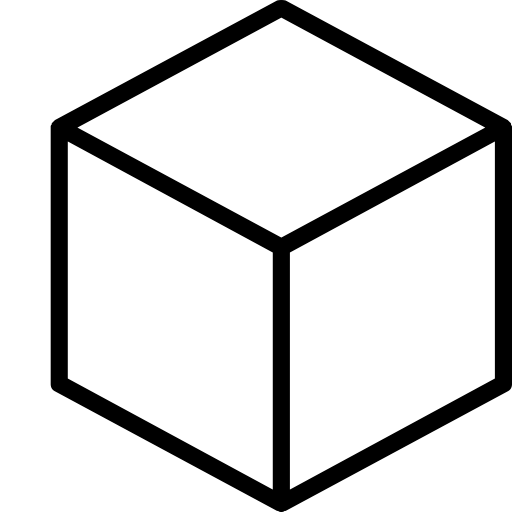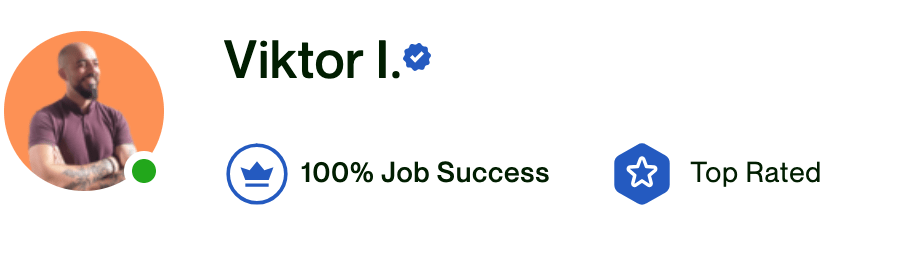It’s not easy conveying the essence of your AI product or service. Then again, if it would be easy, then something is wrong.
The complexity of AI technology, coupled with the challenge of engaging a diverse audience, often leads to presentations that are either too technical or too superficial. As a result, groundbreaking ideas fail to resonate, losing potential investors, clients, and partners.
Imagine the frustration when your breakthrough AI innovation, which could revolutionize an industry, gets lost in translation.
The intricate algorithms, the data-driven insights, the potential to disrupt markets – all these crucial points need to be communicated in a way that captivates, not confuses.
Your presentation is the bridge between your AI solution and its success in the market, and a weak presentation can mean missed opportunities and unfulfilled potential.
This is where the AI presentation guide comes into play.
Sup. I’m Viktor, an expert on pitches and presentations, and burger lover. I’ve been a pitch expert for the past 13 years and helped clients raise millions, and win pitches, with my unique approach. I’m sharing that approach in this virtual reality pitch deck guide.
This guide distills that experience into actionable strategies, tailored specifically for AI topics. You’ll learn how to simplify complex ideas, engage your audience, and highlight your AI’s unique value, transforming your presentation from a mere information session into a compelling narrative that drives action.
Let’s make sure your Ai brainchild get’s what it deserves and rises to become a standard in the industry.
I know John Connor won’t like my guide, but then again, you have to have haters otherwise you’re doing something wrong.
Let’s begin.
Your presentations deserve great slides.
We can help you create them and save you 20+ hours. It’s not just the design; We do the strategy, copy and research too. Same thing we did for leading companies in the medical field, real estate, IT and 40 other. Let’s talk about your presentation and save you a-lot of time.
Schedule the 30 minute free callThe least you will get is 759$ worth of advice, for free.

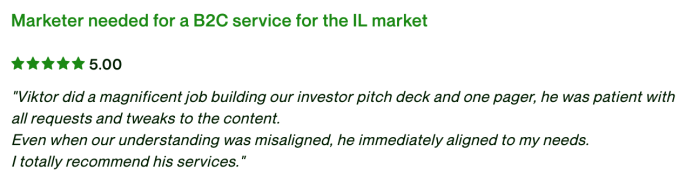
- Identifying Your Target Audience for AI Presentations
- Highlighting Your AI's Unique Selling Proposition (USP) in Presentations
- Introduction to the Product: A Cornerstone of AI Presentations
- Features and Benefits: Vital Elements of AI Presentations
- Business Model: A Strategic Element in AI Presentations
- Customer Acquisition and Growth Strategy in AI Presentations
- Case Studies/Use Cases: Bringing Your AI Presentation Slides to Life
- Technical Aspects: The Backbone of AI Presentation Slides
- Visual Elements in Artificial Intelligence Presentations: Enhancing Understanding and Making an Engaging Presentation
- Consistency in Design: Crafting a Cohesive AI Presentation
- Keep It Simple and Engaging: The Art of AI Presentations
- Tailoring the Presentation: Key to Effective AI Communication
- Addressing Pain Points: A Focal Element in AI Presentations
- Q/A Preparation: Enhancing Credibility in AI Presentations
- Presentation Software Options: Powerpoint and Google Slides…
- Interactive Elements in AI Presentations: Engaging the Audience
- Tips and Tricks for Smooth AI Presentations
- Gathering Feedback: A Crucial Step in AI Presentations
- Analyzing Feedback: Optimizing AI Presentations
- Continuous Improvement: Refining AI Presentations
- Summarizing Key Points
- Further Readings, Courses, and Platforms for AI Presentations
Identifying Your Target Audience for AI Presentations
Identifying and understanding your audience is essential for a successful AI presentation.
This process becomes even more crucial given the diverse applications and impacts of AI across different sectors. Integrating research into this understanding can significantly enhance the effectiveness of your presentation.
- Audience Segmentation Based on Research: According to a study in the “Journal of Marketing Research,” audience segmentation is crucial for effective communication. In the context of AI presentations, this could mean categorizing your audience by their professional background, industry, or interest in specific AI applications, thereby tailoring your presentation to their unique perspectives and needs.
- Understanding Industry-Specific Challenges: Research from industry-specific journals or reports can guide your understanding of different sectors’ challenges. For instance, a publication from the “International Journal of Health Geographics” might reveal how AI is revolutionizing healthcare, which would be crucial information when addressing a medical audience.
- Assessing Audience Knowledge Level: A study in the “Journal of Computer-Assisted Learning” highlights the importance of understanding your audience’s knowledge level to avoid over-simplification or excessive complexity. By assessing their familiarity with AI, perhaps through pre-presentation surveys, you can pitch your presentation at the right level.
- Tailoring to Audience Preferences: Research in educational psychology suggests that different audiences have varying preferences for information delivery. A technical audience might prefer detailed, data-driven content, whereas a business-focused group might be more engaged with big-picture insights and practical applications of AI.
- Incorporating Industry Trends: According to Forbes, staying abreast of current trends is crucial for relevance and engagement in presentations. By referencing the latest AI trends and forecasts from authoritative sources like McKinsey, you can ensure your content resonates with the audience’s current professional landscape.
- Direct Audience Engagement and Feedback: The Harvard Business Review emphasizes the value of audience engagement for tailoring content. Engaging with your audience through pre-event surveys or social media can yield direct insights into their expectations, helping you to customize your presentation more effectively.
In conclusion, integrating these research-backed strategies into your audience identification process ensures that your AI presentation is not only well-informed but also highly attuned to the specific interests and needs of your audience.
This approach is fundamental for delivering a compelling, impactful presentation in the diverse and evolving field of AI.
Highlighting Your AI’s Unique Selling Proposition (USP) in Presentations
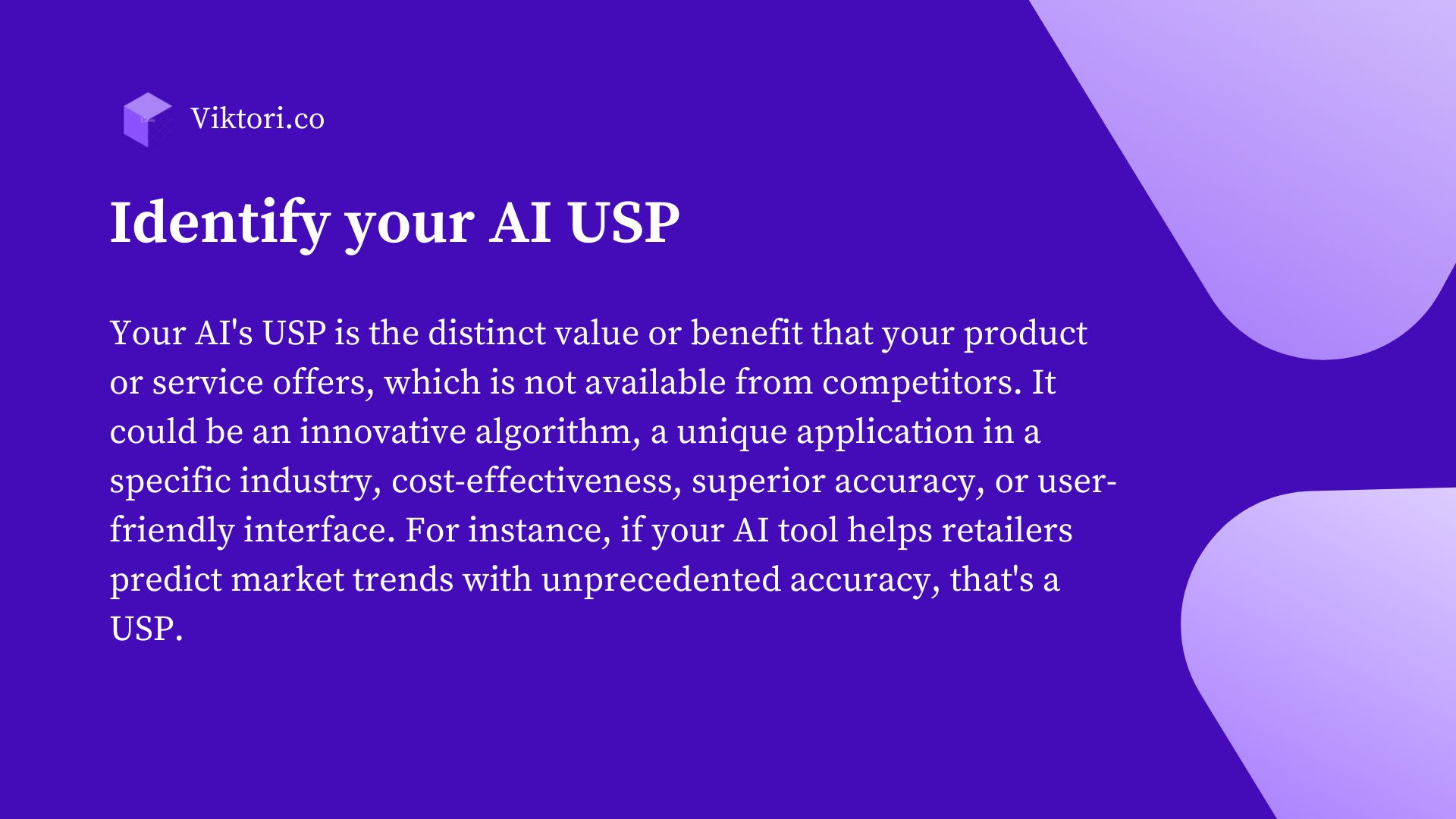
Your Unique Selling Proposition (USP) is not just a feature; it’s the heartbeat of your presentation. It’s what sets your AI solution apart in a market brimming with innovation.
Defining the AI USP
Your AI’s USP is the distinct value or benefit that your product or service offers, which is not available from competitors. It could be an innovative algorithm, a unique application in a specific industry, cost-effectiveness, superior accuracy, or user-friendly interface. For instance, if your AI tool helps retailers predict market trends with unprecedented accuracy, that’s a USP.
Why It’s Important
n a sea of technical jargon and complex concepts, your USP is the lighthouse that guides your audience’s interest and understanding. It answers the crucial question: “Why should I care about this AI solution?” A study by Forrester indicates that presentations focusing on unique benefits, rather than features, have a higher persuasion power.
How and Where to Highlight in the Presentation:
- Opening Remark: Start with a bang. Introduce your AI USP early in the presentation to hook your audience’s attention. “Imagine an AI that predicts market trends with 90% accuracy – welcome to our solution.”
- Problem-Solution Framework: Present a common problem your audience faces and position your USP as the solution. “Retailers struggle with market predictions; our AI’s unique algorithm offers a 90% accuracy rate in trend forecasting.”
- Demonstration and Data: Use a segment of your presentation to demonstrate your USP in action. Show real-life examples, case studies, or data that substantiate your claims. “Here’s how our AI predicted the 2020 holiday market trends, aiding retailers in inventory management.”
- Comparative Analysis: Contrast your AI solution with others in the market, emphasizing how your USP makes a difference. “While other tools offer trend predictions, none achieve the accuracy level our AI does due to our proprietary algorithm.”
- Testimonials and Endorsements: Include customer testimonials or expert endorsements that validate your USP. “Leading retail experts have recognized our AI for its unparalleled accuracy in market predictions.”
- Closing Remark: End your presentation by reiterating your USP, ensuring it’s the last thing your audience remembers. “Step into the future of accurate market predictions with our AI solution.”
Remember, the goal is to weave your USP throughout your presentation in a manner that is compelling and memorable. Let your USP shine in every slide, every story, and every statistic to make a lasting impression on your audience.
Introduction to the Product: A Cornerstone of AI Presentations
The introduction of your AI product in a presentation is not just a routine step; it’s a critical moment that shapes the audience’s perception and interest.
Here, clarity and relevance are king.
Clear, Succinct Product Description
Start with a concise, jargon-free explanation of what your AI product is and does. Avoid technical complexities in the beginning.
Instead, focus on what your product is at its core. For instance, “Our AI tool is a predictive analytics solution designed for the retail sector.” A study by Harvard Business Review emphasizes that simplicity in product introduction significantly enhances audience comprehension and engagement.
Problem-Solving Aspect
Immediately pivot to the problem your AI product solves. This is where the magic happens. Your audience doesn’t just see a product; they see a solution.
For example, “This tool addresses the challenge of inaccurate demand forecasting that leads to inventory surplus or deficit.” Presentations that clearly articulate the problem-solving aspect of a product are more likely to resonate with the audience, as noted in a Forbes article.
Additional Key Points:
- Use Cases: Briefly touch on a couple of real-world applications to illustrate your product’s utility.
- Innovation and Differentiation: Highlight what makes your AI product innovative or different from others. This could be its technology, approach, or impact.
- Visuals and Demonstrations: Use visuals or a quick demo to aid understanding and retention.
Remember, the introduction to your product sets the stage for the entire presentation. It’s your chance to grab attention and make a compelling case for why your AI product matters in a crowded and fast-evolving market.
Features and Benefits: Vital Elements of AI Presentations
When diving into the features and benefits of your AI product, you’re not just listing attributes; you’re building a narrative of value and applicability.
This section is where technical prowess meets practical utility.
Detailed Explanation of Key Features
Begin with a clear, detailed exposition of your AI product’s key features. These are the technical aspects that make your product stand out. For example, if your AI solution offers advanced machine learning capabilities, specify what that entails and how it operates.
According to a study by the Journal of Marketing, detailed feature explanations significantly enhance product valuation by technically savvy audiences.
Benefits Explained with Real-Life Applications
Translate these features into tangible benefits. Every feature should have a corresponding benefit that your audience can relate to.
For instance, “Our advanced machine learning capability (feature) leads to more accurate consumer behavior predictions (benefit), as evidenced in our work with XYZ Retail Company.”
A survey by TechCrunch reveals that AI presentations that connect benefits to real-life applications see a higher rate of audience engagement and understanding.
Additional Important Aspects:
- Contextual Relevance: Tailor the features and benefits to your audience’s context. If presenting to healthcare professionals, focus on how your AI enhances patient care or diagnosis accuracy.
- Visuals and Comparisons: Use visuals like charts or graphs to illustrate the impact of your features. Comparative data showing improvements over existing solutions can be particularly compelling.
- Testimonials and Case Studies: Incorporate testimonials or case studies that demonstrate the benefits in action. This adds credibility and relatability to your claims.
In sum, your presentation should not just showcase what your AI product can do, but also why that matters. Linking features to real, tangible benefits creates a powerful narrative that resonates with your audience, driving home the value of your AI solution.
Business Model: A Strategic Element in AI Presentations
In an AI presentation, discussing the business model isn’t just a formality; it’s a critical part of illustrating the viability and sustainability of your AI offering.
This section is where you transform technological innovation into a compelling business case.
Pricing Strategy
Your pricing strategy should reflect the value proposition of your AI product.
Whether it’s a subscription model, a one-time purchase, or a freemium approach, make sure to explain the rationale behind it.
For instance, if you’re using a subscription model, clarify how this provides continuous value through regular updates or support. Research in the “Journal of Business Strategy” shows that a well-explained pricing strategy can significantly influence investor and customer perception, linking the cost directly to perceived value.
Revenue Projections
Here, lay out your revenue projections with clarity and realism. Present data-driven forecasts that illustrate your product’s market potential and expected growth.
This could include market size analysis, projected sales figures, or adoption rates. According to Harvard Business Review, accurate and well-grounded revenue projections are a key factor in securing investor confidence and interest.
Additional Key Elements:
- Cost Structure: Briefly outline the costs involved in developing and maintaining your AI solution. This transparency helps in establishing trust.
- Market Strategy: Explain how you plan to penetrate the market, including marketing channels and target demographics.
- Competitive Analysis: Include a comparative analysis with competitors to contextualize your product’s position in the market.
In essence, your business model presentation should convincingly link your AI product’s technological strengths to a robust and viable economic framework.
This comprehensive approach not only showcases your product’s potential but also demonstrates your acumen in transforming AI innovations into successful business ventures.
Customer Acquisition and Growth Strategy in AI Presentations
In presenting your AI product, outlining a robust customer acquisition and growth strategy is essential. This segment demonstrates not just how you plan to attract customers, but also how you intend to grow and maintain your market presence.
Marketing and Sales Strategies
Be specific about your marketing approach. Will you leverage digital marketing, attend industry-specific trade shows, or utilize content marketing to educate potential users about your AI solution?
Detail how your sales process is tailored to the unique aspects of your AI product. A study from the “Journal of Marketing Research” suggests that marketing strategies tailored to the product’s innovation level yield higher customer acquisition rates.
Customer Retention Plans
Acquiring customers is just the start; retaining them is crucial for sustained growth. Discuss plans for customer engagement and satisfaction, such as regular product updates, customer service excellence, or user community building.
According to Forbes, businesses with strong customer retention strategies experience a higher lifetime value from their customer base.
Additional Considerations:
- Feedback Loops: Highlight how customer feedback will be integrated into product development to ensure continuous improvement.
- Partnership Opportunities: Mention any strategic partnerships that can aid in customer acquisition and expansion.
In summary, your customer acquisition and growth strategy should not only showcase how you will attract and retain customers but also how you intend to adapt and evolve in the dynamic AI marketplace.
Case Studies/Use Cases: Bringing Your AI Presentation Slides to Life

Incorporating case studies or use cases in your AI presentation is not just a narrative tool; it’s a vital component for showcasing the real-world value and application of your product.
Demonstrating Product Value Through Real-World Applications
Case studies provide tangible, relatable examples of how your AI solution solves problems or enhances operations.
For instance, if your AI product optimizes supply chain efficiency, a case study could detail how it successfully reduced costs and improved delivery times for a particular client.
According to a report by the Content Marketing Institute, case studies are one of the most effective content marketing tactics for B2B companies, as they provide evidence of value and capability.
Additional Key Points:
- Variety in Case Studies: Include a range of use cases to demonstrate versatility. This could involve different industries or varied problem-solving scenarios.
- Quantifiable Results: Present clear, quantifiable outcomes from each case study. Metrics like performance improvement percentages, cost reductions, or revenue increases make your case more compelling.
- Storytelling Approach: Frame these case studies as stories with a problem, solution, and successful outcome. This makes the information more engaging and memorable.
By effectively utilizing case studies or use cases in your AI presentation, you’re not just telling your audience what your product can do; you’re showing them.
This approach helps in building credibility and trust, turning abstract concepts into concrete results.
Technical Aspects: The Backbone of AI Presentation Slides
In any AI presentation, delving into the technical aspects is crucial. It’s where you assure your audience of the soundness and robustness of your AI solution.
Technical Framework
Start by outlining the technical framework of your AI product. This includes the underlying technologies, such as machine learning algorithms, neural networks, or data processing capabilities.
It’s important to strike a balance between technical detail and accessibility.
Your aim is to demonstrate sophistication without overwhelming your audience. A study in the “International Journal of Artificial Intelligence” emphasizes that a clear explanation of the technical framework increases confidence in the product’s capabilities.
Data Security and Compliance
In the era of data breaches and stringent privacy laws, addressing data security is non-negotiable.
Explain the measures you’ve taken to secure data and ensure compliance with relevant regulations like GDPR or HIPAA.
This aspect is particularly crucial if your AI solution handles sensitive data. A report by Gartner highlights that addressing data security concerns proactively can significantly improve trust and adoption rates among potential clients.
Additional Considerations:
- Scalability and Integration: Talk about how your AI solution scales and integrates with existing systems. Scalability assures long-term utility, while easy integration can be a major selling point.
- Continuous Improvement: Briefly mention how your AI product evolves through updates or learning capabilities.
By thoroughly addressing the technical aspects, you demonstrate not only the strength of your AI product but also your commitment to quality and security, which are key to gaining trust and confidence in the AI marketplace.
Visual Elements in Artificial Intelligence Presentations: Enhancing Understanding and Making an Engaging Presentation
The power of visual elements in an AI presentation cannot be overstated.
They do more than just decorate; they clarify, emphasize, and engage.
Importance of Visually Appealing Design In Slides
A visually appealing design captures and retains the audience’s attention, making the presentation memorable.
The use of colors, fonts, and layouts should align with your brand and the message you’re conveying.
According to a study by the 3M Corporation, visuals are processed 60,000 times faster than text, which means well-designed visuals can make your presentation more impactful and easier to comprehend.
Use of Screenshots, Infographics, and Other Visual Aids
- Screenshots: These provide a glimpse into your AI product, offering a real-world context. They help in making abstract concepts tangible.
- Infographics: Infographics can distill complex data or processes into understandable visuals, crucial for explaining intricate AI functionalities. The Picture Superiority Effect, as researched by the Educational Communication and Technology Journal, shows that information presented visually is more likely to be remembered than text alone.
- Charts and Graphs: Use these for showcasing data trends, comparisons, and results. They can make complex data sets accessible and understandable at a glance.
- Animations and Videos: Incorporating animations or short videos can be particularly effective in demonstrating how your AI product works or its impact in a real-life scenario.
In essence, the visual elements of your AI presentation should not just attract attention but also aid in the comprehension and retention of information.
A visually engaging presentation can turn a complex AI concept into an accessible and compelling story.
Consistency in Design: Crafting a Cohesive AI Presentation
Consistency in design is a critical yet often overlooked aspect of AI presentations. It’s about creating a seamless visual experience that enhances the audience’s understanding and recall.
Maintaining Color Schemes, Fonts, and Themes
Consistent use of color schemes, fonts, and themes throughout your presentation helps in creating a professional and cohesive look.
This consistency aids in reinforcing your brand identity and the key messages of your presentation. For instance, a consistent color scheme can be used to highlight your brand colors, while a uniform font style ensures readability and a polished appearance.
A study published in the “Journal of Marketing Research” suggests that visual consistency in branding elements like color and typography enhances brand recognition and audience trust.
Consistent design also plays a pivotal role in guiding your audience’s attention. By using the same color for all key points or takeaways, you can subtly direct your audience’s focus to the most critical parts of your presentation.
According to research in cognitive psychology, consistency in visual elements reduces cognitive load, making it easier for the audience to process and remember the information.
Hold on. You might want to check my list on the best presentation books. Why?
It’s 1O crucial books that will help you improve the design and structure of your presentations, besides improving its delivery. Check it out below.
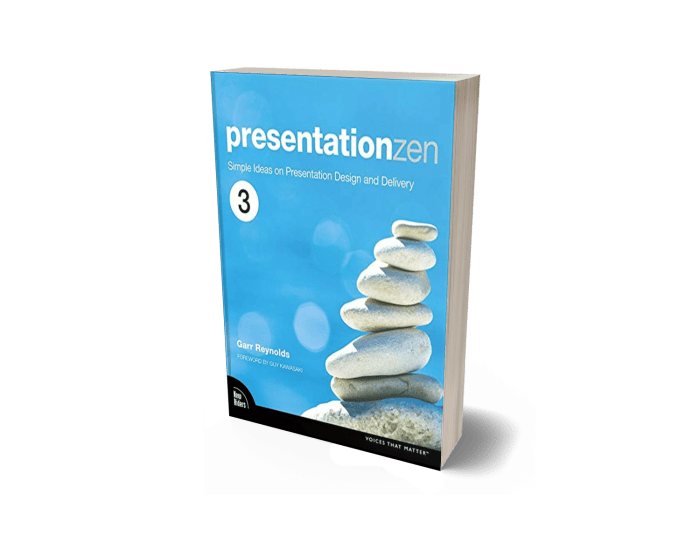
Additionally, consistency in design elements such as slide layouts and visual aids (like icons or images) ensures a smooth flow of information. This smooth flow is essential in AI presentations, where complex concepts and data need to be conveyed clearly and effectively.
In conclusion, maintaining consistency in your AI presentation’s design elements is not just about aesthetics; it’s a strategic approach to enhance audience engagement, comprehension, and retention of your message.
Keep It Simple and Engaging: The Art of AI Presentations
In AI presentations, the principle of keeping it simple and engaging is vital. This approach is not about dumbing down content; it’s about making complex information accessible and captivating.
Balancing Information and Design
Striking the right balance between informative content and design is key. Your slides should not be cluttered with text or overly complex diagrams.
Each slide should focus on one main idea. A study in the field of cognitive psychology suggests that presentations with a clear and uncluttered layout enhance understanding and retention.
Use white space effectively to give your content room to breathe, and let your design elements complement, not overpower, the information.
Engaging Storytelling
Turn your AI presentation into a story, where your product is the protagonist solving critical problems.
Narratives are powerful; they can transform abstract concepts into relatable experiences. According to a report by Stanford University, stories are remembered up to 22 times more than facts alone.
Start with a problem your audience can relate to, then show how your AI solution provides the resolution. Use real-world scenarios, customer stories, or hypothetical situations to illustrate the impact of your solution.
Remember, simplicity in your AI presentation does not mean omitting crucial information. It means presenting that information in a way that is easily digestible and engaging. By balancing well-designed visuals with compelling storytelling, you can ensure that your audience not only understands but also remembers and values your AI solution.
Tailoring the Presentation: Key to Effective AI Communication
Tailoring your AI presentation to the specific interests and needs of your audience is crucial. It’s not just about presenting information; it’s about making that information resonate with your stakeholders.
Customizing Content According to the Stakeholder
Different stakeholders have different priorities.
For instance, investors might be more interested in the business model, market potential, and return on investment of your AI product. In contrast, customers might prioritize how the product solves their specific problems or improves efficiency.
A study by the Harvard Business Review on stakeholder communication underscores the importance of aligning the presentation content with the interests and concerns of the audience to maximize engagement and persuasion.
Customizing your presentation involves more than just changing a few slides; it means reshaping your narrative to address the unique concerns and questions of each group.
To help you improve your narrative, check this article on the best books for pitching. The authors have won billions in $$$ thanks to their ability to create stories when pitching and are sharing their methods with you
For investors, highlight market research, revenue projections, and competitive analysis. For customers, focus on usability, benefits, and support. For technical audiences, delve into the technical framework and innovation behind your AI solution.
The goal of tailoring your presentation is to create a connection with your audience. By addressing their specific interests and concerns, you demonstrate not only your understanding of their needs but also the versatility and relevance of your AI product.
This targeted approach can significantly enhance the effectiveness of your presentation, turning information into impact.
Addressing Pain Points: A Focal Element in AI Presentations

In the landscape of AI presentations, addressing pain points is not merely a segment; it’s a strategic approach to demonstrate the value and necessity of your AI solution.
Identifying and Offering Solutions for Stakeholder-Specific Problems
The first step is to identify the specific challenges or ‘pain points’ your stakeholders face. This requires a deep understanding of their industry, daily operations, and long-term goals.
For instance, a retailer might struggle with inventory management, while a healthcare provider may face challenges in patient data analysis. A study in the “Journal of Marketing” highlights the importance of aligning solutions with customer pain points to significantly enhance product adoption and satisfaction.
Once identified, your presentation should pivot to how your AI solution addresses these pain points effectively.
This involves not just stating the features of your product but directly linking them to the solutions they provide. For example, if your AI tool uses predictive analytics for inventory management, demonstrate how it can reduce overstock and stockouts, directly addressing the retailer’s challenge.
Moreover, addressing pain points isn’t just about presenting solutions; it’s about showcasing empathy and understanding. By doing so, you’re not only selling a product; you’re offering a partnership in problem-solving.
This approach resonates deeply with stakeholders, as it positions your AI solution as a critical tool in overcoming their specific challenges.
In essence, focusing on pain points and their solutions in your AI presentation transforms your narrative from a generic product showcase to a compelling, problem-solving journey. This focus is key to creating a presentation that is not only informative but also persuasive and relevant to your stakeholders’ needs.
Q/A Preparation: Enhancing Credibility in AI Presentations
Preparing for the Q/A session is a critical phase in designing an AI presentation. It’s where you reinforce your expertise and build trust with your audience by demonstrating your readiness to address their queries.
Anticipating Questions and Preparing Comprehensive Answers
Anticipating potential questions requires a deep understanding of your AI product and its industry context.
Consider questions across different aspects: technical details, business model, market application, and future prospects.
A study in the “Journal of Business Communication” indicates that presenters who effectively address audience questions are perceived as more knowledgeable and credible.
Prepare answers that are not only accurate but also concise and easy to understand. For technical questions, have simplified explanations ready, and for business-related queries, back your answers with data or case studies.
It’s also wise to prepare for unexpected or challenging questions. This preparation involves understanding potential concerns or skepticism your audience might have about your AI solution.
Additionally, consider practicing your responses to ensure clarity and confidence during the presentation. This practice can also help you refine your answers to be more impactful and focused.
Effective Q/A preparation turns a potential challenge into an opportunity to further showcase the value and robustness of your AI solution.
By anticipating and thoroughly preparing for these questions, you demonstrate not only your expertise but also your commitment to transparency and customer engagement.
Presentation Software Options: Powerpoint and Google Slides…
Choosing the right presentation software is a pivotal decision in crafting an AI presentation. It’s not just a tool; it’s a medium that can significantly influence how your message is received.
Overview of Available Presentation Platforms
- PowerPoint: A classic choice, known for its user-friendly interface and wide compatibility. PowerPoint is ideal for traditional presentations, offering a variety of templates and easy integration with other Microsoft Office tools. Its familiarity among audiences makes it a safe choice for most settings.
- Prezi: For more dynamic presentations, Prezi offers a non-linear approach with its zoomable canvas. It’s particularly effective for storytelling or when you want to showcase the big picture before diving into details. Prezi’s engaging visuals can be a great asset in making complex AI concepts more accessible.
- Google Slides: An excellent option for collaborative presentations. Being cloud-based, it allows multiple team members to work on the presentation simultaneously. It’s also easily accessible across devices, which can be handy for on-the-go modifications.
- Keynote: Preferred by Mac users, Keynote is known for its sleek design and impressive graphics capabilities. It’s particularly useful for presentations that require high-quality visuals or animations.
Each platform has its unique strengths, and the choice largely depends on your specific needs – be it collaboration, visual impact, or simplicity. A survey by Forbes shows that engaging and visually appealing presentations have a higher impact on audience retention and engagement.
In conclusion, selecting the right presentation software can significantly enhance the effectiveness of your AI presentation.
It’s about matching the tool’s capabilities with your presentation goals to create a compelling, clear, and professional showcase of your AI solution.
Interactive Elements in AI Presentations: Engaging the Audience
Integrating interactive elements into an AI presentation is crucial for fostering engagement and maintaining audience interest.
It transforms a one-way discourse into a two-way conversation, enhancing the overall impact and effectiveness of your presentation.
Integrating Polls, Q/A Sessions, and Interactive Elements
- Polls: Incorporating polls, especially in a digital format, can be a great way to gauge audience interest and gather instant feedback. For example, you could poll the audience on their familiarity with AI concepts before delving into technical details. This approach not only engages but also helps tailor the presentation in real-time to audience needs.
- Q/A Sessions: Allocating time for Q/A within the presentation allows for direct interaction and addresses specific audience concerns. This can be particularly important in AI presentations where the audience may have varied levels of understanding or specific queries about the technology.
- Interactive Demos: If applicable, live demos of your AI solution can be highly effective. For instance, showcasing a real-time data analysis or a machine learning model in action can make your presentation more tangible and understandable.
- Real-time Feedback Mechanisms: Tools like live chat or feedback forms can encourage audience participation throughout the presentation.
Also, you want to make sure that your presentation equipment is top notch. Check out my guide on selecting the best projectors for presentations and make your pitch shine.
Research by the Association for Psychological Science emphasizes that interactive elements in presentations enhance audience engagement and information retention.
In the context of AI, where concepts can be complex, these interactive tools play a vital role in making your presentation more accessible and memorable.
Overall, incorporating interactive elements into your AI presentation not only keeps your audience engaged but also fosters a deeper understanding of your content. This approach ensures that your presentation is not just heard, but also actively experienced and responded to.
Tips and Tricks for Smooth AI Presentations
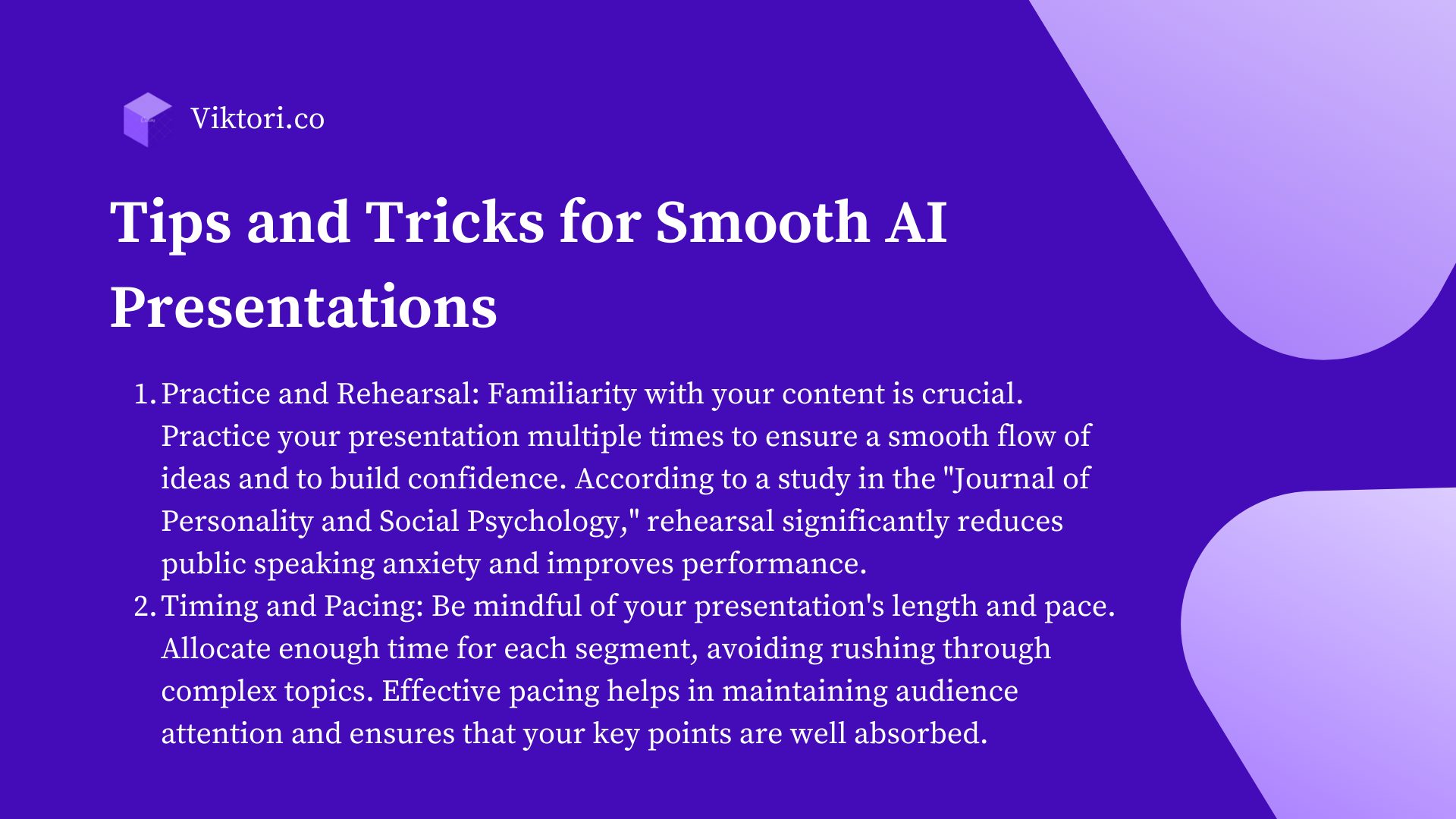
Creating a smooth and effective AI presentation requires more than just comprehensive content; it’s about delivering that content in a clear, engaging, and seamless manner. Here are key tips to achieve this:
- Practice and Rehearsal: Familiarity with your content is crucial. Practice your presentation multiple times to ensure a smooth flow of ideas and to build confidence. According to a study in the “Journal of Personality and Social Psychology,” rehearsal significantly reduces public speaking anxiety and improves performance.
- Timing and Pacing: Be mindful of your presentation’s length and pace. Allocate enough time for each segment, avoiding rushing through complex topics. Effective pacing helps in maintaining audience attention and ensures that your key points are well absorbed.
- Clear Transitions: Use clear transitions between topics to maintain a logical flow. This helps in guiding the audience through your presentation and keeps them engaged. Research in educational psychology suggests that clear transitions improve audience comprehension and retention.
- Technical Check: Prior to your presentation, ensure all technical aspects, such as projectors, microphones, or software, are working properly. Technical glitches can disrupt the flow and impact the professionalism of your presentation.
- Engaging Visuals: Use visuals to complement and enhance your spoken words. Visual aids should be clear, relevant, and professionally designed. They can be particularly effective in explaining complex AI concepts.
- Audience Interaction: Plan for audience interaction, such as Q/A sessions or polls, to keep the presentation dynamic and responsive. This not only engages the audience but also provides instant feedback on their understanding.
In summary, a smooth AI presentation is the result of careful planning, thorough rehearsal, and attention to detail. By following these tips, you can ensure that your presentation not only conveys your message effectively but also leaves a lasting, positive impression on your audience.
Gathering Feedback: A Crucial Step in AI Presentations
Gathering feedback after an AI presentation is essential. It provides insights into how your message was received and identifies areas for improvement.
Importance of Feedback from the Audience
Feedback is invaluable for gauging the effectiveness of your presentation. It helps you understand if the audience could grasp the complex concepts of your AI product, and if they found the presentation engaging and informative.
According to a study in the “Journal of Business and Psychology,” feedback is crucial for continuous improvement and skill development, especially in communication-heavy domains like presentations.
Methods to Gather Feedback Effectively
- Surveys and Questionnaires: Post-presentation surveys or questionnaires can provide structured feedback. Include specific questions about the clarity of content, the effectiveness of visuals, and the overall delivery.
- Digital Tools: Utilize digital tools like feedback forms sent via email or interactive platforms where audience members can leave comments. Tools like Slido or Mentimeter can be effective for real-time feedback during the presentation.
- Direct Q/A Sessions: Reserve time for a Q/A session at the end of your presentation. The questions asked can give you direct insight into what the audience found interesting or unclear.
- Follow-up Emails: Send follow-up emails to your audience, inviting them to provide feedback or ask further questions.
Remember, feedback should be seen as an opportunity for growth. It’s particularly important in AI presentations, where the complexity of the subject matter requires constant refinement in the way it’s communicated.
By effectively gathering and acting on feedback, you can continuously enhance your presentation skills and the impact of your AI product showcases.
Analyzing Feedback: Optimizing AI Presentations
After gathering feedback, analyzing it effectively is crucial to enhance the quality and impact of your AI presentations.
Tools and Strategies for Feedback Analysis
- Quantitative Analysis Tools: Utilize software like SurveyMonkey or Google Forms for analyzing quantitative feedback from surveys. These tools can aggregate data and provide statistical insights, such as average ratings or the frequency of specific responses. This method is particularly useful for standardized questions about presentation aspects like clarity, pace, or content relevance.
- Qualitative Analysis Methods: For open-ended feedback, thematic analysis is key. Tools like NVivo or simple spreadsheet categorization can help identify common themes or concerns. Pay attention to recurring comments about specific aspects, like the complexity of technical explanations or the effectiveness of visuals. According to a study in the “American Journal of Evaluation,” thematic analysis is effective in identifying areas needing improvement in communication strategies.
- Feedback Consolidation: Consolidate the feedback into actionable insights. Prioritize the areas that received the most criticism or suggestions for improvement.
- Peer Review: In some cases, peer review can be a valuable method. Present your findings to a colleague or a mentor who can provide an external perspective and additional insights.
- Action Plan Development: Based on your analysis, develop an action plan. Identify specific changes to be implemented in your presentation style, content, or visuals.
In the context of AI presentations, where the subject matter can be complex and intimidating, feedback analysis is vital to ensure your message is being conveyed effectively. By employing these tools and strategies, you can systematically improve your presentations, making them more engaging, understandable, and impactful for your audience.
Continuous Improvement: Refining AI Presentations
Continuous improvement in AI presentations is a dynamic process, crucial for ensuring that each presentation is more effective than the last.
Iteration based on insights gained from feedback and analysis is key to this process.
Iterating the Presentation Based on Insights Gained
- Incorporate Feedback: Start by integrating the feedback into your presentation. This could involve simplifying complex technical jargon, enhancing visuals, or adjusting the pacing. If feedback pointed to a lack of understanding in certain areas, consider adding more explanatory slides or examples in those sections.
- Update Content Regularly: AI is a rapidly evolving field. Ensure your presentation stays relevant by regularly updating it with the latest developments, technologies, and case studies. This not only keeps your presentation current but also demonstrates your commitment to staying at the forefront of AI advancements.
- Experiment with Different Formats: Don’t be afraid to experiment with different presentation formats or styles. For instance, if traditional slideshows aren’t engaging enough, try interactive formats or storytelling approaches.
- Seek Continuous Feedback: Make feedback gathering a routine part of every presentation. This continuous loop of presenting, gathering feedback, and updating the presentation is essential for ongoing improvement.
- Professional Development: Invest in your own skills. Attend workshops or courses on effective presentation techniques, storytelling, or visual design. This personal growth directly translates into better presentations.
In the context of AI, where the complexity of the content can be challenging for many audiences, continuously refining and improving your presentation approach is vital.
This iterative process ensures that your presentation not only conveys information effectively but also engages and resonates with your audience.
Summarizing Key Points
This guide encompasses a comprehensive approach to creating impactful and effective presentations. Here’s a brief recap of the key strategies:
- Tailor Content to Your Audience: Identify your audience (be it investors, clients, or partners) and tailor your presentation to their specific interests and understanding level.
- Highlight Your AI’s USP: Clearly define and emphasize your AI solution’s Unique Selling Proposition, showcasing what sets it apart in the market.
- Simplify Complex Concepts: Use clear, accessible language and visuals to explain complex AI concepts, ensuring your audience grasps the core ideas.
- Engage with Interactive Elements: Incorporate polls, Q/A sessions, and interactive demos to make your presentation dynamic and engaging.
- Focus on Storytelling: Utilize storytelling techniques to make your presentation more relatable and memorable.
- Ensure Design Consistency: Maintain a consistent visual theme across your presentation to enhance professional appeal and brand recognition.
- Gather and Analyze Feedback: Post-presentation, collect feedback to understand how your message was received and use this data for continuous improvement.
- Iterate and Improve: Regularly update and refine your presentation based on the latest AI developments and insights gained from audience feedback.
We encourage you to apply these strategies to your AI presentations. By doing so, you’ll not only convey your message effectively but also captivate and resonate with your audience, ensuring that your AI solution stands out in this rapidly evolving field.
Further Readings, Courses, and Platforms for AI Presentations
For those looking to deepen their understanding and skills in creating AI presentations, a wealth of resources is available. Here are some recommendations:
- Books on AI and Presentation Skills:
- “Talk Like TED: The 9 Public-Speaking Secrets of the World’s Top Minds” by Carmine Gallo for presentation skills.
- “Artificial Intelligence: A Guide for Thinking Humans” by Melanie Mitchell for a foundational understanding of AI.
- Online Courses:
- Coursera offers courses like “AI For Everyone” by Andrew Ng, which provides a non-technical introduction to AI.
- Udemy has courses focused on presentation skills, such as “The Complete Presentation and Public Speaking/Speech Course” by Chris Haroun.
- Websites and Blogs:
- Harvard Business Review and MIT Technology Review offer articles and case studies on the latest AI trends and their business implications.
- SlideModel.com provides articles and resources specifically for enhancing presentation design and delivery.
- Professional Platforms:
- LinkedIn Learning features various courses on both AI and effective presentation techniques.
- Toastmasters International, known for its public speaking and leadership programs, can be invaluable for honing presentation skills.
- Conferences and Webinars:
- Attend AI-focused conferences like NeurIPS or AI Summit for up-to-date insights and networking.
- Webinars hosted by AI organizations or tech companies often provide valuable information on current AI trends and presentation strategies.
Your presentations deserve great slides.
We can help you create them and save you 20+ hours. It’s not just the design; We do the strategy, copy and research too. Same thing we did for leading companies in the medical field, real estate, IT and 40 other. Let’s talk about your presentation and save you a-lot of time.
Schedule the 30 minute free callThe least you will get is 759$ worth of advice, for free.

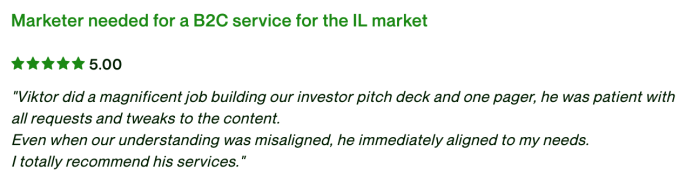
Check out more resources over at the pillar section on the art of presenting, or check out some similar presentation guides.