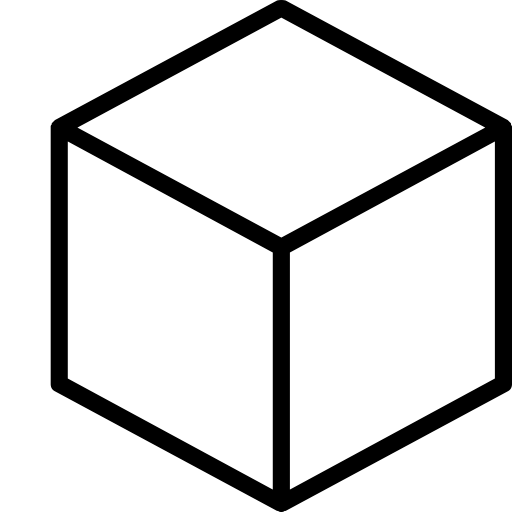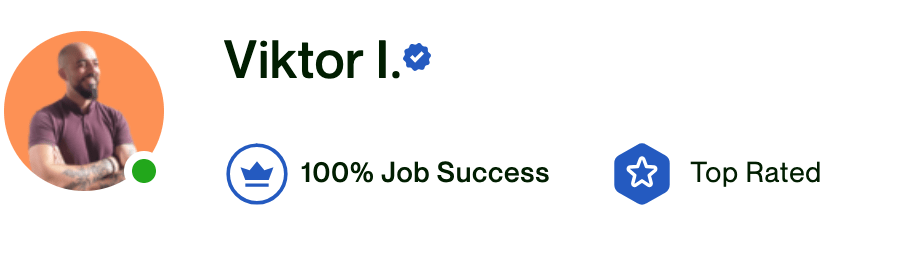As someone who has been deeply involved in the world of communication, presentation, and pitching for over 13 years, I’ve witnessed firsthand the transformative impact of technology on the way we convey our ideas and stories. One such piece of technology that has consistently played a pivotal role is the projector.
In my experience, a projector isn’t just a tool; it’s a bridge that connects your vision with your audience. It’s about making your message not only heard but also seen and felt. In the dynamic world of pitching and presentations, where every moment counts, the flexibility and convenience offered by portable projectors have become indispensable.
These devices empower presenters to deliver high-impact presentations anywhere, be it a formal boardroom or an impromptu meeting at a coffee shop.
Why Portable Projectors?
But why focus specifically on portable projectors for presenting? The answer lies in their unmatched versatility and ease of use. As professionals, educators, entrepreneurs, or even enthusiasts, being able to quickly set up and deliver a visually engaging presentation can make a significant difference. Portable projectors offer that edge – they are compact, lightweight, and increasingly powerful. Whether you’re a seasoned professional or stepping into the realm of public speaking, understanding how to leverage these tools can elevate your presentation skills immensely.
To sum up…
I’ll share insights from my professional experience, including what to look for in a portable projector, how to integrate it seamlessly into your presentations, and reviews of some of the best models available in the market. My goal is to help you find the perfect projector that aligns with your presenting style and needs.
So, whether you’re looking to enhance your next business pitch, captivate your classroom, or simply explore the possibilities of modern presentation tools, this portable projectors for business presentations guide is for you.
Top Picks and Bestsellers
- Top Picks and Bestsellers
- The Advantages of Portable Projectors in Presentations
- Key Features That Make Them Ideal for Presenting
- Choosing the Right Portable Projector for Presentations
- Key Things To Consider Before Buying A Portable Projector
- Factor To Consider: Brightness
- Factor To Consider: Resolution
- Factor To Consider: Connectivity
- Factor To Consider: Battery life
- Factor To Consider: Throw Distance in Projectors
- Factor To Consider: Audio. When built-in speakers are sufficient, and when they're not.
- Incorporating Projectors into Effective Pitch Decks and Presentations
- Portable Projectors: Best Sellers
- Portable Projectors: New Releases
- Reviewing the Best Portable Projectors for Business Presentations In 2024
- Anker Nebula Capsule II Review: A Fresh Look with the Anker Nebula 3
- Epson EF-100 Review
- LG PF50KA Review
- ViewSonic M1 Mini Review
- Benq GV 1 Review
- EPSON EB-S41 Review
- Anker Nebula Mars II Pro Review
- ViewSonic PA503W Review
- BenQ GS2 Review
- LG Minibeam PH550G Review
- Optoma ML750 Review
- Sony MP-CD1 Review
- Kodak Luma 150 Review
- AAXA P7 Mini HD Review
- XGIMI MoGo Pro Review
- Practical Tips for Mastering Presentation with Portable Projectors
- Setup and calibration tips for different presentation environments
- Quick fixes for common projector-related issues during presentations.
- 1. Issue: Blurry or Distorted Image
- 2. Issue: Image Too Dark or Too Bright
- 3. Issue: Projector Not Connecting to Laptop or Device
- 4. Issue: Projector Overheating
- 5. Issue: Audio Problems
- 6. Issue: Wireless Connectivity Problems
- 7. Issue: Remote Control Not Working
- 8. Issue: Color Distortion or Incorrect Colors
- Innovations and Future Trends in Presentation Projectors
- Predictions on how these advancements will revolutionize presentations
- Conclusion
- Links To Other Resources
The Advantages of Portable Projectors in Presentations
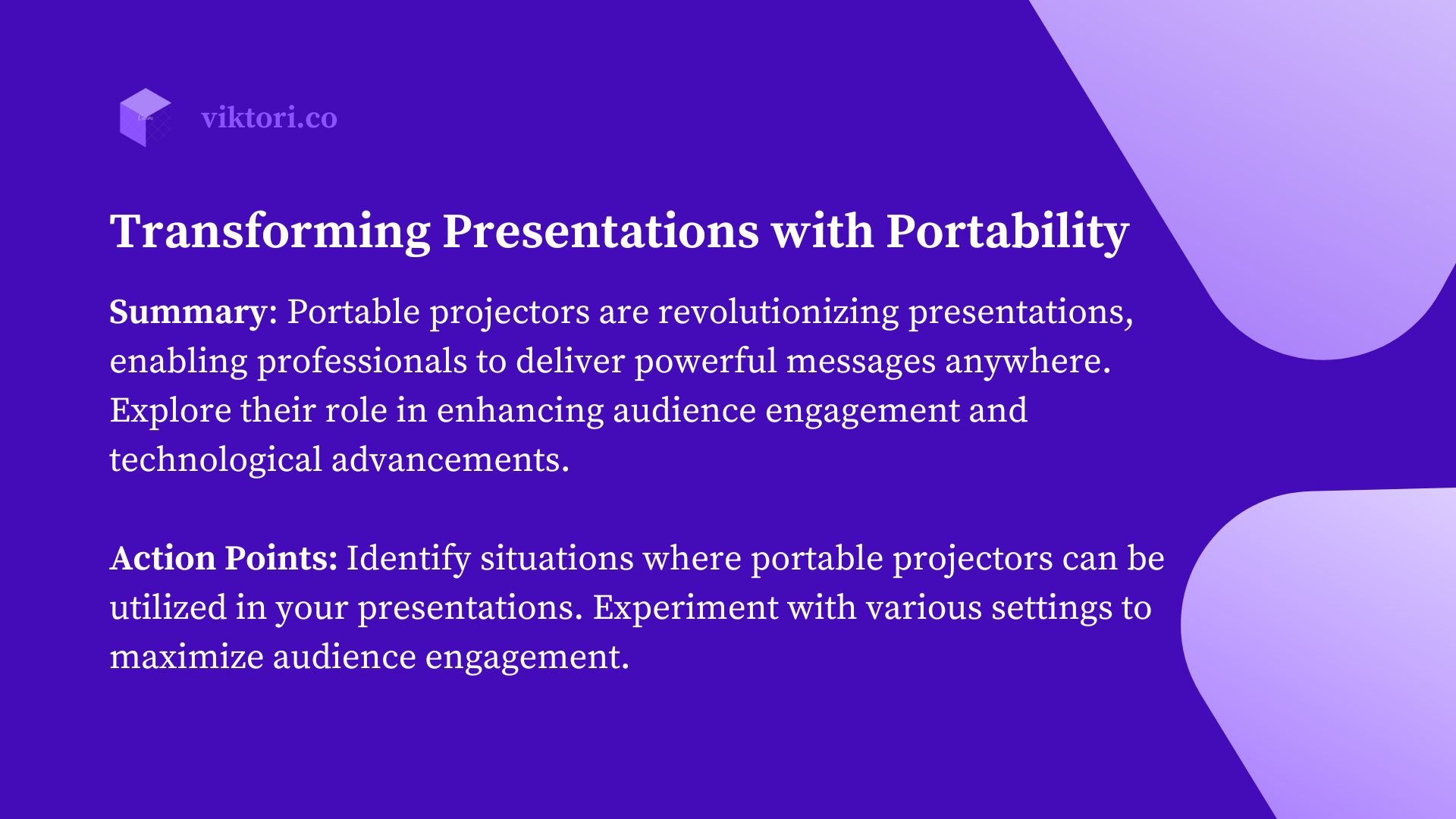
- Tailoring to the Presenter’s Needs
- Portable projectors have a unique ability to tailor themselves to the presenter’s needs. Whether it’s a small meeting room, a cozy café, or an open-air setting, these devices adjust effortlessly. Their compact size does not compromise their capability; rather, it enhances it. With easy setup and quick adaptability to different lighting conditions and spaces, portable projectors have become an indispensable tool for dynamic and impactful presentations.
- Enhancing Audience Engagement
- The essence of a successful presentation lies in audience engagement, and portable projectors excel in this regard. They transform mundane slides into vivid visuals, making complex data digestible and narratives more compelling. The visual impact created by a well-projected image or video can captivate an audience, making your message not just heard but felt and remembered.
- A Testament to Technological Innovation
- Portable projectors are a testament to the rapid technological innovation in the field of presentation tools. They incorporate cutting-edge technology – from high-resolution displays and LED lighting to wireless connectivity and interactive features – all packed into a device that fits in the palm of your hand. This convergence of technology has not only made presentations more visually appealing but also more interactive and engaging.
- Facilitating Spontaneous and Creative Presentations
- One of the most significant advantages of portable projectors is their ability to facilitate spontaneous and creative presentations. In today’s fast-paced professional environment, the ability to present at a moment’s notice is invaluable. Whether it’s a sudden client meeting or an impromptu team huddle, a portable projector allows you to swiftly turn any space into a presentation venue, encouraging creativity and on-the-spot collaboration.
- Reducing Setup Time and Technical Hassles
- Gone are the days of lengthy setup times and technical hassles. Modern portable projectors are designed for ease of use, with features like automatic focus, keystone correction, and intuitive interfaces. This ease of use means that even those with minimal technical expertise can set up and start a presentation in minutes, keeping the focus on the content rather than the setup process.
- A Symbol of Professionalism and Preparedness
- Carrying a portable projector has become a symbol of professionalism and preparedness in the business world. It reflects a presenter’s commitment to delivering high-quality presentations, regardless of the location or circumstances. In my experience, this level of preparedness and adaptability is often viewed positively by clients and colleagues, enhancing the presenter’s credibility.
Key Features That Make Them Ideal for Presenting
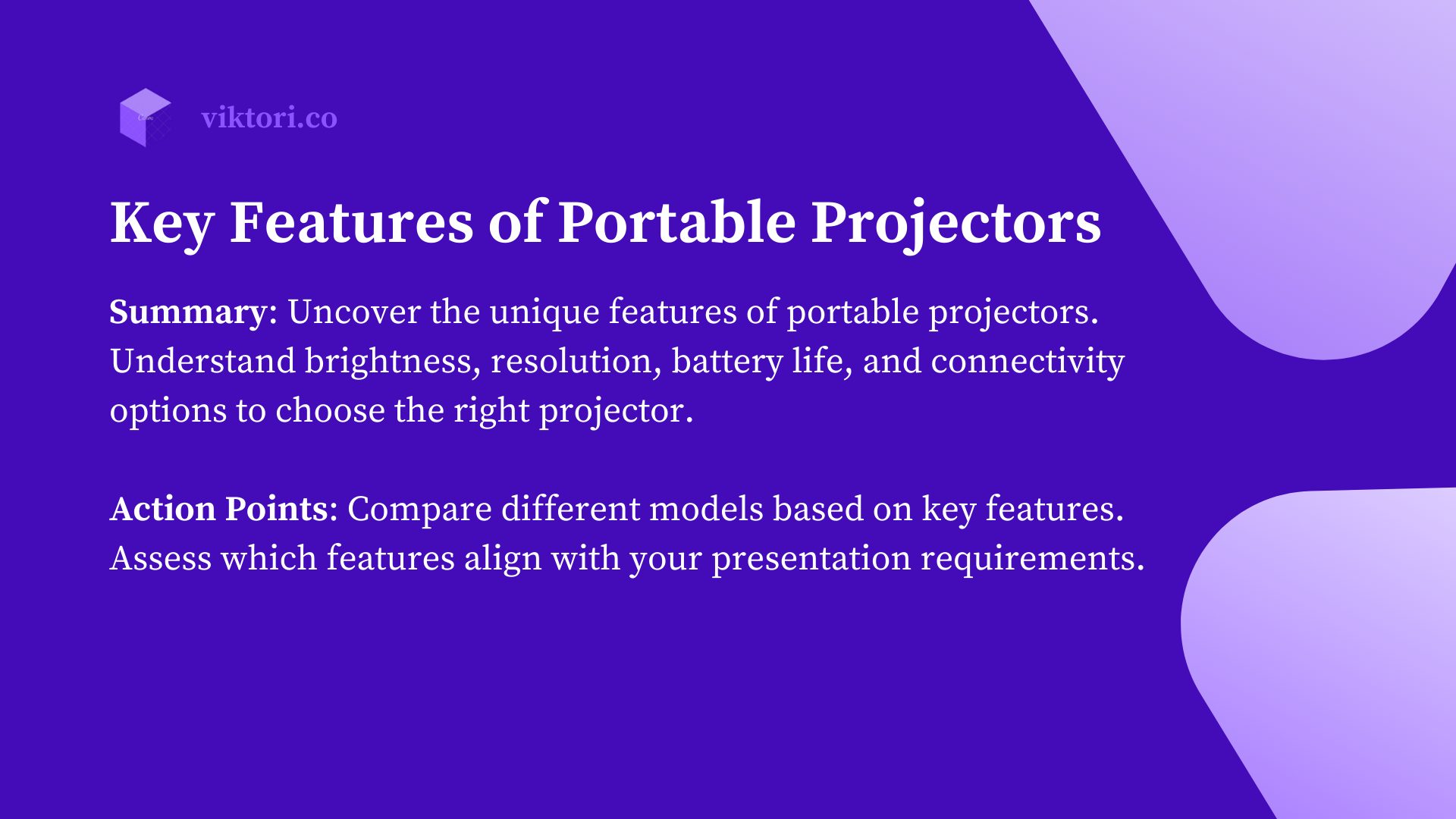
- Compactness and Lightweight Design: The hallmark of portable projectors is their size. Small enough to fit in a briefcase or even a pocket, these projectors can be easily transported from one location to another without the need for cumbersome equipment.
- Quick and Easy Setup: Portable projectors are designed with simplicity in mind. Features like instant on/off, simple connectivity options (like HDMI and USB ports), and wireless capabilities allow for quick setup, reducing the time from arrival to presentation.
- Battery Operated with Good Battery Life: Many portable projectors come with built-in rechargeable batteries, offering the freedom to present without the need for a power outlet. This feature is particularly useful for outdoor presentations or in locations where power access is limited.
- Wireless Connectivity and Screen Mirroring: Advanced models offer wireless connectivity options, allowing presenters to connect their devices via Wi-Fi or Bluetooth. Screen mirroring features enable seamless display from smartphones, tablets, or laptops, adding to the convenience.
- High-Quality Image and Sound: Despite their size, portable projectors do not compromise on image and sound quality. They offer impressive resolution, brightness, and contrast ratios, ensuring that visuals are clear and engaging. Some even come with built-in speakers, providing decent sound quality for small to medium-sized rooms.
- Versatile Throw Distance: Portable projectors are designed to be effective in a variety of room sizes, offering flexible throw distances. This means they can project large, clear images even in confined spaces, a feature that’s crucial for varied presenting environments.
- Integrated Interactive Technologies: Some portable projectors come equipped with interactive technologies, such as touch-sensitive surfaces or stylus compatibility, making them ideal for collaborative presentations and workshops.
- Eco-Friendly and Energy Efficient: Many portable projectors are designed with energy efficiency in mind, using LED or laser light sources that consume less power and have a longer lifespan compared to traditional bulbs.
Choosing the Right Portable Projector for Presentations
Before selecting a portable projector, it’s crucial to understand your specific presentation needs.
Consider the typical environments where you present, the size of your audience, and the types of content you share. Whether you’re delivering detailed financial reports, vibrant marketing pitches, or educational workshops, your projector choice should align with these requirements.
Key Things To Consider Before Buying A Portable Projector
I’ll go through the key things here quickly and then go in depth below in the next section.
- Brightness and Resolution: Brightness, measured in lumens, is critical for ensuring your content is visible, especially in well-lit rooms. For small, dimly lit spaces, a projector with lower lumens may suffice. However, larger or brighter venues will require higher lumens. Resolution is equally important for clarity – look for at least Full HD (1920×1080) for crisp, clear images.
- Connectivity Options: In today’s digital age, the ability to connect seamlessly with various devices is vital. Look for projectors with multiple connectivity options like HDMI, USB, VGA, and wireless capabilities. This ensures compatibility with laptops, smartphones, tablets, and even USB drives.
- Battery Life: For true portability, a projector with a robust battery life is essential. Consider how long you typically present and whether you’ll have access to power sources. A projector with a longer battery life provides peace of mind and flexibility, especially for back-to-back meetings or outdoor presentations.
- Throw Distance and Image Size: Different projectors have different throw distances – the distance needed to project a certain screen size. Short-throw projectors are ideal for small spaces, as they can project large images from a short distance, while standard throw projectors are suitable for larger venues.
- Portability and Size: While all portable projectors are designed to be mobile, their sizes and weights vary. If you travel frequently, a smaller, lighter model might be preferable. However, don’t compromise too much on other features for the sake of compactness.
- Audio Capabilities: If your presentations include audio, consider a projector with built-in speakers. While they may not replace a dedicated sound system, built-in speakers can be sufficient for small to medium-sized rooms. For larger venues, ensure the projector can connect to external speakers.
- Ease of Use: Look for projectors with user-friendly interfaces and features like automatic keystone correction, which adjusts the image for any surface angle, and quick focus capabilities. These features save time and make it easier to start your presentation smoothly.
- Reliability and Brand Reputation: Choose a projector from a reputable brand known for quality and reliability. Read reviews, ask for recommendations, and consider post-purchase support and warranty options.
- Budget Considerations: Finally, balance your needs with your budget. While it’s important to invest in a quality projector that meets your requirements, there’s a wide range of options available at various price points.
Factor To Consider: Brightness
Brightness in projectors is measured in lumens, and it’s one of the most crucial factors for ensuring your content is visible and impactful, regardless of the ambient lighting. The optimal brightness level depends on several factors, including the size of the room, the amount of ambient light, and the distance between the projector and the screen.
- Small, Dimly Lit Rooms: For presentations in small rooms with controlled lighting, a projector with a brightness of around 1,000 to 2,000 lumens is often sufficient. This range provides clear visibility without being overwhelmingly bright.
- Medium-Sized Rooms with Ambient Light: In medium-sized rooms, especially those with some ambient light (like typical conference rooms), you’ll need a projector with 2,000 to 3,000 lumens. This ensures that your images and text remain clear and vibrant, even with some light interference.
- Large Rooms or Well-Lit Environments: For larger rooms or environments with significant ambient light (such as rooms with many windows or outdoor spaces), a brightness of 3,000 lumens or more is advisable. High brightness ensures that your visuals remain clear and engaging, even from a distance or in brightly lit conditions.
Factor To Consider: Resolution
Resolution determines the clarity and detail of the images projected. For professional presentations, a higher resolution is preferable to ensure that all visuals, especially text and detailed graphs, are crisp and easy to read.
- Standard HD (1280×720): Standard HD resolution is adequate for basic presentations, especially if they include simple graphics and larger text. It’s a cost-effective option for small-scale or informal presentations.
- Full HD (1920×1080): Full HD is a popular choice for professional presentations. It provides a good balance between clarity and affordability, ensuring that detailed images and videos are projected with sufficient clarity.
- WUXGA (1920×1200) and Beyond: For presentations requiring high detail, such as architectural designs, intricate graphs, or high-quality videos, WUXGA resolution or higher offers superior image quality. This is particularly important in settings where visual detail is paramount to the presentation’s effectiveness.
Balancing Brightness and Resolution
Balancing brightness and resolution is key. A high-brightness projector with low resolution can result in washed-out images, while a high-resolution projector with insufficient brightness might produce dim images in well-lit rooms. The goal is to find a combination that offers clear, bright images in your typical presentation environments.
Testing Before Purchase
If possible, test the projector in an environment similar to where you’ll be presenting. This gives you a practical understanding of how the projector’s brightness and resolution perform under real conditions.
Factor To Consider: Connectivity
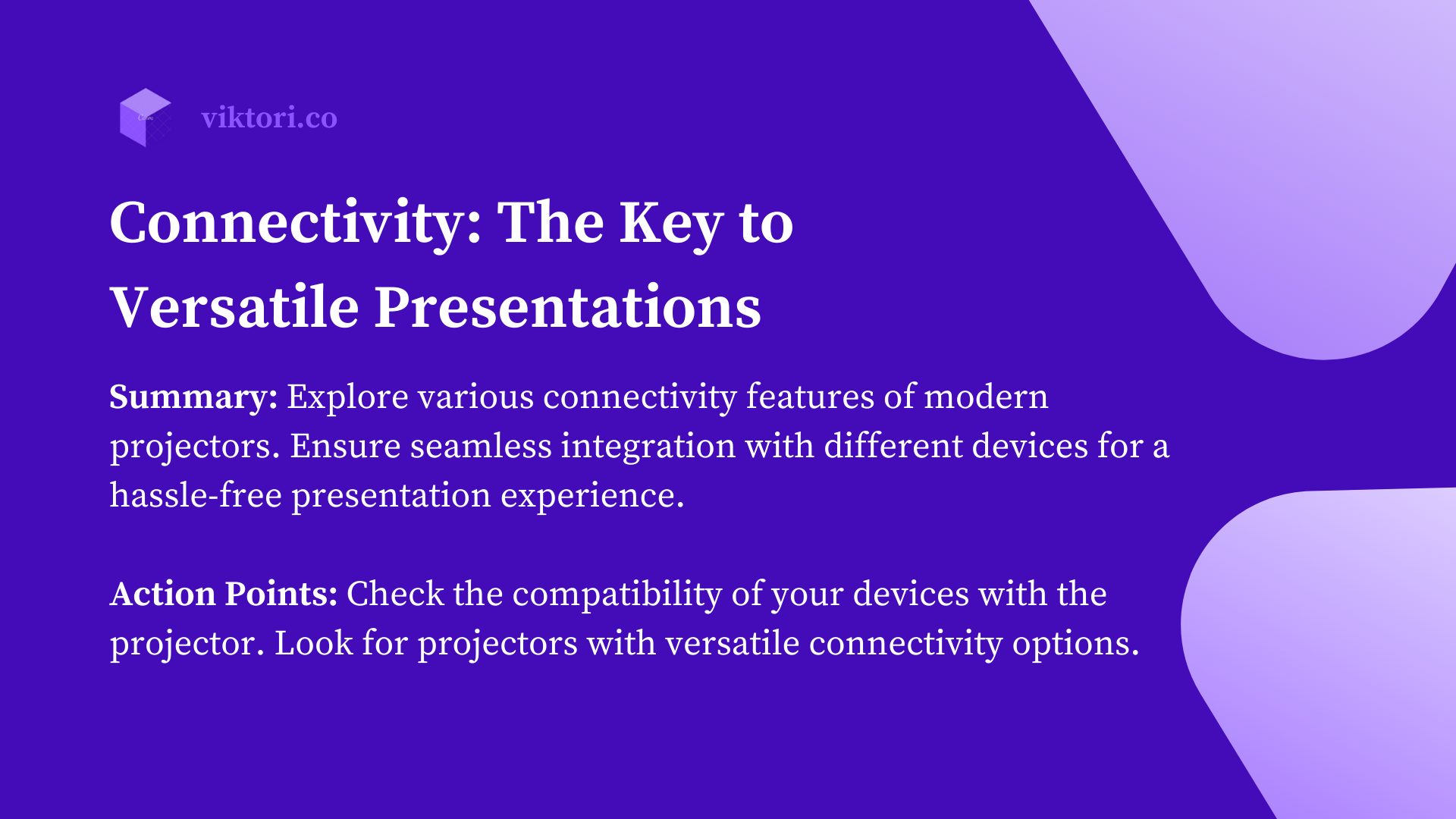
- HDMI Ports: HDMI is the standard for high-quality digital video and audio. Most modern laptops, tablets, and even smartphones can connect to a projector via HDMI, making it a must-have for ensuring compatibility with a wide range of devices.
- USB Ports: USB ports are versatile for both connecting devices and playing media directly from a USB drive. This is particularly useful for presenters who need to quickly plug in a flash drive to access their presentation.
- VGA Ports: Although VGA is an older standard, it’s still commonly found in many business environments. Including a VGA port ensures compatibility with older laptops and desktops that might not have HDMI capability.
- Wireless Connectivity: Wireless capabilities like Wi-Fi and Bluetooth offer significant flexibility. Wi-Fi connectivity allows for streaming content from the internet or a network, while Bluetooth can be used for connecting wireless speakers or even a mouse or keyboard for easier control during the presentation.
- Screen Mirroring and Casting: Features like Apple AirPlay, Google Cast, or Miracast allow for wireless screen mirroring from smartphones, tablets, or laptops. This is incredibly convenient for quickly sharing content from mobile devices without the need for cables.
- Audio Outputs: For presentations that include audio, especially in larger rooms, the ability to connect to external sound systems is vital. Look for projectors with audio-out ports that allow you to connect to external speakers for better sound quality.
- LAN Ports for Network Connectivity: In some professional settings, being able to connect the projector to a local area network (LAN) for remote access and control can be a significant advantage, especially in fixed installations.
- MHL Compatibility: For mobile-focused presentations, MHL (Mobile High-Definition Link) compatibility can be a useful feature. It allows mobile devices to connect to the projector using a simple cable, which can also charge the device during the presentation.
The key to choosing the right connectivity options lies in versatility. A projector that offers a range of connection possibilities can adapt to various presentation scenarios, from traditional business meetings to interactive workshops or impromptu pitches. This versatility ensures that you are prepared for any presentation environment, enhancing the overall quality and impact of your communication.
Factor To Consider: Battery life
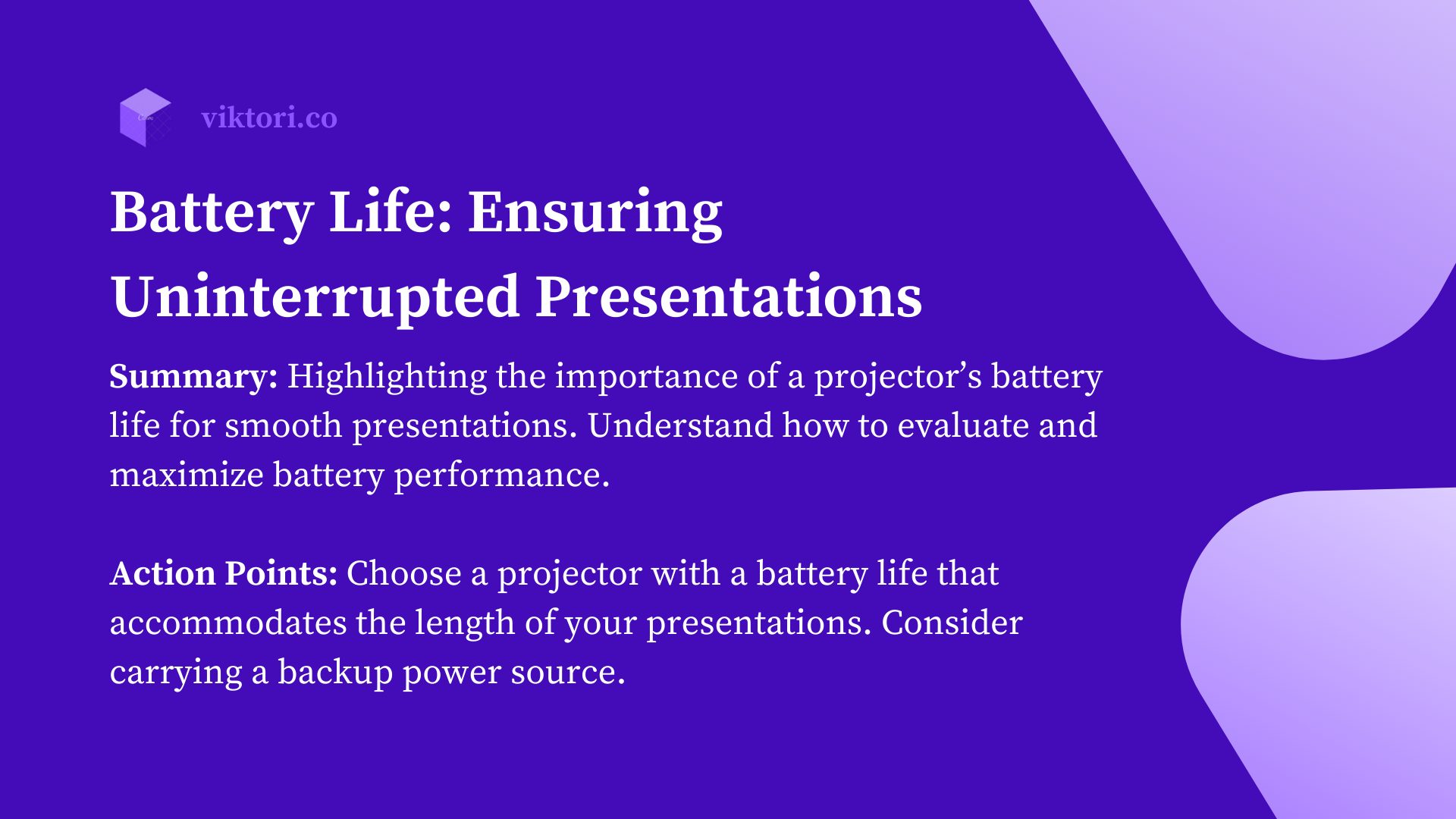
A projector’s battery life can be the deciding factor between a smooth, uninterrupted presentation and an untimely pause or disruption.
Uninterrupted Flow and Professionalism
- Maintaining Presentation Flow: The flow of a presentation is critical for keeping the audience engaged. Interruptions due to a dying projector battery can disrupt this flow, leading to a loss of audience attention and potentially diminishing the impact of your message.
- Professionalism: A presenter who is well-prepared with reliable equipment exudes professionalism. A projector that lasts through the entire presentation without needing a recharge reflects your meticulousness and reliability as a professional.
Versatility and Mobility
- Freedom from Power Constraints: One of the biggest advantages of portable projectors is the ability to present anywhere, irrespective of the availability of power outlets. A long-lasting battery ensures that you can deliver presentations in a variety of settings, from outdoor venues to rooms without convenient power sources.
- Flexibility in Presentation Scheduling: With a reliable battery, you have the flexibility to schedule back-to-back meetings or sessions without worrying about recharging. This is particularly beneficial for professionals who have a busy schedule or who need to use the projector at multiple locations in a short span.
Battery Life Considerations
- Assessing Your Needs: Evaluate the average length of your presentations and the typical duration you spend away from power sources. This will help you determine the minimum battery life requirement for your projector.
- Battery Life Indicators: Opt for projectors that provide clear battery life indicators. Knowing how much battery life remains can help you manage your presentation time more effectively and avoid unexpected shutdowns.
- Fast Charging Capabilities: If available, consider projectors with fast charging capabilities. This feature can be a lifesaver, especially if you have limited time between presentations to recharge the device.
- Additional Power Solutions: In some cases, carrying an external power bank or having a spare battery (if the projector’s design permits) can be a wise backup strategy, especially for critical presentations or all-day events.
Factor To Consider: Throw Distance in Projectors
Throw distance refers to the distance between the projector and the screen or surface where the image is projected. It’s a crucial factor in determining the size of the image and, consequently, its impact on the audience. The right throw distance and screen size can significantly enhance audience engagement by ensuring that visuals are clear, appropriately sized, and visible to everyone in the room.
Types of Throw Distances
- Standard Throw: Standard throw projectors are suitable for large rooms or auditoriums where there’s ample space between the projector and the screen. They typically require a distance of about 6 feet or more to project a large image.
- Short Throw: Short throw projectors are designed for smaller spaces, where the projector can be placed relatively close to the screen (3 to 8 feet away) yet still produce a large image. They’re ideal for medium-sized conference rooms or classrooms.
- Ultra-Short Throw: Ultra-short throw projectors can project a large image from a very short distance (less than 4 feet). They’re perfect for interactive presentations or spaces with very limited room, as they reduce shadows and glare.
Screen Size for Optimal Engagement
- Room Size and Audience Layout: The ideal screen size depends on the size of the room and the layout of your audience. In larger rooms or auditoriums, a bigger screen is necessary so that visuals are visible to everyone, including those at the back.
- Content Type: The nature of your content also influences screen size. For detailed presentations, like technical drawings or dense text, a larger screen will ensure that all details are legible.
- Viewing Distance: As a general guideline, the optimal viewing distance for an audience is about 1.5 to 2.5 times the diagonal size of the screen. This provides a comfortable viewing experience without causing strain.
Balancing Throw Distance and Screen Size
Balancing throw distance and screen size is about finding the right combination for your typical presentation environment. Portable projectors offer flexibility, but it’s important to choose a model that aligns with your most common presentation settings.
- Adjustability Features: Look for projectors with zoom capabilities and keystone correction. These features allow you to adjust the image size and shape to fit different screens and distances, offering greater flexibility in various environments.
- Trial and Experimentation: If possible, test your projector in the actual environment where you will be presenting. This helps you understand how the throw distance and screen size interact in a real-world setting.
Factor To Consider: Audio. When built-in speakers are sufficient, and when they’re not.
Audio is a critical component of many presentations, especially those that include videos, sound effects, or music. The capability of your projector to deliver clear and audible sound can significantly enhance the overall impact of your presentation.
Understanding when the built-in speakers of a portable projector are sufficient and when external audio solutions are needed is key to ensuring an effective auditory experience for your audience.
When Built-in Speakers Are Sufficient
- Small to Medium-sized Rooms: In smaller rooms or meetings with a limited number of attendees, the built-in speakers of a high-quality portable projector are often adequate. They can provide clear sound for spoken words, background music, or basic audio effects.
- Informal or Impromptu Presentations: For less formal or spontaneous presentations, where setting up external audio equipment may not be feasible, built-in speakers offer a convenient solution.
- Presentations Focused on Visuals Rather Than Audio: In cases where audio is not the central element of the presentation (e.g., when the primary focus is on visuals or text), the built-in speakers should suffice for providing basic audio support.
When External Audio Solutions Are Necessary
- Large Rooms or Auditoriums: In larger venues, the volume and sound quality of built-in speakers are usually inadequate to reach the entire audience. External speakers or a sound system are necessary to ensure that everyone can hear the audio clearly.
- Presentations with Significant Audio Components: If your presentation relies heavily on audio elements (like detailed narrations, high-quality music, or sound effects), external speakers will provide the necessary sound quality and volume to do justice to these elements.
- Outdoor Presentations: Outdoor environments often present challenges like ambient noise and lack of acoustics. In such settings, built-in speakers are typically not powerful enough, making external audio equipment essential.
Integrating External Audio Solutions
- Compatibility and Connectivity: Ensure that your portable projector has the necessary ports (like an audio-out jack) to connect to external speakers or sound systems. Some projectors also offer Bluetooth connectivity for wireless speaker options.
- Audio-Visual Synchronization: When using external audio solutions, check for any lag or synchronization issues between the video and audio. This ensures a seamless presentation experience.
- Quality of External Speakers: The quality of the external speakers plays a significant role. Invest in good-quality speakers that can deliver clear and consistent sound appropriate for your typical presentation environments.
- Portability Considerations: If portability is a priority, consider compact, portable external speakers that offer a balance between sound quality and convenience.
Incorporating Projectors into Effective Pitch Decks and Presentations
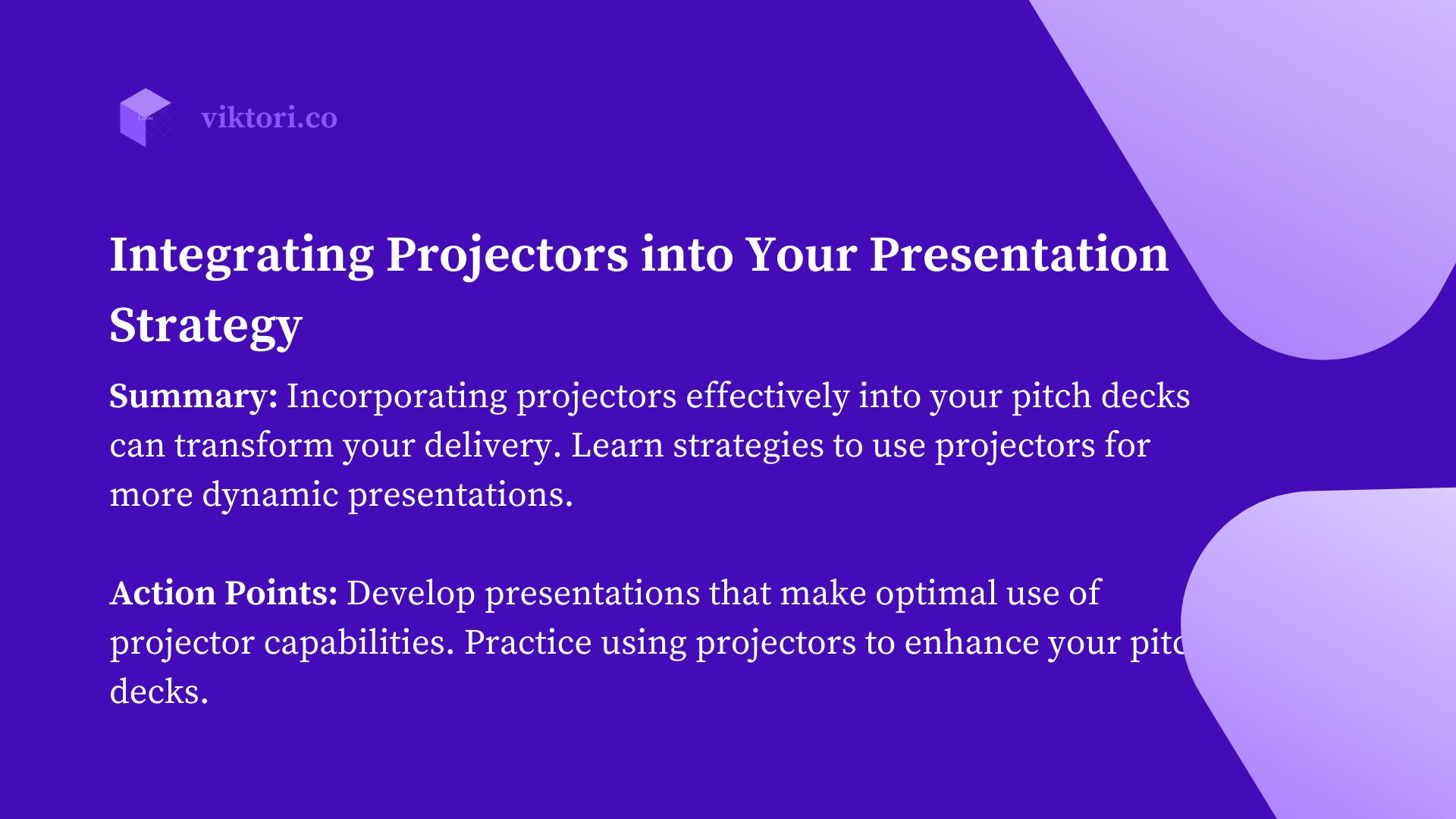
Incorporating projectors into pitch decks and presentations is not just about displaying content; it’s about enhancing the way you communicate your ideas.
Visuals, when used effectively, can dramatically increase understanding, retention, and engagement. A projector serves as a bridge between your ideas and your audience, making abstract concepts tangible and complex data comprehensible.
Strategies for Effective Visual Storytelling
- Aligning Visuals with Narrative: Ensure that every visual element in your pitch deck complements and reinforces your narrative. Use charts, graphs, images, and videos to illustrate points, but avoid cluttering your slides with unnecessary graphics.
- Creating High-Impact Slides: Design slides that are visually appealing and easy to read. Use high-contrast colors for readability and keep text minimal. Let visuals speak for themselves wherever possible.
- Interactive Elements: Utilize the interactive capabilities of modern projectors, such as touch sensitivity or stylus input, to make your presentations more dynamic. Engage your audience with live annotations or by navigating through your presentation in a non-linear fashion.
Maximizing the Projector’s Capabilities
- Optimal Use of Space and Size: Adjust the projector settings to suit the presentation space. Ensure that the screen size is large enough for the audience at the back yet not overwhelming for those at the front.
- Quality of Visuals: Use high-resolution images and videos to avoid pixelation on large screens. Test your presentation beforehand to ensure all visuals appear crisp and clear.
- Seamless Transitions and Flow: Practice transitioning between slides and visual elements smoothly. Familiarize yourself with the projector’s remote or control interface to avoid awkward pauses or delays.
Enhancing Audience Engagement
- Storytelling with Data: Use visualizations like graphs and charts to tell a story with your data. Make complex information accessible and engaging through clear, creative visualizations.
- Incorporating Multimedia: Embed relevant videos or audio clips to break the monotony and add a multimedia dimension to your presentation. This can be particularly effective in illustrating case studies, testimonials, or product demonstrations.
- Feedback and Interaction: Encourage audience participation by incorporating elements where feedback can be visually represented. This could be through live polls, Q&A sessions, or interactive exercises.
Preparing for Different Environments
- Adaptability: Be prepared to adapt your presentation to different environments. This might mean having variations of your pitch deck optimized for different lighting conditions or room sizes.
- Technical Rehearsal: Whenever possible, do a technical run in the actual presentation space. This helps in adjusting the content and presentation style to suit the specific environment.
Strategies for integrating visual aids seamlessly into your pitch
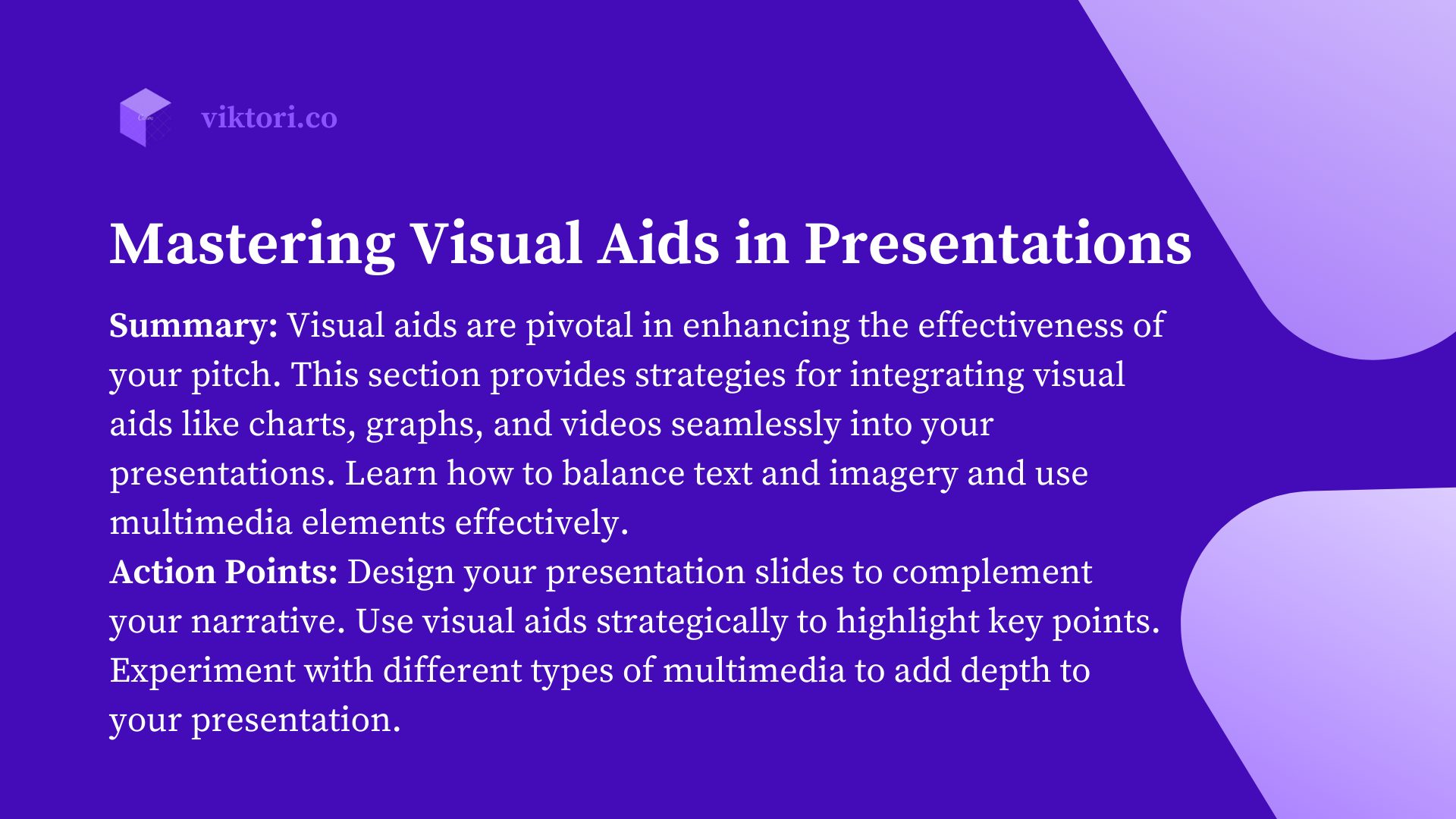
1. Tailoring Visuals to Your Message
- Align with Objectives: Ensure every visual aid directly supports the objectives of your pitch. Each slide, graph, or image should contribute to your overall message and goals.
- Consistent Theme and Style: Use a consistent theme and style throughout your visuals. This includes color schemes, font styles, and graphical elements, creating a cohesive and professional look.
2. Simplifying Complex Information
- Data Visualization: Convert complex data into easy-to-understand charts, graphs, and infographics. This makes it easier for the audience to grasp and retain complex information.
- Use of Icons and Symbols: Incorporate icons and symbols to represent ideas succinctly. They can communicate concepts quickly without overwhelming the audience with text.
3. Creating a Narrative with Visuals
- Storytelling Approach: Structure your visuals to tell a story. Each visual should lead naturally to the next, guiding your audience through the narrative of your pitch.
- Emotional Connection: Use images and videos that evoke emotions, connecting with your audience on a personal level. This can make your pitch more memorable and impactful.
4. Balancing Text and Imagery
- Minimal Text: Keep text on slides to a minimum. Use bullet points or short phrases instead of long paragraphs, making the information easy to follow.
- Complementary Images: Choose images that complement and reinforce the text, rather than distract or detract from it. The visuals should add value and clarity to your spoken words.
5. Interactive Elements
- Engaging the Audience: Include interactive elements such as polls, quizzes, or clickable links (if using digital software). This involvement can increase engagement and make your pitch more dynamic.
- Live Demonstrations: If applicable, incorporate live demonstrations or interactive visuals, which can be more convincing than static images.
6. Effective Use of Multimedia
- Videos and Animations: Use short videos or animations to illustrate points that are hard to convey with static images or text. Ensure they are professionally made and relevant to your topic.
- Sound and Music: Use sound effects or background music judiciously to enhance your presentation, but ensure they are not distracting or overpowering.
7. Adaptability to Different Environments
- Flexible Visuals: Be prepared to adapt your visuals to different settings. This might involve having different versions of your pitch for varied lighting conditions or projector capabilities.
- Testing in Advance: Test your visuals on the actual projector and in the presentation environment beforehand to ensure they appear as intended.
Ok enough theory let’s get to the actual projectors. I’ve separated the projectors in three sections:
- Best Sellers
- Newest on the market
- My list
Let’s begin with the best sellers.
Portable Projectors: Best Sellers
- 🌟【270° Built-in Stand & All in One…
- 🌟【Superior 1.26:1 Projection Throw Ratio &…
- 🌟【Auto Keystone Correction & 1080P…
- 🌟【2.4G/5G Dual Band WiFi & Bluetooth…
- ❤️️【Versatile Interfaces & Worry-free…
- 💖【Native 1080P Full HD Resolution] The…
- 💖【200” Giant Screen &±15°Keystone…
- 💖【Bluetooth 5.1 Function & HiFi Stereo…
- 💖【Multimedia Compatibility] The TV theater…
- 💖【What You Get] You can get a package…
- 🔆【Upgraded 1080P HD Video Projector】To…
- 🔆【Bluetooth 5.1 Function】With built-in…
- 🔆【Portable Projector Screen Included】The…
- 🔆【Portable Mobile Home Cinema】The V08 movie…
- 🔆【Extensive Connection Availability】With…
Portable Projectors: New Releases
New projectors spurt out on the market faster than startups in any given industry. The following are exactly that. We haven’t tested them, but they seem to have some good features and are good value for money. So if you’re interested in the newest and latest, dig in.
Reviewing the Best Portable Projectors for Business Presentations In 2024
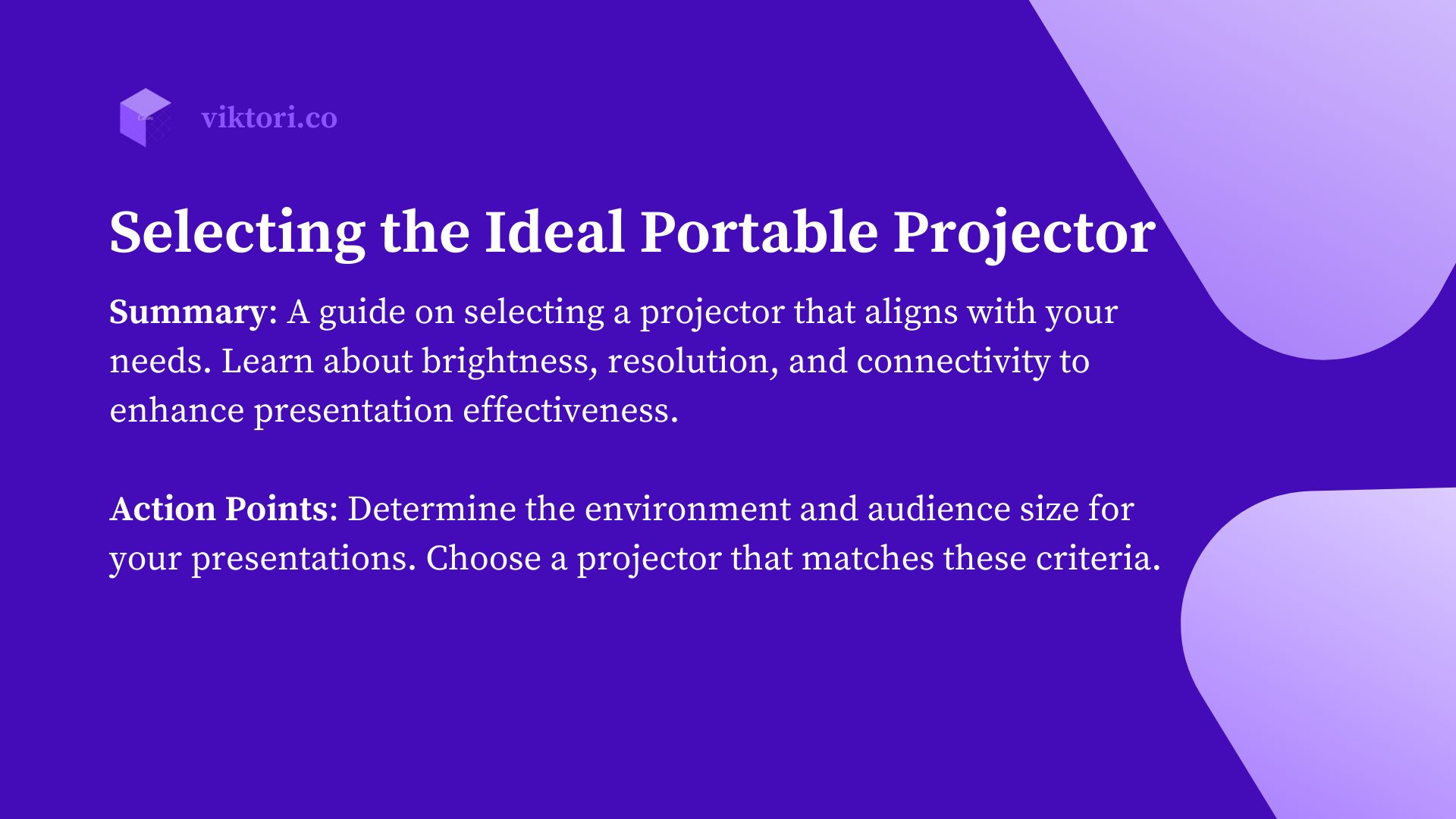
Ok onto the good stuff! In this section, we delve into reviewing some of the best portable projectors on the market, specifically tailored for presentations. Our focus will be on key aspects such as brightness, resolution, connectivity, battery life, and overall usability in a presentation context.
Anker Nebula Capsule II Review: A Fresh Look with the Anker Nebula 3
The Anker Nebula Capsule II has been a go-to portable projector for many professionals, known for its ease of use and compact design. The arrival of the Anker Nebula 3 builds on this foundation with significant technological advancements that enhance both functionality and user experience.
While both models share the compact, soda-can design, the Nebula 3 introduces several superior features.
Key Features, Brightness, Battery Life:
- Resolution: Upgraded to full HD 1080p with 4k decoding capabilities, the Nebula 3 offers markedly improved image quality.
- Brightness: The introduction of a laser light source increases the brightness to 300 ANSI lumens, ensuring vivid visuals even in brighter settings.
- Battery Life: Maintains up to 2.5 hours in ECO mode, with efficient power management through CAIC (Context-Aware Illumination Control), extending usability during long viewing sessions.
Connectivity:
- HDMI
- USB-C
- Aux Out
- Bluetooth
- Wi-Fi
- Screen Mirroring
Pros
- Enhanced resolution and brightness provide a superior viewing experience.
- Lightweight and ultra-portable, making it ideal for presentations and movie nights anywhere.
- Comprehensive connectivity options including newer standards like USB-C.
Cons
- While the battery life is adequate for many uses, extended sessions might require additional power sources.
- High brightness may still be insufficient for well-lit environments such as outdoor presentations during the day.
Epson EF-100 Review
The Epson EF-100 is a versatile and stylish portable projector, well-suited for professionals who need a reliable device for presentations and pitches. It offers WXGA resolution, providing clear and vibrant images. Notably, its laser light source delivers excellent color accuracy and brightness, even in well-lit rooms. The compact and sleek design makes it easy to transport, ideal for professionals on the move.
Key Features, Brightness, Battery Life:
- WXGA resolution
- Laser light source
- Stylish, compact design
- Brightness: 2,000 lumens
- Battery Life: No battery, requires AC power
Connectivity:
- HDMI
- Bluetooth audio
- Built-in streaming via Epson’s Smart TV platform
Pros
- High brightness suitable for various lighting conditions.
- Vibrant colors and clear image quality.
- Stylish and easily transportable.
Cons
- Requires AC power, limiting mobility.
- No built-in battery.
- Higher price point compared to some portable projector.
LG PF50KA Review
The LG PF50KA stands as a competent and versatile portable projector, ideal for professionals seeking a balance between portability and performance for presentations and pitches. It boasts Full HD resolution, ensuring sharp and clear visuals, crucial for detailed presentations. Its compact design and built-in battery enhance its portability, making it well-suited for presentations on the go.
Key Features, Brightness, Battery Life
- Full HD (1920×1080) resolution
- Compact and lightweight
- Built-in battery
- Brightness: 600 lumens
- Battery Life: Up to 2.5 hours
Connectivity
- HDMI
- USB
- Bluetooth
- Screen Mirroring
- Built-in Wi-Fi
Pros
- Excellent image quality with Full HD resolution.
- Highly portable with built-in battery.
- Versatile connectivity options.
Cons
- Brightness may be inadequate for well-lit rooms.
- Limited battery life for extended presentations.
- Speakers may lack power for larger rooms.
ViewSonic M1 Mini Review
The ViewSonic M1 Mini is a highly portable projector, ideal for professionals needing a compact solution for presentations and pitches on the move. Its ultra-lightweight design and swappable top plates offer both convenience and style. The projector delivers decent image quality for its size, with a resolution suitable for basic presentations. Its ease of use and plug-and-play functionality make it a great choice for quick, informal meetings.
Key Features, Brightness, Battery Life:
- Ultra-portable design
- Swappable top plates
- Built-in JBL speaker
- Brightness: 120 LED lumens
- Battery Life: Up to 2.5 hours
Connectivity:
- HDMI
- USB
Pros
- Extremely compact and easy to carry.
- Simple setup and operation.
- Adequate for small, intimate presentations.
Cons
- Low brightness, best suited for dark environments.
- Limited resolution, not ideal for detailed or text-heavy content.
- Short battery life may restrict longer presentations.
Benq GV 1 Review
The BenQ GV1 stands out as a uniquely designed, highly portable projector, suitable for professionals who need a compact and easy-to-use device for presentations and pitches. Its vertical design and wireless connectivity make it exceptionally user-friendly, allowing for quick setup in various environments. While its 480p resolution and 200 ANSI lumens brightness are modest, they are adequate for small-scale, informal presentations.
Key Features, Brightness, Battery Life:
- Unique vertical design
- Wireless projection capabilities
- Built-in speaker
- Brightness: 200 ANSI lumens
- Battery Life: Up to 3 hours
Connectivity:
- Wi-Fi
- USB-C
- Bluetooth speaker mode
Pros
- Extremely portable and stylish.
- Easy wireless connectivity for hassle-free presentations.
- Decent battery life for its size.
Cons
- Lower resolution and brightness, not suited for detailed or large-scale presentations.
- Best used in dimly lit environments.
- Limited connectivity options beyond wireless.
EPSON EB-S41 Review
The Epson EB-S41 is a reliable and efficient projector, ideal for professionals and educators who require a straightforward and effective solution for presentations and pitches. Its SVGA resolution is sufficient for basic presentations, ensuring clear visuals for text and graphics. The projector shines in terms of its 3,300 lumens brightness, offering great visibility even in well-lit rooms, making it versatile across different environments.
Key Features, Brightness, Battery Life:
- SVGA resolution
- 3,300 lumens brightness
- 3LCD technology
- Brightness: 3,300 lumens
- Battery Life: AC powered, no battery
Connectivity:
- HDMI
- VGA
- USB
- Optional Wi-Fi (via adapter)
Pros
- High brightness suitable for various environments.
- Good color accuracy and image quality.
- Versatile connectivity options.
Cons
- Lower resolution not ideal for HD content.
- Lacks built-in battery, limiting portability.
- Wi-Fi connectivity requires additional adapter.
Anker Nebula Mars II Pro Review
The Anker Nebula Mars II Pro is an excellent portable projector for professionals who need a compact and versatile device for presentations and pitches. With 720p resolution and DLP IntelliBright technology, it delivers clear and vibrant images. The built-in battery and speakers make it ideal for mobile presentations, while its Android 7.1 platform offers convenient app accessibility.
Key Features, Brightness, Battery Life:
- 720p resolution with DLP IntelliBright technology
- Built-in battery and speakers
- Android 7.1 OS
- Brightness: 500 ANSI lumens
- Battery Life: Up to 3 hours
Connectivity:
- HDMI
- USB
- Wi-Fi
- Bluetooth
Pros
- Portable with a robust design.
- Good image quality for its size.
- Easy wireless connectivity and app access.
Cons
- Not suitable for large venues.
- Moderate brightness may struggle in well-lit rooms.
- Resolution not ideal for highly detailed content.
ViewSonic PA503W Review
The ViewSonic PA503W is a solid all-around projector, well-suited for professional presentations and pitches. It boasts a WXGA resolution, providing crisp and clear visuals, which is beneficial for detailed graphics and texts. The 3600 lumens brightness ensures that the projections are vivid and visible even in well-lit environments, making it versatile for various settings.
Key Features, Brightness, Battery Life:
- WXGA resolution
- 3600 lumens brightness
- SuperColor™ technology
- Brightness: 3600 lumens
- Battery Life: AC powered, no battery
Connectivity:
- HDMI
- VGA
- Composite Video
- Audio in/out
Pros
- Excellent brightness suitable for different lighting conditions.
- Good image quality and color accuracy.
- Versatile connectivity options.
Cons
- No built-in battery, limiting portability.
- Slightly larger than ultra-portable models.
- Audio quality may require external speakers for large rooms.
BenQ GS2 Review
The BenQ GS2 is an innovative portable projector that stands out for its rugged design and versatility, making it well-suited for presentations and pitches in varied environments. It offers 720p resolution and is IPX2 splash-resistant, ideal for outdoor or unconventional settings. While its 500 ANSI lumens brightness is moderate, it performs well in dimly lit rooms. The GS2’s wireless connectivity and built-in battery enhance its portability and ease of use.
Key Features, Brightness, Battery Life:
- 720p resolution
- IPX2 splash-resistant design
- Wireless and USB-C connectivity
- Brightness: 500 ANSI lumens
- Battery Life: Up to 3 hours
Connectivity:
- Wi-Fi
- HDMI
- USB – C
- Bluetooth speaker mode
Pros
- Durable and portable for outdoor use.
- Decent image quality for small to medium-sized presentations.
- Convenient wireless connectivity.
Cons
- Moderate brightness limits use in well-lit environments.
- Resolution not suitable for high-detail content.
- Limited built-in audio capability for larger audiences.
LG Minibeam PH550G Review
The LG Minibeam PH550G is a highly portable projector that excels in convenience and performance for presentations and pitches. With 720p HD resolution, it delivers clear and vibrant images, suitable for a variety of professional settings. The built-in battery, offering 2.5 hours of use, enhances its portability, making it ideal for presentations on the move. Additionally, its range of connectivity options, including Bluetooth and screen mirroring, adds to its versatility.
Key Features, Brightness, Battery Life:
- 720p HD resolution
- Built-in battery
- Wireless screen mirroring
- Brightness: 550 lumens
- Battery Life: Up to 2.5 hours
Connectivity:
- HDMI
- USB
- Bluetooth
- Wireless screen mirroring
Pros
- Good image quality for its size.
- Highly portable with a built-in battery.
- Versatile connectivity options.
Cons
- Brightness may be inadequate for very well-lit environments.
- Battery life may require mid-presentation charging in longer sessions.
- Not ideal for large venues due to brightness and audio limitations.
Optoma ML750 Review
The Optoma ML750 is an excellent ultra-portable projector for professionals needing a compact solution for presentations and pitches. Its WXGA resolution ensures clear and detailed images, crucial for professional displays. Weighing less than one pound, it’s incredibly easy to transport. The 1000 lumens LED brightness is adequate for small to medium-sized rooms, although additional dimming might be necessary in well-lit environments.
Key Features, Brightness, Battery Life:
- Ultra-compact and lightweight
- WXGA resolution
- LED light source
- Brightness: 1000 lumens
- Battery Life: AC powered, no battery
Connectivity:
- HDMI
- USB
- MicroSD
Pros
- High portability, easy to carry and set up.
- Good image quality for its size.
- Versatile connectivity options.
Cons
- No built-in battery, limiting its use without power sources.
- Lower brightness not ideal for brightly lit rooms.
- Audio quality may require external speakers for larger audiences.
Sony MP-CD1 Review
The Sony MP-CD1 is a standout choice for professionals seeking a sleek, ultra-portable projector for presentations and pitches. Its pocket-sized design and quick boot-up feature make it perfect for impromptu meetings. Despite its small size, it offers a respectable image quality with WVGA resolution, suitable for basic presentations and visual aids. However, its 105 ANSI lumens brightness is best suited for dimly lit environments.
Key Features, Brightness, Battery Life:
- Ultra-compact, pocket-sized design
- Quick boot-up
- WVGA resolution
- Brightness: 105 ANSI lumens
- Battery Life: Up to 2 hours
Connectivity:
- HDMI
- USB-C
Pros
- Extremely portable and convenient for travel.
- Simple and quick setup.
- Good image quality for its size.
Cons
- Limited brightness, requiring controlled lighting conditions.
- Lower resolution, not ideal for detail-rich presentations.
- Short battery life may not suffice for longer sessions.
Kodak Luma 150 Review
The Kodak Luma 150 is a highly portable projector ideal for professionals who need a lightweight and easy-to-use device for small-scale presentations and pitches. Its 854×480 resolution is adequate for displaying basic slides and visuals with acceptable clarity. Compact and sleek, it fits easily into a briefcase or bag, making it perfect for travel and impromptu meetings.
Key Features, Brightness, Battery Life:
- Compact and lightweight design
- 854×480 resolution
- Built-in speaker
- Brightness: 60 ANSI lumens
Connectivity:
- HDMI
- MicroSD
- USB
- Wireless screen mirroring
Pros
- Extremely portable and convenient for on-the-go presentations.
- Wireless connectivity adds flexibility.
- Easy to set up and operate.
Cons
- Low brightness, best suited for dark environments.
- Resolution not ideal for high-detail content.
- Limited built-in audio capability for larger audiences.
AAXA P7 Mini HD Review
The AAXA P7 Mini HD Projector is an impressive compact projector, perfect for professionals seeking a balance between size and performance in their presentations and pitches. It boasts native Full HD (1920×1080) resolution, a rare find in mini projectors, ensuring sharp and detailed visuals, which is a significant advantage for displaying complex graphics or HD content. Its 600 lumens brightness is quite effective for its size, suitable for small to medium-sized rooms with controlled lighting.
Key Feaures, Brightness, Battery Life:
- Native Full HD resolution
- Compact size
- 600 lumens LED brightness
- Brightness: 600 lumens
- Battery Life: Up to 90 minutes
Connectivity:
- HDMI
- USB
- MicroSD
- Composite AV
Pros
- Excellent image quality for a mini projector.
- Highly portable and easy to transport.
- Versatile connectivity options.
Cons
- Battery life may be limiting for longer presentations.
- Best performance in dimly lit environments.
- Audio quality may require external speakers in larger rooms.
XGIMI MoGo Pro Review
The XGIMI MoGo Pro is an excellent portable projector for professionals who need both high image quality and versatility in their presentations and pitches. Its Full HD 1080p resolution ensures sharp and clear visuals, vital for detailed presentations. The built-in Android TV platform offers convenient access to various apps, enhancing the potential for multimedia-rich presentations. Its compact design and built-in battery make it suitable for mobile use, although its 300 ANSI lumens brightness is more optimal for settings with controlled lighting.
Key Features, Brightness, Battery Life:
- Full HD 1080p resolution
- Android TV platform
- Compact design with built-in battery
- Brightness: 300 ANSI lumens
- Battery Life: Up to 2.5 hours
Connectivity:
- HDMI
- USB
- Bluetooth
- Wi-Fi
Pros
- Excellent image quality for presentations.
- Versatile with smart features and app accessibility.
- Good portability with built-in battery.
Cons
- Moderate brightness, not ideal for well-lit rooms.
- Shorter battery life may limit longer presentations.
- Relatively higher price point.
Practical Tips for Mastering Presentation with Portable Projectors
Mastering the art of presenting with portable projectors involves more than just understanding the technology. It’s about creating an engaging, seamless experience for your audience. Here are some practical tips to help you achieve this:
1. Know Your Equipment
- Familiarize Yourself: Spend time getting to know your projector’s features and capabilities. Understand its connectivity options, brightness settings, and any unique functions it may have.
- Regular Testing: Regularly test your projector to ensure it’s in good working condition. This includes checking the focus, brightness, and audio capabilities.
2. Optimize Your Content for Projection
- Design for Visibility: Use large, readable fonts and high-contrast color schemes to ensure your content is easily visible on a projected screen.
- Simplify Slides: Avoid cluttering slides with too much text or too many images. Stick to key points and use visuals to complement your spoken words.
3. Mastering Setup in Different Environments
- Scout the Location: If possible, visit the presentation location beforehand to get an idea of the layout, lighting conditions, and potential setup challenges.
- Adapt to Lighting: Adjust the brightness of your projector based on the ambient light in the room. In bright rooms, you may need to increase the projector’s brightness or darken the room for better visibility.
4. Sound Matters
- Test Audio: If your presentation includes sound, test it beforehand. Ensure the volume is appropriate for the room size.
- External Speakers: Consider using external speakers for larger rooms or outdoor spaces where the projector’s built-in speakers might not be sufficient.
5. Rehearse with the Projector
- Practice Makes Perfect: Rehearse your presentation using the projector. This helps you get comfortable with switching slides and using any remote controls or laser pointers.
- Timing: Practicing with the projector also allows you to time your presentation accurately, ensuring you stay within allotted timeframes.
6. Be Prepared for Technical Issues
- Have a Backup Plan: Always have a backup plan in case of technical difficulties. This could include having a copy of your presentation on a USB drive or being prepared to give your presentation without visual aids if necessary.
- Carry Spare Cables and Adapters: Always bring along spare cables and adapters. Different venues may have different setups, and being prepared can save you from last-minute issues.
7. Engage with Your Audience
- Make Eye Contact: Don’t just focus on your slides. Make eye contact with your audience to create a more engaging and personal connection.
- Use the Projector as a Tool, Not a Crutch: Your projector is a tool to enhance your presentation, not to replace your engagement with the audience. Balance looking at the projector and your audience.
8. Use Projector Features to Enhance Presentation
- Interactive Features: If your projector has interactive features like touch or pen input, use them to make your presentation more dynamic.
- Use Highlighting and Zoom Features: Some projectors allow you to highlight or zoom in on certain parts of your slide. Use these features to draw attention to key points.
Setup and calibration tips for different presentation environments
1. In Small Meeting Rooms
- Positioning: Place the projector close to the screen to prevent shadow interference from the audience. Use a short-throw projector if available.
- Screen Calibration: Adjust the keystone settings to align the image properly with the screen. Ensure the image fills the screen without distortion.
- Brightness and Volume: Lower brightness levels might be adequate. Adjust the volume so it’s audible for the small group without being overwhelming.
2. In Large Conference Rooms
- Central Placement: Set up the projector in the center for even distribution of the image. Use a standard or long-throw projector depending on the room size.
- High Brightness and Resolution: Increase brightness to counteract ambient light. Ensure the resolution is set high to keep text and images sharp for viewers at a distance.
- Sound Systems: If the room has an in-built sound system, connect the projector to it for better audio distribution.
3. Outdoor Environments
- Peak Brightness: Use the projector’s highest brightness setting to combat natural light.
- Secure Positioning: Ensure the projector is placed on a stable, flat surface. Use protective coverings if necessary to shield from the elements.
- Battery and Power Source: Check the battery life and have a portable power source ready as a backup.
4. Interactive Workshops
- Interactive Features: If the projector supports interactive features, test these beforehand. Ensure the calibration for touch or pen input is precise.
- Flexible Placement: Position the projector to allow easy interaction for participants. This might mean setting it off to the side or using an ultra-short-throw projector.
5. Variable Lighting Conditions
- Adjustable Settings: Be prepared to adjust brightness and contrast settings based on the room’s lighting. Use the projector’s preset modes if available for different environments (like ‘cinema mode’ or ‘bright mode’).
- Test Run: If possible, visit the venue beforehand to test how your presentation looks under the actual lighting conditions.
6. Auditoriums or Large Halls
- Powerful Audio Setup: Connect to the venue’s sound system for optimal audio delivery. Test the sound at the back of the hall for clarity.
- High Lumens Projector: Use a high-lumen projector to ensure visibility for all attendees.
- Image Scaling: Calibrate the image size and focus for viewers at the back. Make sure all text and visuals are legible from a distance.
7. Impromptu Settings
- Quick Setup: Choose a projector with quick setup features like instant on/off, automatic keystone correction, and focus.
- Portable Screen: If a suitable wall isn’t available, use a portable screen. Ensure it’s positioned where everyone can see without obstruction.
Quick fixes for common projector-related issues during presentations.
1. Issue: Blurry or Distorted Image
- Focus: Adjust the focus ring until the image sharpens. This is often the first and simplest fix for a blurry image.
- Keystone Correction: Use the keystone correction feature to straighten any distorted images. This is particularly useful if the projector isn’t directly in front of the screen.
2. Issue: Image Too Dark or Too Bright
- Brightness/Contrast Adjustment: Modify the brightness and contrast settings on the projector to suit the lighting conditions of the room.
- Lamp Mode: Switch the projector to a different lamp mode, such as eco-mode for darker environments or normal mode for brighter rooms.
3. Issue: Projector Not Connecting to Laptop or Device
- Check Connections: Ensure all cables are securely connected. If using HDMI, make sure it’s fully inserted into both the projector and the laptop.
- Correct Input Source: On the projector, select the correct input source that corresponds to the port used on your laptop.
- Restart: Sometimes simply restarting the projector or laptop can resolve connection issues.
4. Issue: Projector Overheating
- Ventilation: Ensure the projector’s vents are not blocked. Overheating can occur if air circulation around the projector is restricted.
- Rest the Projector: Turn off the projector for a few minutes to allow it to cool down before restarting it.
5. Issue: Audio Problems
- Volume Control: Check the projector and laptop volume controls and adjust accordingly.
- Audio Source: Ensure the audio is being played through the correct source (either the projector or external speakers).
- Reconnect Audio Cable: If using an audio cable, disconnect and reconnect it, ensuring a secure connection.
6. Issue: Wireless Connectivity Problems
- Wi-Fi Signal: Ensure the projector is within range of a strong Wi-Fi signal if using wireless connectivity.
- Restart Wi-Fi: Turn off and on the Wi-Fi on both the projector and the source device.
- Software Update: Check if the projector’s firmware or the connecting device’s software needs an update.
7. Issue: Remote Control Not Working
- Battery Replacement: Replace the batteries in the remote control.
- Infrared Sensor: Ensure there’s a clear line of sight between the remote and the projector’s infrared sensor.
8. Issue: Color Distortion or Incorrect Colors
- Color Settings: Adjust the color settings on the projector. Sometimes, switching to a different preset mode can fix color issues.
- Cable Check: If using VGA or component cables, ensure they are firmly connected. Loose cables can cause color distortions.
Innovations and Future Trends in Presentation Projectors
1. Enhanced Connectivity and Wireless Technology
- Future Trends: We are seeing a move towards even more advanced wireless connectivity options. Future projectors may offer seamless, high-speed wireless connections that support a broader range of devices, including those with emerging technologies like 5G.
- Innovation: Integrated wireless streaming capabilities that allow real-time collaboration from multiple devices simultaneously.
2. AI and Smart Features Integration
- Future Trends: AI-driven projectors capable of adjusting focus, keystone, and brightness automatically based on the environment and content.
- Innovation: Voice-controlled projectors that can interact with other smart devices, providing a more integrated presentation experience.
3. Enhanced Portability and Miniaturization
- Future Trends: The trend towards smaller, more efficient projectors continues. We might see projectors small enough to fit into a smartphone, yet powerful enough for most presentation needs.
- Innovation: Ultra-portable projectors with extended battery life, offering the perfect balance between size and performance.
4. Improved Image Quality and Display Technology
- Future Trends: Advancements in laser and LED technology are likely to lead to brighter images with higher resolutions, even in ultra-portable models.
- Innovation: The adoption of 4K resolution as a standard in portable projectors, providing crisp and vivid imagery for detailed presentations.
5. Interactive and Immersive Experience
- Future Trends: Increased focus on interactive projectors with touchscreens and gesture control, transforming any surface into an interactive workspace.
- Innovation: Incorporation of AR (Augmented Reality) and VR (Virtual Reality) elements to create immersive presentation environments.
6. Eco-friendly and Energy-efficient Solutions
- Future Trends: With a growing emphasis on sustainability, future projectors will likely be more energy-efficient and made with eco-friendly materials.
- Innovation: Solar-powered projectors or those with advanced power-saving modes that extend battery life and reduce energy consumption.
7. 3D Projection and Holographic Displays
- Future Trends: Development of affordable and portable 3D projectors that require no special glasses, making 3D presentations more accessible.
- Innovation: Holographic projection technology becoming more mainstream, providing a futuristic way to engage audiences with lifelike 3D visuals.
8. Customizable and Modular Projectors
- Future Trends: Modular projectors that can be customized with add-ons or attachments for specific needs, such as additional lenses or lighting options.
- Innovation: Projectors designed with modularity in mind, allowing users to upgrade certain components without replacing the entire unit.
- Preview of emerging technologies in projector design and functionality.
1. Advanced Light Source Technology
- Laser and LED Hybrids: Future projectors are expected to increasingly adopt hybrid light sources that combine the longevity and color accuracy of LEDs with the brightness of lasers. This technology promises longer life spans and less maintenance.
- Organic Light-Emitting Diodes (OLED): Research is ongoing in developing OLED projectors, which could offer superior color accuracy, contrast ratios, and energy efficiency.
2. Enhanced Resolution and Image Quality
- 4K and Beyond: While 4K resolution is becoming more common, future projectors might push the boundaries further, moving towards 8K resolution for incredibly detailed imagery.
- HDR Compatibility: High Dynamic Range (HDR) support in projectors will become more prevalent, offering a wider color gamut and enhanced contrast.
3. Compact and Flexible Design
- Ultra-Portable Models: Emphasis on miniaturization will continue, with projectors becoming even more compact and lightweight, some as small as a smartphone.
- Flexible and Rollable Screens: Paired with ultra-portable projectors, flexible and rollable screens will allow for more dynamic and adaptable presentation setups.
4. Smart Projector Capabilities
- Integrated AI: Future projectors may include AI algorithms for automatic calibration based on room size, ambient light, and content type.
- Smart Home Integration: Expect more projectors to be fully integrated with smart home ecosystems, enabling voice commands and automation.
5. Interactive and Collaborative Features
- Touch Interactivity: Touch-sensitive projection surfaces, where the projected image can be interacted with directly, are on the horizon.
- Gesture Control: Gesture recognition technology could allow presenters to manipulate their presentations with hand movements, creating a more engaging experience.
6. Immersive and 3D Technologies
- 3D Projection Without Glasses: Developments in 3D projection technology aim to eliminate the need for special glasses, making 3D presentations more accessible and practical.
- Holographic Projections: While still in early stages, holographic projection technology could revolutionize presentations, offering life-like 3D visuals.
7. Sustainability and Energy Efficiency
- Solar-Powered Projectors: With a growing focus on sustainability, there’s potential for solar-powered projectors, especially useful in outdoor or remote locations.
- Eco-Friendly Materials: Shift towards using recycled materials and eco-friendly components in projector manufacturing.
8. Enhanced Connectivity
- 5G Integration: As 5G networks roll out, projectors equipped with 5G capabilities could offer faster and more reliable wireless connectivity.
- Universal Compatibility: Continued efforts towards ensuring projectors work seamlessly with a wide range of devices and operating systems.
Predictions on how these advancements will revolutionize presentations
1. More Dynamic and Engaging Presentations
- Interactive and Immersive: With advancements like touch interactivity and gesture control, presentations will become more engaging. Attendees can interact directly with the content, making learning and collaboration more dynamic and effective.
- Holographic and 3D Displays: The potential introduction of holographic and 3D technologies will revolutionize the way information is presented, making it possible to visualize complex data and designs in a much more tangible and impactful way.
2. Enhanced Flexibility and Accessibility
- Ultra-Portability: As projectors become smaller and more efficient, their use will extend beyond traditional settings. This portability will make high-quality presentations accessible in diverse environments, from impromptu outdoor meetings to remote locations lacking in infrastructure.
- Wireless and 5G Capabilities: Improved connectivity will facilitate easier and faster setup, reducing dependency on physical cables and specific hardware configurations.
3. Improved Visual and Audio Quality
- Superior Image Quality: With advancements in resolution and HDR compatibility, the visual quality of presentations will see a significant boost. This will be particularly beneficial for fields where detail and color accuracy are crucial.
- Integrated High-Quality Audio: Better built-in audio capabilities will reduce the need for external sound systems, ensuring that presentations are both seen and heard clearly, even in larger venues.
4. Customizable and Adaptive Presentations
- AI Integration: AI-driven projectors capable of automatic calibration and adjustment will make it easier to deliver optimal presentations in varying environments without manual setup hassles.
- Flexible and Adaptive Displays: The advent of flexible screens will allow presenters to set up in unconventional spaces, adapting the display to suit the audience layout and room geometry.
5. Eco-Friendly and Sustainable Practices
- Solar-Powered and Energy-Efficient Technologies: These will make presentations more sustainable and environmentally friendly, aligning with global green initiatives.
- Recyclable Materials: The use of eco-friendly materials in projector manufacturing will contribute to a lower carbon footprint for businesses and educational institutions.
6. Inclusivity and Global Reach
- Language and Accessibility Features: Future projectors might include real-time translation and accessibility features (like audio descriptions and closed captions), making presentations more inclusive and accessible to a global audience.
- Remote Collaboration: Enhanced connectivity will facilitate seamless remote collaboration, bridging geographical gaps and enabling a broader exchange of ideas.
Conclusion
As we look ahead, the landscape of presentations is poised for a remarkable transformation, driven by rapid advancements in projector technology. The integration of AI, enhanced connectivity, interactive features, and eco-friendly designs are not mere incremental changes; they represent a fundamental shift in how we approach and deliver presentations.
Understanding Your Needs
- Assessing the Environment: Consider the typical settings where you’ll be presenting. Room size, ambient light, and audience size are key factors that determine the right kind of projector.
- Type of Content: The nature of your presentations – whether they involve detailed graphics, videos, or basic slides – will influence your choice, especially in terms of resolution and color accuracy.
Key Features to Consider
- Brightness and Resolution: Essential for clarity and visibility. Higher lumens for brighter rooms and higher resolutions for detailed imagery.
- Connectivity Options: Ensures compatibility with various devices. Look for HDMI, USB, and wireless options for flexibility.
- Battery Life: Crucial for portability and convenience, especially in settings without easy access to power outlets.
- Throw Distance and Screen Size: Choose based on the spatial constraints of your typical presentation environment. Short-throw for smaller rooms, standard or long-throw for larger spaces.
- Audio Capabilities: Built-in speakers are sufficient for smaller rooms, but external audio connections are necessary for larger venues or outdoor settings.
Emerging Technologies and Features
- Interactive and Immersive Technologies: Look out for projectors with interactive features for more engaging presentations.
- Smart Features: AI integration for automatic calibration and smart home connectivity can enhance ease of use.
- Eco-Friendly Options: Consider projectors with energy-efficient designs and sustainable manufacturing practices.
Practical Considerations
- Ease of Use: User-friendly interface and features like automatic keystone correction and quick focus are important for hassle-free setup.
- Portability: If you are a frequent traveler, a compact and lightweight projector is essential.
- Reliability and Brand Reputation: Invest in a projector from a reputable brand with good customer support and warranty options.
The Importance of Making the Right Choice
Choosing the best projector for your presentations is crucial because:
- Enhances Communication: The right projector ensures your message is delivered clearly and effectively.
- Adapts to Various Scenarios: Different environments require different projector capabilities. The right choice provides versatility.
- Professional Image: A good quality projector reflects professionalism and preparedness.
- Long-term Investment: Considering the rapid advancements in technology, choosing a projector that aligns with future trends is a smart investment.
Links To Other Resources
Services:
If you want to really dive into the world of presentations, check out our complete collection of pitch deck guides, pitch deck outlines, pitch deck examples and presentation guides.
Also, don’t miss out on my presentation specialist guide, last minute presentations and best business projector buyers guide.


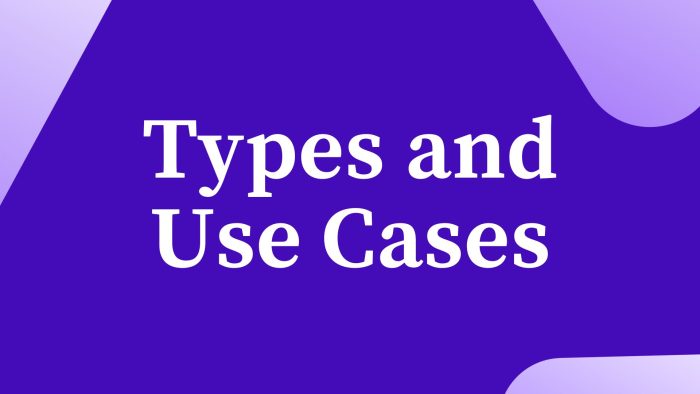



![[270°Adjustable Stand] Mini projector with WiFi and Bluetooth, Outdoor Portable Movie Projector 1080P Support, Auto Keystone Home Projector for Phone/TV Stick/Laptop, WiMiUS Latest S27](https://m.media-amazon.com/images/I/51OAUCAJt9L.jpg)


















![LG Minibeam PH550G [White] (Japan Domestic Genuine Products)](https://m.media-amazon.com/images/I/31LE1qaDKwL.jpg)



![[Battery] AAXA P7 Mini Projector with Battery, Native 1080P Resolution, 30,000 Hours LED Portable...](https://m.media-amazon.com/images/I/31K0YxcJPeL.jpg)