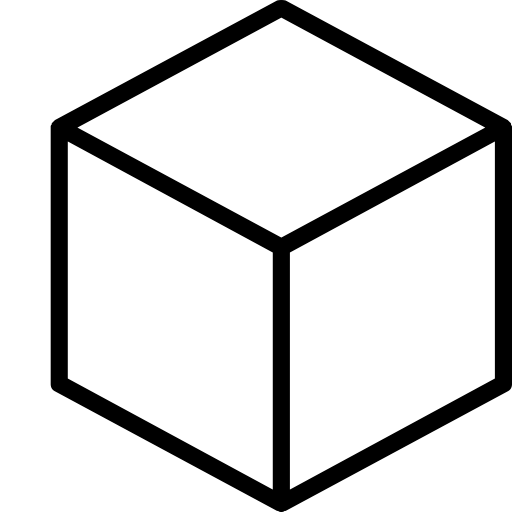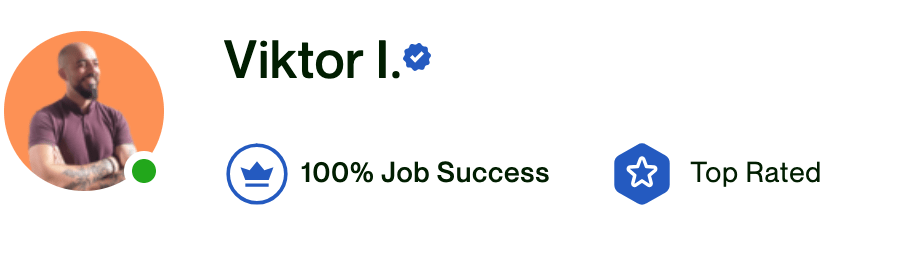Struggling with SaaS presentations that just don’t click? You’re not alone. Picture this: you’re in front of an audience, and your message keeps crashing against a wall of blank stares, harder than a Monday morning server outage. Frustrating, right?
But imagine flipping the script. Your audience is nodding, the energy’s up, and your points are landing like that perfect first sip of morning coffee.
Hey, I’m Viktor, a pitch deck expert, and a creative strategist. Over the past 13 years, I’ve helped businesses secure millions of $$$ in funding thanks to my approach and I’m sharing it here in this SaaS presentation guide. I also share a lot of my experiences through Linkedin as well. Let’s connect!
I’ve been around the SaaS block, turning presentation pitfalls into applause, and I’m here to share the playbook with you. Let’s ditch the disconnect and get them all leaning in.
Ready to dive in? Let’s make your next presentation not just heard, but felt.
Catch you inside,
Viktor
Your presentations deserve great slides.
We can help you create them and save you 20+ hours. It’s not just the design; We do the strategy, copy and research too. Same thing we did for leading companies in the medical field, real estate, IT and 40 other. Let’s talk about your presentation and save you a-lot of time.
Schedule the 30 minute free callThe least you will get is 759$ worth of advice, for free.

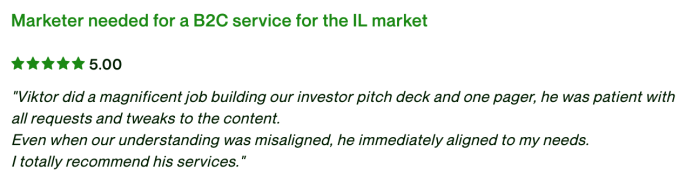
- How Will This SaaS Presentation Guide Help You?
- Importance of a solid SaaS Presentation
- Section 1: Understanding the SaaS Market
- Section 2: Core Components of a SaaS Presentation
- Section 3: Designing the Presentation
- Section 4: Pitching to Different Stakeholders
- Section 5: Utilizing Technology
- Section 6: Feedback and Improvement
- Conclusion
- Additional Resources
How Will This SaaS Presentation Guide Help You?
The role of this guide:
- Structured Approach: The guide offers a structured approach to creating a presentation, ensuring that all the key elements are covered, and the message is conveyed clearly and compellingly.
- Focus on Audience Engagement: It emphasizes the importance of understanding your audience and tailoring the presentation to meet their needs and expectations, ensuring higher engagement and interest.
- Highlighting Unique Selling Propositions (USPs): The guide helps in identifying and highlighting the USPs of your SaaS product, making it stand out from the competition.
- Incorporating Visual Aids and Storytelling: It underscores the importance of using visual aids and storytelling techniques to make your presentation more engaging and memorable.
Who is it for?
- Potential Customers: For SaaS startups or businesses looking to acquire new customers, the guide provides invaluable insights on how to create persuasive sales presentations that highlight the benefits and features of the product.
- Investors: For companies seeking funding, the guide offers tips on how to craft investor pitches that showcase the business’s potential and growth prospects.
- Internal Stakeholders: For internal presentations, the guide helps in creating informative and compelling presentations that communicate the value and impact of the SaaS product on the organization.
Let’s start with the basic.
Importance of a solid SaaS Presentation
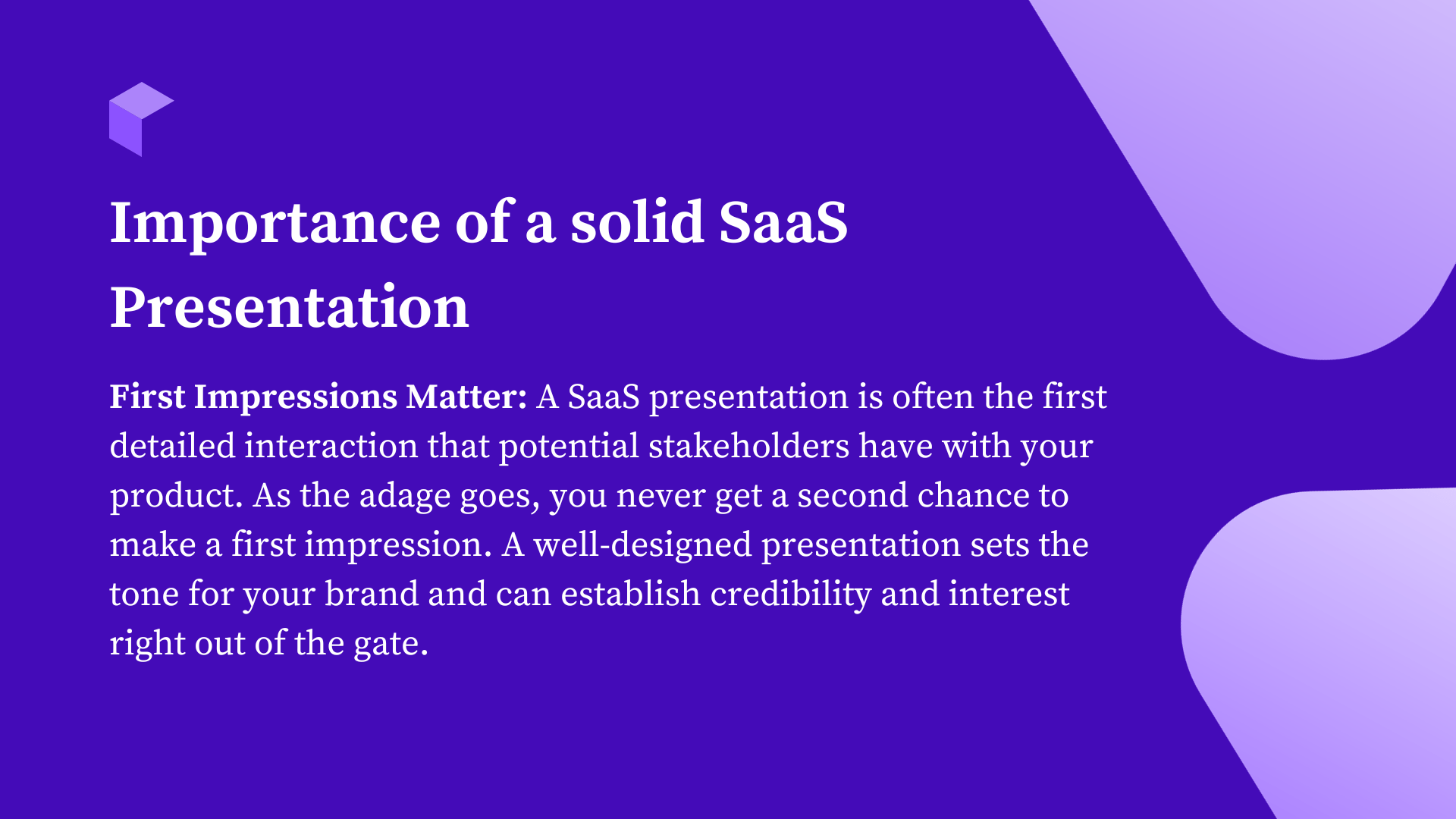
In my 13 years of crafting winning strategies and presentations, I’ve seen firsthand the transformative power of a well-executed SaaS presentation.
It’s not just about showcasing your product; it’s about weaving a narrative that resonates with your audience, addressing their needs, and positioning your product as the solution they’ve been searching for.
Recent research underscores the significance of this approach. According to a study by Forrester, well-aligned presentations can increase deal closure rates by up to 70%.
This is no small feat in a market that’s as competitive as SaaS, where the global market size is expected to reach $623 billion by 2023, growing at an annual rate of 18%, as reported by Gartner.
A solid presentation can be the linchpin that secures investor funding, wins over customers, and forges partnerships. It’s the narrative that introduces your product’s story, value proposition, and potential impact. The importance of a meticulously crafted SaaS presentation cannot be overstated, as it serves several critical functions in the journey of a SaaS product from conception to market leader.
- First Impressions Matter: A SaaS presentation is often the first detailed interaction that potential stakeholders have with your product. As the adage goes, you never get a second chance to make a first impression. A well-designed presentation sets the tone for your brand and can establish credibility and interest right out of the gate.
- Clarity of Value Proposition: The SaaS landscape is crowded and competitive. A solid presentation distills your product’s features and benefits into a clear value proposition that stands out. It articulates not just what your product does, but why it matters, and why it is the superior choice in the marketplace.
- Investor Engagement: For investors, a compelling presentation is a key deciding factor in whether they choose to fund a venture. It’s not just about the numbers; it’s about the story behind the numbers. A persuasive SaaS presentation can demonstrate market knowledge, business acumen, and the potential for significant return on investment.
- Customer Conversion: In the realm of sales, a solid presentation can convert interest into action. It can effectively communicate the problem-solving capabilities of your SaaS product, showing potential customers exactly how it will address their specific needs and pain points.
- Building Trust: A presentation that is both professional and engaging helps build trust with your audience. It shows that you are serious about your product and confident in its ability to deliver. This trust is essential for establishing long-term relationships with customers and partners.
- Market Positioning: A well-crafted SaaS presentation helps position your product within the market. It can highlight your understanding of the market dynamics, your place among competitors, and your vision for the future. This positioning is crucial for branding and for setting strategic direction.
- Feedback Mechanism: Presentations are also an opportunity to gather feedback. By gauging reactions and fielding questions, you can refine your product and your pitch, tailoring both to better meet the needs of the market.
A solid SaaS presentation is a multifaceted tool that does much more than simply showcase a product. It’s a critical component of your marketing strategy, a bridge to stakeholders, and a reflection of the quality and potential of your SaaS solution.
Section 1: Understanding the SaaS Market
1.1 Identifying Target Audience
The SaaS market, with its sprawling reach, caters to a diverse audience.
Each segment, from bootstrapped startups to Fortune 500 companies, has unique needs and pain points. Identifying and understanding these segments is not just beneficial; it’s a prerequisite for success.
For instance, investors are on the lookout for robust business models with high growth potential. They are swayed by data-driven insights and projections that promise a substantial return on investment.
On the other hand, clients seek reliability and results; they are drawn to solutions that promise to streamline their operations and boost their bottom line.
Partners look for synergy; they are interested in how your SaaS offering complements their existing products or services.
This makes the precision in targeting the right audience even more critical, as it ensures that marketing efforts yield the highest possible return on investment.
1.2 Competitor Analysis
In the SaaS domain, competitor analysis is akin to a high-stakes game of chess. You need to be several moves ahead, anticipating trends and innovations.
Tools like SWOT analysis, Porter’s Five Forces, and competitive benchmarking are invaluable in this regard. They help you understand not just who your competitors are but also their strategies, strengths, weaknesses, and customer base.
For example, using web scraping tools and AI-powered sentiment analysis can give you a real-time pulse on competitor customer satisfaction and market perception.
This intel is crucial, as a report by Bain & Company suggests that a 5% increase in customer retention can increase a company’s profitability by 75%.
1.3 Highlighting USPs
Your USPs are your lighthouse. They guide potential customers to your shores. It’s essential to articulate what sets your product apart, be it through innovative technology, superior customer service, or a unique pricing model.
The key is to align your USPs with the identified needs and desires of your target audience.
Research from the Harvard Business Review highlights that companies that successfully align their products with their customers’ priorities grow their customer base up to 14 times faster than those that don’t.
Understanding the SaaS market is a complex, multifaceted endeavor. It requires a blend of market research, customer insight, and competitive intelligence.
But when done right, it lays a solid foundation for a SaaS presentation that not only informs but also engages and converts.
As we move forward, remember that each piece of data, each strategic insight, is a thread in the tapestry of your presentation narrative, woven together to capture the essence of your offering and the attention of your audience.
1.1 Identifying Target Audience
Identifying and understanding your target audience is the cornerstone of any successful SaaS presentation.
The target audience for a SaaS product can be as varied as the functionality of the software itself, encompassing a wide range of stakeholders, each with their own expectations and requirements.
Let’s delve into the nuances of these audience types:
- Investors: Investors are primarily interested in the return on investment (ROI) your SaaS product promises. They are keen on understanding the market potential, the growth trajectory, and the competitive landscape. When presenting to investors, the focus should be on the business model, financial projections, and long-term scalability. It’s essential to back your claims with data and to articulate a clear and compelling business case that underscores the profitability and sustainability of your SaaS solution.
- Clients: Clients, or end-users, are typically concerned with how your SaaS product will solve their specific problems. They want to know about the product’s usability, features, and how it integrates into their existing workflows. For clients, the presentation should be centered around the user experience, the practical benefits of the software, and the support and updates you offer. Demonstrating a deep understanding of their pain points and how your product alleviates them is key to winning clients over.
- Partners: Partners could be other businesses that complement your service, resellers, or distributors. They look for synergy between what your SaaS offers and their own business goals. In presentations to potential partners, it’s crucial to highlight how the partnership can be mutually beneficial. This could involve discussing integration possibilities, co-marketing strategies, or revenue-sharing models. The aim is to present a vision of growth and success that is more achievable together than separately.
- Internal Teams: Don’t overlook the importance of presenting to your own internal teams. These are the people who will be developing, marketing, and supporting your product. They need to be fully aligned with the product’s goals, value proposition, and roadmap. For internal presentations, focus on fostering a shared vision, clarifying roles and expectations, and building enthusiasm for the product’s journey.
Each of these audience types requires a tailored approach. For instance, while an investor may require detailed financial models, a client might be more interested in a live demo or case studies.
Recognizing these differences and preparing to address them is essential for a presentation that resonates and persuades.
Moreover, it’s important to note that within these broad categories, there are sub-segments that may have unique needs. For example, within the client category, you may have technical buyers who are interested in the product’s specifications and non-technical buyers who are more concerned with the solution’s business benefits.
Tailoring your message to address the concerns of each sub-segment can further enhance the effectiveness of your presentation.
In identifying your target audience, research is key. Use market analysis, customer feedback, and persona development to gain a deep understanding of who you’re speaking to.
This understanding will inform not just the content of your presentation, but also its tone, style, and delivery. Remember, a presentation that speaks directly to its audience’s needs and aspirations is a presentation that stands out.
1.3 Highlighting USPs

In the saturated SaaS market, distinguishing your product is paramount to capturing attention and converting leads. Your Unique Selling Propositions (USPs) are the defining characteristics that set your product apart from the competition.
Here’s how to identify and highlight your USPs:
- Identify Your Differentiators: Start by identifying what your SaaS product does differently. This could be an innovative feature, superior customer service, a unique pricing model, or even a niche market focus. Ask yourself what you offer that no one else does, or what you do better than anyone else.
- Solve Pain Points: Consider the common pain points in your industry and how your product uniquely addresses them. Your USPs should resonate with the specific challenges your potential customers face and demonstrate how your solution makes their lives or businesses better.
- Leverage Proprietary Technology: If your SaaS is built on proprietary technology or algorithms that offer a competitive edge, make sure to highlight this. Explain how this technology translates into tangible benefits for the user, such as increased efficiency, cost savings, or enhanced performance.
- Focus on User Experience: A seamless and intuitive user experience can be a powerful USP. Highlight aspects like ease of integration, user-friendly interface, customization options, and any other features that contribute to a positive user experience.
- Emphasize Security and Compliance: In a world increasingly concerned with data privacy and security, emphasizing your product’s security features and compliance with regulations can be a significant USP, especially if you exceed industry standards.
- Articulate the Support and Community: A robust support system and an active user community can be compelling USPs. Detail the support channels you offer (like 24/7 service, live chat, or dedicated account managers) and how users benefit from being part of your product community.
- Showcase Performance Metrics: Use data and performance metrics to back up your USPs. For instance, if your SaaS improves productivity, have statistics ready to show just how much. Real-world results can make your USPs more credible.
- Sustainability and Corporate Responsibility: If your company has a strong commitment to sustainability or social responsibility, this can be a USP, particularly as businesses increasingly value ethical practices in their partners.
Highlighting Your USPs:
- Create a Narrative: Weave your USPs into a compelling story that illustrates the journey of a user before and after adopting your product. Stories are memorable and can make your USPs stand out.
- Visual Representation: Use visuals like charts, graphs, and infographics to represent your USPs clearly and impactfully.
- Testimonials and Case Studies: Share stories and testimonials from customers who have experienced the benefits of your USPs firsthand.
- Demonstrations and Trials: Offer demonstrations or free trials that allow potential customers to experience your USPs directly.
Remember, your USPs are not just features; they are the benefits and experiences that those features enable.
They should be woven into every aspect of your SaaS presentation, from the introduction to the closing remarks, ensuring that they are clearly understood and remembered by your audience.
Highlighting your USPs effectively can make the difference between blending in and standing out in the competitive SaaS landscape.
Section 2: Core Components of a SaaS Presentation
2.1 Introduction to the Product
Clear, succinct product description
Introducing your SaaS product is much like setting the stage for a play; it’s your chance to captivate the audience with a glimpse of what’s to come. A clear and succinct product description is vital—it should convey the essence of your product, its purpose, and its promise without overwhelming the listener with too much detail upfront. Here’s how to craft an introduction that resonates:
- Start with the Problem: Begin by articulating the problem that your product addresses. A relatable problem statement sets the context and primes the audience for your solution. It should be a problem that, when mentioned, nods of understanding ripple through the room.
- Introduce Your Solution: Once the problem is established, introduce your product as the solution. This should be a seamless transition that naturally leads the audience from the pain point to the relief your product offers. For example, “To tackle this challenge, [Product Name] streamlines these processes, enabling you to focus on what truly matters—growing your business.”
- Define the Product: Give a concise definition of your product. This is not the place for technical jargon or feature lists; instead, describe in simple terms what your product is and its core function. Think of it as explaining your product to someone outside of the industry without using any buzzwords.
- Articulate the Value: Quickly pivot to the value proposition. What can your customers expect to achieve or improve by using your product? This could be increased efficiency, cost savings, better data insights, etc. The key is to be succinct but powerful, for instance, “With [Product Name], teams see a 50% reduction in time-to-market for their digital campaigns.”
- Visualize the Impact: If possible, include a visual that encapsulates the product’s impact. This could be a simple graph, a before-and-after scenario, or a snapshot of the interface with a key benefit highlighted. Visuals can help your audience quickly grasp the product’s significance.
- Set the Stage for What’s Next: Conclude the introduction with a bridge to the next section of your presentation. This could be a teaser of the features you will discuss next or a statement that indicates you will dive deeper into how the product works and its benefits.
Remember, the introduction to your product is not just about what the product is; it’s about setting the tone for the entire presentation.
It’s about sparking interest, building anticipation, and laying down the foundation for everything that follows. Keep it clear, keep it brief, and ensure it’s targeted to the audience in front of you.
A well-crafted introduction can make all the difference in how the rest of your presentation is received.
Problem-solving aspect of the product

When introducing the problem-solving aspect of your SaaS product, it’s crucial to connect with your audience on a level that transcends the technicalities of the software itself. This part of the presentation is where you align your product with the audience’s needs and demonstrate how it provides a solution. Here’s how to effectively communicate the problem-solving nature of your product:
- Identify the Core Problems: Start by identifying the core problems your target audience faces that your SaaS product is designed to solve. These should be pain points that are common, significant, and urgent within the target industry. For example, “In the current market, businesses struggle with customer retention due to a lack of actionable insights into customer behavior.”
- Explain the Product’s Role: Clearly articulate how your product addresses these problems. This is where you connect the dots for your audience. Explain the product’s role in a way that shows a direct impact on the problem. For instance, “Our platform leverages advanced analytics to provide you with deep insights into customer patterns, driving more informed decisions that boost retention rates.”
- Showcase the Solution in Action: Use a scenario or a case study to showcase your product’s problem-solving in action. This could be a hypothetical example or a real-life case where your product made a significant difference for a customer. “Let’s look at how [Product Name] helped Company X increase their customer retention by 25% in just six months.”
- Highlight the Immediate Benefits: Focus on the immediate benefits that the user will experience. This could be time saved, increased revenue, reduced costs, or improved productivity. Make these benefits tangible and quantifiable to give your audience a clear understanding of the value. “With our solution, expect to see a reduction in churn by up to 10% within the first quarter.”
- Address the Long-Term Advantages: Beyond the immediate benefits, outline the long-term advantages of your product. This could include strategic insights that inform future business decisions, scalability that supports growth, or continuous updates that keep the business ahead of the curve. “Our SaaS platform is not just a solution; it’s a long-term partner in your business growth.”
- Differentiate from Existing Solutions: It’s likely that your audience is already using or considering other solutions. Make it clear how your product solves the problem better. This could be through unique features, superior technology, better integration capabilities, or exceptional customer support. “Unlike other platforms, [Product Name] offers real-time insights with predictive modeling, setting you up not just to react to the present but to plan for the future.”
- Conclude with a Lead-In: End the problem-solving section by leading into the next part of your presentation, which will delve deeper into the features and benefits. “Now that we’ve seen how [Product Name] addresses the pressing issue of customer retention, let’s explore how each feature contributes to this solution.”
In presenting the problem-solving aspect of your product, the goal is to make the audience feel understood and to present your SaaS as the clear answer to their challenges.
By effectively communicating how your product solves real problems, you lay a solid foundation for the rest of your presentation, setting the stage for a deeper engagement with your audience.
2.2 Features and Benefits
Detailed explanation of key features
When it comes to SaaS presentations, delineating the features and benefits of your product is where you can truly shine a light on what sets your offering apart.
It’s not just about listing what your product can do; it’s about connecting those capabilities to the real-world advantages they bring to your customers. Here’s how to detail the key features and their corresponding benefits:
- Prioritize Key Features: Identify the most impactful features of your SaaS product—those that directly address the pain points of your target audience. Prioritize these for discussion. For example, if your software offers a suite of project management tools, highlight the ones that save time or enhance collaboration.
- Explain Each Feature Clearly: For each key feature, provide a clear and concise explanation. Avoid technical jargon that might confuse the audience. Instead, use simple language and, if possible, visual aids or demonstrations to make the feature easy to understand. “Our drag-and-drop interface allows you to quickly reorganize tasks and priorities, making project management a breeze.”
- Link Features to Benefits: Immediately follow the explanation of each feature with the benefit it provides. This ties the feature back to the user’s needs and shows the value of the product. “This means less time spent on task management and more time on the work that matters, enhancing your team’s productivity by up to 30%.”
- Use Real-Life Applications: Illustrate how each feature can be applied in a real-life context. This helps the audience visualize using the product in their own environment. “Imagine it’s the end of the quarter, and you need to report on project progress. With one click, our platform generates a comprehensive report that you can present to your stakeholders.”
- Highlight Competitive Advantages: If a feature offers a competitive advantage, such as being the first of its kind in the market or performing better than alternatives, make sure to emphasize this. “Our real-time collaboration feature is unique in that it allows for instant updates across all devices, a first in the project management space.”
- Discuss Integration and Compatibility: Many SaaS products don’t exist in a vacuum—they need to work with other tools and systems. Highlight how your features integrate with other software and platforms. “Our API seamlessly connects with over 500 apps, ensuring that you can integrate our platform with the tools you already use.”
- Address Scalability and Updates: Discuss how the features of your SaaS product can scale with a business as it grows and how regular updates will improve the product over time. “As your business expands, our platform scales with you, always providing the right level of service without any disruption to your operations.”
- Conclude with a Summary: Wrap up the features and benefits section with a summary that encapsulates the value proposition. “In sum, [Product Name] not only streamlines your workflow but also provides actionable insights that drive productivity and growth.”
Remember, the goal is to ensure that for every feature you present, the audience can clearly see its benefit.
This section of your presentation is not just informative but also persuasive, as you’re essentially answering the audience’s implicit question: “What’s in it for me?”
By the end of this section, your audience should feel well-informed about the product’s capabilities and excited about the possibilities it opens up for their own work or business.
Benefits explained with real-life applications
Explaining the benefits of your SaaS product’s features through real-life applications is a powerful way to demonstrate value and facilitate understanding. It helps the audience to visualize how the product can be utilized in their daily operations or business processes. Here’s how to bring those benefits to life:
- Tie Benefits to User Goals: Start by aligning each benefit with the goals or objectives that are most relevant to your audience. For instance, if a key benefit of your product is time-saving through automation, relate this to the user’s goal of increasing productivity or achieving a better work-life balance.
- Use Case Scenarios: Develop use case scenarios that depict typical situations your customers might find themselves in and show how your product’s features can positively impact those situations. “Consider a marketing team that needs to launch a campaign in record time. Our automation features can schedule and deploy every aspect of the campaign, freeing the team to focus on strategy and creativity.”
- Customer Success Stories: Share stories of how existing customers have benefited from your product. These narratives should be specific, mentioning the customer’s challenge, how your product helped, and the results they achieved. “After switching to [Product Name], Company Y reduced their operational costs by 20% and saw a 15% increase in customer satisfaction.”
- Quantify the Benefits: Whenever possible, quantify the benefits with metrics or statistics that provide concrete evidence of the product’s impact. “Our analytics feature helps businesses like yours to increase conversion rates by an average of 25% within the first six months of use.”
- Visual Demonstrations: Use visuals such as diagrams, flowcharts, or before-and-after comparisons to illustrate the benefits. A visual representation can often communicate the value of a feature more effectively than words alone. “This graph shows the typical growth trajectory of our clients’ user engagement after implementing our user feedback module.”
- Testimonials and Endorsements: Incorporate testimonials from satisfied customers that speak to the benefits they’ve experienced. Video testimonials can be particularly effective as they add a human element to the presentation. “Here’s what our long-time user, Jane from Z Corporation, has to say about the increased efficiency they’ve experienced with our project management tools.”
- Interactive Elements: If the presentation format allows, use interactive elements such as live polls or Q&A sessions to discuss real-life applications. This can make the benefits more tangible and relatable to the audience. “By a show of hands, how many of you have experienced project delays due to miscommunication? Our real-time collaboration feature directly addresses this common issue.”
- Future Possibilities: Discuss not only the current applications but also potential future uses of your product’s features. This can excite the audience about the product’s roadmap and the ongoing value it will provide. “As we continue to enhance our AI capabilities, you’ll see even more personalized and predictive insights that can transform the way you approach customer service.”
By grounding the discussion of your product’s benefits in real-life applications, you help the audience to see the practical value and potential impact on their own businesses or daily tasks.
This approach not only makes your presentation more engaging but also helps to build a strong case for why your SaaS product is the solution they need.
2.3 Business Model
Pricing strategy
The pricing strategy of your SaaS product is a critical component of your business model. It not only affects your revenue streams but also how potential customers perceive your product’s value. A well-thought-out pricing strategy should be clear, align with customer expectations, and reflect the value your product provides. Here’s how to articulate your pricing strategy in your SaaS presentation:
- Value-Based Pricing: Begin by explaining if your pricing strategy is value-based, meaning prices are set primarily on the perceived or estimated value of the product to the customer rather than on the cost of the product or historical prices. “Our pricing model is designed to reflect the significant value and ROI that [Product Name] brings to your operations.”
- Tiered Pricing Structure: If your SaaS operates on a tiered pricing structure, describe each tier and what it includes. Make sure to clarify the benefits and features of each level, helping potential customers to identify which tier suits their needs best. “From Start-up to Enterprise, our tiers are tailored to fit your business size and scale as you grow.”
- Freemium Model: If you offer a freemium model, explain how users can benefit from the free version and what additional features and capabilities they can access with the paid versions. “Our free tier is robust and fully functional, but for those who need more power, our premium tiers offer advanced features that can drive your business forward.”
- Subscription-Based Pricing: Detail if your pricing is subscription-based, and outline the payment terms—monthly, quarterly, or annual—and any discounts available for longer commitments. “We offer flexible subscription plans with the option to pay monthly or annually, with a discount applied to annual commitments to reward long-term partnerships.”
- Customizable Packages: If your SaaS offers customizable packages, explain how customers can tailor their package to their specific needs and the pricing implications. “Our a la carte options allow you to customize your package, ensuring you only pay for the features you need.”
- Transparent Pricing: Emphasize the transparency of your pricing. There should be no hidden fees, and customers should know exactly what they’re paying for. “With [Product Name], what you see is what you get. No hidden fees, no surprises.”
- Pricing Comparisons: If it strengthens your position, compare your pricing with that of your competitors, highlighting the value proposition. “While our pricing is competitive, the additional value you receive in terms of support, features, and performance is unmatched.”
- ROI Discussion: Discuss the return on investment that customers can expect from subscribing to your service. Use data and case studies to back up your claims. “Our clients typically see a 2X ROI in the first year of using our platform, making the investment in [Product Name] not just cost-effective but profitable.”
- Trial Offers and Money-Back Guarantees: If you offer a free trial or money-back guarantee, mention this as it can alleviate the perceived risk for potential customers. “We’re so confident in the value of [Product Name] that we offer a 30-day money-back guarantee.”
In presenting your pricing strategy, the goal is to communicate the value customers will receive for their investment and to make the pricing structure as understandable as possible.
A clear and justifiable pricing strategy can often be the deciding factor for potential customers weighing your SaaS product against competitors.
Revenue projections
Discussing revenue projections in your SaaS presentation is a delicate yet crucial part of illustrating the business model’s sustainability and growth potential. It’s about painting a picture of financial viability and success, not just for your company but for potential investors and customers who may be part of that journey. Here’s how to approach this:
- Base Projections on Data: Start with a foundation of credible data. Use historical revenue figures, market analysis, and growth trends to inform your projections. “Our revenue projections are grounded in three years of consistent growth and market expansion, reflecting a 30% year-over-year increase.”
- Showcase Growth Potential: Highlight the growth potential of your market segment and how your SaaS product is positioned to capitalize on this growth. “With the digital transformation market expected to grow by 15% annually, [Product Name] is strategically positioned to capture a significant share of this expanding market.”
- Illustrate Scalability: Demonstrate how your SaaS model scales and how that scalability is built into your revenue projections. “Our cloud-based infrastructure allows us to scale rapidly to meet demand, a factor that significantly contributes to our projected revenue increase of 50% over the next two years.”
- Highlight Customer Acquisition Strategies: Link your revenue projections to your customer acquisition and retention strategies. Show how your marketing and sales strategies will drive growth. “Our targeted marketing campaigns and expanded sales team are projected to double our customer base, directly impacting our revenue streams.”
- Factor in Pricing Strategy Adjustments: If you anticipate changes in your pricing strategy, such as new tiers or pricing models, explain how these will affect revenue. “We plan to introduce an enterprise tier next year, which is expected to increase average revenue per user by 20%.”
- Consider Market Trends and Economic Factors: Acknowledge external factors such as market trends and economic conditions that could influence your revenue projections. “Our projections also take into account the current economic climate and industry-specific trends, ensuring they are realistic and achievable.”
- Use Conservative and Optimistic Scenarios: Present both conservative and optimistic projections to cover a range of possibilities. This shows that you have planned for different market conditions. “Our conservative estimate puts us at a 25% revenue increase, while our optimistic scenario suggests a potential 40% increase, should market conditions be favorable.”
- Visualize the Projections: Use graphs and charts to visually represent your revenue projections. This can make the data more accessible and easier to understand. “This chart illustrates our projected revenue growth over the next five years, highlighting the upward trajectory of our financial outlook.”
- Connect Projections to Long-Term Goals: Relate your revenue projections to your company’s long-term goals and vision. “These revenue projections are not just numbers; they represent our roadmap to becoming the leading SaaS provider in our niche by 2025.”
- Reiterate Commitment to Value: Ensure that your audience understands that your focus on revenue does not detract from the value you provide to customers. “While we project significant revenue growth, our core commitment remains to deliver exceptional value and service to our users.”
By effectively communicating your revenue projections, you’re not just sharing numbers; you’re telling a story of anticipated success and stability.
It’s a narrative that can instill confidence in potential investors and customers, assuring them that your SaaS product is not only a robust solution but also a thriving and forward-looking business venture.
2.4 Customer Acquisition and Growth Strategy
Marketing and sales strategies
The lifeblood of any SaaS business is its ability to attract and retain customers. A robust customer acquisition and growth strategy is essential for expanding your user base and increasing market share.
Here’s how to articulate your marketing and sales strategies in your SaaS presentation:
- Inbound Marketing Efforts: Detail your inbound marketing strategies, such as content marketing, SEO, and social media engagement. Explain how these efforts will draw potential customers to your product. “Our comprehensive inbound marketing strategy is designed to attract leads by providing valuable content that addresses our target audience’s pain points and positions us as thought leaders in the space.”
Inbound Marketing Efforts: Detail your inbound marketing strategies, such as content marketing, SEO, and social media engagement. Explain how these efforts will draw potential customers to your product. “Our comprehensive inbound marketing strategy is designed to attract leads by providing valuable content that addresses our target audience’s pain points and positions us as thought leaders in the space.” - Content Marketing Plan: Elaborate on your content marketing plan, highlighting how you will use blog posts, whitepapers, webinars, and case studies to educate your audience and generate leads. “Through a series of targeted blog posts and insightful whitepapers, we aim to educate potential customers about the benefits of our SaaS product, nurturing them through the sales funnel.”
- SEO and SEM Tactics: Discuss your search engine optimization (SEO) and search engine marketing (SEM) tactics. Describe how you will optimize your online presence to increase visibility and attract organic and paid traffic. “By leveraging the latest SEO practices and strategic SEM campaigns, we expect to increase our online visibility and drive a higher volume of qualified traffic to our website.”
- Social Media Strategy: Outline your social media strategy, including which platforms you will focus on and the type of content you will share. “Our social media strategy involves engaging with our audience on platforms where they are most active, sharing useful content, and fostering a community around our SaaS product.”
- Sales Funnel Optimization: Explain how you will optimize the sales funnel to convert leads into paying customers. Discuss the tools and techniques you will use to nurture leads at each stage of the funnel. “We have a multi-tiered sales funnel in place, optimized to guide potential customers from initial awareness to decision-making with targeted messaging and calls to action.”
- Customer Relationship Management (CRM) Systems: Highlight the role of CRM systems in managing customer interactions and data throughout the customer lifecycle. “Our CRM system is integral to our sales strategy, enabling us to personalize communication and track customer engagement effectively.”
- Performance Metrics and KPIs: Identify the key performance indicators (KPIs) and metrics you will use to measure the success of your marketing and sales efforts. “We will closely monitor KPIs such as customer acquisition cost, lifetime value, and conversion rates to continually refine our strategies.”
- Sales Team Training and Development: Discuss the training and development plans for your sales team to ensure they are equipped to sell your SaaS product effectively. “Our sales team undergoes rigorous training to deeply understand our product’s features and benefits, ensuring they can communicate its value proposition clearly to potential customers.”
- Partnership and Affiliate Programs: Describe any partnership or affiliate programs that will extend your marketing reach. “We are building partnerships with key industry players and establishing an affiliate program to tap into new customer segments.”
- Retention Strategies: While acquisition is crucial, retention is where growth is sustained. Outline the strategies you will employ to keep customers engaged and reduce churn. “Our customer success team is focused on ensuring users see continuous value from our product, which is key to our retention strategy.”
By detailing your marketing and sales strategies, you demonstrate a proactive approach to growing your customer base and a clear plan for how you will achieve your growth targets.
This section of your presentation should leave your audience with confidence in your ability to not only attract but also maintain a loyal and expanding user community.
Customer retention plans
Securing new customers is vital, but the longevity and profitability of a SaaS business often hinge on its ability to retain those customers over time. A well-crafted customer retention plan is essential for maintaining a stable revenue base and fostering sustainable growth. Here’s how to articulate your customer retention strategies in your SaaS presentation:
- Onboarding Process: Begin with your onboarding process, which is the first real interaction customers have with your product. Explain how you will ensure this process is smooth, educational, and supportive. “Our onboarding process is designed to handhold new users through the initial setup, ensuring they understand and utilize the full range of features our product offers.”
- Customer Support Excellence: Detail your commitment to customer support excellence. Discuss the availability of your support team, the channels through which customers can reach out, and the typical response times. “We pride ourselves on our multi-channel support system, with an average response time of under two hours, ensuring our customers’ issues are resolved promptly and effectively.”
- Regular Updates and Feature Releases: Talk about how regular updates and new feature releases will keep your product fresh and aligned with customer needs. “Our product roadmap includes quarterly updates and new feature releases, based on customer feedback and market trends, to continually enhance user experience.”
- Customer Feedback Loops: Explain how you will implement customer feedback loops, such as surveys, user forums, and feedback widgets within the product. “We have established multiple feedback loops to capture our users’ voices, ensuring their input directly informs our product development.”
- Community Building: Highlight the importance of building a community around your product. Discuss plans for user groups, online forums, and customer events. “By fostering a vibrant community through user groups and online forums, we create a space where customers can connect, share best practices, and become product advocates.”
- Loyalty and Reward Programs: If applicable, describe any loyalty or reward programs designed to incentivize continued use and brand loyalty. “Our loyalty program rewards long-term customers with exclusive benefits, such as access to beta features and discounts on premium services.”
- Proactive Customer Success Management: Discuss the role of your customer success team in proactively managing customer relationships to prevent churn. “Our customer success managers work closely with users to ensure they are achieving their desired outcomes with our product, intervening early if there are signs of disengagement.”
- Personalization and Customization: Talk about how personalization and customization of the user experience can increase retention. “We offer personalized dashboards and reporting, allowing users to tailor the product to their specific needs and workflows.”
- Educational Resources and Training: Outline the educational resources and training programs you will provide to help customers get the most out of your product. “We offer a comprehensive knowledge base, regular webinars, and one-on-one training sessions to empower our users to become proficient with our software.”
- Transparent Communication: Emphasize the importance of transparent communication, especially when it comes to changes in pricing, policies, or product capabilities. “We believe in transparent communication with our customers, ensuring they are the first to know about any changes that may affect their user experience.”
By detailing your customer retention plans, you reassure your audience that you are not only focused on acquiring customers but also on providing ongoing value that encourages them to stay.
This section of your presentation should convey a clear message: your SaaS company values its customers and is committed to their long-term success and satisfaction.
2.5 Case Studies/Use Cases
Demonstrating product value through real-world applications
Case studies and use cases are storytelling tools that bring your SaaS product to life. They provide concrete examples of how your product solves real-world problems, delivering value to users and businesses. Here’s how to effectively present case studies and use cases in your SaaS presentation:
- Select Diverse Examples: Choose case studies that represent a range of industries, business sizes, and use cases to show the versatility of your product. “Our case studies span from small startups to large enterprises, each with unique challenges that [Product Name] has successfully addressed.”
- Outline the Customer’s Challenge: Begin each case study by outlining the specific challenges or pain points the customer faced before using your product. “Company X struggled with inefficient workflow management, leading to delayed projects and overworked staff.”
- Detail the Implementation Process: Describe how the customer implemented your product, including any obstacles they overcame during the transition. “The implementation involved integrating [Product Name] with existing systems, a process we supported every step of the way.”
- Showcase the Results: Highlight the tangible results the customer achieved after using your product. Use metrics and statistics to quantify the impact. “After six months, Company X saw a 40% increase in project delivery speed and a 25% reduction in operational costs.”
- Include Customer Testimonials: Incorporate direct quotes from the customers featured in your case studies to add authenticity and trust. “In the words of Company X’s CEO: ‘The efficiency gains we’ve experienced with [Product Name] have been a game-changer for our business.'”
- Visualize Success: Use before-and-after visuals, graphs, and charts to illustrate the improvements your product facilitated. “This graph shows the month-over-month growth in Company X’s user engagement following the implementation of our analytics suite.”
- Discuss Long-Term Benefits: Don’t just focus on immediate results; discuss the long-term benefits the customer has enjoyed. “Two years on, Company X continues to leverage [Product Name] for sustained growth and scalability.”
- Address the Learning Curve: Be honest about any learning curve or adaptation period and how it was managed. “Company Y initially faced a learning curve with our advanced features, which we mitigated with dedicated training sessions and 24/7 support.”
- Highlight Ongoing Support and Updates: Emphasize the continuous support and updates your customers receive, reinforcing the idea of a partnership rather than a one-off transaction. “Our relationship with Company Z didn’t end at deployment; we’ve continued to provide support and updates, helping them adapt to changing market demands.”
- Encourage Audience Engagement: Invite the audience to ask questions or share similar challenges they face, using the case study as a springboard for discussion. “If any of you have faced similar issues to Company X, I’d love to hear your story and discuss how [Product Name] could help.”
By presenting case studies and use cases, you provide proof of your product’s effectiveness and the value it can deliver.
These real-world examples not only illustrate the capabilities of your SaaS solution but also help potential customers envision how they might experience similar successes.
This section of your presentation should leave your audience with a clear understanding of how your product translates features into benefits, solving real and pressing problems for users just like them.
2.6 Technical Aspects
Technical framework
The technical framework of a SaaS product is its backbone, ensuring that the service is reliable, scalable, and secure. When presenting the technical aspects of your SaaS product, it’s important to convey the robustness of your technology without overwhelming your audience with jargon. Here’s how to articulate the technical framework in your SaaS presentation:
- Architecture Overview: Provide a high-level overview of your product’s architecture. Explain how it’s designed for performance and scalability. “Our SaaS platform is built on a microservices architecture, ensuring seamless scalability and rapid feature deployment.”
- Cloud Infrastructure: Discuss the cloud infrastructure that hosts your service, highlighting its reliability and security features. “We utilize a leading cloud provider with a 99.99% uptime guarantee and state-of-the-art security measures, ensuring your data is always safe and accessible.”
- Data Handling and Storage: Explain how your product handles and stores data, emphasizing compliance with data protection regulations. “Our data handling protocols are GDPR compliant, and we use encrypted storage solutions to safeguard your information.”
- Integration Capabilities: Detail the integration capabilities of your product with other tools and systems. “Our API-first approach allows for easy integration with your existing CRM, ERP, and other enterprise systems, creating a cohesive workflow environment.”
- Security Measures: Outline the security measures in place, such as encryption, regular audits, and compliance certifications. “We employ end-to-end encryption and conduct regular security audits, maintaining certifications like ISO 27001 for your peace of mind.”
- Performance Metrics: Share performance metrics that demonstrate the reliability and speed of your product. “Our platform boasts a response time of under 100ms for 95% of requests, ensuring a smooth user experience.”
- Disaster Recovery and Business Continuity: Discuss your disaster recovery and business continuity plans. “Our robust disaster recovery strategy includes multi-region data backups and a rapid restoration protocol to minimize downtime in the unlikely event of an outage.”
- User Experience Focus: Highlight the technical features that contribute to an intuitive user experience, such as load times and interface responsiveness. “We’ve optimized our UI components for maximum responsiveness, ensuring a fluid experience even on mobile devices.”
- Compliance and Certifications: Mention any industry-specific compliance standards and certifications that your product meets. “Our platform is compliant with HIPAA standards for healthcare clients and SOC 2 Type II for financial services.”
- Ongoing Development and Innovation: Conclude with a note on how your technical team is committed to ongoing development and innovation. “Our technical team is dedicated to continuous innovation, regularly rolling out updates to enhance functionality and user experience.”
By detailing the technical framework of your SaaS product, you reassure your audience that your solution is not only powerful and feature-rich but also built on a solid, secure, and scalable foundation.
This section of your presentation should instill confidence in the technical prowess of your product, showcasing the thought and expertise that has gone into its development.
Data security and compliance
In the SaaS industry, data security and compliance are not just features but foundational elements that can make or break the trust customers place in a service. When discussing these aspects, it’s crucial to address both the technical safeguards you have in place and the compliance standards your product meets. Here’s how to flesh out the data security and compliance section of your SaaS presentation:
- Data Encryption: Start by explaining the encryption measures you employ, both for data at rest and in transit. “Our platform ensures the security of your data with AES 256-bit encryption at rest and TLS 1.2 protocols in transit, creating a fortress-like environment for your sensitive information.”
- Access Controls: Detail the access control mechanisms that protect against unauthorized use. “We implement strict access controls, including multi-factor authentication and role-based access permissions, to ensure that only authorized personnel can interact with your data.”
- Regular Security Audits: Discuss how regular security audits and penetration testing help to identify and mitigate potential vulnerabilities. “Our commitment to data security includes quarterly security audits and regular penetration testing conducted by third-party experts to preemptively secure against evolving threats.”
- Compliance with Regulations: Highlight your adherence to global and industry-specific regulations. “We are fully compliant with international standards such as GDPR, CCPA, and industry-specific mandates like HIPAA for healthcare, ensuring that our clients can trust us with their most critical data.”
- Certifications: Mention any security certifications your product has achieved, which serve as a testament to your security measures. “Our platform’s security measures are certified by ISO/IEC 27001:2013, reflecting our adherence to the highest standards of data security and management.”
- Data Center Security: Provide information about the physical and network security measures of the data centers where customer data is hosted. “Our data centers are equipped with biometric access controls, round-the-clock surveillance, and DDoS mitigation systems to safeguard physical and digital assets.”
- Privacy Policies: Assure your audience of your commitment to privacy by discussing your privacy policies and how they protect user data. “Our privacy policies are transparent, user-centric, and designed to empower our customers with control over their data.”
- Incident Response Plan: Outline your incident response plan, which is crucial for quickly addressing any data breaches or security incidents. “In the unlikely event of a data breach, our incident response team is prepared to act swiftly to contain and resolve the issue, minimizing any potential impact.”
- User Education and Resources: Explain how you educate users on security best practices, which is an often overlooked aspect of data security. “We provide our users with comprehensive resources and training on security best practices to ensure they are partners in maintaining the integrity of their data.”
- Continuous Monitoring and Improvement: Conclude with a commitment to continuous monitoring and improvement of your security posture. “Our security team continuously monitors our systems for unusual activity and regularly updates our security practices to stay ahead of potential threats.”
By thoroughly addressing data security and compliance, you demonstrate to your audience that your SaaS product is not only effective and efficient but also prioritizes the protection of their data as a core feature.
This section of your presentation should leave no doubt in your audience’s mind that your company takes security seriously and is proactive in its efforts to provide a safe and compliant service.
Your presentations deserve great slides.
We can help you create them and save you 20+ hours. It’s not just the design; We do the strategy, copy and research too. Same thing we did for leading companies in the medical field, real estate, IT and 40 other. Let’s talk about your presentation and save you a-lot of time.
Schedule the 30 minute free callThe least you will get is 759$ worth of advice, for free.

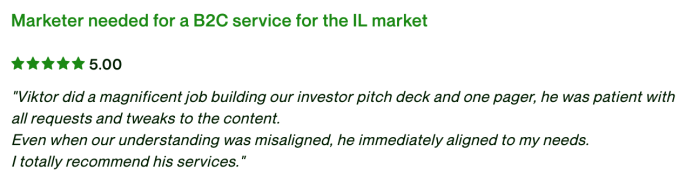
Section 3: Designing the Presentation
3.1 Visual Elements
The visual design of your SaaS presentation is not merely about decoration; it’s a strategic element that can significantly influence understanding and retention.
A study by the Social Science Research Network found that 65% of people are visual learners, which underscores the importance of integrating visual elements into your presentation.
High-quality screenshots, engaging infographics, and relevant visual aids can transform complex data into digestible insights, making your SaaS solution’s benefits and features stand out.
3.2 Consistency in Design
Consistency in your presentation’s design reinforces your brand and helps maintain audience engagement. It’s about creating a visual rhythm that guides your audience through the narrative.
This includes a harmonious color scheme, consistent fonts, and a recurring theme that aligns with your brand identity.
Research published in the Journal of Marketing Research indicates that consistent brand presentation across all platforms can increase revenue by up to 23%.
Apply this principle to your presentation to ensure that every slide is a reflection of your brand’s reliability and professionalism.
3.3 Keep It Simple and Engaging
The most effective presentations are those that strike a balance between informative content and engaging design.
It’s tempting to pack slides with information, but cognitive load theory suggests that too much information can overwhelm the audience, leading to disengagement. Instead, focus on simplicity and clarity.
Use bullet points to break down complex ideas and include only one main idea per slide to keep the narrative focused.
Engaging storytelling is another critical aspect. A narrative that weaves through the presentation helps to connect with the audience on an emotional level, making the content more memorable.
A study by Stanford professor Chip Heath found that stories are remembered up to 22 times more than facts alone.
In designing your SaaS presentation, remember that each slide is a canvas for storytelling.
Use visual elements to create a compelling narrative, maintain design consistency to build trust, and keep the content simple yet engaging to captivate your audience.
With these principles in mind, your presentation will not only capture attention but also leave a lasting impression.
Ok, let’s go deeper into each of the three aspects mentioned above.
3.1 Visual Elements
Importance of visually appealing design
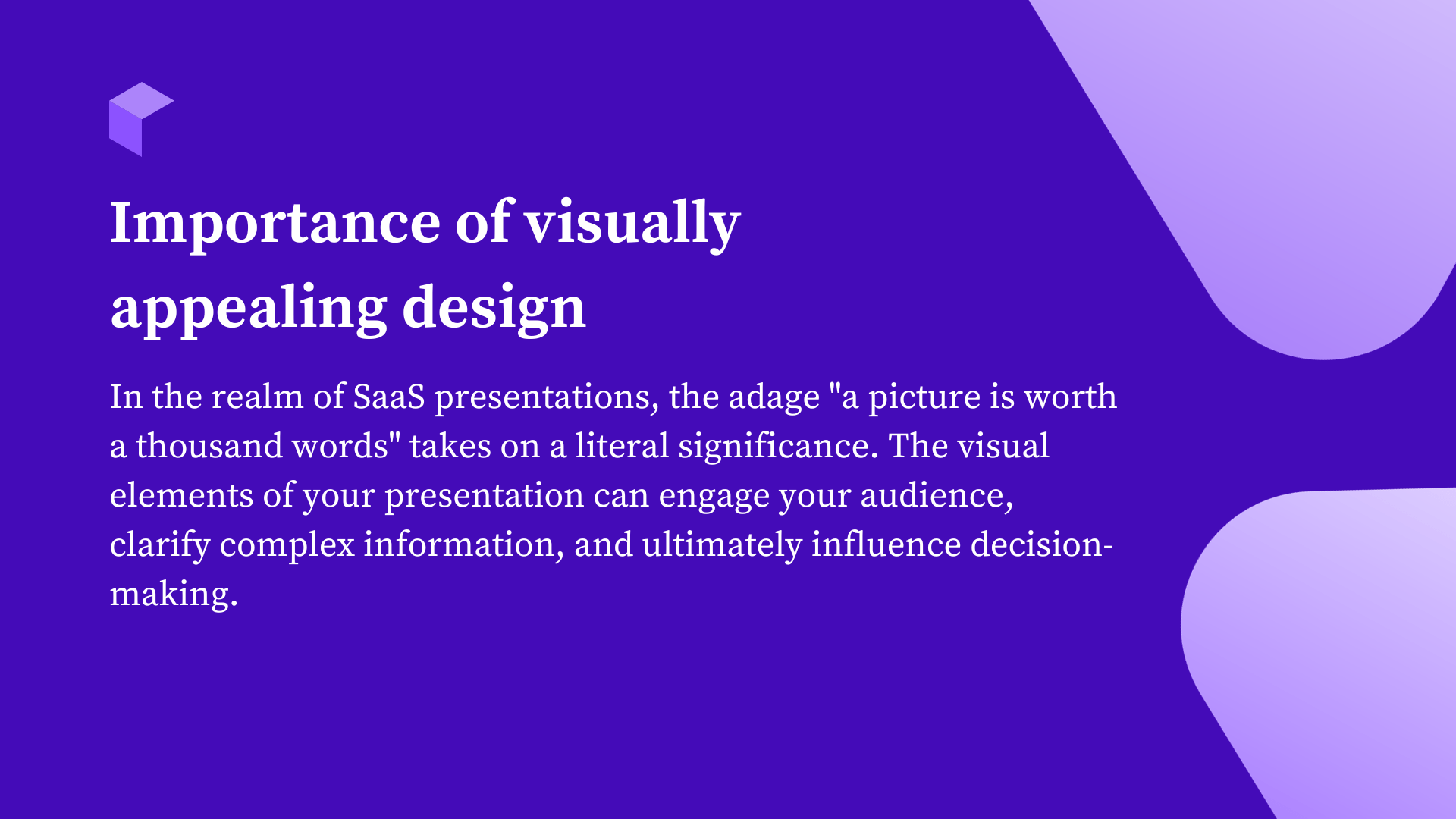
In the realm of SaaS presentations, the adage “a picture is worth a thousand words” takes on a literal significance. The visual elements of your presentation can engage your audience, clarify complex information, and ultimately influence decision-making. Here’s how to articulate the importance of visually appealing design in your SaaS presentation:
- First Impressions Matter: Start by emphasizing the impact of first impressions. “When our slides light up the screen, their visual appeal is the first handshake with the audience, setting the tone for the presentation and signaling the quality of our SaaS product.”
- Facilitates Understanding: Explain how a well-designed presentation makes complex data understandable. “Through carefully crafted infographics and diagrams, we distill complex data into clear visuals, making it easier for our audience to grasp the intricacies of our SaaS solution.”
- Enhances Retention: Discuss how visual elements can help in retaining information. “The human brain processes visuals 60,000 times faster than text, which means our use of compelling imagery and charts is not just to captivate but also to help our audience remember key points long after the presentation.”
- Reflects Brand Identity: Highlight how design reflects your brand’s identity and values. “Every visual element has been chosen to resonate with our brand’s ethos, from the color palette that reflects our energy and innovation to the typography that speaks to our precision and clarity.”
- Emotional Connection: Touch on the emotional impact of visuals. “Colors, images, and visual flow are orchestrated to not just inform but also to evoke the right emotions, fostering a connection that words alone cannot achieve.”
- Professionalism and Credibility: Mention how a professional design enhances credibility. “A sleek and polished visual presentation reflects the professionalism of our company, reinforcing our credibility and the trust potential clients place in our SaaS offerings.”
- Aids in Storytelling: Discuss the role of visuals in storytelling. “Our visuals serve as a narrative tool, guiding the audience through the story of our product – from the problem it solves to the success it enables – in an engaging and memorable way.”
- Supports Verbal Communication: Explain how visuals complement your spoken words. “The visuals act as a silent chorus to the spoken content, reinforcing key messages and ensuring that our communication is both coherent and compelling.”
- Attention and Engagement: Address how visual elements capture and maintain attention. “In a world awash with information, our visually striking slides are designed to capture and hold the audience’s attention, keeping them engaged from start to finish.”
- Encourages Sharing: Conclude with the shareability of visually appealing content. “Our presentation is not just for the moment; it’s crafted to be shared, extending the reach of our message beyond the confines of the meeting room.”
By fleshing out the importance of visually appealing design, you’re not just preparing a presentation; you’re crafting an experience. This section should leave your audience with no doubt that your company understands the power of visual communication and its critical role in making your SaaS product stand out.
Use of screenshots, infographics, and other visual aids

The strategic use of screenshots, infographics, and other visual aids can transform a SaaS presentation from good to great, making complex information accessible and engaging. Here’s how to elaborate on the use of these visual elements:
- Screenshots for Realism: Begin with the role of screenshots in your presentation. “Screenshots serve as windows into the actual use of our SaaS platform, providing a real-life glimpse that grounds our discussion in reality. They allow us to showcase the interface, features, and usability of our product in its natural habitat.”
- Infographics for Clarity: Discuss the clarity that infographics bring to data presentation. “Infographics are the bridge between raw data and human comprehension. They turn numbers and workflows into visual stories, making the abstract concrete and the complicated simple.”
- Graphs and Charts for Data Representation: Highlight the importance of graphs and charts. “Our use of graphs and charts is deliberate; they provide a snapshot of performance metrics, growth trajectories, and market trends, delivering a quantitative punch that complements our qualitative narratives.”
- Flowcharts for Processes: Explain how flowcharts can be used to depict processes. “Flowcharts in our presentation map out processes and user journeys, illustrating the path from problem to solution. They are instrumental in visualizing the ‘how’ of our product.”
- Animations for Engagement: Touch on the use of animations. “Strategic animations can breathe life into our presentation, guiding the audience’s attention and providing a dynamic rhythm to our storytelling.”
- Videos for Demonstrations: Mention the use of short videos for product demonstrations. “Where words and static images fall short, our short video demos step in, showcasing our product in action, highlighting its ease of use and powerful capabilities.”
- Icons for Conceptualization: Discuss the use of icons. “Icons are more than just decorative elements; they are visual shorthand for complex concepts, helping to quickly convey ideas and functions in a universally understandable way.”
- Comparative Visuals for Differentiation: Explain how comparative visuals can be effective. “Side-by-side comparisons and before-and-after visuals not only illustrate the impact of our product but also differentiate it from competitors, emphasizing our unique value proposition.”
- Visual Metaphors for Abstract Ideas: Highlight the use of visual metaphors. “Visual metaphors help us translate abstract ideas into tangible concepts, making the intangible aspects of our software—like cloud computing or machine learning—more relatable.”
- Callouts and Zoom-ins for Focus: Conclude with the use of callouts and zoom-ins. “Callouts and zoom-ins draw the audience’s focus to the minutiae that matter, ensuring that critical features and updates don’t go unnoticed.”
By detailing the use of screenshots, infographics, and other visual aids, you demonstrate a commitment to effective communication.
This section of your presentation should convince your audience that your company not only values the visual aspect of product presentation but also masters the art of visual storytelling to enhance understanding and retention.
Hold on. You might want to check my list on the best presentation books. Why?
It’s 1O crucial books that will help you improve the design and structure of your presentations, besides improving its delivery. Check it out below.
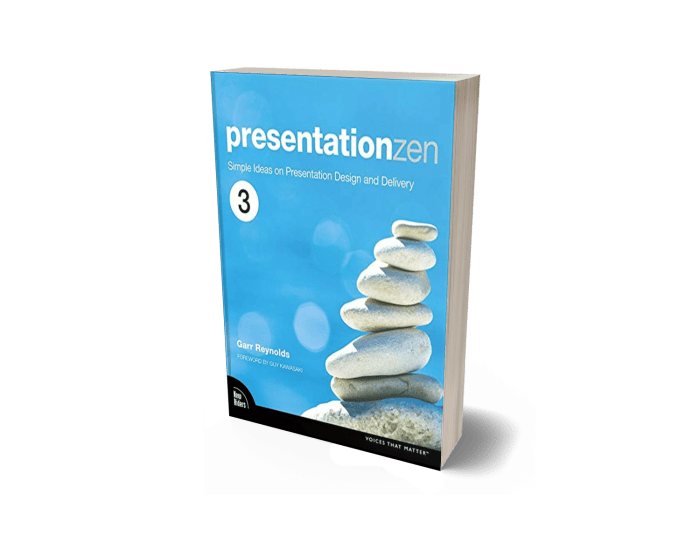
3.2 Consistency in Design
Maintaining color schemes, fonts, and themes
Consistency in design is not just about aesthetic appeal; it’s a crucial factor in brand recognition and message reinforcement. Here’s how to flesh out the importance of maintaining consistency in color schemes, fonts, and themes in your SaaS presentation:
- Unified Color Schemes: Start with the significance of a unified color scheme. “Our presentation adheres to a meticulously selected color scheme that reflects our brand identity. These colors are not chosen at random; they are a visual echo of our company’s ethos, designed to evoke the right emotions and associations with our brand.”
- Font Consistency for Readability: Discuss the importance of font consistency. “We use a consistent set of fonts throughout our presentation to ensure readability and to maintain a clean, professional look. This uniformity in typography supports cognitive fluency, making it easier for our audience to process and understand the information presented.”
- Thematic Cohesion Across Slides: Explain how maintaining a theme across slides contributes to a cohesive narrative. “Each slide is a continuation of the story we’re telling, with thematic elements that carry through the entire presentation. This cohesion ensures that our audience remains immersed in the narrative without jarring breaks or shifts in style.”
- Visual Hierarchy for Clarity: Highlight the role of visual hierarchy in guiding the audience’s attention. “Our design employs a visual hierarchy that directs the viewer’s gaze to the most important elements first. This hierarchy is maintained across all slides, creating a consistent rhythm and flow to the information delivery.”
- Consistent Layouts to Establish Familiarity: Touch on the use of consistent layouts. “The layouts of our slides are like a familiar path through a garden; they’re designed to establish a sense of familiarity, making it easier for the audience to follow along and anticipate where the journey is heading.”
- Brand Elements as Visual Anchors: Mention the strategic placement of brand elements. “Our logo and other brand elements are consistently placed as visual anchors, reminding the audience of the stable and reliable nature of our brand throughout the presentation.”
- Recurring Motifs for Reinforcement: Discuss the use of recurring motifs. “Just as a leitmotif in music can evoke certain feelings or themes, our visual motifs recur subtly throughout the presentation, reinforcing key concepts and messages associated with our SaaS product.”
- Adherence to Brand Guidelines: Explain the adherence to brand guidelines. “Every visual decision made in this presentation is aligned with our brand guidelines, which serve as our north star, ensuring that every slide is an authentic representation of our brand’s visual language.”
- Balanced Use of White Space: Highlight the balanced use of white space. “The use of white space is consistent and intentional, providing a visual breather that helps to prevent information overload and keeps the audience focused on the content.”
- Transitions and Animations: Conclude with the consistency in transitions and animations. “Even the transitions and animations between slides are consistent, chosen for their ability to subtly support the content without becoming a distraction.”
By emphasizing consistency in design, you’re not just showcasing a visually appealing presentation; you’re reinforcing your brand’s message and making it more digestible for your audience.
This section should leave your audience with a sense of your brand’s professionalism and the meticulous attention to detail that you apply to all aspects of your business, including your SaaS product’s user interface.
3.3 Keep It Simple and Engaging
Balancing information and design
In a SaaS presentation, the balance between information and design is critical. Too much information can overwhelm, while too much focus on design can dilute the message. Here’s how to flesh out the principle of keeping it simple and engaging by balancing information and design:
- Prioritize Key Messages: Begin with the importance of prioritizing content. “Our presentation is crafted to highlight the key messages, ensuring that each slide communicates one main idea clearly and effectively. This focus prevents cognitive overload and keeps the audience engaged with the content that matters most.”
- Simplicity in Design: Discuss the power of simplicity in design. “We embrace the power of minimalism in our visual design, using clean lines, ample white space, and selective visuals that complement the narrative without competing for attention. This simplicity ensures that our message stands out.”
- Engaging Visuals Without Clutter: Explain how to use visuals to engage without creating clutter. “Each visual aid is chosen for its ability to enhance understanding or retention. We avoid clutter by ensuring that every graphic, photo, or chart serves a purpose and contributes to the story we’re telling.”
- Data Visualization for Complex Information: Highlight the role of data visualization. “For more complex information, we employ data visualization techniques that transform dense data into accessible, easy-to-understand visuals. This approach allows us to present sophisticated analytics in a way that is both informative and engaging.”
- Consistent and Intuitive Navigation: Touch on the importance of consistent navigation. “The navigation through our presentation is intuitive and consistent, with clear signposting that guides the audience through the content. This logical flow makes it easy for the audience to follow along and remain engaged.”
- Interactive Elements to Foster Engagement: Mention the use of interactive elements. “Where appropriate, we incorporate interactive elements such as clickable demos or live polls. These interactions invite the audience to become active participants, creating a two-way dialogue that enhances engagement.”
- Storytelling Techniques: Discuss the use of storytelling techniques. “We employ storytelling techniques to weave a compelling narrative throughout the presentation. This approach helps to contextualize the information and makes the content more relatable and memorable.”
- Relevance Over Redundancy: Explain the avoidance of redundancy. “We carefully curate the content to ensure relevance, avoiding repetition and redundancy. Each slide builds on the last, moving the narrative forward and keeping the audience invested in the journey.”
- Tailored Content for the Audience: Highlight the tailoring of content to the audience. “The content is tailored to the audience, whether they are tech-savvy developers or business stakeholders, ensuring that the information is presented in a language that resonates with them.”
- Feedback Loops for Continuous Improvement: Conclude with the role of feedback loops. “We view each presentation as an opportunity to learn and improve. Feedback loops are in place to gather audience insights, which we use to refine the balance between information and design for future presentations.”
By keeping it simple and engaging, you ensure that your SaaS presentation is not just seen but understood and remembered.
This section should leave your audience with a sense of clarity and a desire to learn more about your product, confident in the knowledge that they have grasped the essential information without feeling overwhelmed.
Engaging storytelling
Engaging storytelling is the heart of a memorable SaaS presentation. It’s about weaving a narrative that captivates your audience and makes your product the hero of the story.Here’s how to flesh out the aspect of engaging storytelling while keeping the presentation simple and engaging:
- Start with a Hook: Begin by emphasizing the importance of starting strong. “Our presentation opens with a hook—an intriguing question, a surprising statistic, or a relatable anecdote. This isn’t just to capture attention; it’s to set the stage for a narrative that will carry the audience through the entire journey of our SaaS solution.”
- Character-Driven Narrative: Discuss the power of a character-driven narrative. “We introduce characters that our audience can identify with—perhaps a frustrated user or an overworked IT manager. By following their challenges and triumphs, we personify the problems our SaaS product solves, making the story not just heard, but felt.”
- Conflict and Resolution: Highlight the classic storytelling elements of conflict and resolution. “Every good story needs a conflict, and our presentation outlines the challenges and pain points that our product addresses. The resolution comes through the capabilities and benefits of our SaaS offering, providing a satisfying conclusion to the narrative.”
- Emotional Engagement: Touch on the role of emotional engagement. “We weave emotional threads throughout the presentation, tapping into the hopes, fears, and aspirations of our audience. This emotional engagement transforms a standard pitch into a shared experience.”
- Visual Storytelling: Mention the importance of visual storytelling. “Our slides don’t just ‘show’ data; they tell a visual story. Through carefully selected images, charts, and icons, we create a visual narrative that complements and enhances the spoken word.”
- Simplicity in the Plot: Explain the need for simplicity in the plot. “While our story is rich and engaging, we keep the plot simple. We avoid unnecessary subplots or complexities that could distract from the main message, ensuring that the core narrative shines through.”
- Pacing for Impact: Discuss the pacing of the presentation. “Just like a well-paced movie, our presentation is carefully timed. We build up to key points and allow moments of reflection when needed, ensuring that the pacing keeps the audience engaged from start to finish.”
- Recurring Themes: Highlight the use of recurring themes. “Recurring themes act as anchors throughout the presentation, reinforcing the central message and ensuring that the key takeaways are not lost amidst the details.”
- Call to Adventure: Emphasize the ‘call to adventure’ aspect. “In our storytelling, we invite the audience on an adventure—a journey of transformation that our SaaS product facilitates. This call to adventure is a powerful motivator that encourages the audience to take the next step.”
- End with a Strong Moral: Conclude with the moral of the story. “Every story has a moral, and ours is clear: embracing our SaaS solution leads to efficiency, growth, and success. We leave the audience with a clear understanding of the value proposition, ensuring that the story of our product is one they’ll want to revisit and retell.”
By focusing on engaging storytelling, your presentation becomes more than a collection of slides; it becomes a memorable experience that resonates with the audience.
This section should leave your audience not only with a deep understanding of your product but also with the feeling that they’ve been part of a story worth telling.
Section 4: Pitching to Different Stakeholders
4.1 Tailoring the Presentation
When it comes to pitching your SaaS product, one size does not fit all. Each stakeholder group has distinct concerns and interests, and your presentation must be customized to address these effectively.
For investors, the focus might be on the financials and growth potential, while clients might be more interested in usability and support. Partners may want to understand integration capabilities and how your product complements theirs.
A study by the Content Marketing Institute found that audience relevance is the primary factor for 58% of marketing success. This is equally applicable to SaaS presentations.
By tailoring your content to the specific stakeholder, you demonstrate an understanding of their unique perspective, which can build trust and foster a stronger connection.
4.2 Addressing Pain Points
Every stakeholder has pain points or challenges they face in their business or investment strategies. Your presentation should identify these pain points and present your SaaS solution as the remedy.
For instance, if data security is a concern for your audience, highlight your product’s security features and compliance with industry standards.
According to a report by McKinsey, understanding and addressing customer pain points can help companies reduce customer churn by 10-15%. This principle is equally effective when applied to stakeholders in a presentation context.
4.3 Q/A Preparation
Anticipating and preparing for questions is a critical part of pitching to stakeholders. It shows that you have a deep understanding of your product and the market. It also demonstrates foresight and the ability to think critically about your business.
Harvard Business Review emphasizes the importance of preparation for Q&A sessions, noting that the ability to answer questions confidently and thoroughly can significantly increase stakeholder confidence.
This preparation should include not only the typical questions about features and benefits but also deeper inquiries into market positioning, competitive advantage, and long-term vision.
In fleshing out your pitch to different stakeholders, remember that empathy is key. By understanding the unique needs and concerns of each group, you can tailor your presentation to resonate on a deeper level.
Address their pain points directly with solutions your SaaS product offers, and be ready to engage in a meaningful dialogue during the Q&A.
This approach will not only demonstrate your product’s value but also establish your credibility as a knowledgeable and responsive SaaS provider.
Time to explain all three aspects in detail.
4.1 Tailoring the Presentation

Customizing content according to the stakeholder (investors, customers, etc.)
A SaaS presentation must resonate with its audience to be effective. Customizing content for specific stakeholders—be they investors, customers, or partners—is essential. Here’s how to flesh out the process of tailoring your presentation to different stakeholders:
- Understanding Stakeholder Objectives: Begin by emphasizing the need to understand the unique objectives of each stakeholder. “Before crafting our presentation, we dive deep into the world of our stakeholders. What drives them? What are their pain points? For investors, it’s the potential for growth and ROI. For customers, it’s about solving a problem or improving efficiency. We tailor our content to address these objectives head-on.”
- Language and Terminology: Discuss the importance of using the right language and terminology. “We speak the language of our audience. For tech-savvy stakeholders, we delve into the specifics of our SaaS technology. For less technical audiences, we translate our features into benefits that resonate with their daily lives or business outcomes.”
- Data and Evidence: Highlight the role of data and evidence. “Investors may require detailed market analyses and financial projections, while customers might be more convinced by case studies and testimonials. We select the data that speaks volumes to the particular stakeholder we’re addressing.”
- Visuals and Design: Touch on the customization of visuals and design. “The design elements of our presentation reflect the preferences and expectations of our audience. A sleek, professional look for investors; a more vibrant and relatable design for end-users.”
- Case Studies and Storytelling: Mention the use of case studies and storytelling. “We choose stories and case studies that mirror the interests of our stakeholders. Success stories that highlight scalability and market penetration for investors, or user-centric narratives for customers that showcase ease of use and satisfaction.”
- Demonstrations and Demos: Explain the tailored use of demonstrations and demos. “Live demos for a technical audience can showcase the sophistication of our SaaS platform, while simplified, scenario-based demos for potential customers can illustrate the product’s ease of use and immediate benefits.”
- Problem-Solution Fit: Discuss the problem-solution fit. “We align our product’s features with the specific problems our stakeholders are looking to solve. This alignment is the golden thread that ties our presentation together, making it highly relevant and compelling.”
- Outcome-Focused Content: Emphasize outcome-focused content. “The content of our presentation is crafted to not just inform but to inspire action. We highlight outcomes that matter most to the stakeholder, whether it’s profitability, productivity, or something else.”
- Interactive Elements: Include interactive elements. “We engage our audience with interactive elements appropriate to their interests. Q&A sessions for a curious investor, interactive polls for an engaged user group, or hands-on workshops for potential partners.”
- Follow-Up Material: Conclude with the importance of follow-up material. “Our presentation is just the beginning. We provide tailored follow-up material that stakeholders can delve into at their leisure, ensuring that the conversation continues long after the presentation ends.”
By tailoring the presentation to the specific needs and interests of each stakeholder, you ensure that your message is not just delivered but also received, understood, and acted upon.
This section should leave your audience with the impression that your company is attentive to and capable of meeting the diverse needs of its stakeholders through a well-thought-out, customized approach.
4.2 Addressing Pain Points
Identifying and offering solutions for stakeholder-specific problems
Addressing pain points effectively is crucial in a SaaS presentation because it demonstrates a deep understanding of the stakeholder’s challenges and positions your product as the solution. Here’s how to flesh out the approach to identifying and offering solutions for stakeholder-specific problems:
- Pain Point Identification: Begin with the process of identifying pain points. “Our approach starts with listening. We conduct thorough research and engage in conversations to unearth the real issues our stakeholders face. Whether it’s inefficiency, high costs, or lack of integration that plagues our customers, we pinpoint these issues with precision.”
- Empathy in Communication: Discuss the importance of empathy. “We communicate with empathy, acknowledging the frustrations and challenges our stakeholders encounter. This isn’t just about building rapport; it’s about showing we understand their world and are genuinely invested in making it better.”
- Tailored Solutions: Highlight how solutions are tailored. “For every pain point, we present a tailored solution. Our SaaS platform isn’t a one-size-fits-all; it’s a suite of tools that adapt to solve specific problems, whether it’s streamlining communication for a small team or scaling operations for a global enterprise.”
- Evidence-Based Assurance: Touch on providing evidence-based assurance. “We back our solutions with evidence. Through data, case studies, and testimonials, we demonstrate how our product has effectively resolved similar issues for others, offering assurance that we can do the same for them.”
- Feature-Benefit Mapping: Mention the strategy of feature-benefit mapping. “Each feature of our SaaS product is mapped to a benefit that addresses a pain point. This clear correlation shows stakeholders not just what our product does, but how it makes their lives easier or their businesses more successful.”
- Interactive Problem-Solving: Explain the use of interactive problem-solving. “During the presentation, we engage stakeholders in interactive problem-solving scenarios. This not only illustrates the product’s capabilities but also involves them in the process, making the solution more tangible.”
- Future-Oriented Solutions: Discuss the future-oriented aspect of solutions. “We don’t just solve today’s problems; we anticipate future challenges. Our presentation outlines how our SaaS product evolves with the stakeholder’s needs, ensuring long-term relevance and value.”
- Clear ROI Communication: Emphasize the communication of ROI. “For our business stakeholders, in particular, we articulate a clear return on investment. We present a compelling case for how our product not only addresses pain points but also contributes to profitability and growth.”
- Objection Handling: Include strategies for objection handling. “We preemptively address common objections by tying them to pain points and demonstrating how our product overcomes these hurdles. This proactive approach builds trust and confidence in our solution.”
- Call to Action: Conclude with a strong call to action. “We close by inviting stakeholders to take the next step in solving their pain points with our product. Whether it’s a trial, a demo, or a consultation, we make it easy for them to move forward with a solution.”
By focusing on addressing pain points, your presentation becomes more than an overview of your SaaS product; it becomes a compelling narrative of problem and resolution.
This section should leave your audience with no doubt that your company not only understands their challenges but is also equipped with the right tools and expertise to solve them.
4.3 Q/A Preparation
Anticipating questions and preparing comprehensive answers
The Q/A session can be a pivotal moment in a SaaS presentation, as it offers a direct line of communication with stakeholders and an opportunity to address their specific concerns. Here’s how to flesh out the strategy for anticipating questions and preparing comprehensive answers:
- Anticipating the Inquiries: Start with the anticipation strategy. “We don’t wait for the Q/A session to start thinking on our feet. Our preparation involves brainstorming potential questions stakeholders might ask, based on their backgrounds, industries, and the challenges they face. This proactive approach means we’re ready with informed responses.”
- Categorizing Questions: Discuss the categorization of questions. “We categorize anticipated questions into themes—usability, security, scalability, support, and so forth. This helps us organize our thoughts and ensures that we cover a broad spectrum of interests and concerns during our preparation.”
- Crafting Thoughtful Responses: Highlight the importance of crafting thoughtful responses. “For each anticipated question, we craft a response that is not only accurate but also empathetic and aligned with our presentation’s messaging. We ensure that our answers reinforce the value proposition of our SaaS offering.”
- Role-Playing Scenarios: Touch on the use of role-playing. “We engage in role-playing scenarios where team members pose as various stakeholders. This exercise not only prepares us for the types of questions we might encounter but also helps refine our delivery and demeanor.”
- Data at the Ready: Mention the importance of having data ready. “We arm ourselves with data, statistics, and anecdotes that can substantiate our answers. Being able to quote metrics or share a success story on the spot can significantly bolster the credibility of our responses.”
- Handling Tough Questions: Explain the strategy for handling tough questions. “We don’t shy away from the tough questions; we prepare for them. By acknowledging the complexity of certain inquiries and providing clear, concise, and honest answers, we build trust with our audience.”
- Practicing Active Listening: Discuss the practice of active listening. “During the Q/A, we practice active listening. This means fully concentrating on the question, understanding it, responding to it, and then confirming that the answer has been understood. It’s a respectful exchange that values the stakeholder’s input.”
- Backup Experts: Emphasize the role of backup experts. “We have subject matter experts on standby, either in the room or virtually, ready to provide detailed answers to highly technical or niche questions that may arise.”
- Follow-Up Mechanisms: Include follow-up mechanisms. “For questions that require more detailed analysis or data, we have a follow-up mechanism in place. We assure stakeholders that their queries are important and will be addressed promptly with the necessary attention.”
- Closing the Loop: Conclude with the importance of closing the loop. “After the Q/A session, we review all the questions and our responses to identify any areas that need further clarification. We then reach out to stakeholders to close the loop, ensuring that they are satisfied with the information provided.”
By thoroughly preparing for the Q/A session, you demonstrate respect for your stakeholders’ concerns and show that you value their input.
This section should leave your audience with the impression that your company is transparent, knowledgeable, and ready to support them before, during, and after the presentation.
Your presentations deserve great slides.
We can help you create them and save you 20+ hours. It’s not just the design; We do the strategy, copy and research too. Same thing we did for leading companies in the medical field, real estate, IT and 40 other. Let’s talk about your presentation and save you a-lot of time.
Schedule the 30 minute free callThe least you will get is 759$ worth of advice, for free.

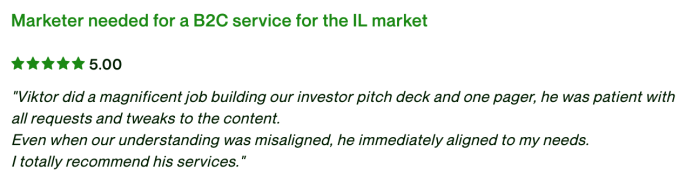
Section 5: Utilizing Technology

5.1 Presentation Software Options
In the SaaS industry, leveraging the right technology for your presentation can make a significant difference. There’s a plethora of presentation software options available, each with its own set of features.
From the ubiquitous PowerPoint to newer, more dynamic platforms like Prezi or SaaS-specific tools that allow for live demos within the presentation, the choice depends on the message you want to convey and the audience you’re addressing.
A survey by Venngage revealed that 41.5% of marketers consider visual elements the most crucial form of content for their business. This is particularly relevant for SaaS presentations, where the product’s functionality and interface are often best demonstrated visually.
The pros and cons of each software option should be weighed carefully; for instance, while some tools may offer stunning visuals and interactivity, they may require more time to master or may not be as universally accessible as simpler, more traditional software.
5.2 Interactive Elements
Interactive elements can transform a static presentation into an engaging experience.
Integrating polls, live Q/A sessions, and interactive demos can keep your audience involved and provide immediate feedback on their level of interest and understanding.
For instance, incorporating a live demo of your SaaS product directly in the presentation allows potential clients to see the software in action, which, according to a study by Forrester, can increase the understanding of a product by up to 95%.
This level of engagement is invaluable in a competitive market where stakeholders are often bombarded with information.
5.3 Seamless Virtual Presentations
The rise of remote work and virtual meetings has made seamless virtual presentations more important than ever.
Tips for conducting smooth and effective virtual presentations include ensuring a stable internet connection, using high-quality microphones and cameras, and being familiar with the broadcasting software’s features.
A report by Buffer on the state of remote work indicates that 99% of people would like to work remotely at least some of the time for the rest of their careers.
This trend suggests that the ability to deliver a compelling virtual presentation is an essential skill for SaaS companies looking to reach a global audience.
In utilizing technology for your SaaS presentation, it’s crucial to choose tools that enhance your message and resonate with your audience.
Whether it’s through advanced software options or interactive elements, the technology should facilitate a deeper connection with your product and brand.
And with the increasing prevalence of virtual presentations, mastering the art of online delivery is not just an advantage—it’s a necessity.
5.1 Presentation Software Options
- Pros and cons of popular software
When selecting a presentation platform for SaaS, it’s essential to weigh the advantages and drawbacks of each option. Here’s a detailed look at the pros and cons of some of the most popular presentation software:
PowerPoint:
- Pros:
- Familiar interface to many users, reducing the learning curve.
- Highly customizable with a vast array of templates and add-ins.
- Supports offline editing and presentation.
- Robust animation and transition features for dynamic presentations.
- Cons:
- Can feel outdated compared to newer, more innovative platforms.
- The default templates are overused, which can lead to generic-looking presentations.
- Heavier multimedia presentations can suffer from performance issues.
Keynote:
- Pros:
- Known for sleek design capabilities and high-quality visuals.
- Seamless integration with other Apple products and services.
- User-friendly with an intuitive interface.
- Free for Apple users.
- Cons:
- Limited to Apple ecosystem, not ideal for those using Windows or Android devices.
- Less widespread than PowerPoint, which can be a barrier for sharing with users not on Apple devices.
Google Slides:
- Pros:
- Real-time collaboration features make it ideal for teams.
- Cloud-based, allowing access from any device with an internet connection.
- Integration with Google Workspace (formerly G Suite) tools.
- Free to use with a Google account.
- Cons:
- Less advanced features in comparison to PowerPoint and Keynote.
- Requires an internet connection for full functionality.
Prezi:
- Pros:
- Offers a unique, non-linear presentation style that can be more engaging.
- Zooming user interface allows for a dynamic storytelling approach.
- Cloud-based with the ability to access and present from anywhere.
- Cons:
- Can cause motion sickness for some viewers due to the zooming action.
- Steeper learning curve for those accustomed to traditional slide-based presentations.
- Requires a subscription for full functionality.
Slidebean:
- Pros:
- AI design assistant helps create professional-looking presentations quickly.
- Focus on content input, with the platform taking care of design.
- Offers analytics to track viewer engagement.
- Cons:
- Less control over the design details compared to other platforms.
- Subscription-based, which may not be cost-effective for all users.
Canva:
- Pros:
- Extensive library of templates and design elements.
- Intuitive drag-and-drop interface that’s easy to use.
- Offers design flexibility beyond presentations, such as social media graphics and printables.
- Cons:
- While it has presentation capabilities, it is not a dedicated presentation tool.
- Some features are locked behind a subscription model.
5.2 Interactive Elements
- Integrating polls, Q/A sessions, and interactive elements into the presentation
Incorporating interactive elements into a SaaS presentation can transform a one-way monologue into a dynamic two-way conversation. Here’s how to flesh out the integration of interactive elements like polls, Q/A sessions, and more:
- Engagement Through Interactivity: Start with the value of engagement. “In the digital age, audience engagement is paramount. We infuse our presentations with interactive elements that not only captivate attention but also foster a sense of participation. It’s about creating a dialogue, not delivering a lecture.”
- Real-Time Polls: Discuss the inclusion of real-time polls. “Real-time polls are a fantastic way to pulse-check the audience’s thoughts and tailor the presentation in real-time. Whether it’s gauging the audience’s familiarity with a concept or deciding which topic to delve into deeper, polls make the audience a part of the narrative.”
- Live Q/A Sessions: Highlight the benefits of live Q/A sessions. “Q/A sessions are the cornerstone of interactivity. We encourage questions throughout the presentation, not just at the end, to ensure that engagement levels remain high and that any clarifications are addressed promptly.”
- Interactive Demos: Touch on the power of interactive demos. “Demonstrations of our SaaS product aren’t just show-and-tell; we invite the audience to interact with the product through guided simulations. This hands-on approach helps stakeholders understand the practical application of our software.”
- Gamification Techniques: Mention the use of gamification. “Gamification techniques, such as quizzes or leaderboard challenges, can add a fun and competitive edge to the presentation. These elements can be particularly effective in memorably conveying complex information.”
- Collaborative Workspaces: Explain the role of collaborative workspaces. “We leverage collaborative workspaces during the presentation to brainstorm, gather feedback, or collectively solve problems. This not only engages the audience but also generates valuable insights.”
- Social Media Integration: Discuss social media integration. “Integrating social media can extend the conversation beyond the presentation room. Live tweeting, sharing presentation snippets, or even streaming parts of the presentation can amplify engagement.”
- Feedback Loops: Highlight the importance of feedback loops. “Interactive elements create immediate feedback loops. We use this instant feedback to adjust our messaging on the fly and ensure that our presentation resonates with the audience.”
- Accessibility Considerations: Touch on accessibility considerations. “We ensure that our interactive elements are accessible to all audience members, including those with disabilities. This inclusivity is not just about compliance; it’s about ensuring every stakeholder can engage fully with our presentation.”
- Post-Presentation Engagement: Conclude with post-presentation engagement. “The interactivity doesn’t end when the presentation does. We provide avenues for continued engagement, such as access to online forums, follow-up webinars, or interactive content that can be explored at the audience’s own pace.”
By integrating interactive elements into your SaaS presentation, you create an immersive experience that not only informs but also involves your audience.
This section should leave your audience with a clear understanding of how interactive elements can enhance their presentations and, by extension, their connection with their stakeholders.
5.3 Seamless Presentations
- Tips for conducting smooth and effective virtual presentations
Virtual presentations have become a staple in the SaaS industry, and ensuring they run smoothly is vital for a professional and impactful delivery. Here’s how to flesh out the section on conducting effective virtual presentations:
- Preparation is Key: Begin with the importance of preparation. “Just like any live performance, the success of a virtual presentation hinges on the preparation. This includes not only rehearsing the content but also ensuring all technical aspects are checked and double-checked.”
- Robust Tech Setup: Discuss the technical setup. “A robust tech setup is non-negotiable. This means a stable internet connection, a quality microphone, and a high-definition webcam. We also recommend having a backup for each—because technology, while a facilitator, can also be a fickle friend.”
- Engaging Visuals: Highlight the role of visuals. “In a virtual setting, your slides are more than just a backdrop; they’re a key focal point. High-quality, engaging visuals can keep your audience glued to the screen and help convey your message more effectively.”
- Interactive Tools: Touch on interactive tools. “Leverage the interactive tools at your disposal. Polls, chat functions, and digital whiteboards can make your presentation a two-way street, keeping engagement levels high.”
- Clear Audio and Video: Mention the necessity of clear audio and video. “Ensure your audio is crisp and your video is clear. Poor audio-visual quality can distract from your message and reduce the professionalism of your presentation.”
- Practice with the Platform: Explain the importance of platform familiarity. “Familiarize yourself with the virtual presentation platform beforehand. Know how to share your screen, toggle between views, and handle any technical issues that may arise.”
- Audience Engagement: Discuss strategies for audience engagement. “Keep your audience engaged by asking questions, encouraging participation, and providing moments for interaction. Remember, a virtual presentation doesn’t have to be a monologue.”
- Time Management: Highlight the importance of time management. “Virtual presentations should be concise and to the point. Respect your audience’s time by keeping your presentation within the scheduled window and allowing time for questions.”
- Follow-Up: Touch on the follow-up process. “Provide a follow-up after the presentation with key takeaways, additional resources, and the opportunity for feedback. This not only reinforces the material covered but also maintains the connection with your audience.”
- Contingency Plans: Conclude with contingency planning. “Always have a Plan B. If your video feed fails, be ready to continue the presentation via audio. If your main presentation platform goes down, have a secondary platform ready to go. Preparation for contingencies ensures that your presentation can go on without a hitch.”
By following these tips, your virtual SaaS presentations can be just as compelling and effective as in-person meetings. This section should leave your audience with actionable strategies to enhance their virtual presentation skills, ensuring they’re equipped to deliver seamless and engaging presentations in a digital-first world.
Section 6: Feedback and Improvement
6.1 Gathering Feedback
- Importance of feedback from the audience
Feedback is the cornerstone of improvement, especially in the SaaS industry where customer-centricity is key. Here’s how to flesh out the importance of gathering feedback from the audience:
- Feedback as a Growth Lever: Start with the strategic importance of feedback. “Feedback isn’t just about being polite and listening to your audience; it’s a strategic lever for growth. It provides direct insights into what works, what resonates, and, crucially, what needs to be refined.”
- Measuring Presentation Impact: Discuss the role of feedback in measuring impact. “The immediate reaction of your audience is the most honest gauge of your presentation’s impact. Did it enlighten? Did it persuade? The answers lie in the feedback.”
- Continuous Improvement: Highlight the continuous improvement aspect. “In the SaaS world, we’re no strangers to the concept of continuous deployment and iteration. Feedback from presentations is like real-time data that fuels the continuous improvement of our messaging and delivery.”
- Audience-Centric Approach: Touch on the audience-centric approach. “Gathering feedback underscores an audience-centric approach. It shows that we value our audience’s opinion and are committed to not just meeting but exceeding their expectations.”
- Building Relationships: Mention feedback as a relationship-building tool. “Feedback sessions post-presentation can be a powerful touchpoint for relationship building. It’s an opportunity to engage in deeper conversations and foster trust.”
- Product Development Insights: Explain how feedback can inform product development. “Audience feedback can often provide unexpected insights that can feed into product development, helping to align our offerings even more closely with market needs.”
- Identifying Advocates and Detractors: Discuss the identification of advocates and detractors. “Feedback helps us identify our advocates, who can amplify our message, and detractors, whom we can learn from to improve our offerings and presentations.”
- Tailoring Future Presentations: Highlight the tailoring of future presentations. “Each piece of feedback is a building block that helps us tailor future presentations. It’s about evolving our approach to better suit our audience’s preferences and pain points.”
- Quantitative and Qualitative Insights: Touch on the types of feedback. “We seek both quantitative data, like ratings, and qualitative insights, like open-ended responses. Together, they provide a comprehensive picture of our presentation’s effectiveness.”
- Closing the Loop: Conclude with the importance of closing the loop. “Gathering feedback is just the first step. Closing the loop by acknowledging, addressing, and acting on the feedback is what truly makes the process valuable.”
By emphasizing the importance of feedback, this section should instill in your audience the understanding that feedback is not just a nicety—it’s a necessity for anyone looking to refine their SaaS presentation and ensure it resonates with their audience.
- Methods to gather feedback effectively
Gathering feedback is a nuanced process that requires a thoughtful approach to ensure it’s both effective and actionable. Here’s how to flesh out the methods for effectively gathering feedback:
- Direct Surveys: Begin with the classic approach. “Direct surveys remain one of the most straightforward methods to gather feedback. Whether it’s through digital forms sent post-presentation or live polls during the event, surveys can provide structured and quantitative data that’s easy to analyze.”
- Live Polling: Discuss the immediacy of live polling. “Live polling tools, integrated into presentation platforms, can capture the audience’s sentiments in real-time. This method not only engages the audience but also provides instant feedback that can be addressed on the spot.”
- Feedback Forms: Highlight the utility of feedback forms. “Feedback forms, especially when they are concise and focused, can yield high response rates. We design ours to be completed in under two minutes, respecting our audience’s time while capturing their honest impressions.”
- Interactive Q/A Sessions: Touch on the richness of Q/A sessions. “Interactive Q/A sessions can be a goldmine for qualitative feedback. They allow us to delve deeper into the audience’s thoughts and uncover insights that structured surveys might miss.”
- One-on-One Interviews: Mention the depth of one-on-one interviews. “Post-presentation interviews, though time-consuming, can provide in-depth feedback. These conversations often reveal the ‘why’ behind the audience’s reactions and can lead to significant improvements.”
- Social Media Monitoring: Discuss the role of social media. “Social media platforms can act as a barometer for public opinion. Monitoring mentions, hashtags, and discussions post-presentation can offer unfiltered feedback from a broader audience.”
- Analytics and Engagement Metrics: Explain the importance of analytics. “For virtual presentations, analytics and engagement metrics can be incredibly telling. We look at data points like drop-off rates and interaction levels to gauge the presentation’s effectiveness.”
- Follow-Up Emails: Highlight the simplicity of follow-up emails. “A well-crafted follow-up email can encourage feedback. We make it personal, express genuine interest in their opinions, and often, this personal touch can lead to comprehensive and thoughtful responses.”
- User Forums and Community Boards: Touch on community engagement. “User forums and community boards are often underutilized feedback channels. They can provide a space for more detailed discussions and collective feedback from a community engaged with your product.”
- Feedback Widgets: Discuss the convenience of feedback widgets. “Embedding feedback widgets directly into our product or presentation follow-up pages can lower the barrier for providing feedback, allowing users to quickly share their thoughts without interrupting their workflow.”
- Closing the Loop: Conclude with the importance of closing the feedback loop. “No matter the method, we ensure to close the feedback loop. This means not just collecting feedback but also acknowledging it, acting on it, and communicating back to the audience what changes have been made as a result.”
By employing a mix of these methods, you can gather a rich tapestry of feedback that covers a wide range of perspectives and insights. This section should empower your audience with practical tools and strategies to effectively collect feedback, ensuring they can continuously refine their presentations and align more closely with their audience’s needs.
Conclusion
As we draw the curtain on our comprehensive guide to crafting compelling SaaS presentations, let’s revisit the key takeaways that can elevate your presentation from good to exceptional:
Understanding the SaaS Market:
- The importance of identifying your target audience cannot be overstated; knowing whether you’re addressing investors, clients, or partners shapes your narrative.
- A thorough competitor analysis not only helps you understand where you stand but also enables you to highlight your SaaS product’s unique selling points effectively.
Core Components of a SaaS Presentation:
- A clear and succinct introduction to your product sets the stage for a compelling narrative about its problem-solving capabilities.
- Detailed explanations of features and benefits, tied to real-life applications, make your product relatable and desirable.
- Your business model, including pricing strategy and revenue projections, should be transparent and convincing to secure stakeholder confidence.
- A well-articulated customer acquisition and growth strategy demonstrates your commitment to scaling and sustainability.
- Case studies and use cases are your proof of concept; they show your product in action, solving real problems for real users.
- The technical aspects of your product, including its framework, data security, and compliance, are non-negotiable elements that establish credibility.
Designing the Presentation:
- Visual elements should not only be appealing but also serve to reinforce your message.
- Consistency in design across color schemes, fonts, and themes provides a professional and cohesive brand experience.
- Keeping the presentation simple and engaging ensures that your audience remains attentive and absorbed.
Pitching to Different Stakeholders:
- Tailoring the content to address the specific interests and pain points of each stakeholder group is crucial for relevance and impact.
- Anticipating and preparing for questions demonstrates your depth of knowledge and readiness to engage.
Utilizing Technology:
- Choosing the right presentation software can enhance the delivery and reception of your message.
- Interactive elements like polls and Q/A sessions can transform a static presentation into a dynamic conversation.
- Conducting seamless virtual presentations requires a blend of technology mastery and presentation artistry.
Feedback and Improvement:
- Feedback is a gift that provides insights into how your presentation is received and areas where it can be improved.
- Analyzing feedback with the right tools and strategies is essential for turning raw data into actionable insights.
- Continuous improvement is the hallmark of a dynamic SaaS company; iterating your presentation based on feedback keeps it fresh and relevant.
By applying the strategies discussed in this guide, you can ensure that your presentations not only captivate your audience but also drive home the value of your SaaS product.
Remember, a great presentation is not the end but the beginning of a conversation with your audience that can lead to lasting relationships and business success.
It’s your turn
Now that we’ve journeyed through the intricacies of crafting a SaaS presentation that resonates and engages, it’s your turn to take the spotlight. I encourage you, the reader, to not just passively absorb the information but to actively implement these strategies in your next presentation.
- Embrace the Challenge: Dive into the SaaS market with a researcher’s curiosity and a strategist’s mind. Understand your audience deeply, analyze your competitors critically, and carve out your unique selling points with precision.
- Craft with Care: Approach the core components of your presentation as a craftsman would. Each slide, each sentence, and each visual should be meticulously designed to showcase your product’s strengths and speak directly to your audience’s needs.
- Design with Intention: Let design be your silent ambassador. Use visuals not just to catch the eye, but to tell a story, to simplify complex ideas, and to create a memorable experience that sticks with your audience long after the presentation ends.
- Speak Their Language: When pitching, remember that customization is key. Speak directly to the hearts and minds of your stakeholders by addressing their unique challenges and showing how your SaaS solution is the answer they’ve been seeking.
- Leverage Technology: Harness the power of technology to bring your presentation to life. Use interactive elements to create a two-way dialogue and choose software that complements your message and enhances your delivery.
- Iterate Relentlessly: Finally, view feedback not as criticism but as the golden keys to improvement. Analyze it, learn from it, and use it to make your next presentation even more powerful than the last.
I urge you to take these strategies and make them your own. Experiment with them, refine them, and watch as your presentations transform into compelling narratives that not only inform but inspire action.
Remember, in the dynamic world of SaaS, your ability to present effectively is not just a skill—it’s a competitive advantage. So go ahead, apply these strategies, and take your presentations to new heights. Your audience awaits.
Your presentations deserve great slides.
We can help you create them and save you 20+ hours. It’s not just the design; We do the strategy, copy and research too. Same thing we did for leading companies in the medical field, real estate, IT and 40 other. Let’s talk about your presentation and save you a-lot of time.
Schedule the 30 minute free callThe least you will get is 759$ worth of advice, for free.

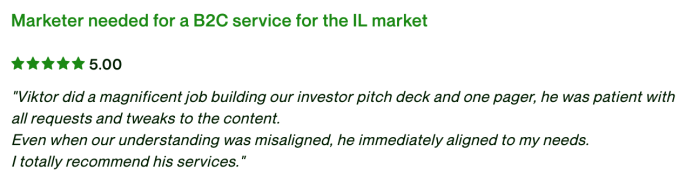
Additional Resources
To further refine your SaaS presentation and stay abreast of the latest trends and techniques, it’s crucial to have a repository of resources at your fingertips. Here are some curated materials and platforms that can provide deeper insights and continuous learning opportunities in the realm of SaaS presentations:
- Books and eBooks:
- “Slide:ology: The Art and Science of Creating Great Presentations” by Nancy Duarte is a treasure trove for anyone looking to improve their presentation skills.
- “Presentation Zen: Simple Ideas on Presentation Design and Delivery” by Garr Reynolds offers a fresh perspective on crafting engaging presentations.
- “The Challenger Sale: Taking Control of the Customer Conversation” by Matthew Dixon and Brent Adamson provides insights into sales techniques that can be applied to SaaS presentations.
- Online Courses:
- LinkedIn Learning offers a variety of courses on presentation skills, including “Giving Your Elevator Pitch” and “Learning to Be Approachable.”
- Coursera and edX feature courses from universities on topics ranging from public speaking to strategic business analytics that can enhance your presentation content.
- Blogs and Articles:
- The First Round Review blog often features articles on SaaS strategies and presentation tips from industry leaders.
- SaaStr is a community of SaaS practitioners with a blog that provides insights into SaaS trends, which can inform your presentation content.
- Webinars and Workshops:
- Regularly attending webinars by SaaS leaders like Gainsight and Chargebee can provide real-world examples of effective SaaS presentations.
- Workshops conducted by organizations like Prezi and SlideCamp can offer hands-on experience in creating dynamic presentations.
- Podcasts:
- “The SaaS Revolution Show” and “SaaS Breakthrough” are excellent podcasts that discuss various aspects of the SaaS industry, which can inspire content for your presentations.
- “The Presentation Podcast” with Troy Chollar, Sandy Johnson, and Nolan Haims is dedicated to all things presentations, offering tips and tricks that can be applied to SaaS.
- Software Tools:
- Beyond PowerPoint, explore tools like Canva for high-quality graphics and Visme for interactive presentations.
- Use data visualization tools like Tableau or Infogram to create compelling data-driven slides.
- Forums and Communities:
- Joining communities such as SaaS Growth Hacks on Facebook or the SaaS subreddit can provide a platform to discuss presentation strategies with peers.
- The Presentation Guild is a community for presentation professionals offering support and resources.
- Analytics and Feedback Tools:
- Utilize tools like SurveyMonkey or Typeform for gathering post-presentation feedback.
- Hotjar can be used to see how users interact with your online presentation materials, providing insights into areas for improvement.
By leveraging these additional resources, you can ensure that your SaaS presentations are not only up-to-date with the latest industry standards but also infused with innovative practices that set you apart. Remember, the key to a successful presentation lies in continuous learning and adapting, and these resources are your allies in this journey.
Check out more resources over at the pillar section on the art of presenting, or check out some similar presentation guides.