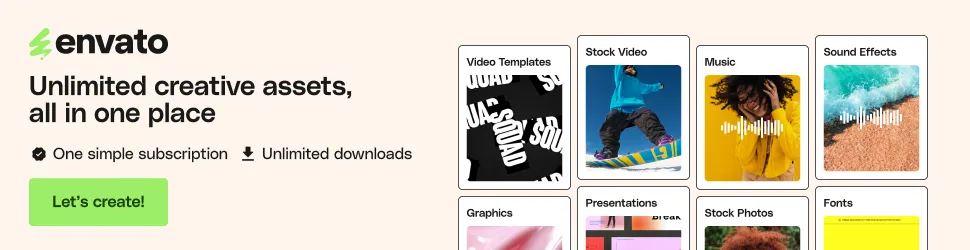So, you’ve got an eye for design that would make even Architectural Digest jealous. Your Pinterest boards are masterpieces, and your vision for turning blank spaces into jaw-dropping interiors is unmatched. But here’s the kicker: that amazing talent isn’t paying off yet because your pitch deck screams more “meh” than “marvelous.”
The good news? It’s not you. It’s your pitch deck. And trust me, I get it—selling your creative genius through slides isn’t exactly the most inspiring part of your job. But hey, I’m here to help.
I’m Viktor, a pitch deck expert and creative business strategist. Over the past 13 years, I’ve helped businesses secure millions of $ in funding thanks to my approach and I’m sharing it here in this pitch deck guide.
This template is like your secret weapon—designed to help you showcase your work, woo your clients, and actually enjoy the pitching process. Ready to turn your slides into the design equivalent of a Michelin-starred meal? Let’s go.
Get My 12 Slide Framework That Got $500mil in Funding For Clients.
What do you think of having 12 dead simple formulas, that will help you craft 12 slides, in about 1 hour? That’s what you’ll get, when you download my 12 slide framework. Save hours crafting your pitch deck copy with my tested approach that includes:
- Elevator pitch one sentence formula
- Problem/ solution slide one sentence formula
- Competitor slide one sentence formula
- 9 other formulas, tips, tricks and advice
The formulas worked for 40+ industries and 500+ companies. Including the one you’re looking at now.
Clicking the link won’t charge you anything.

Get an investor ready pitch deck that gets you funded and saves over 30 hours of your time.
Join 100s of successful entrepreneurs who’ve transformed their pitch decks by using my hands-off approach, which includes: market research, copy, design, financials, narrative and strategy.
1 week turnaround time and less. Special pricing for early stage companies.
The least you will get on this call is 10 actionable tips & strategies to own that next pitch, worth $599, for free.

17 Slide Interior Design Pitch Deck Template | Google Slides
The above is is just a simplified pitch deck version developed as part of our entrepreneurship program for graduate studies.
Founders that are serious about getting the funding they need, opt in for a deck has industry specific content, superb narrative and award winning design like these ones below:









I can help you build that deck with my hands-off process in 7 days or less.
Book a free 30 minute call below if you’re serious about getting an investor ready deck, and we’ll discuss your needs in detail. I’ll help you design the deck, write the content, develop the narrative and flesh out the strategy with financials.

We help 15,000+ founders every month create better pitch decks.
Alternatively, get the custom template for just $69,99.As soon as the payment is processed I’ll send over a quick questionnaire and deliver the deck in 24 hours and less.

Follow us on social for the newest templates:
1. Title Slide
- Business Name and Logo: Prominently display the name and logo of your design firm for brand recognition.
- Presenter’s Name and Contact Information: Include your full name, position, and contact details for follow-up.
- Date of Presentation: Ensure the date is visible to contextualize the presentation timeframe. Visuals: High-quality image of a signature design or a collage of projects in the background to immediately capture interest.
2. Introduction Slide
- Brief Introduction of the Designer/Design Firm: A concise background of the firm and its founding story.
- Overview of Design Philosophy: Summarize your unique approach to interior design, what drives your creativity, and the values that guide your work. Visuals: A professional photo of the designer or team, alongside symbolic imagery that represents the design philosophy (e.g., sketches, mood boards, materials).
3. The Problem/Need Slide
- Identification of the Design Problem or Market Need: Clearly articulate a common problem or gap in the market that your design aims to address. This could be related to functionality, aesthetics, sustainability, etc.
- Relevant Statistics or Trends: Include compelling statistics or current trends that highlight the urgency or importance of addressing this problem. Visuals: Graphs, infographics, or images that depict the problem or market need, making the data easily digestible and impactful.
4. Your Solution Slide
- Overview of Your Design Concept: Present a high-level view of your design solution. Describe how it effectively resolves the identified problem or meets the market need.
- Key Features of Your Design: Highlight the unique features of your design, such as innovative use of space, unique material choices, integration of technology, etc. Visuals: Engaging images or renderings of your design concept, showcasing key elements and solutions. Use before-and-after comparisons if applicable to demonstrate the impact of your design.
5. Design Process and Methodology Slide
- Step-by-Step Breakdown of Your Design Process: Outline the stages of your design process from initial consultation to final execution. This could include conceptualization, design development, sourcing, and implementation.
- Unique Techniques or Approaches Used: Highlight any innovative methods or unique approaches you use, such as sustainable design practices, client co-creation sessions, or advanced design software. Visuals: A flowchart or timeline graphic that visually maps out the design process. Include icons or images for each stage to make it engaging and easy to understand.
6. Portfolio/Previous Work Slide
- Showcase of Previous Projects: Present a curated selection of past projects that best represent your work. Include a variety of styles or types of spaces to demonstrate versatility.
- Brief Descriptions: Accompany each project image with a succinct description, focusing on the design challenges addressed and the solutions provided. Visuals: High-quality photos or digital renderings of completed projects. Consider a layout that allows for both wide shots and detailed views of each space.
7. Market Analysis and Trends Slide
- Analysis of Current Market Trends in Interior Design: Discuss current trends in the interior design industry, such as popular styles, emerging technologies, or client preferences.
- How Your Design Aligns with These Trends: Explain how your work or approach takes these trends into account, positioning you as a forward-thinking designer. Visuals: Trend graphs, mood boards, or a collage of images representing current design trends. Include a visual link between these trends and your own work.
8. Target Audience Slide
- Demographics and Psychographics of Your Target Clients: Detail the specific segment of the market you cater to, including age range, lifestyle, income level, and aesthetic preferences.
- Why Your Design Appeals to This Audience: Articulate the reasons why your design style, process, or philosophy resonates with your target audience. Visuals: Use personas or audience profiles with representative imagery. Include charts or infographics to depict demographic information.
Hold on. You might want to check my list on the best presentation and communication books...
These are crucial books that will help you improve the design and structure of your decks and presentations, besides improving your delivery and skyrocketing your confidence when facing investors. Check them out below.
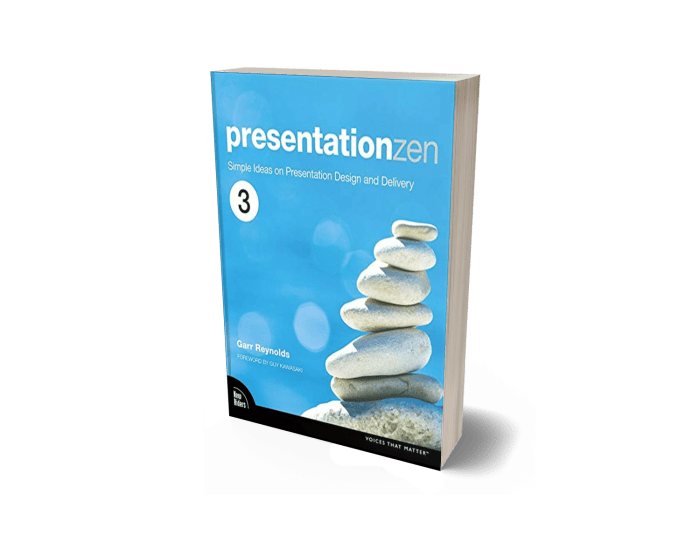
9. Competitive Analysis Slide
- Overview of Key Competitors: Briefly introduce main competitors and their market position.
- Your Competitive Advantages: Clearly articulate what sets your design services apart, such as unique design styles, specialized services, innovative use of technology, or superior client experience. Visuals: Comparison charts or graphs showcasing how your services stack up against key competitors. Include logos or images for a visual reference.
10. Budgeting and Pricing Slide
- Detailed Budget Breakdown for a Typical Project: Provide a clear, itemized breakdown of costs associated with a typical design project, including materials, labor, and any additional fees.
- Explanation of Pricing Strategy: Clarify your pricing model and the value clients receive. Discuss any flexible pricing options or payment plans if available. Visuals: Use pie charts, bar graphs, or tables to represent the budget breakdown. Visuals should make the pricing easy to understand at a glance.
11. Timeline Slide
- Estimated Timeline for Project Completion: Outline a general timeline for project phases, from initial consultation to project handover.
- Key Milestones and Phases: Highlight major milestones such as design approval, procurement, construction start, and completion date. Visuals: A timeline graphic or Gantt chart to depict the project timeline visually. Use icons or markers for key milestones.
12. Sustainability and Ethics Slide
- Integration of Sustainability in Your Designs: Describe how sustainability is incorporated into your design philosophy, including the use of eco-friendly materials, energy-efficient design solutions, and waste reduction practices.
- Ethical Practices in Your Business Operations: Highlight your commitment to ethical practices, such as fair labor practices, community involvement, or sustainable business operations. Visuals: Images that showcase eco-friendly materials or sustainable design projects. Include badges or certifications for sustainability or ethical business practices if applicable.
13. Testimonials and Client Feedback Slide
- Testimonials from Previous Clients: Share positive feedback and endorsements from past clients. Choose testimonials that speak to your design expertise, professionalism, and client satisfaction.
- Impact of Your Work: Highlight how your design solutions have positively impacted your clients’ lives or businesses. Visuals: Include client photos or business logos next to their testimonials. If possible, before-and-after images of the spaces you designed can add a powerful visual impact.
14. The Ask/Proposal Slide
- Clearly State Your Ask: Whether seeking investment, partnerships, or new clients, be explicit about what you are asking from the audience.
- Key Benefits for the Investor or Client: Outline the benefits they will receive from investing in or working with you. This could include the potential for high ROI, enhanced property values, or the opportunity to be part of innovative design projects. Visuals: Use bullet points for clarity and incorporate icons or imagery that align with the benefits you’re highlighting.
15. Next Steps Slide
- Call to Action for Potential Clients or Investors: Direct your audience on what to do next if they are interested in working with you. This could be scheduling a consultation, visiting your showroom, or discussing investment opportunities.
- Contact Information and How to Proceed: Provide clear contact information and instructions on the next steps for engagement. Visuals: Use clear, bold text for the call to action and include contact details. Icons or a simple flowchart can visually represent the process of engagement.
16. Q&A Slide
- Invitation for Questions: Signal to the audience that you are open to answering their questions. This slide can be simple, as the focus will be on the interaction.
- Thank You Note: Express gratitude to the audience for their time and consideration, leaving a positive and courteous final impression. Visuals: A simple, clean design with a “Thank You” or “Questions?” headline. You might include an image of yourself or your team to personalize this slide.
17. Backup Slides
- Additional Information for Potential Questions: These slides can include further details that might be relevant to questions typically asked by investors or clients. They should be designed to provide deeper insights into specific areas of your business or design projects.
- Additional Case Studies or Technical Details: Feature more in-depth case studies, technical specifications, or detailed descriptions of particular projects or design elements. This can be particularly useful if questions arise about your experience with certain types of projects or specific design challenges. Visuals: Include additional images, charts, or diagrams that can help illustrate these points more clearly. For technical details, schematics, detailed floor plans, or material specifications can be useful. For case studies, consider using a format that allows for a quick overview but also contains detailed information for those who want to delve deeper.
Last Words
Okay, so now you’ve got the tools to craft a pitch deck that makes clients and investors sit up and say, “Wow, where have you been all my life?” Whether you’re selling sleek Scandi minimalism or luxe maximalism, this interior design pitch deck template has you covered.
Remember, a pitch deck isn’t just a bunch of slides—it’s your chance to show the world why you’re the interior designer they’ve been dreaming of. Make it personal. Make it bold. And most importantly, make it you.
If you’re ready to elevate your design game (and maybe snag that dream client with the swanky penthouse), start building your deck now. Or, you know, just call me, and I’ll help you make it shine. Either way, the world’s about to fall in love with your work.
Go crush it! You got this!
But if you don’t got it:
Join hundreds of successful entrepreneurs who’ve transformed their pitch decks with my help.
Let me develop an investor ready deck by using my hands-off approach, which includes: market research, copy, design, financials, narrative and strategy.
One week turnaround time.
The least you will get is 10 actionable tips & strategies to own that next presentation, worth $599, for free.

If you want to really dive into the world of pitch decks, check out our complete collection of pitch deck templates.
For more guidance, check out my interior design pitch deck guide, or my other resources:
Check out some of the essential 101 guides:
Mastering the Financial Projections Slide: Turning First Impressions into Lasting Opportunities
You’re convinced your startup is the next big thing, but somehow, your pitch keeps landing…
Creating an Impactful Traction Slide for Your Investor Pitch Deck: A Startup Guide
You’ve got the next unicorn startup brewing, but here’s the harsh reality: your traction slide…
Mastering the Pitch Deck Solution Slide
You’ve got the next big thing, whether it’s a revolutionary SaaS platform or the future…
Mastering Your Pitch Deck Go-to-Market Slide: A Step-by-Step Guide For Startups
Ever pitched your groundbreaking idea, only to be met with blank stares and polite nods?…
Pitch Deck Problem Slide: Template, Examples, Guide
You’ve got a groundbreaking business idea, but somehow, the investors aren’t biting. Here’s the kicker:…
The Elevator Pitch Slide | Examples, Template, Tips & Guide
Imagine having a revolutionary idea that could disrupt an entire industry. You’ve done the hard…